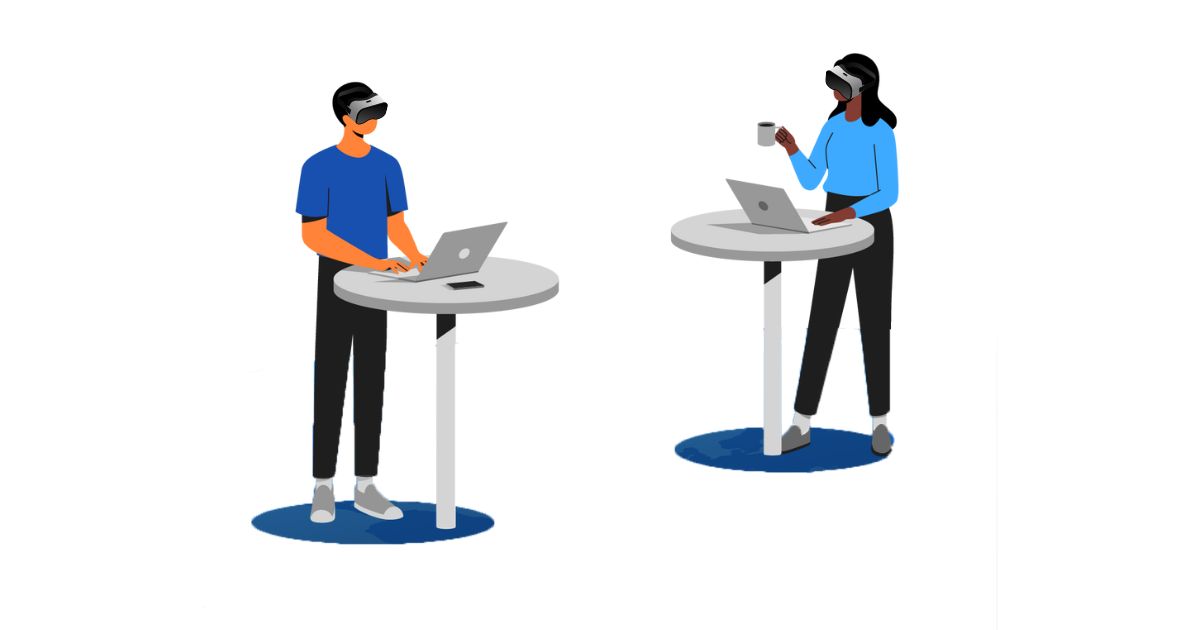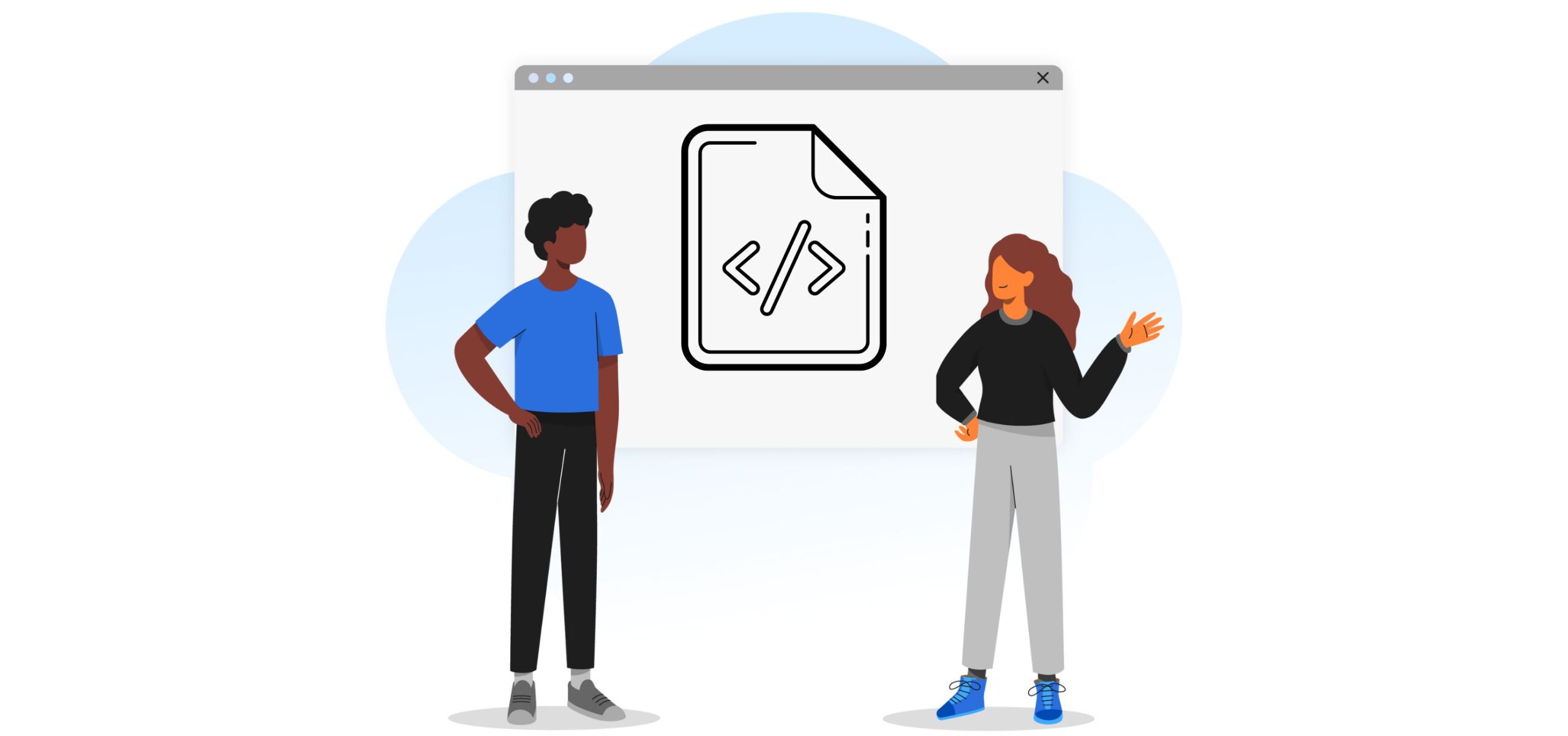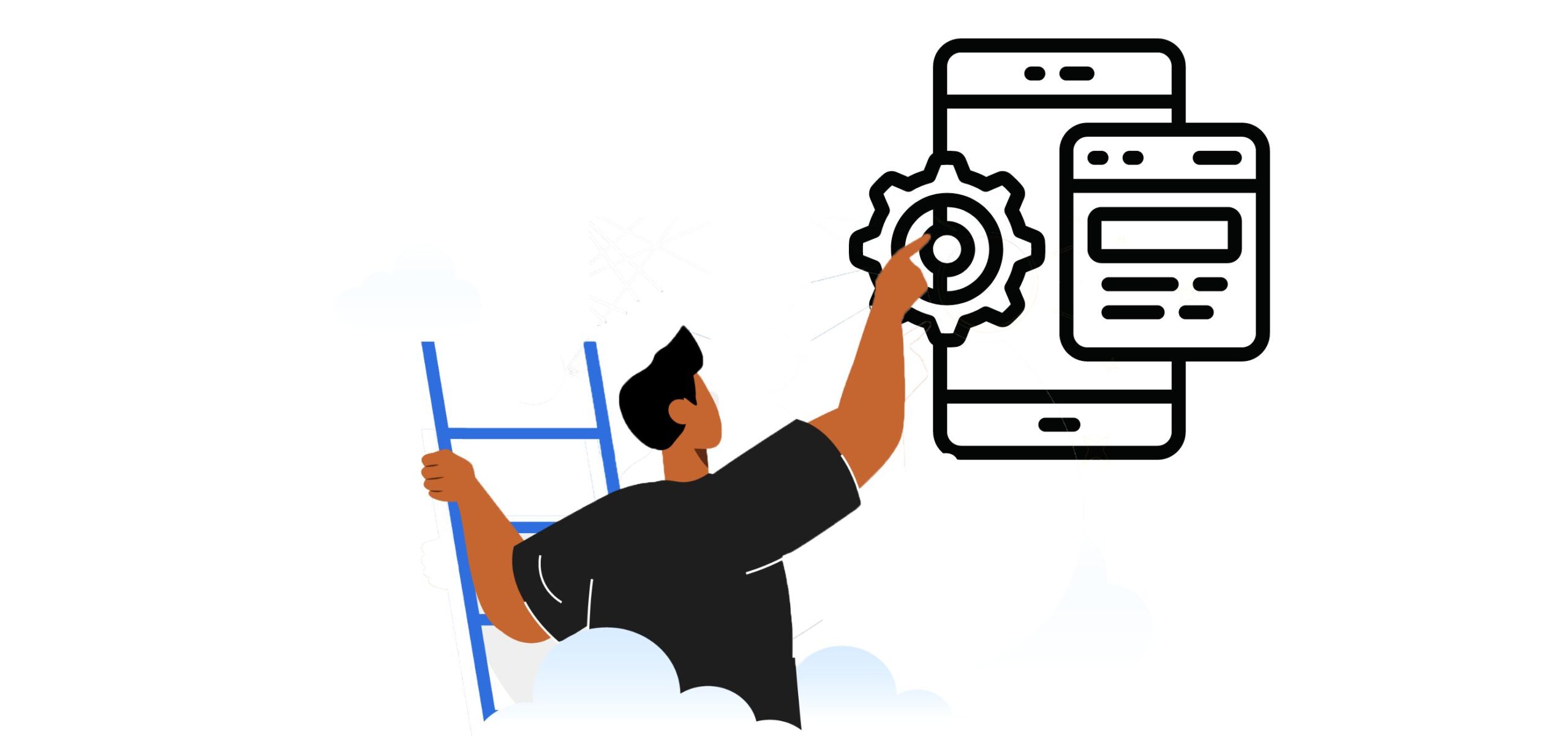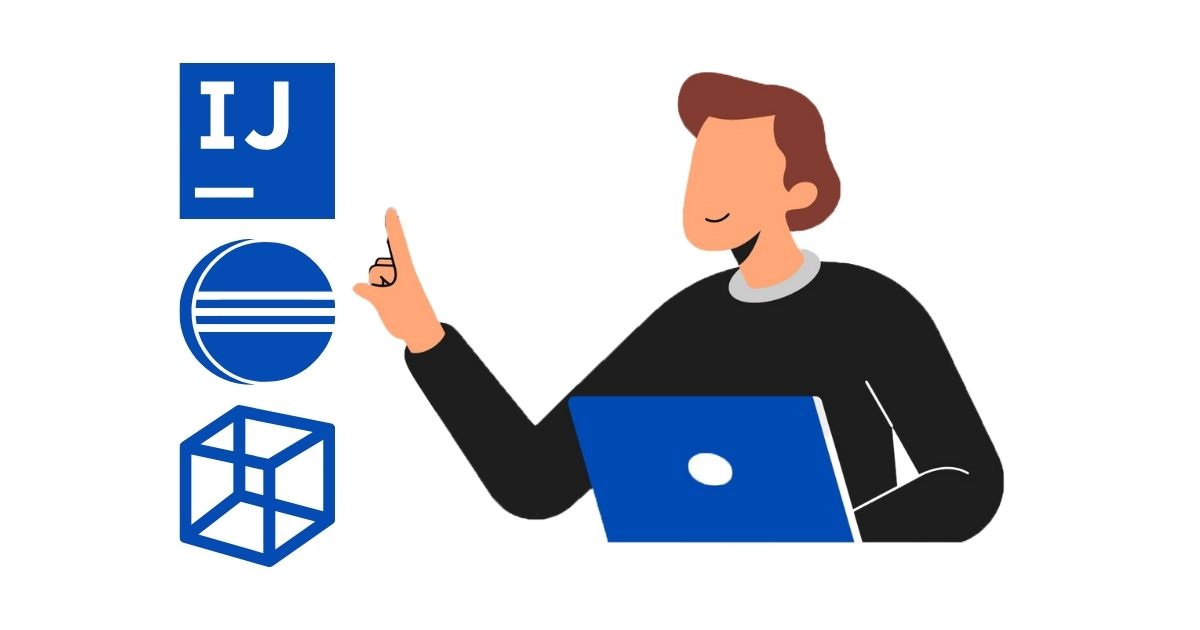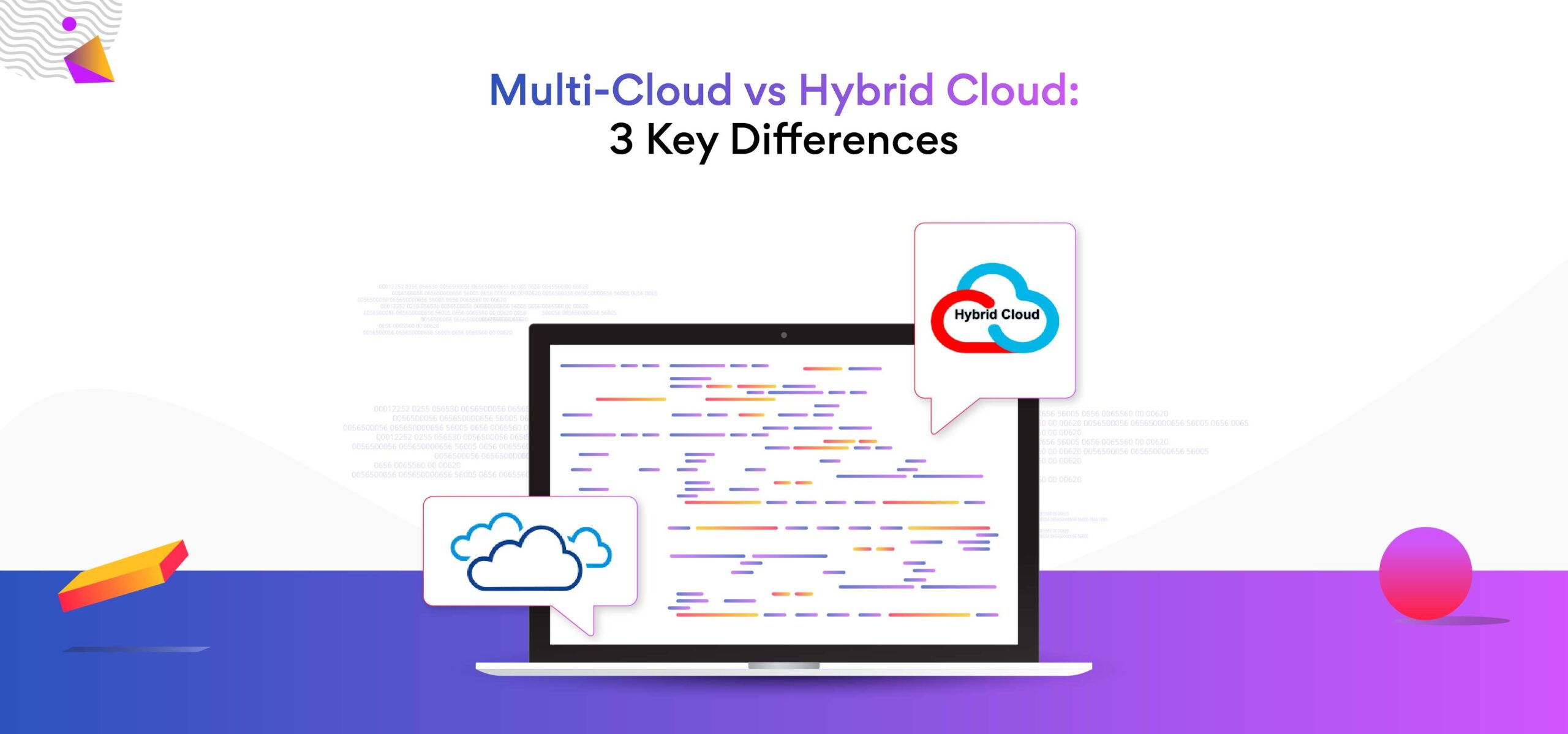A Complete Guide to APIs: What Are APIs and Their Types
APIs or Application Programming Interfaces are a relatively known term, even for those not into development. Did you know that the API management market is projected to be valued at $5.1 billion by 2023? Over 90 percent of developers are using APIs. And the rise of cloud automation will boost the usage of APIs even further.
Are you a new developer who has heard about APIs but never used them? Well, you’ve come to the right place. What is an API? What are the types of API? How to use an API? Keep on reading to know the answer to all these questions about APIs.
What is an API?
API or an Application Programming Interface is used by developers to connect two different devices, systems, or applications. It is a set of coding that can be integrated into your code to use some information or tools from another platform. API can be used to transfer:
- Data
- Images
- Videos
- Text
- Files, etc.
The APIs allow developers to link their apps to the cloud platforms using backend-as-a-service (BaaS). The basic API is concerned with the transfer of raw information, and another piece of coding is required to build the API interface.
Related post: GraphQL vs Rest API: 3 Differences You Must Know
A common example of an application using API is Uber using Google Maps. To integrate Google Maps services into the Uber Application, the developers use an API from Google.
What are the types of API?
There are four types of APIs available in the industry, Private, Partner, Open/Public, and Composite. Let’s take a deeper look at the types of APIs.
-
Private APIs
Developers use these kinds of APIs within the team. These APIs are created by in-house developers and are highly personalized according to the organization’s needs. These APIs cannot be used by an external developer as they are built specifically for your company. -
Partner APIs
Companies use partner APIs to collaborate on a project. Developers from the partnering companies can modify such APIs. These APIs allow a flow of information between the two organizations. -
Open/Public APIs
As the name suggests, open/public APIs are the ones that are open to using by the public or any organization. Open or public APIs might require a subscription if you want to use them for your organization. Some of the public APIs are free to use as well. Any software developer can make changes to these APIs after having access to the APIs. -
Composite APIs
While the APIs mentioned above are restricted to a single platform, composite APIs allow an application to make requests of multiple platforms simultaneously. These APIs are widely used by organizations that require data or information from multiple platforms.
Why does Netflix use Chaos engineering? Read here to know.
How can a developer use an API?
There are primarily three steps involved in using an API:
-
Select the API you want to use
APIs serve various purposes. You will have to choose an API that is relevant to the requirements of your application. The tools or software that are already being used by you might also have some recommended APIs. You will have to conduct thorough research on whether the API you’re choosing functions properly with your rephrasing tool or not.
If you’re just getting started with APIs, you can choose the free APIs or the ones that offer a free trial period before a subscription. You can check the basic functionality in the trial period and then choose to subscribe if you’re able to use that API properly. -
Get the API key for your project
Every API comes with a key unique to each user. This key authenticates that the user is authorized to use the API. API key holds the information and tracks your usage, thus making it essential for you to get one. As it is a matter of security, always keep your API key private and limit access within the organization. In case your account gets hacked, you will have to request a new API key from the provider. -
Go through the instructions and set up your requests
You will get a set of instructions with the API you choose. It is highly recommended that you go through them thoroughly before using the API. If you have a team of developers working on the same project, ensure that your team is well-versed in the instructions as well.
After that, you can set up requests using the API. There are multiple requests that can be made using a certain API, ensure that you make the requests that are relevant to your organization. Use CI/CD best practices to ensure that the API runs well.
It’s time to use the APIs!
And that’s all, devs! Now that you know the basics, you can get started with APIs depending on your project needs. Evaluate the documentation of the API you plan to use for your project and see whether it works for your project or not. Before getting started, ensure that you get the proper API key.
Are you a software developer looking for a remote US job that is high-paying and offers flexibility? Try Turing! Head to Turing’s Jobs page to know more.
Join a network of the world's best developers and get long-term remote software jobs with better compensation and career growth.