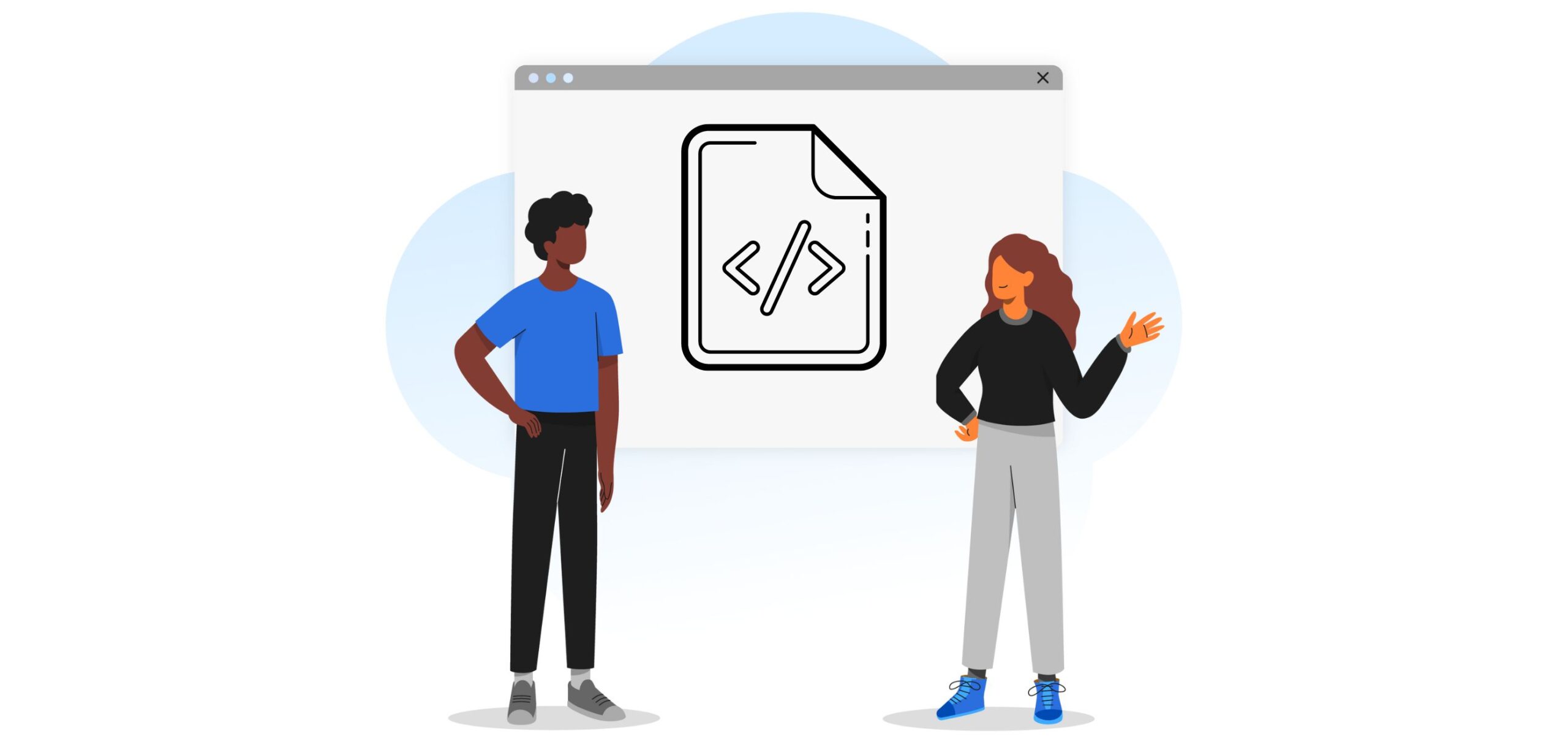
Source Code Management, Tools, and Best Practices in 2024
Before the advent of source code management, developers had to manually notify each other every time they worked on a file to prevent simultaneous work. However, this method was not fail-safe and did not provide a record of changes made, making it difficult for developers to trace bugs. Source code management solves these problems by tracking changes, preventing overwriting, and highlighting conflicts. This ensures that developers can address the conflicts before merging changes into the codebase, thus improving the quality of the application.
In this post, we will explore in detail what source code management is, what benefits it offers, why it’s important to use it, the different source code management tools available for use, and best practices. So, whether you are a programmer, a technology enthusiast, a layman, or you are just somewhere in between, this post will cover all your source code management questions.
What is source code?
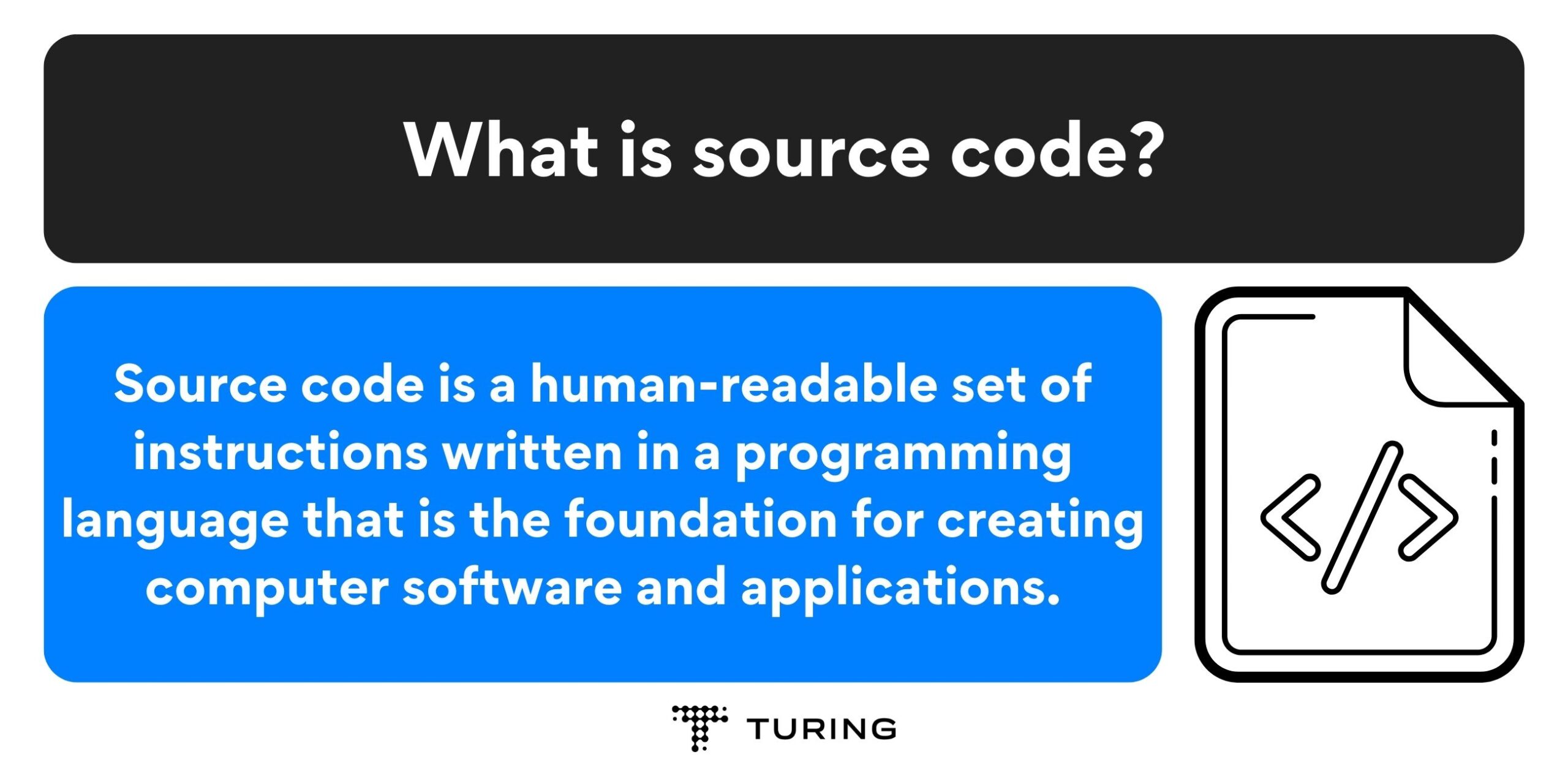
What is source code?
Source code is a human-readable set of instructions written in a programming language that is the foundation for creating computer software and applications.
In other words, source code means programming statements that are created by a programmer with a text editor or a visual programming tool and then saved in a file. It can also be described as a crucial element of a computer program that a programmer crafts. Source code is typically expressed in the form of functions, descriptions, definitions, calls, methods, and other operational statements.
The first software was written in binary code in the 1940s. One of the earliest examples of source code, as we recognize it today, is owed to Tom Kilburn, who is regarded as an early pioneer in computer science. In 1948, Kilburn achieved a significant milestone by developing the inaugural digital program that was successfully stored in a computer’s memory electronically. The software solved a mathematical equation.
Essentially, a programmer writes instructions using words, symbols, and structures (that are like natural language) in programming languages such as C++, Python, Java, and so on. These instructions are then translated into machine-readable code that the computer can execute. This body of instructions written by the programmer is called the source code.
So, when we talk about software projects, the source code becomes the most important asset as it is the foundation of the entire application.
How is source code written?
Generally, source code is designed to be human-readable and formatted in a way that developers, programmers, and other users can understand it.
Here is a simple JavaScript source code for a program that prints “Hello World!” to the console.
console.log(“Hello World!”);
A layman with no programming experience can read the javascript programming source code above and understand that the objective of the program is to display the phrase “Hello World!” in the console. However, to execute the instructions, the source code needs to be converted into a machine language that the computer’s processor can comprehend. This task is accomplished by a specific interpreter program known as a compiler. The source code is then referred to as object code when it is compiled and produced.
What are the types of source code?
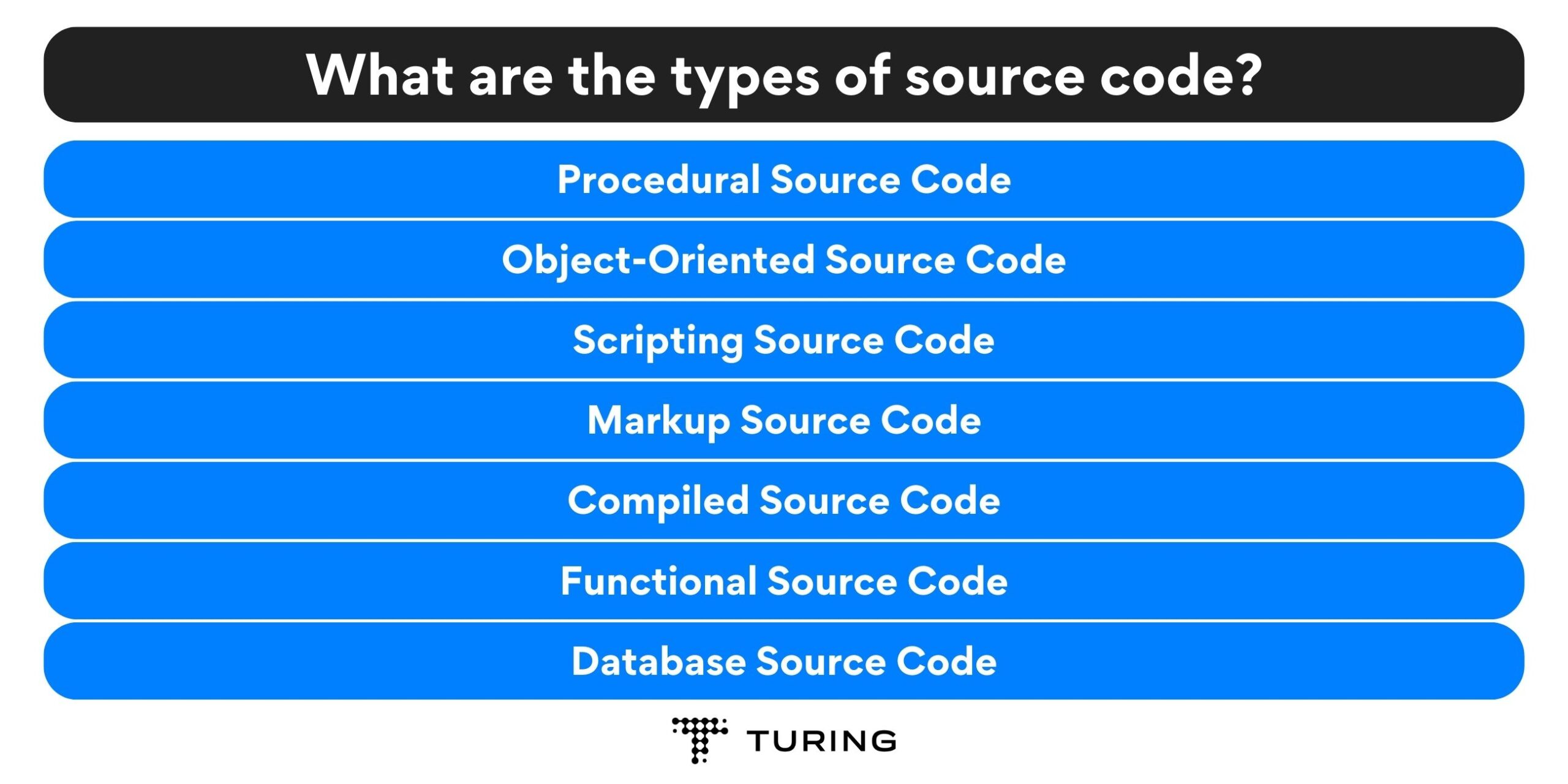
What are the types of source code?
Source code can be categorized into different types based on the programming languages or technologies used. Some common types of source code include:
- Procedural Source Code: This type of source code follows a procedural programming approach, where a series of instructions are executed sequentially to achieve a desired outcome.
- Object-Oriented Source Code: This type is based on the principles of object-oriented programming (OOP). In object-oriented source code, classes, objects, inheritance, polymorphism, and encapsulation are used to organize and structure the code effectively.
- Scripting Source Code: Scripting languages like JavaScript, Python, or Ruby are used to write scripting source code. Scripts are typically interpreted at runtime and are used for tasks such as automation, system administration, along with web development.
- Markup Source Code: This type of source code is employed in markup languages like HTML and XML. It defines the structure, formatting, and presentation of data on web pages or in documents.
- Compiled Source Code: Compiled languages like C, C++, Java, or Swift require the source code to be compiled into machine-readable instructions which is then executed by the computer’s processor.
- Functional Source Code: Functional programming languages, such as Haskell or Lisp, involve writing functional source code. These languages emphasize the use of pure functions and immutable data.
- Database Source Code: Database-specific languages, such as SQL (Structured Query Language), are used to write database source code. This code is used to define and manipulate database structures, queries, and data.
Also, read: Popular SQL Certifications for Your Data Career in 2024 | Turing
These are just a few examples of the types of source code that we can have. The type of source code used depends on a couple of things like the programming language used, the technology used, or the domain being worked on.
Is source code intellectual property?
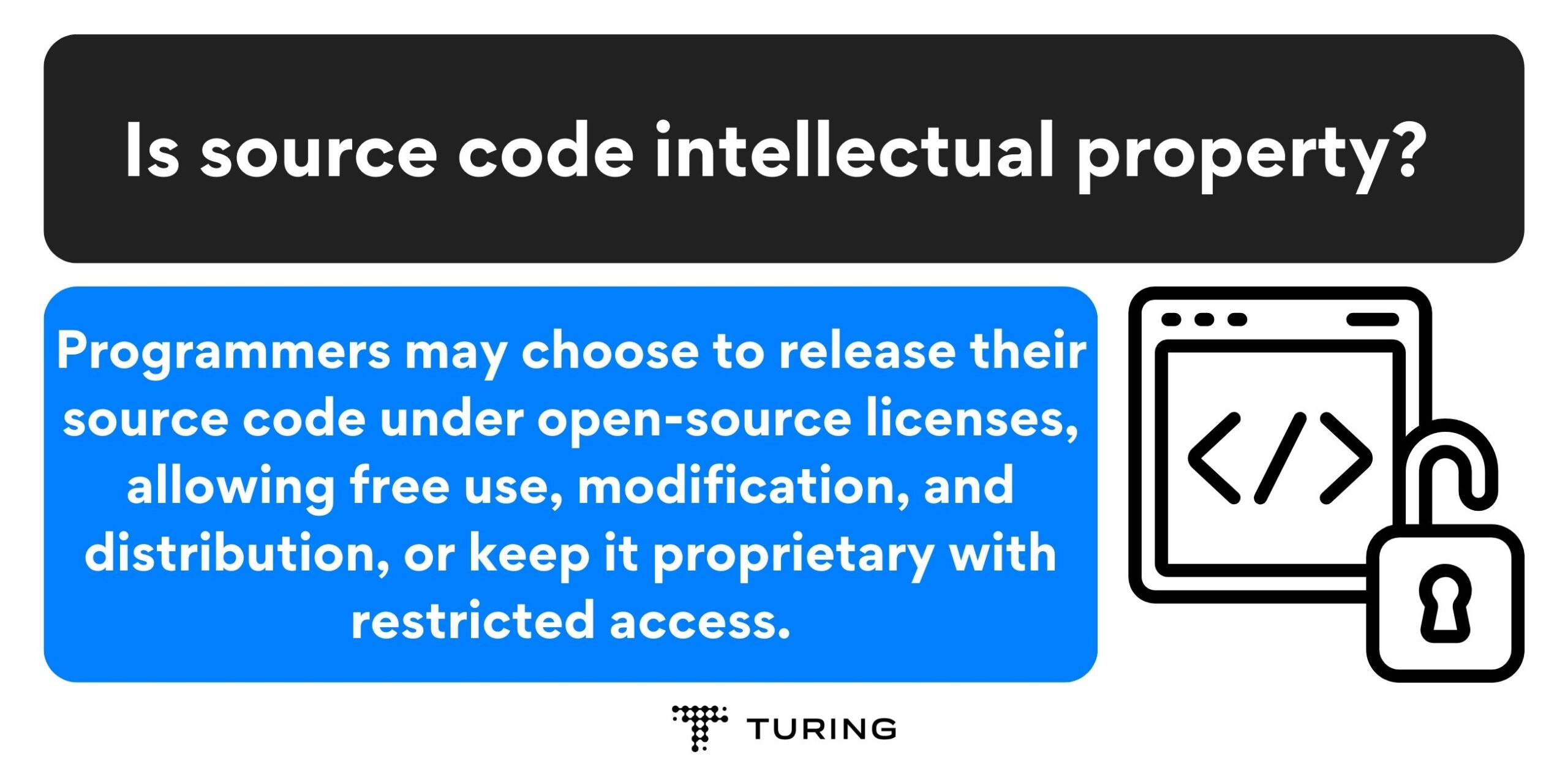
Is source code intellectual property?
Although source code often is subject to intellectual property laws, such as copyright and licensing, programmers may choose to release their code under open-source licenses, allowing other programmers to use, modify, and distribute the code freely. They may also choose to keep their code proprietary, restricting others from using or modifying the code without permission grants. But that is not the focus of this article.
What is source code management?
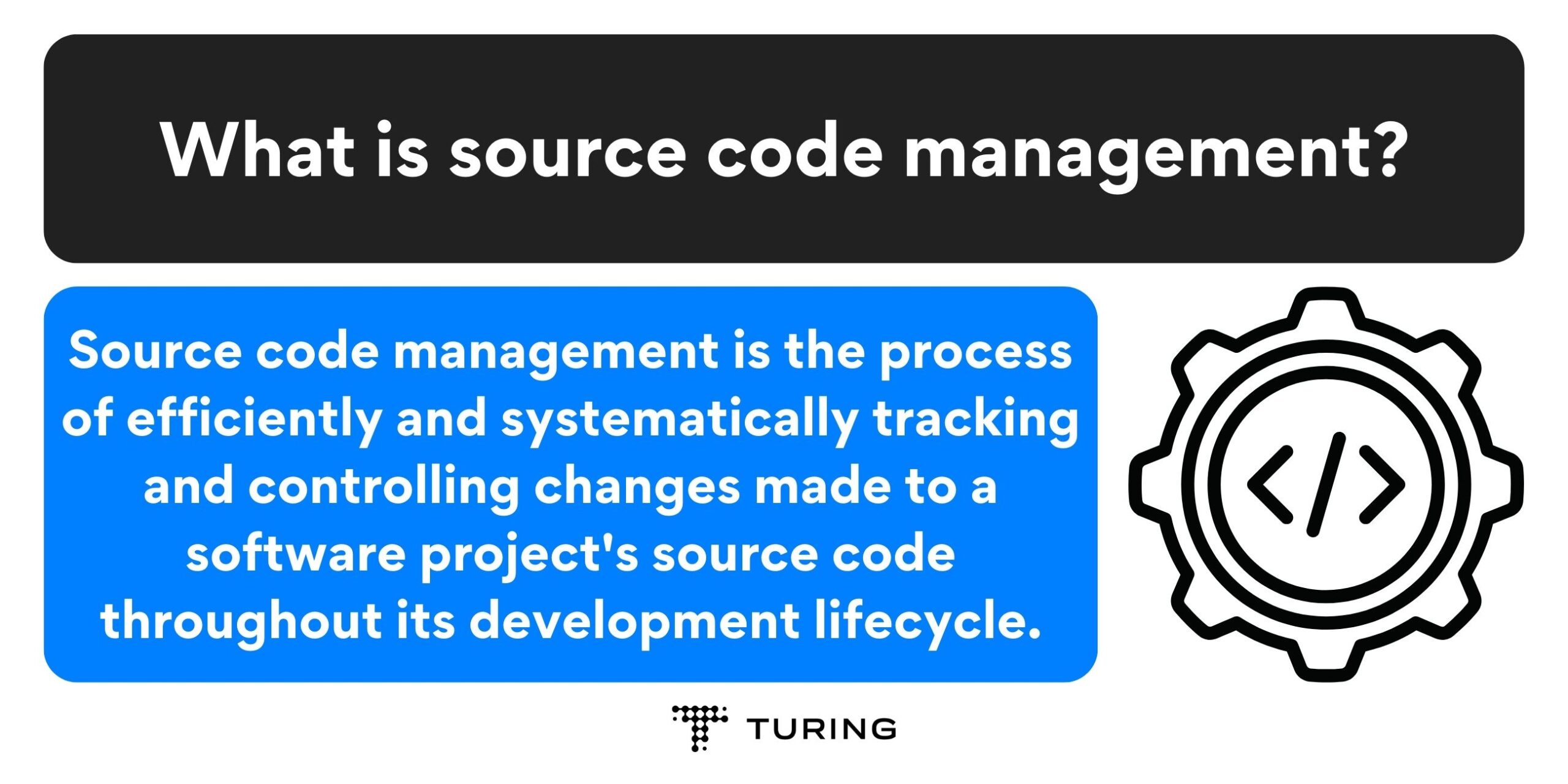
What is source code management?
Source code management is the process of efficiently and systematically tracking and controlling changes made to a software project’s source code throughout its development lifecycle.
In other words, it is a phenomenon used to describe the tracking of modifications to a source code repository.
A source code repository is a storage location for code and other software development assets, which includes documentation, tests, and scripts. It is often used to manage and organize a software project’s codebase and collaborate with other project developers. It is also known as a central server that stores an organization’s entire codebase and the source code management system that monitors code modifications for different development projects.
Maintaining a continuous record of code changes aids programmers, developers, and testers ensure they always have accurate and current code. Additionally, it assists in resolving conflicts that may arise when merging code from multiple origins.
Amidst several other benefits, source code management systems help programmers better collaborate on source code development — like preventing one programmer from inadvertently overwriting the work of another. Source code management is often used interchangeably with version control.
What are source code management core concepts?
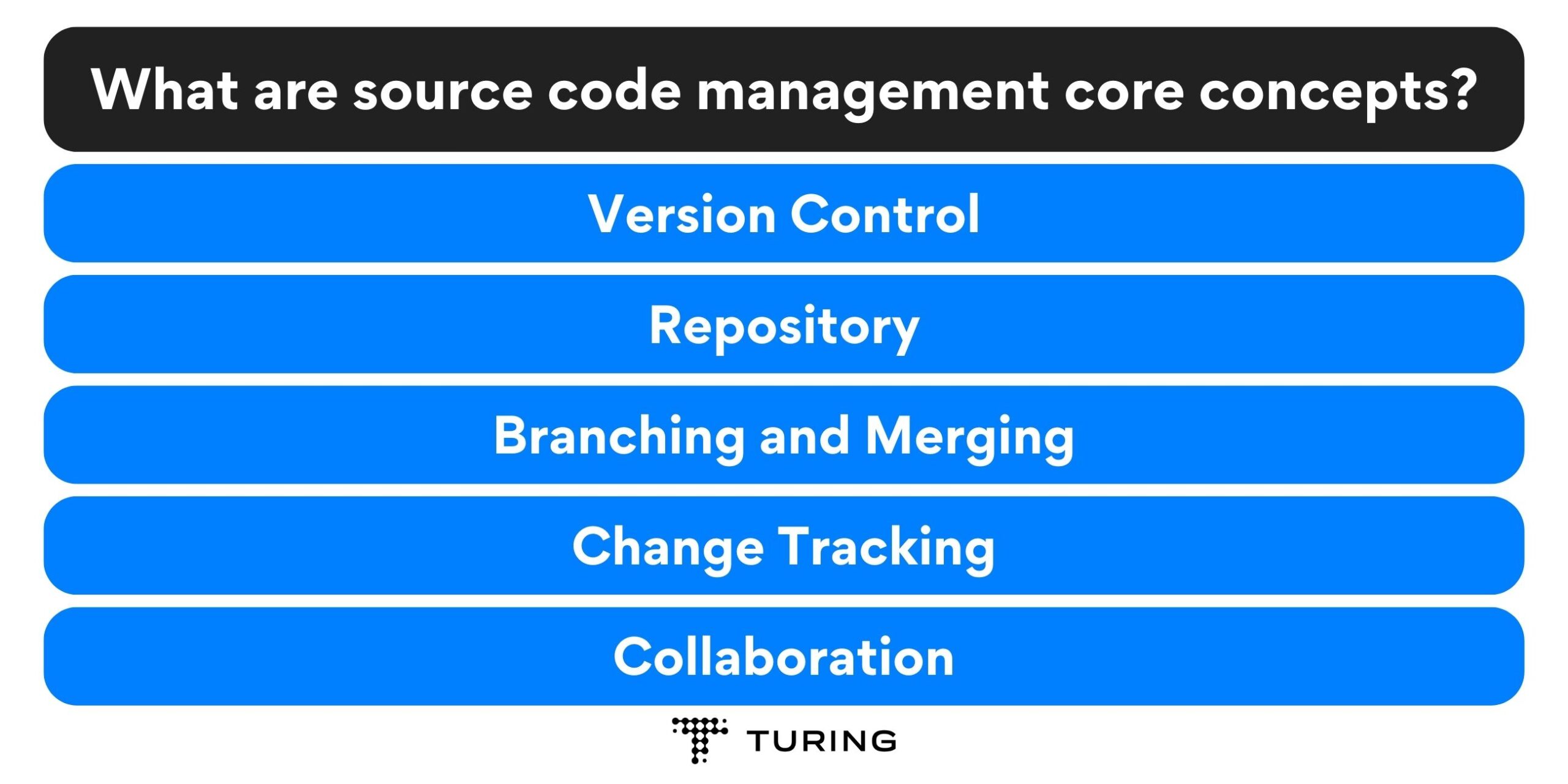
What are source code management core concepts?
The core concepts of source code management (SCM) revolve around managing and controlling changes to source code files. Some of the key concepts are highlighted below:
- Version Control: Version control enables developers to keep track of different versions of their source code files. It allows them to make changes independently, go back to versions if necessary, and merge modifications from sources.
- Repository: Think of a repository as a storage space for all the source code files. It’s like an organized warehouse only for authorized team members. The repository keeps a history of the codebase so you can always look back at versions.
- Branching and Merging: When working on features or experiments developers can create branches, which are like separate paths of development. This allows them to work on things simultaneously without affecting the codebase. Then when they want to incorporate their changes into the codebase they can merge the branches together.
- Change Tracking: Version control systems keep a record of every change made to the source code files. They capture information such as who made the change when it was made and the specific modifications implemented. This detailed change history is helpful for identifying issues, understanding how the codebase evolved over time, and reverting back to versions if necessary.
- Collaboration: Version control systems enable developers to collaborate. They provide mechanisms for developers to work on the codebase simultaneously. These systems also help in resolving conflicts that may arise when two developers make changes to a part of the code at once. Overall version control fosters coordination, among developers.
These core concepts highlighted above form the basis of source code management and enable developers to work efficiently, maintain code integrity, and track the evolution of the codebase over time.
Source code management tools and software
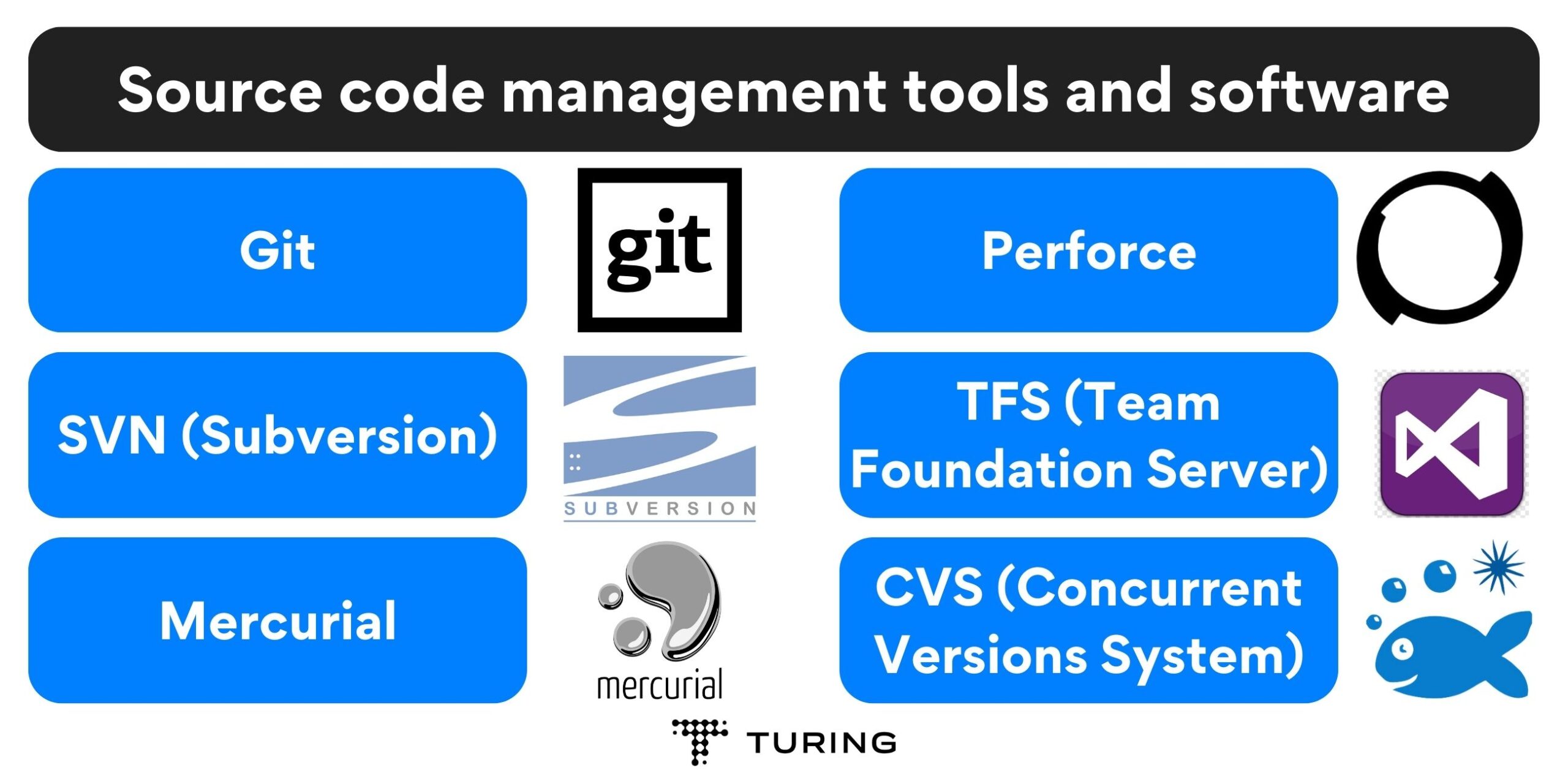
Source code management tools and software
Aside from its human-readable form, source code can also be processed by machines, making it possible for various tools and applications to analyze and manipulate the code. These tools can aid developers in detecting errors or inefficiencies in the code, automating testing, and optimizing the development workflow.
There are various software and tools available for source code management. Here are some popular options:
-
Git:
Git is a distributed version control system that tracks changes in source code during software development. -
SVN (Subversion):
SVN is a centralized version control system used for managing and tracking changes in source code files. -
Mercurial:
Mercurial is a distributed version control system designed for software development projects. -
Perforce:
Perforce is a centralized version control system that offers high performance and scalability for large-scale projects. -
TFS (Team Foundation Server):
TFS is a centralized version control system that integrates with other Microsoft development tools. -
CVS (Concurrent Versions System):
CVS is a centralized version control system that has been around for a long time and is still used in some older projects. Additionally, there are web-based hosting services such as Bitbucket, GitHub, and GitLab that provide collaboration and version control features. Ultimately, when choosing a source code management tool or software, it is important to consider the unique requirements of the project and team to ensure the best fit.
What’s the difference between source code management and version control?
The terms “source code management” and “version control” are oftentimes used interchangeably, and practically, they refer to the same concept. Both terms describe the process, practices, and tools used to manage and control changes made to source code files.
However, in differentiating between them, we could define “version control” as a subset or a specific aspect of “source code management.”
Version control primarily focuses on managing different code versions, enabling developers to track changes made, revert to previous versions, and merge modifications made by different developers to the codebase.
On the other hand, “source code management” encompasses a broader scope that includes version control but extends to additional aspects such as code repository management, collaboration tools, code organization, and workflows. Essentially, source code management systems often provide functionalities beyond version control, such as issue tracking, code review, continuous integration, and deployment automation.
In summary, while the terms are often used interchangeably, “source code management” can be seen as a more comprehensive concept that includes version control as one of its key components.
What is the difference between source code management and source control management?
“Source code management” and “source control management” essentially refer to the same concept and are oftentimes used interchangeably. They both describe the practice of managing and controlling changes made to source code files.
While the two terms have slightly different wordings, they actually have the same meaning.
They both represent the process and tools used to track, organize, and collaborate on source code within a software development project. Both concepts surround version control, repository management, collaboration features, and the tracking and management of changes to the source code.
In summary, “source code management” and “source control management” are essentially synonymous and describe the practice and tools used to manage and control source code files.
Why is source code management important?
The practice of tracking modifications to source code is very important. Source code management provides a range of helpful features to make collaborative code development a more user-friendly experience. Highlighted below are some of the reasons for source code management:
-
Provides a detailed historical record
Source code management gives a detailed historical record of the project’s life upon creation. This historical record can then be used to undo changes made to the codebase where necessary. Source code management provides the luxury of reverting the codebase back to a previous state at any point in time. This feature is extremely useful and helps in the prevention of regressions on updates. This ability to undo mistakes that source code management provides without an adverse effect on the codebase is exquisite and outstanding. -
Provides code backup
Source code management enables developers and programmers to store their code in a centralized location, ensuring that everyone has access to it and making it more convenient to back up the code. Storing code on the personal devices of individual developers could result in the loss of the code due to device theft, crashes, or other issues. Additionally, backing up the code would be more challenging under this arrangement. -
Enables seamless and effective communication
Source code management provides a chat interface that gives the developers in a team the ability to write comments and ask questions on particular code changes in its workflow. This encourages increased communication among development teams, management, users, and particularly those teams that are geographically dispersed. -
Enables smooth collaboration
Since most software projects involve the contribution of multiple individuals, collaboration becomes an essential aspect that must be taken into consideration. Teams of developers can work on different areas of a piece of code in their own workspace without fear of overwriting each other’s work. The system notifies developers about conflicts that may arise from isolated code changes, giving them an opportunity to review and resolve them before any errors are introduced into the integrated code. And as said earlier, If there are conflicts in the merged code, it is possible to revert back to the previous state.
Source code management recommendation and best practices
Having seen the benefits of source code management and why it is expedient to employ it, here are some recommendations and best practices that can help teams use source code management effectively:
- Ensure that commit messages are clear and concise to describe the nature of changes made, which helps team members understand the changes and facilitates easier tracking of the development progress.
- Utilize branching strategies to allow developers to work on different versions of the codebase simultaneously. Adopt a branching strategy that suits the project and team’s needs, such as Gitflow, Feature Branching, or Trunk-Based Development.
- Perform regular code reviews to identify errors and potential problems in the codebase, promote knowledge sharing among team members, and improve code quality and development efficiency.
- Use automation tools to save time and reduce errors in repetitive tasks such as testing and deployment. SCM tools such as Jenkins, Travis CI, and CircleCI can automate various stages of the development process.
Also, read: The Top Eight Automation Testing Trends to Lookout for in 2024 - Maintain a clean and organized repository, which makes it easier for team members to find and work on specific code files. Keep the repository organized and free of unnecessary files or duplicate code.
By following these best practices, teams can utilize source code management to its fullest potential, improving collaboration, version control, and code backup, leading to more streamlined and efficient software development.
Conclusion
In the present-day software development environment, source code management is regarded as an indispensable tool. Effective source code management is an integral part of software development and it plays a critical role in the successful actualization of a project. The manner in which code is managed can have a profound impact on the efficiency, reliability, and maintainability of the software.
Any failure to properly implement and manage source code can lead to errors that are time-consuming to fix, project delays, and difficulty in collaboration. Conversely, having a well-structured and well-documented source code can enhance productivity, teamwork, and successful project delivery. Therefore, developers should give due importance to source code management to ensure their objectives are met and to deliver high-quality software products.
FAQs
- What are the benefits of source code management?
Source code management provides version control and collaboration capabilities. This enables software developers to track changes, work on projects simultaneously, and maintain code integrity without the risk of plagiarism. - Is there a difference between source code management and source code management system?
The terms “source code management” and “source code management system” are often used interchangeably, referring to the same concept. Both terms describe the tools, processes, and methodologies used to manage and control source code files in a collaborative development environment. The system aspect emphasizes the software tool or platform used to facilitate these operations, while the term “source code management” generally encompasses the broader concept and practices related to managing code changes. - Is Git a source code management tool?
Certainly! Git serves as a source code management (SCM) tool, functioning as a distributed version control system (DVCS). It is extensively utilized to manage and track alterations made to source code files. With Git, developers can take advantage of various essential version control features such as branching, merging, commit tracking, and history visualization. It enables multiple developers to collaborate concurrently on the same codebase, ensuring a comprehensive record of changes and promoting effective teamwork. Git’s widespread adoption in the software development community is attributed to its impressive speed, efficiency, versatile branching model, and reliable code management capabilities.
Tell us the skills you need and we'll find the best developer for you in days, not weeks.
