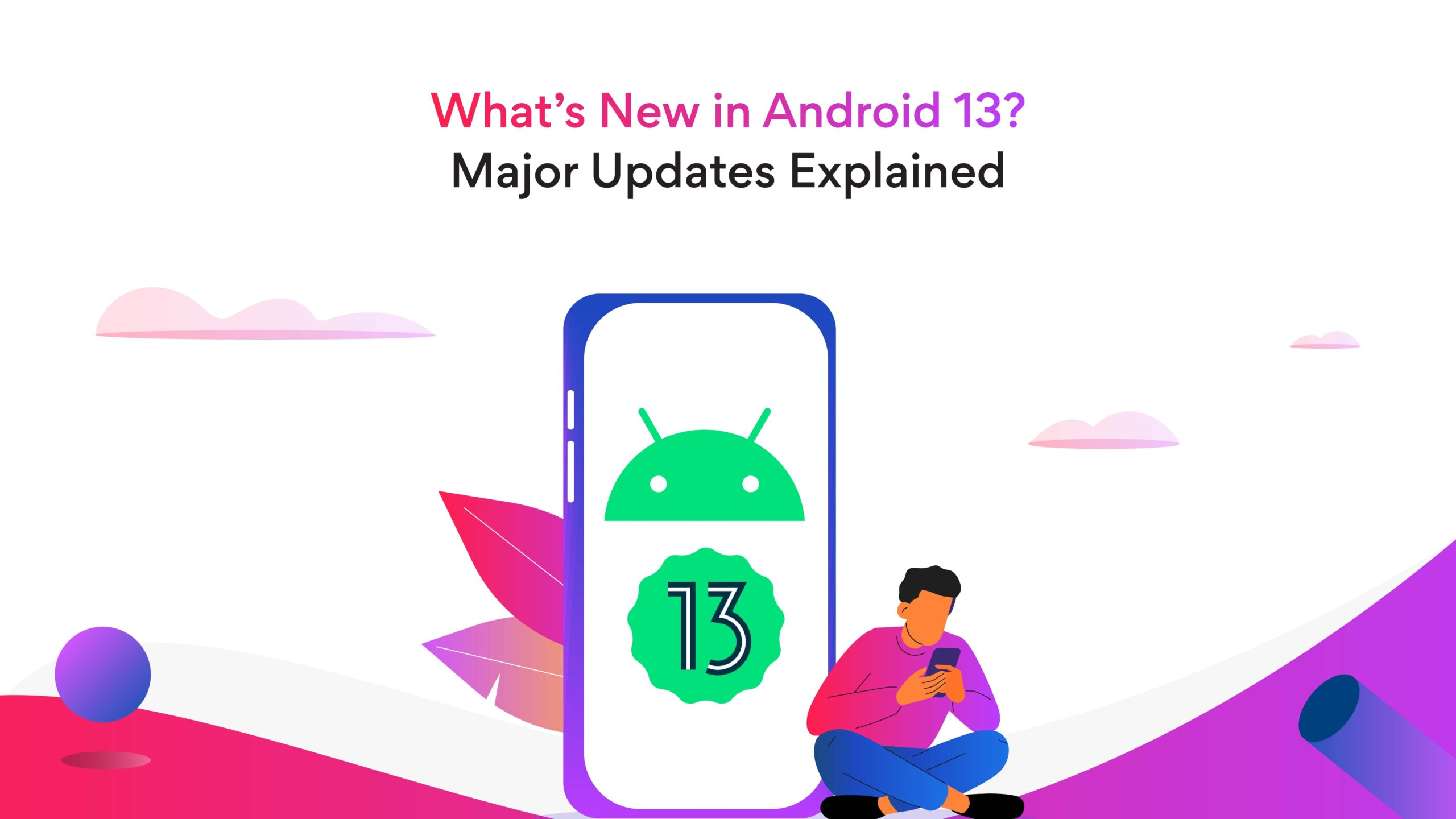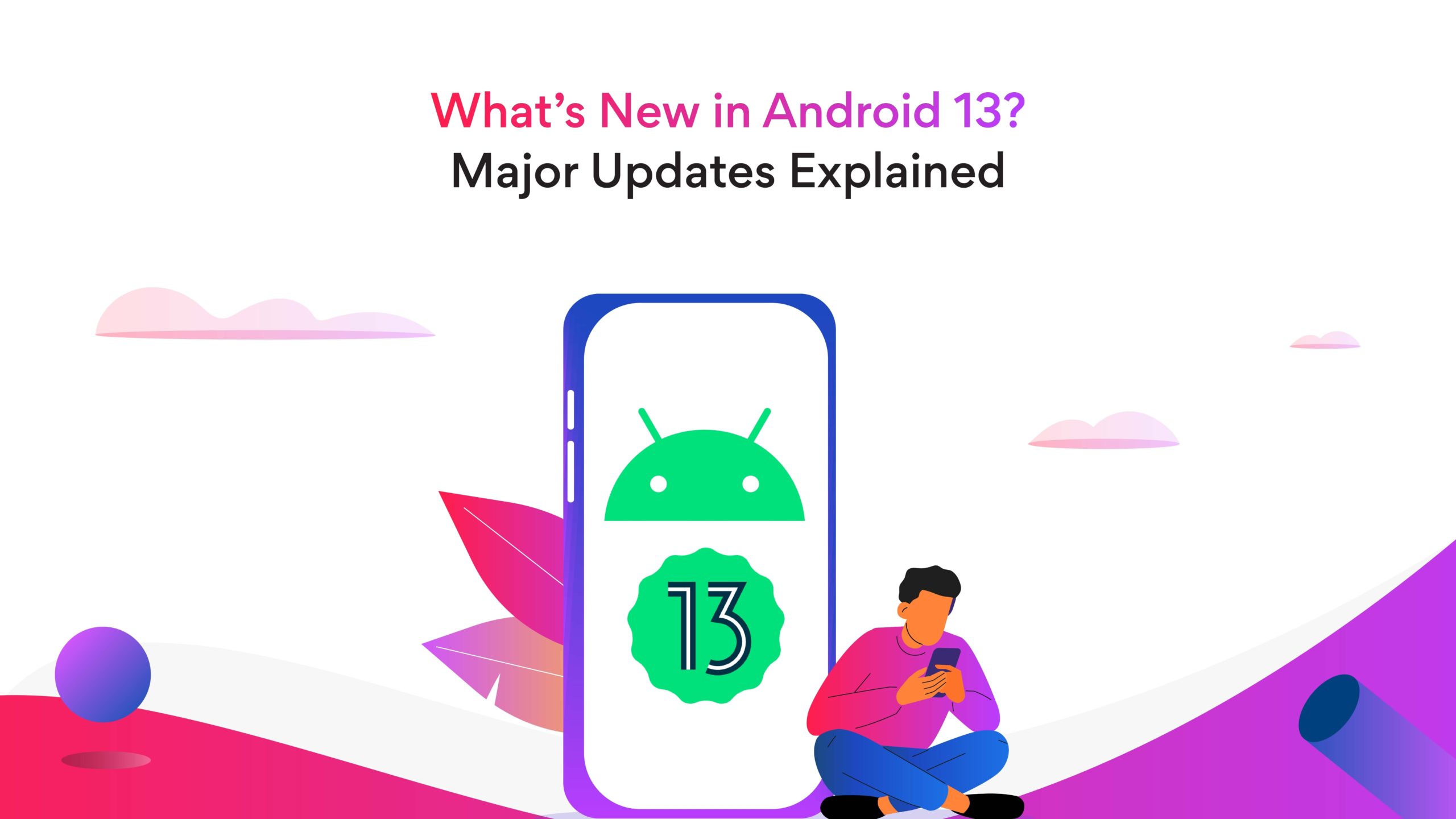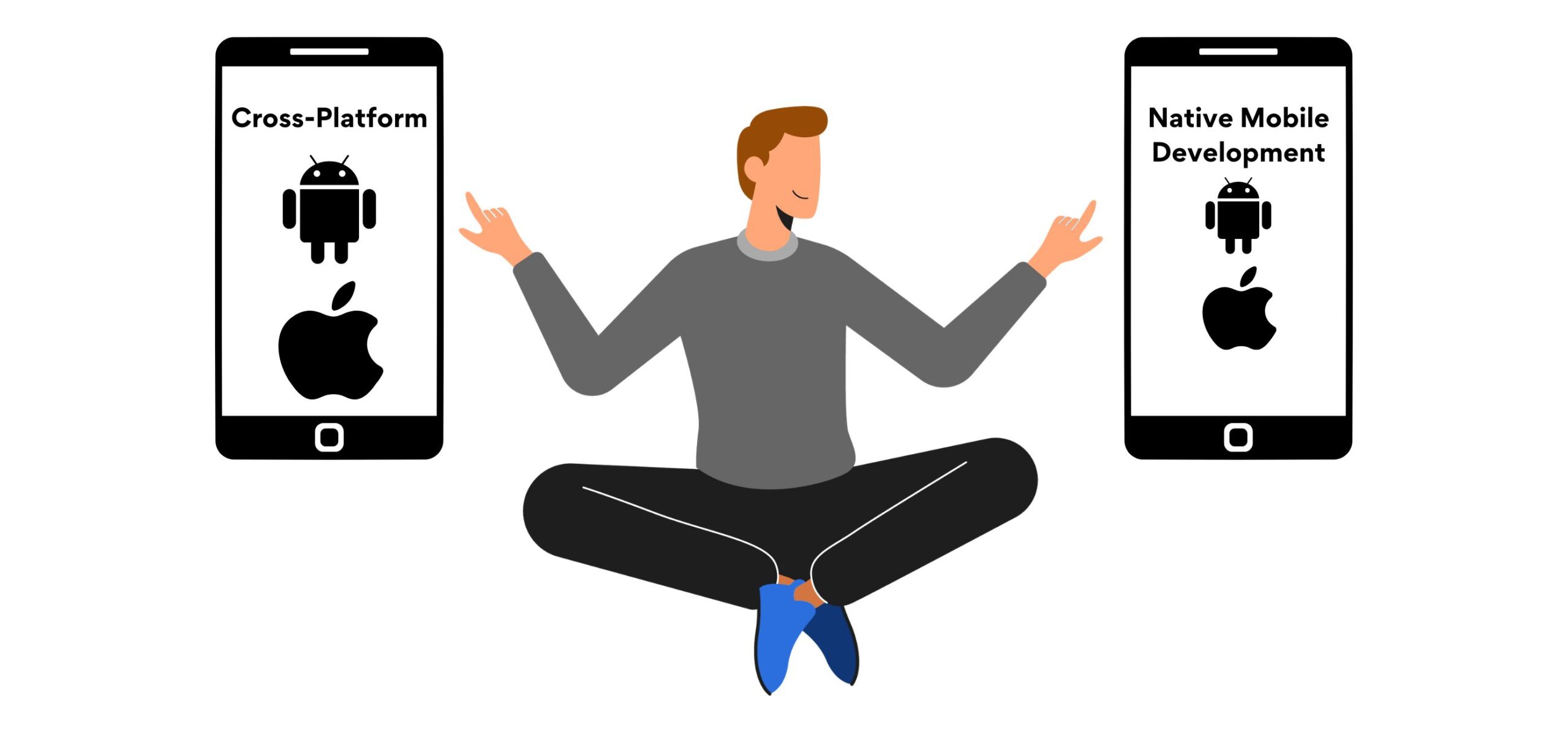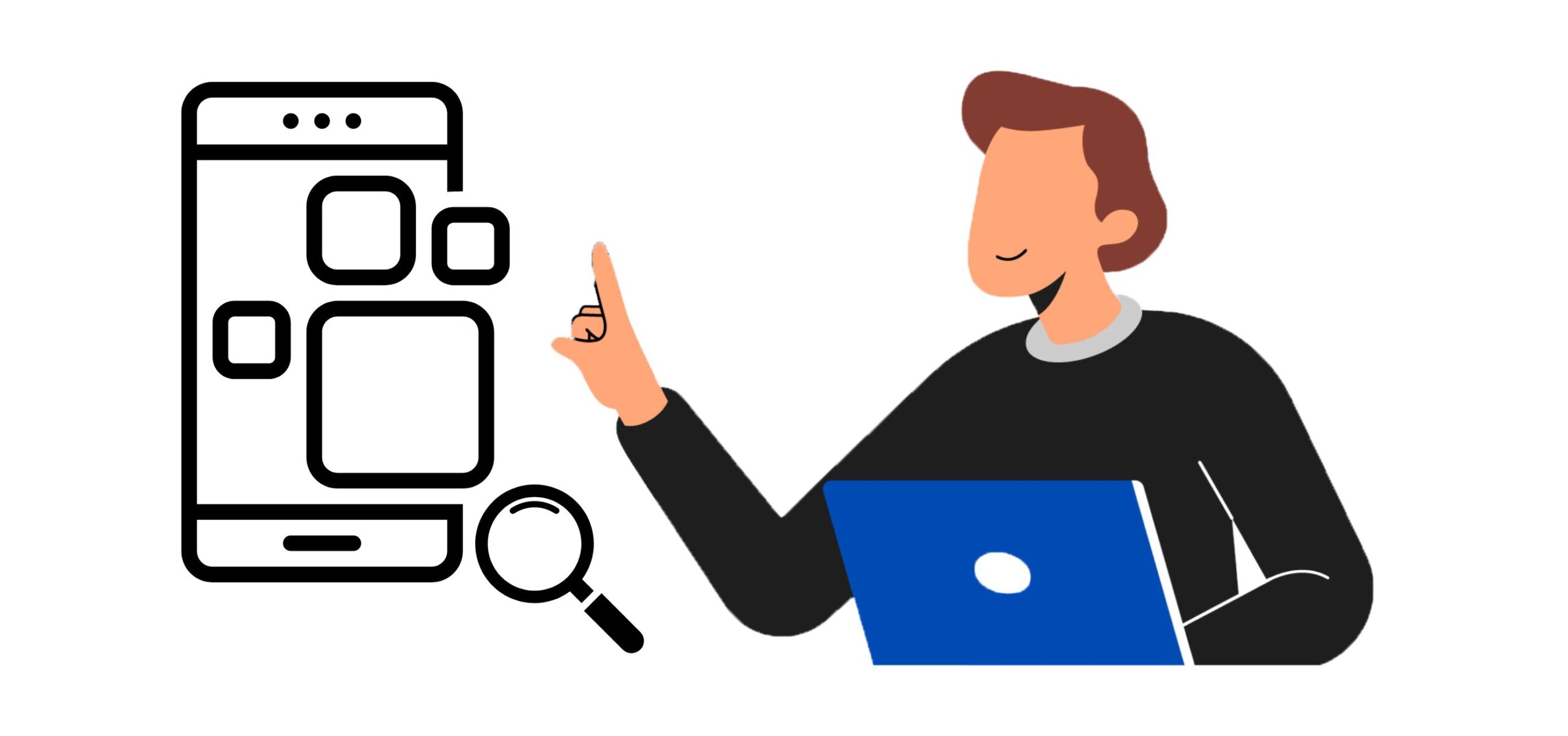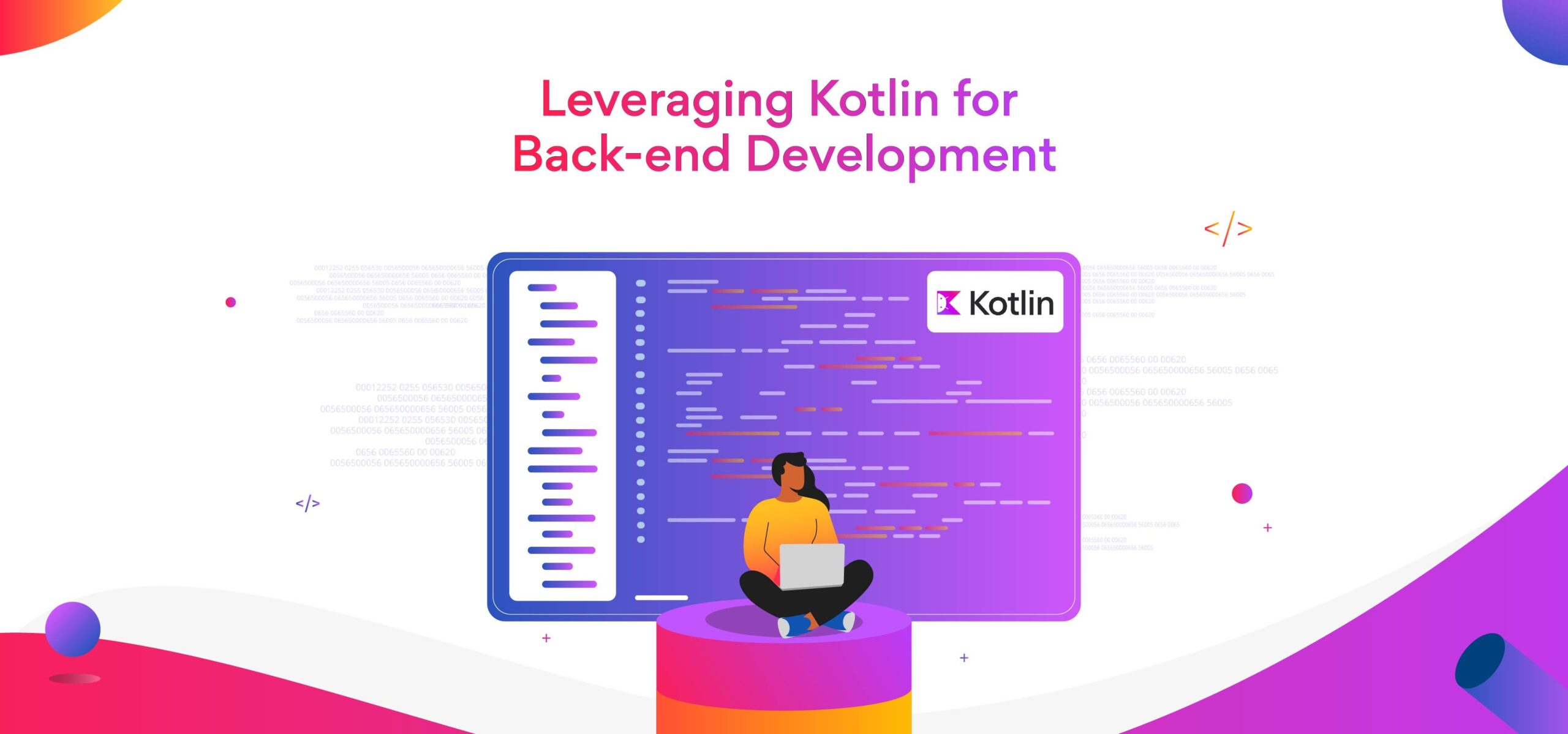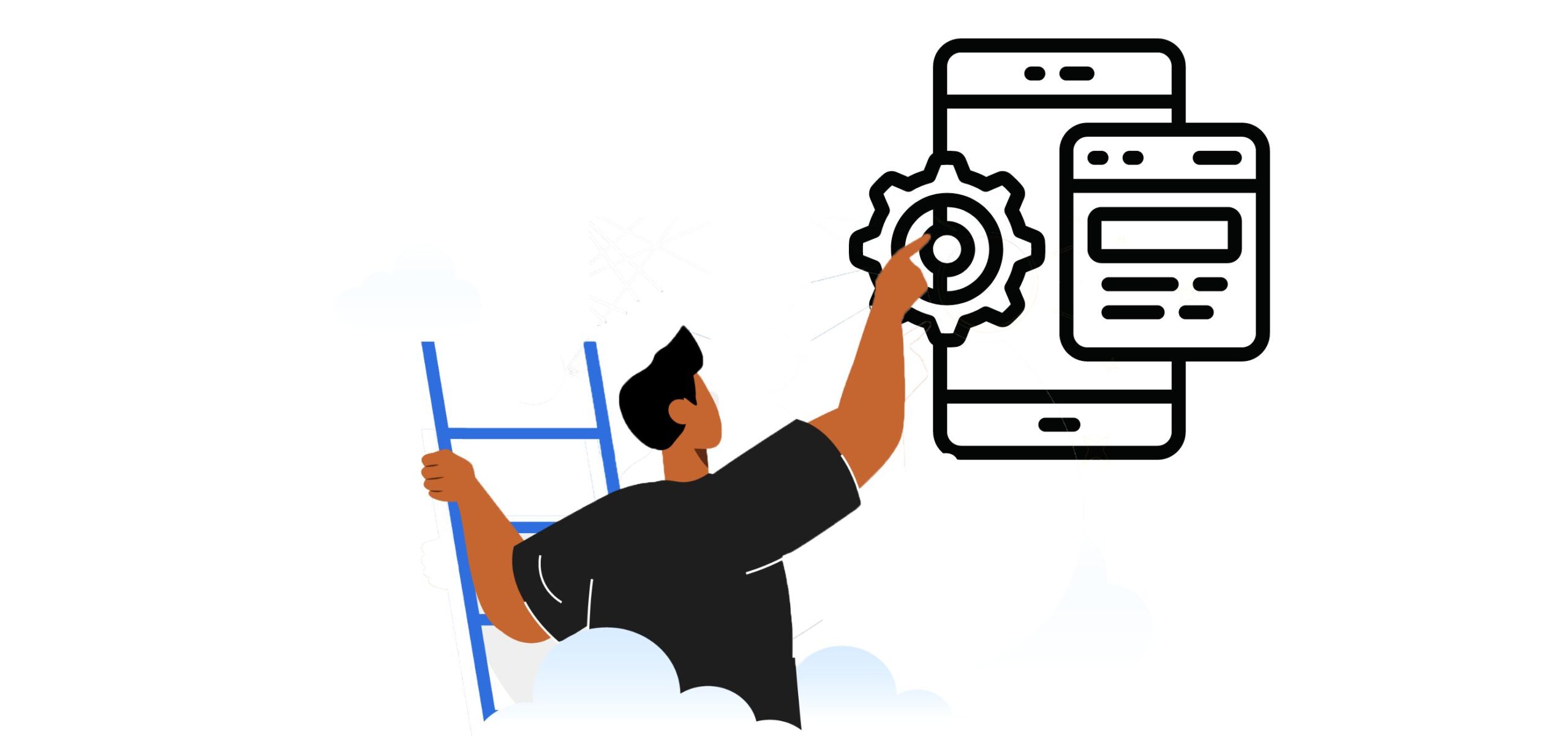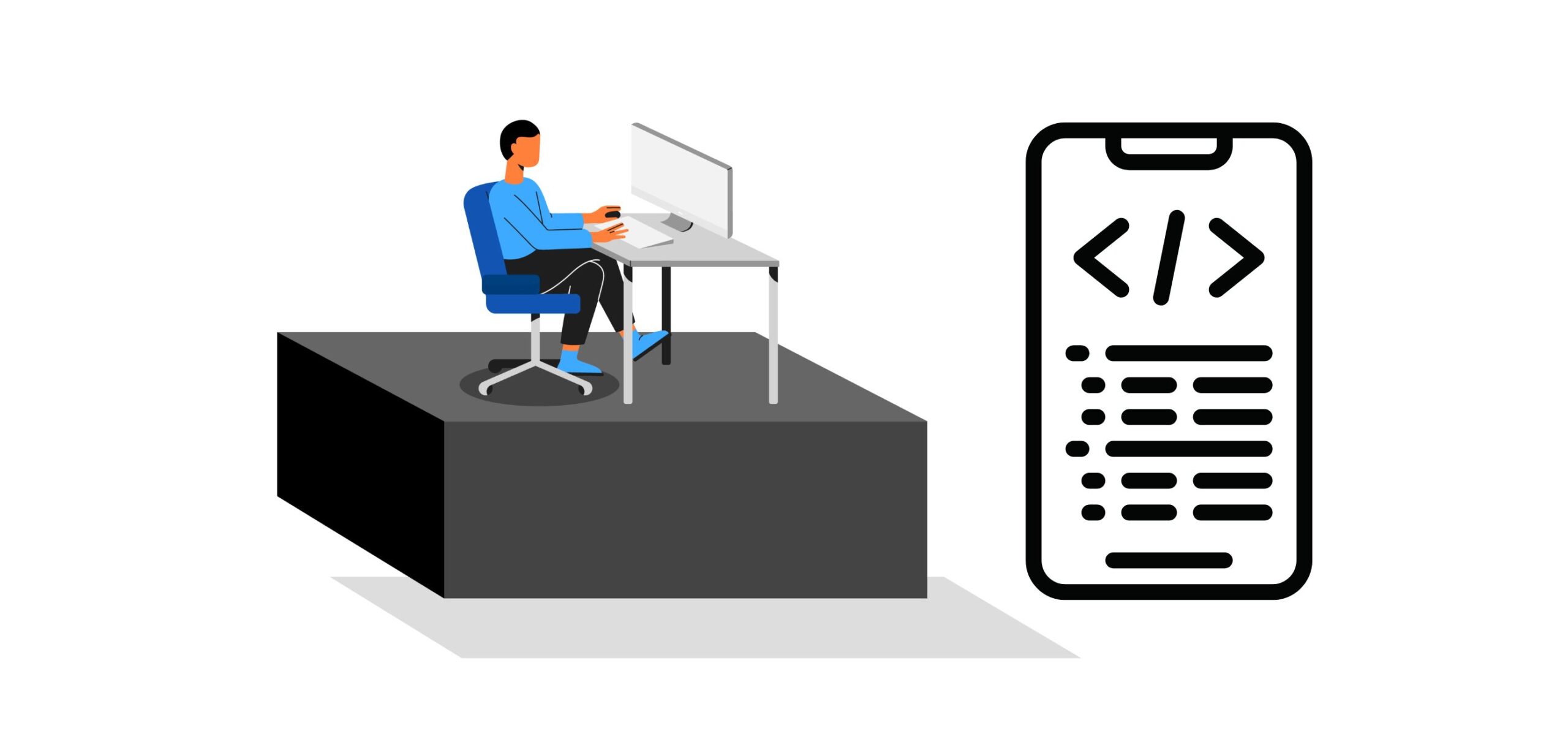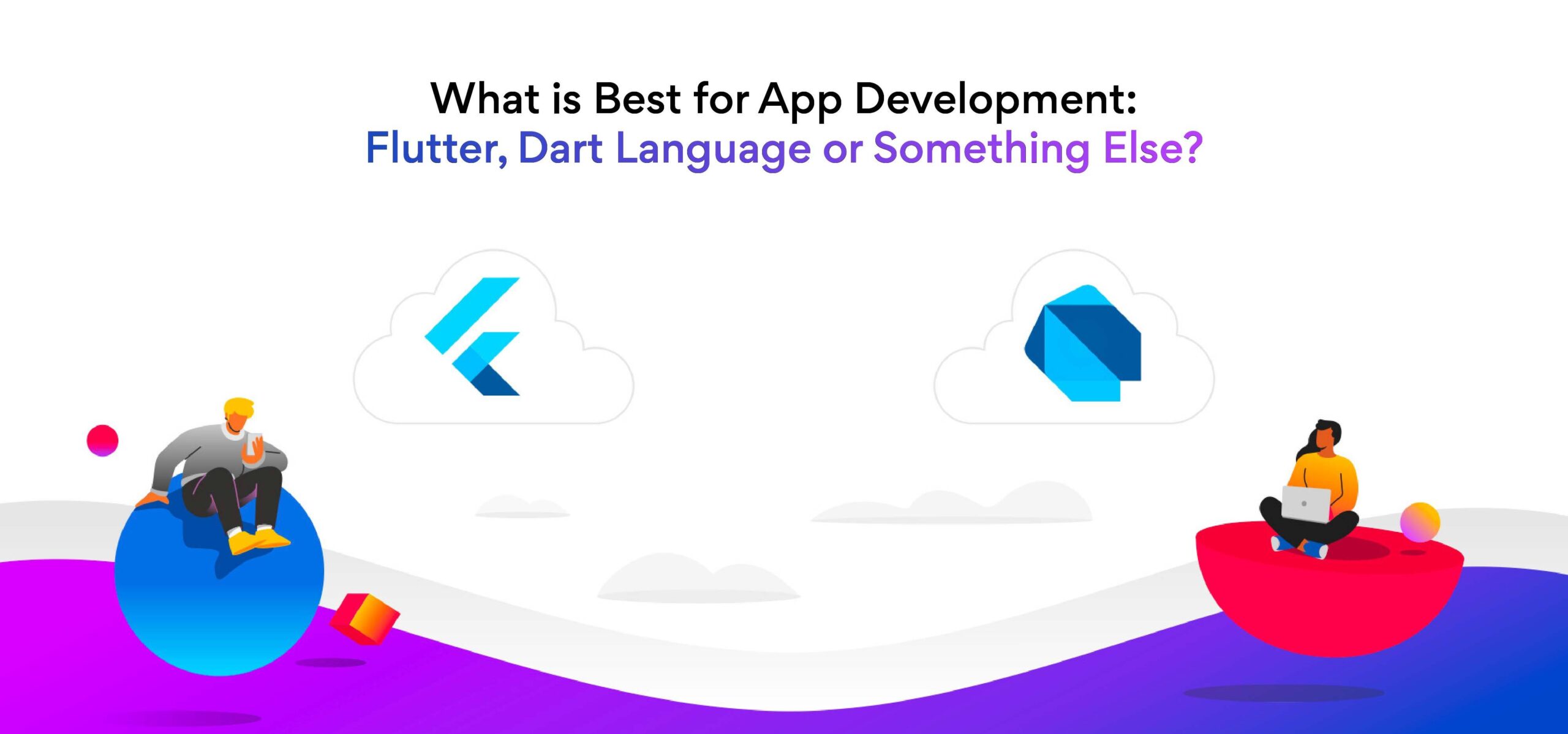What’s New in Android 13? Major Updates Explained
What is Android 13? Android 13 is the thirteenth and upcoming major release of the Android mobile operating system, developed by the Open Handset Alliance led by Google. Google is all set to release the Android 13 version, codenamed ‘Tiramisu,’ in September 2022.
Timeline of release dates
Four months after the release of Android 12’s stable version, Google announced the launch of Android 13 on the Android blog. Google released the first developer preview, soon after the announcement on February 10. In the following month, Google released the Developer Preview 2. Google released the Beta 1 version of Android 13 in April.
During the Google I/O event dated May 11, the search engine giant revealed the Beta 2 version. Google will release the upcoming beta versions by June and July, as platform stability is expected with Beta 3. The Beta 3.1 release adds a feedback app for developers.
Developer Productivity features of Android 13
Android 13 Beta versions released many new features. Some of the new updates in Android 13 are as follows:
- An exclusive user interface for copy-paste tasks
A new UI will appear whenever a piece of content is added to the clipboard. The UI offers a preview of the content and provides visual confirmation of successful copying. The UI also has buttons to share the content directly or across connected devices like PC, tablets, screens, and more. - A predictive back gesture
With the predictive back gesture, pressing the back button in an app will display an intermediate window. The window will display a pop-up of the app running in the background and on the home screen. The feature will allow users to choose whether to stay on the existing app view or press the ‘back’ action.
Users can toggle the feature on and off. The predictive back gesture also allows individual apps to design customized back navigation and functionality. - Customized theme app icons
The latest Android 13 users will be able to view theme-based app icons. Through this feature, apps will have the ability to display their icons in three different ways. Beyond the standard icons, apps running on Android 13 will have adaptive icons and monochromatic icons.
Application developers must develop themed icons to support this feature. Icons will match the color as per the user’s selection. When toggled, the theme launcher will adapt icons to the theme’s colors or the wallpaper’s shades. - Quick settings tile placement API
Quick settings have been a convenient method to access simple toggle-based tasks and settings within the notification bar. Apps that have developed the custom tile service can use a new tile placement API with Android 13. A one-step system will allow users to add a custom tile with a dialog box without switching from the app. - Improved support for multilingual users
Android 13 will allow users to change their language preferences for individual applications. Users can change the language of their mobile applications through system settings and custom in-app language selection. The feature will also display better text wrapping for the Japanese language.
Android 13 will also enhance the line heights for non-Latin scripts such as Hindi, Tamil, and other languages. Android 13 adds significant updates to the Unicode library. The Japanese and Chinese text conversion API is improved to require fewer steps for completing tasks like searching for users. - Rendering support for color vector font
Android 13 will support the COLR version 1 fonts rendering. The COLRv1 font format renders very fast, without compromising the quality, sharpness, and resolution. The COLRv1 format will also update the system emojis. - Bluetooth Low Energy audio
The Bluetooth Low Energy (LE) audio allows users to receive Hi-Fi audio, without compromising battery life. Android 13 will provide in-built support for LE audio to compatible devices.
Bluetooth LE audio is a significant update from the Bluetooth classic, with multiple use cases for sharing, broadcasting, accessibility, and more. - MIDI 2.0 support
Android 13 supports the MIDI 2.0 devices. Users can connect MIDI hardware through the USB port. Enhanced resolution for MIDI controllers, better non-western intonation, and per-note controllers are some new features that will accompany Android 13.

Privacy and Security updates in Android 13
Android 13 eliminates multiple vulnerabilities within the applications. Some of the privacy and security features in Android 13 are as follows:
- Secure exports within context-registered runtime receivers
Android 13 will prevent apps from sending unprotected broadcasts to dynamically-registered receivers of other apps. This feature enhances safety by reducing app vulnerabilities. Developers can configure each app’s receivers and select only the broadcasts that are allowed.
The feature offers developers better control over the background data that is sent and received by applications. Additionally, the data exchanged between applications is further secured to prevent harmful applications from extracting sensitive data.
The context-registered runtime receivers can share broadcasted data across secure data channels. The data cannot be accessed by other apps, users, and hackers unless explicitly defined within the runtime code. - Photo Picker for apps and their images
The Photo Picker in Android 13 will provide a standardized UI for individual apps and their pictures. Instead of permitting access to the entire media library, users can define which applications get access to which photos or images. - Revoke developer permissions
Users can revoke previously-granted permissions for apps in Android 13. The API allows users to revoke unused permissions and allow ‘best privacy practices’ permissions for applications. - New runtime permission for nearby Wi-Fi devices
Android 13 updates the NEARBY_DEVICES runtime permissions for apps managing Wi-Fi access points surrounding the device. The apps must declare the NEARBY_WIFI_DEVICES permission while running the Wi-Fi APIs. Additionally, unless apps don’t request physical location from the Wi-Fi API, the ACCESS_FINE_LOCATION permission doesn’t need to be declared. - Better error reporting in Keystore and Keymint
Keystore and Keymint provide detailed and accurate error indications for Android 13 applications that generate keys. An exception class is added under ‘java.security.ProviderException’. Retriable error codes and Android-specific exceptions, including error codes for Keystore and Keymint are added. Key generation, signing, and encryption methods can be modified.
Google has updated the API Signature scheme with version 3.1 released for Android 13. With an expansive list of security updates, Android 13 will be more secure and reliable than the previous versions.
Check out this post to learn more about Android 12: Snow Cone updates, and compare them with Android 13: Tiramisu’s new features.
Other updates of Android 13
- Programmable graphics: Android 13 offers Android Graphics Shading Language (AGSL) to control programmable shaders. AGSL creates ripple effects, animated shaders, blur, stretch overscroll, and other visual effects for android applications. The RuntimeShader enables developers to use the Android rendering engine to customize painting with Android Canvas.
- Preferential audio routing: An AudioManager class within the audio routing API will help media applications identify audio routes. The API will allow users to exercise better control over which devices can play audio, and choose to play the audio streams directly.
- System-wide audio description: With the Android 13 update, users can enable the audio description feature for all apps on their devices. The feature will ensure better accessibility of android devices for blind and visually impaired users. Developers will be able to access the code to implement this feature within their apps.
The Kotlin and Java code for implementing these features is available on Android 13’s official website. Developers can implement the code snippet depending on the coding language their application is written in.
Refer to this post for a comprehensive comparison of Kotlin vs Java . - OpenJDK 11: Android 13 will add core functionalities within its code, to adhere to the recent Open Java Development Kit 11 update.
Implementing Android 13 updates for your platform
A lot of coding, deployment, and testing will be necessary to implement these features across third-party applications. Companies will need to hire expert android developers to include these features in their applications.
With Turing, companies can pick android developers from the top 1 percent in a talent pool of 1.5 million developers.
Visit the Hire page to learn more about hiring the best android developers for your company.
FAQs
- Is there an Android 13?
Yes, the recent update to the Android versions, Android 13: Tiramisu, will be officially launched around September 2022. The Beta 2 version has been already launched in the Google I/O meet on 11 May 2022. Android 13 will include a lot of new and exciting features. - What is Android 13 called?
Android Tiramisu is the internal codename of Android 13. The upcoming and unreleased phones like Google Pixel 7 and Google Pixel 7 Pro will be equipped with the Android 13 update. The rest of the android phones will receive this update towards the end of 2022 and early 2023.
Join a network of the world's best developers and get long-term remote software jobs with better compensation and career growth.