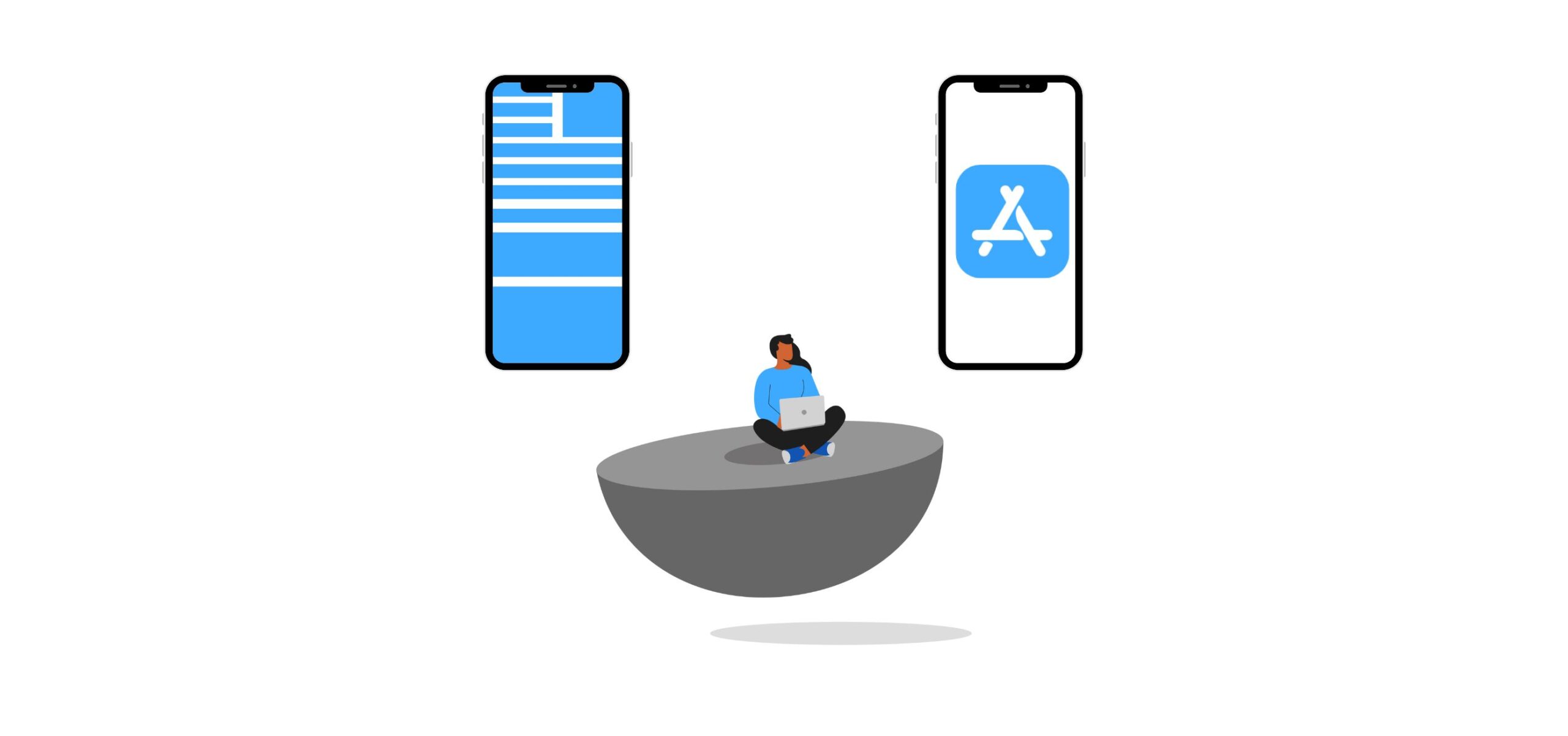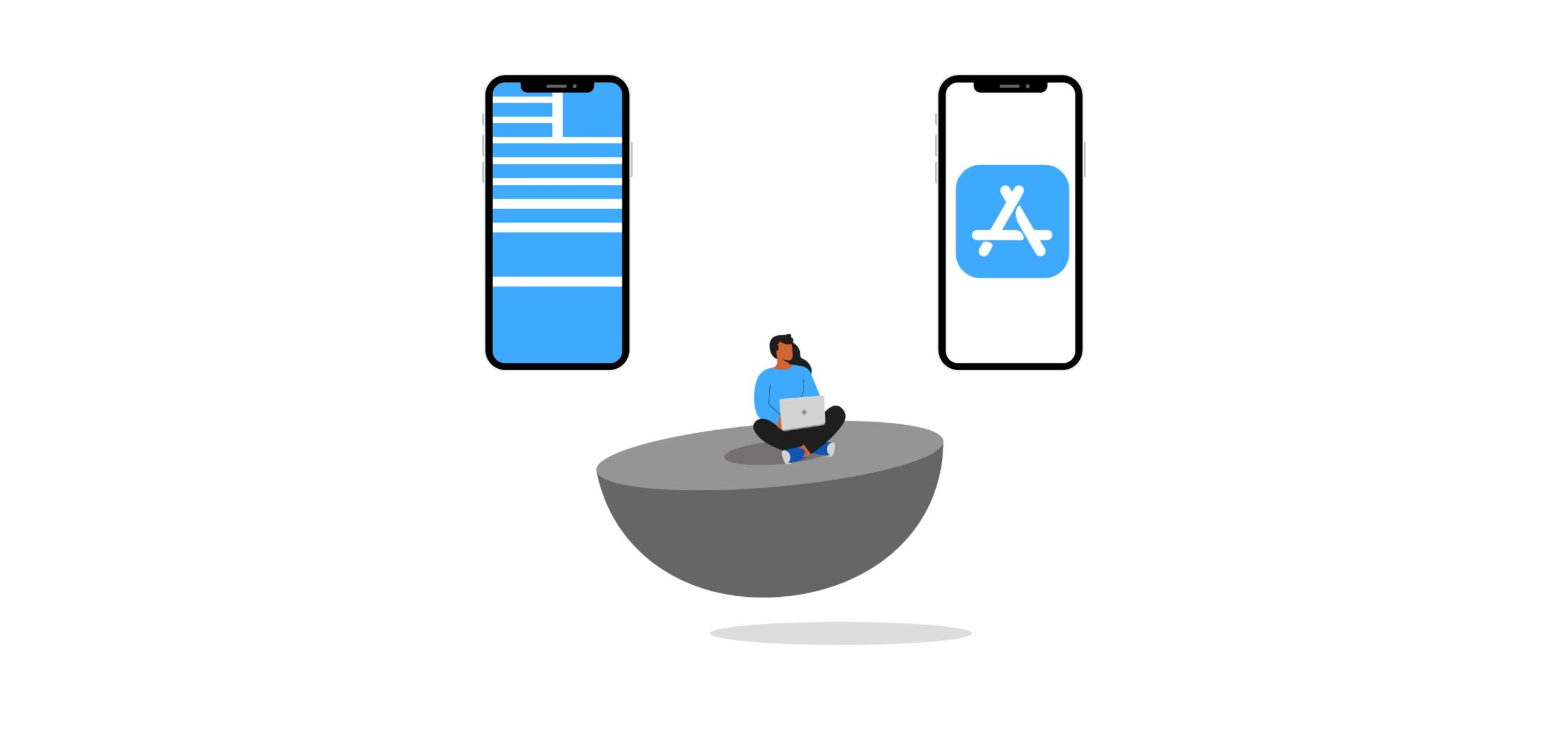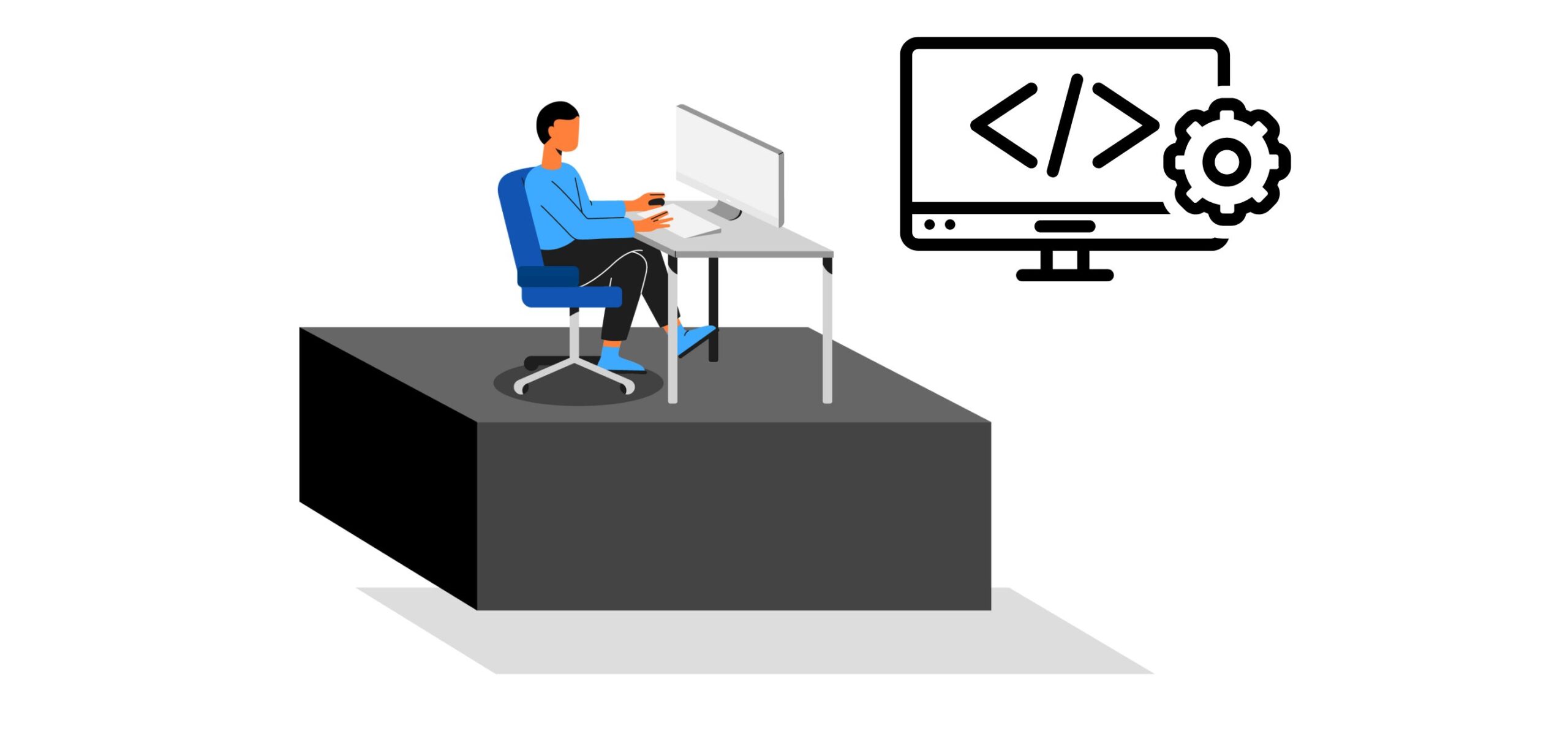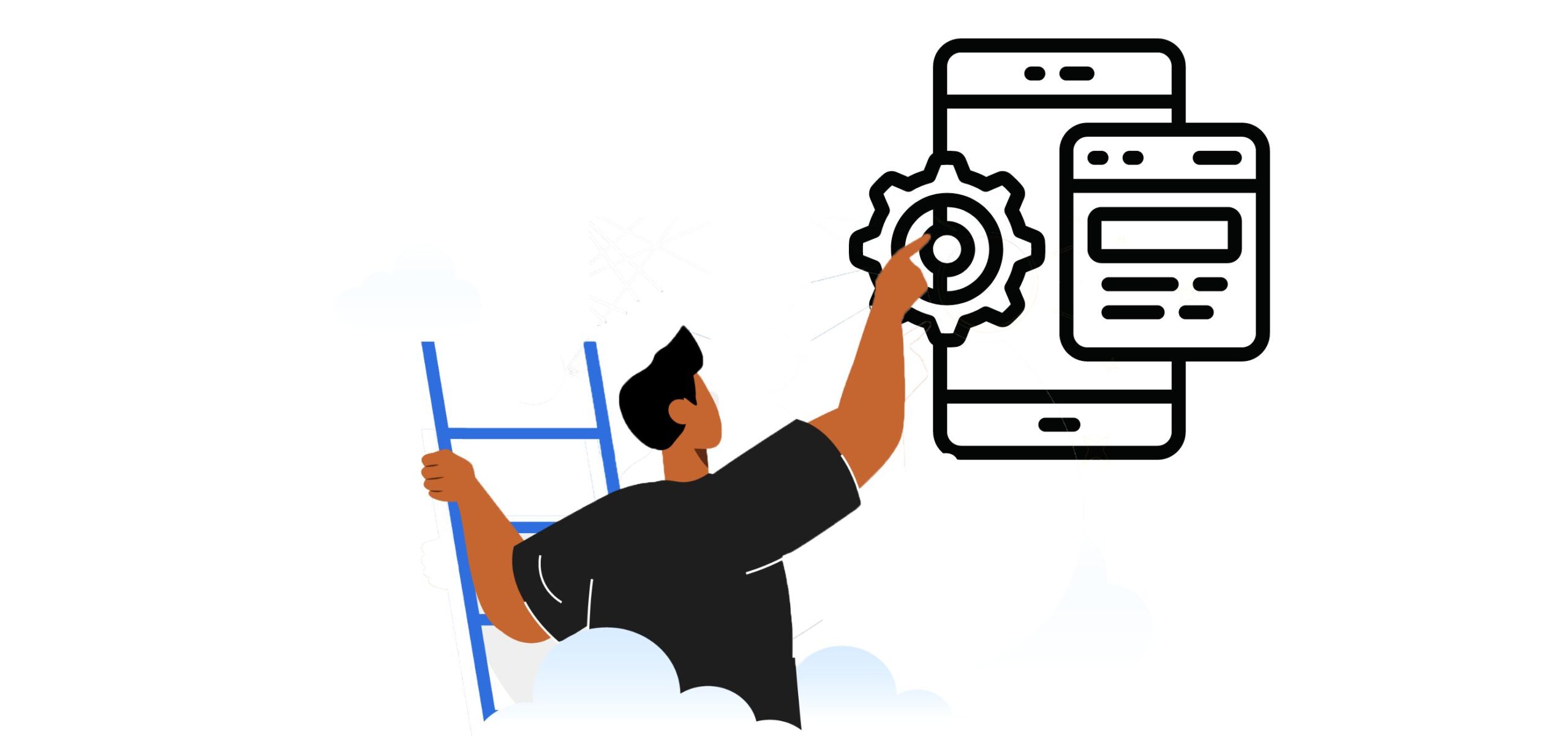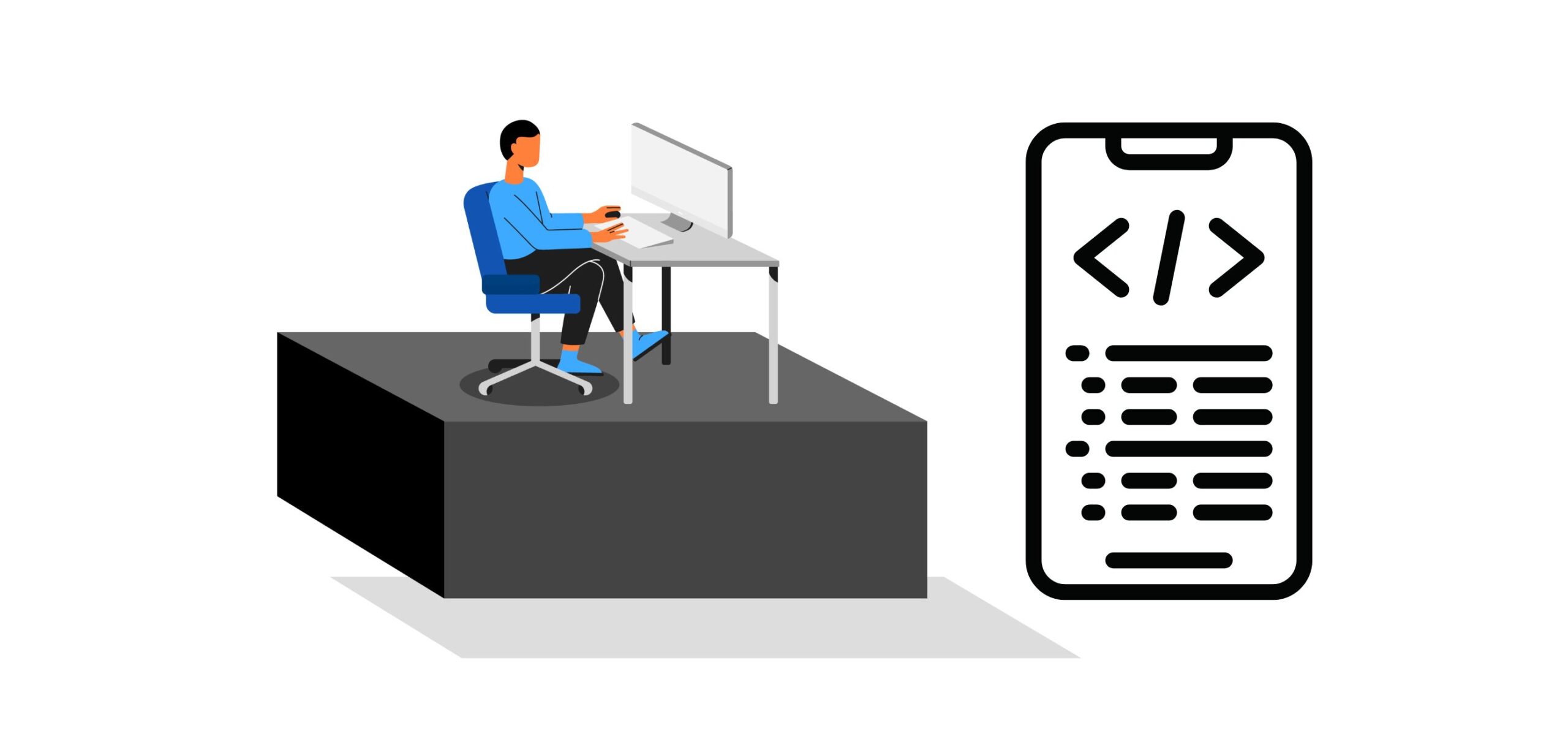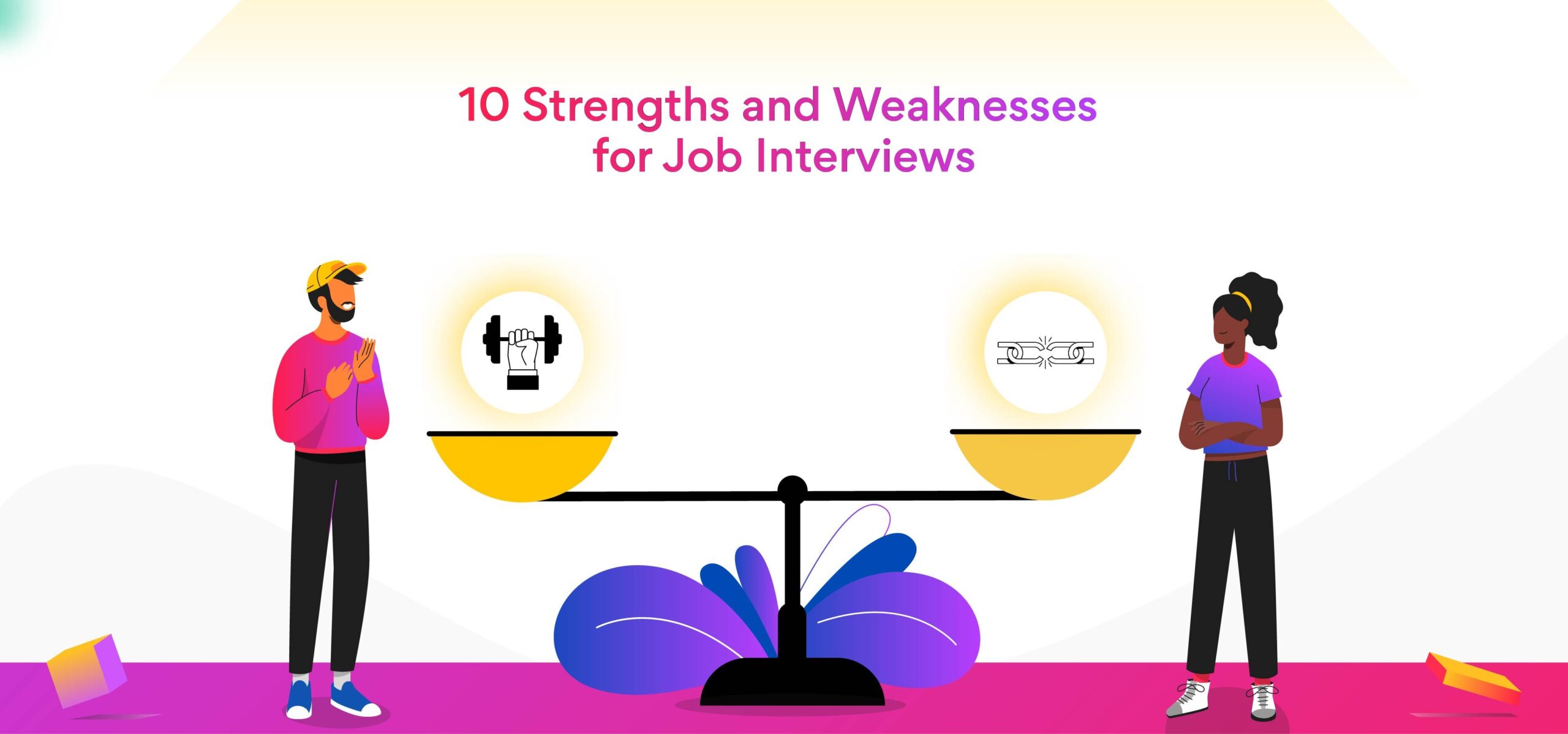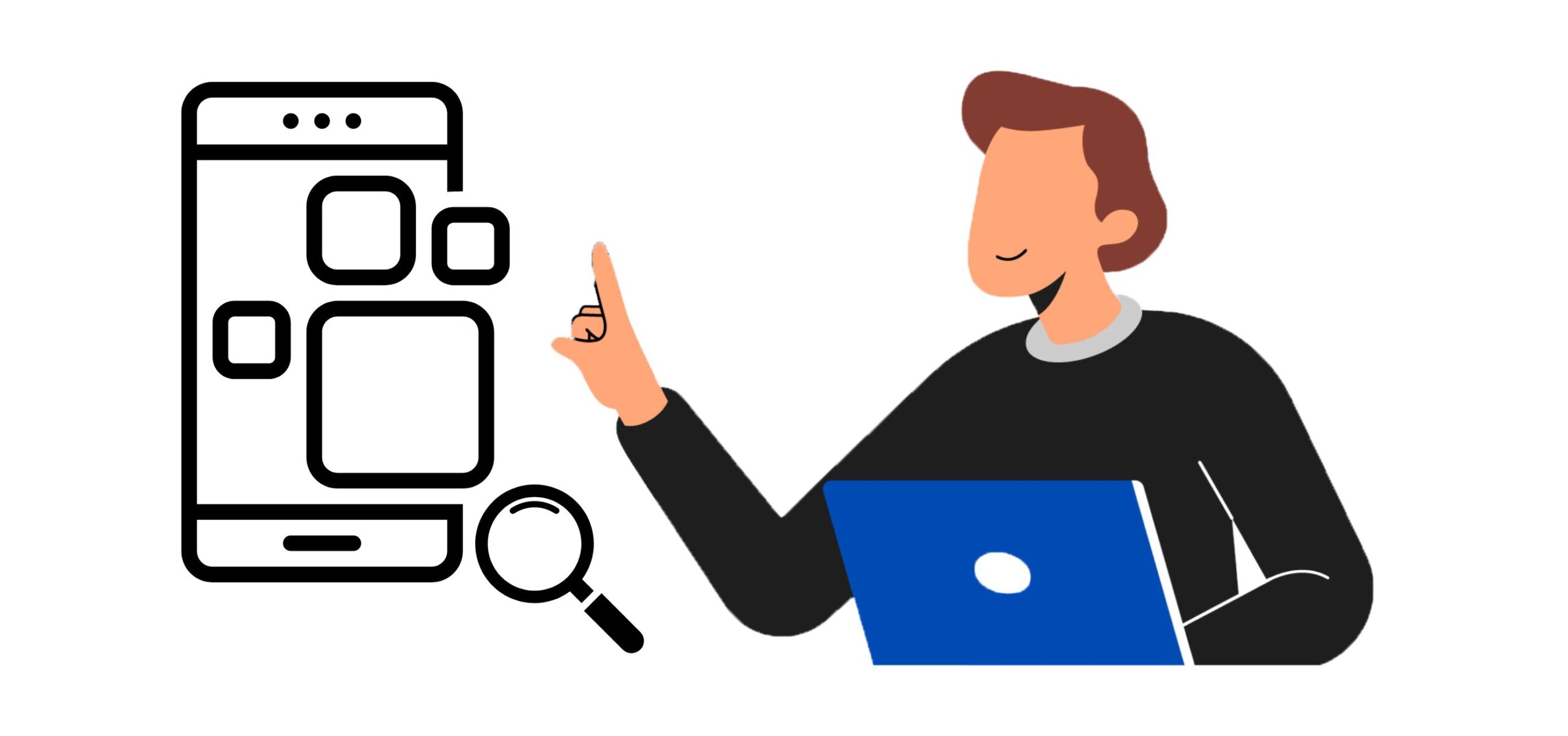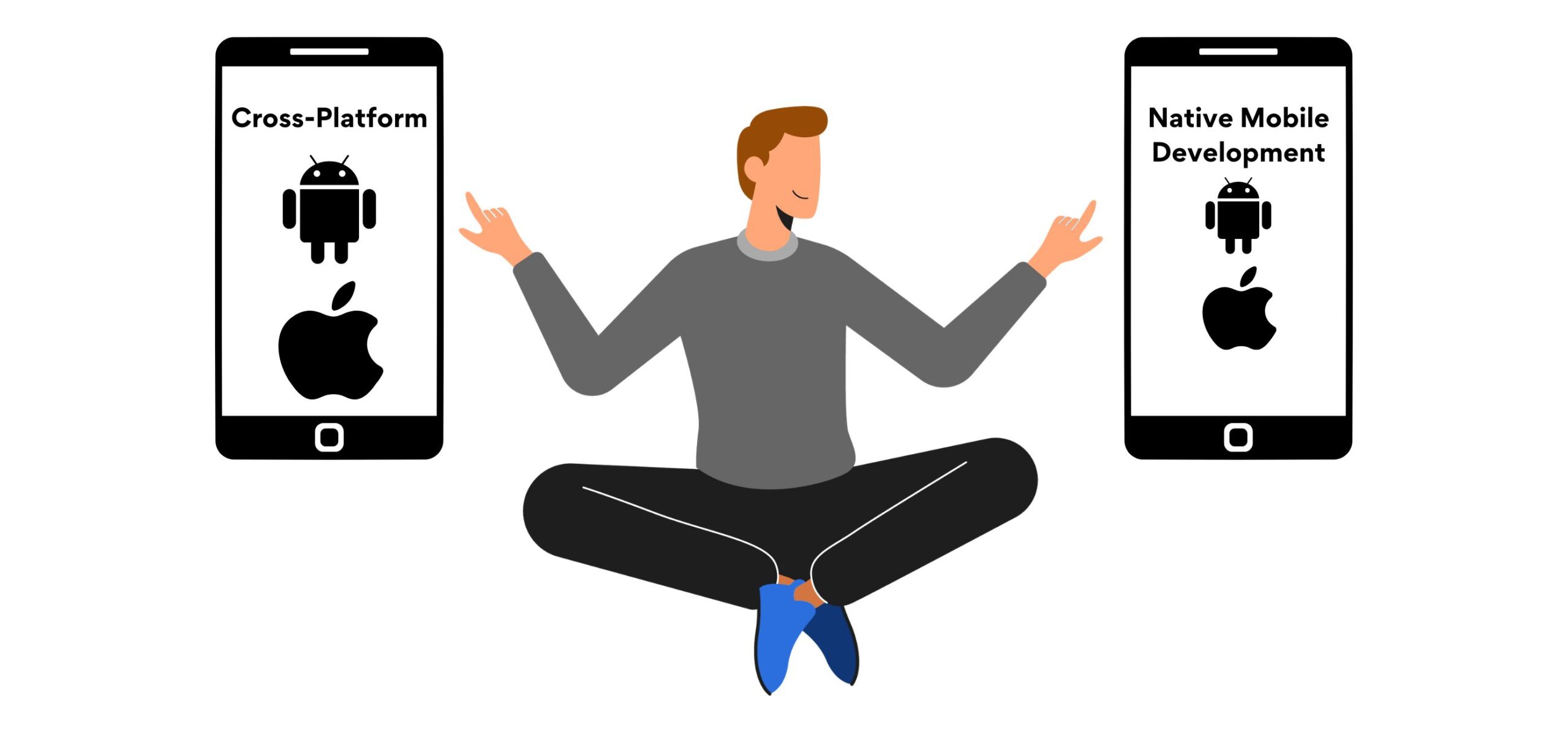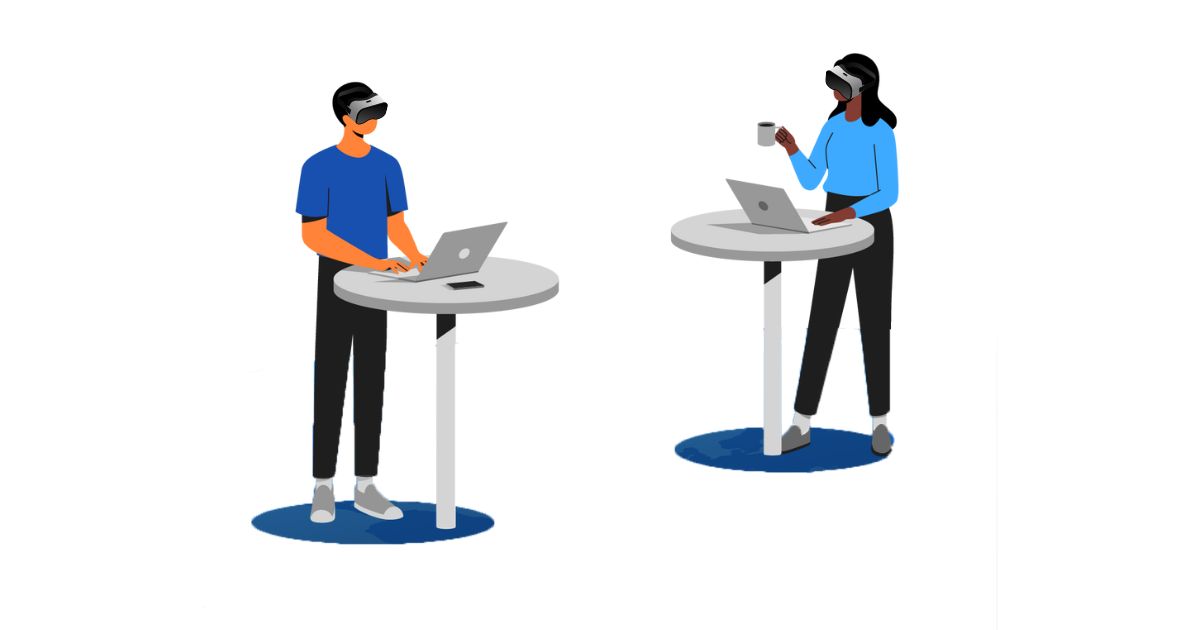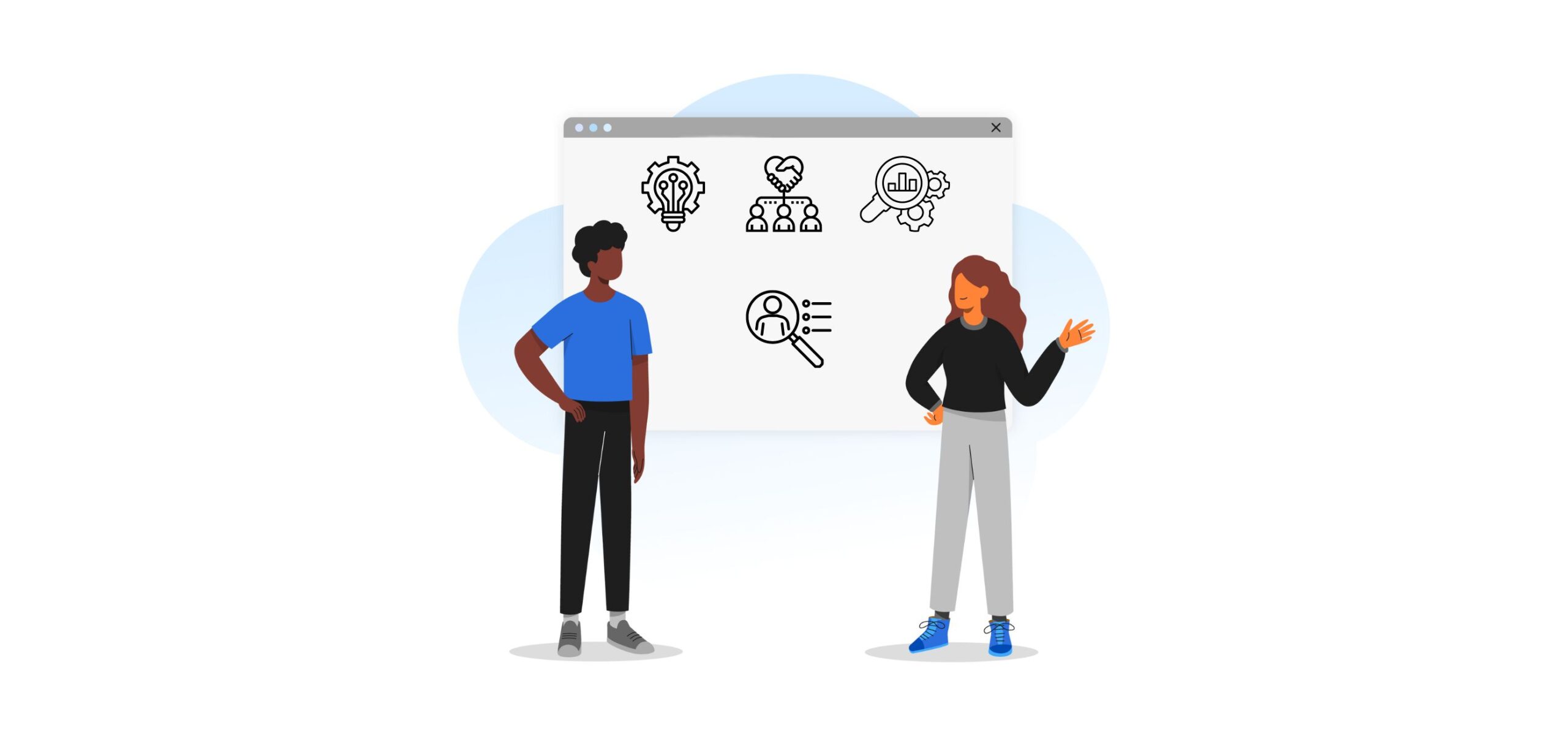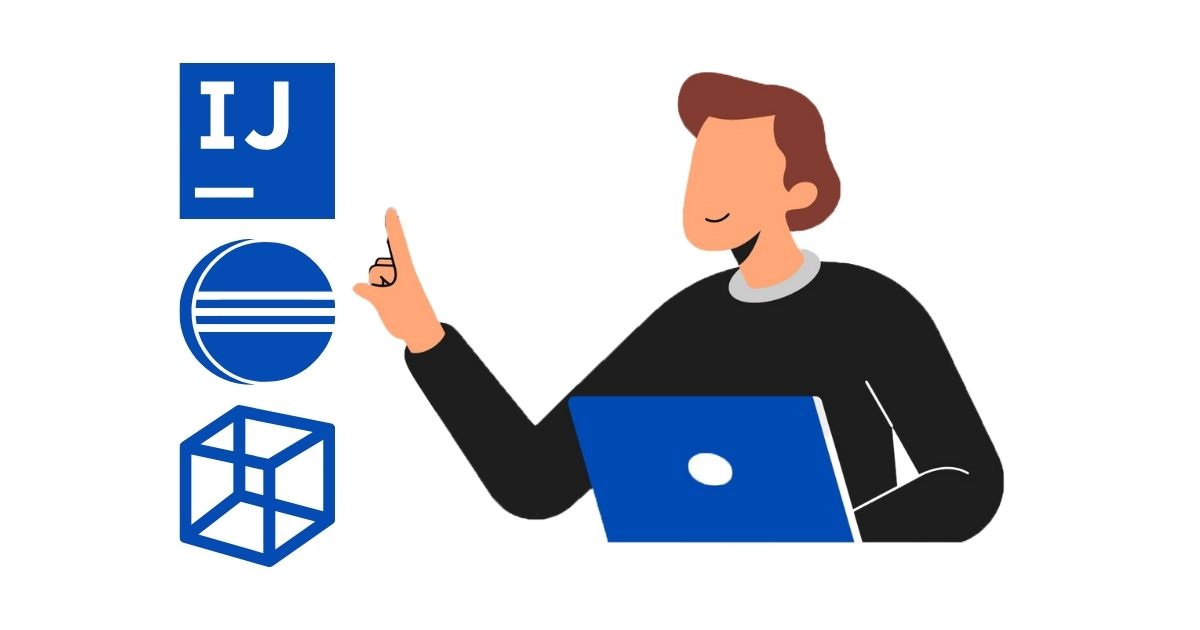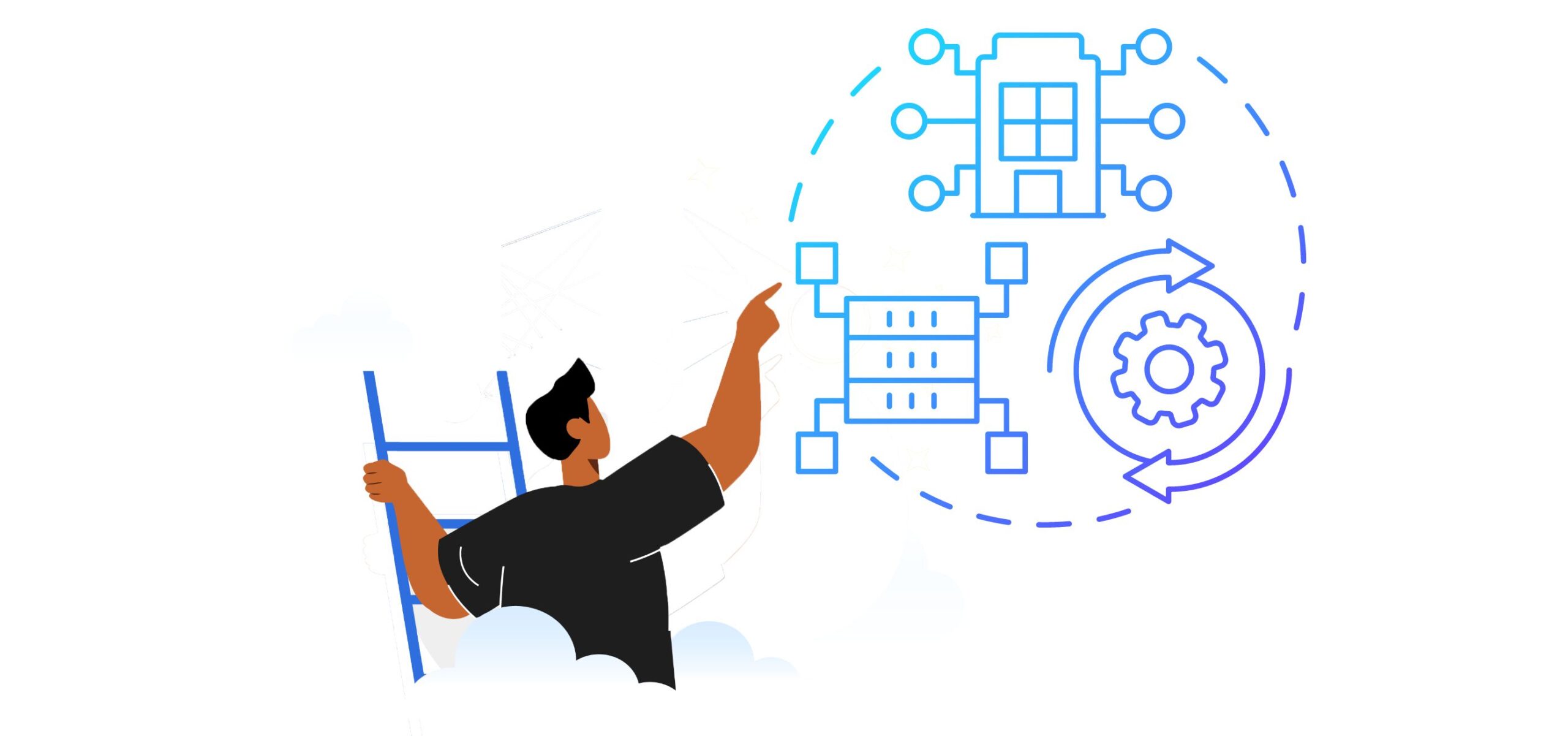Progressive Web Apps vs Native Apps: What Should You Pick?
The progressive web apps vs native apps battle intrigues many developers and businesses. So, will progressive web apps (PWAs) replace native apps in the future? What is the difference between PWA and native apps? What are the strengths and weaknesses of PWAs and native apps? Keep reading this blog post to find out.
According to a report by Statista, smartphone subscriptions worldwide today surpass six billion. This number is predicted to grow further by several hundred million in the next few years. This creates an exciting opportunity for businesses to leverage the power of mobile apps to offer seamless user experiences. However, the last few years have seen rising support for progressive web apps (PWAs), and companies now face a pressing question: should they build a PWA or a native app?
Also, read: React Native vs Swift: iOS Mobile App Development
Let’s explore the key differences between progressive web apps (PWAs) and native apps and determine which is better in 2024. Let’s get started!
Progressive web apps vs Native apps: What are the differences between PWAs and native apps?
PWAs are web apps that can work seamlessly on any device, regardless of the platform, be it mobile, desktop, or tablet. PWAs offer a native app-like experience with the convenience of a website. They leverage modern web capabilities like service workers, and web app manifests to deliver a seamless user experience. PWAs can be easily installed on a user’s home screen, allowing them to access the app quickly without the need to go through the app store.
Native apps, on the other hand, are applications that are built specifically for a particular platform, such as iOS or Android. Native apps are installed on a user’s device through an app store, designed to take advantage of the device’s hardware and software capabilities. Native apps are built using specific programming languages and tools native to the platform, making them highly optimized for the platform they run on.
Also, read What Is Best for App Development: Flutter, Dart Language or Something Else?
What are some PWA and native app examples?
Let’s take a look at them below.
- Twitter Lite: Twitter launched its PWA in 2017 and offered its users web push notifications, an “Add to Homescreen” prompt, and temporary offline browsing. Twitter achieved a 75 percent increase in Tweets sent, a 20 percent reduction in the bounce rate, and a 65 percent increase in pages per session.
- Flipkart: In 2015, Flipkart launched its PWA and reported a 70 percent increase in conversion rate, a 40 percent increase in re-engagement rate, and increased time spent on site by 3x.
- Starbucks: In 2017, Starbucks launched its PWA and reported a 23 percent increase in order diversity and a 2x increase in their daily active users.
- Pinterest: After launching its PWA, Pinterest noticed a 60 percent increase in core engagements and a 44 percent increase in ad revenue rate.
Let’s look at some successful examples of native apps:
- Instagram: With over 2.3 billion active monthly users, Instagram is the second most-downloaded app globally. This native app allows users to share photos and videos with friends and followers.
- Uber: Uber is a ride-hailing app that allows users to book rides on demand. The annual revenue generated by Uber in 2022 was $31.8 billion, with an 82.62% increase from the previous year.
- Spotify: Spotify is the world’s leading music streaming application, with over 205 million premium subscribers worldwide. The app allows users to listen to their favorite songs and discover new music.
- Headspace: With 1.32 million downloads worldwide in the fourth quarter of 2022, Headspace is a meditation and mindfulness app that helps users reduce stress and anxiety and is popular for its recognizable animations.
Read, also: Top 3 Databases for iOS Mobile Applications
Progressive web apps pros and cons
Here are the main pros and cons of PWAs you need to keep in mind.
Pros
- Cost-effective: Progressive web apps require less development time and are easier to maintain, resulting in lower development costs than native apps.
- Fast and responsive: They offer quick loading and a smooth user experience due to the service worker technology that enables offline usage and caching.
- Cross-platform compatibility: PWAs are built using web standards and are accessible on any device or browser, including desktops, mobile, and tablets.
- Lower storage requirements: They take up less space on a device than native apps.
- SEO-friendly: PWA can be indexed by search engines like any other website, which means better visibility on search engine result pages (SERPs).
- Secure: PWAs are secure as they follow HTTPS protocols and transmit encrypted information.
Cons
- Limited access to native device features: Progressive web apps may be unable to access all of the features available on a user’s device, including push notifications, a camera, and an accelerometer.
- Limited discoverability: PWA is not widely available on app stores like Google Play or Apple App Store.
- Security risks: PWAs are vulnerable to cyberattacks and may require additional security measures to protect user data.
- Limited user engagement: Progressive web apps may not have the same engagement as native apps, such as social sharing or user-generated content.
Native apps pros and cons
Just like PWAs, native apps come with their own pros and cons. They’re as follows.
Pros
- Fast & efficient: Native apps are faster and more efficient compared to web apps as they are designed specifically for the platform they are running on.
- Better user experience: They offer a better user experience as they can use the features and hardware of the device to their fullest potential.
- High performance: Native apps can be accessed offline, providing better performance and stability.
- Offline mode: They can use push notifications and provide offline data storage.
- Accessible: Native apps can be downloaded from app stores, making it easy for users to discover and install the app.
Cons
- Slow time to market (TTM): Native apps require more resources and time to develop, requiring a separate version for each platform.
- Frequent upgrades: Native apps must be updated and maintained separately for each platform.
- Higher cost: The development cost of native apps is higher than web apps.
- Lengthy downloading process: Native apps require users to download and install them, which can be a barrier to entry for some users.
Progressive web apps: Use cases
Let’s quickly look at the use cases of PWAs below.
- Offline Mode: Progressive web apps work offline, making them an ideal choice for users who are traveling or have limited connectivity. The PWA can save the user’s data and allow them to continue using the app without a stable internet connection.
- News and Media: Progressive web apps are an excellent choice for news and media companies that want to offer a fast, responsive mobile experience, such as Forbes, Medium, etc.
- Travel and Hospitality: PWAs can help travel companies offer a fast and reliable booking experience by providing real-time updates on travel information, such as flight status, gate changes, and delays. Some well-known examples include Trivago, Make My Trip, Ola, etc.
- Banking and Finance: PWAs are ideal for banking and finance companies as they can offer users the ability to access their accounts, check balances, and pay bills. Examples include payment systems such as PayPal and Stripe.
- Health and Fitness: Progressive web apps can help health and fitness companies offer an interactive and personalized experience. They can provide users with workout plans, track their progress, and deliver customized tips and advice—for example, Fitbit, Headspace, Nike Training Club, etc.
Native apps: Use cases
And here are the use cases of native apps.
- E-commerce: Native apps are often used for e-commerce businesses, allowing customers to purchase directly from their mobile devices—for example, Amazon, eBay, etc.
- Social media: Popular social media apps like Facebook, Instagram, and Twitter are all native apps, allowing users to easily access and share content on their mobile devices.
- Gaming: Native apps are also commonly used for gaming, with popular titles like Candy Crush, Clash of Clans, and Angry Birds.
- Education: Native apps are also used in education, with many schools and universities providing mobile apps that allow students to access course materials, communicate with instructors, and more. Some popular apps include Duolingo, Minecraft Education Edition, Photomath, etc.
- Productivity: Native apps can also be used for increasing productivity, with popular apps like Microsoft Office, Evernote, and Trello.
- Entertainment: Native apps are often used for entertainment purposes, with streaming services like Netflix, Hulu, and Disney+.
Progressive web apps vs Native apps: Which is better in 2024?
The answer to this question depends on various factors, such as your business goals, the target audience, and the required features. However, let’s look at the key differences between PWAs and native apps to determine which is better in 2024.
- Development cost and time
One of the primary reasons why businesses are turning towards PWAs is their development cost and time. Building a PWA is generally less expensive than a native app, and the development time is relatively shorter. PWAs are built using web technologies that are already familiar to developers and can be easily deployed to multiple platforms. - User experience
Native apps offer a more polished and refined user experience than PWAs. Native apps are designed to take advantage of the hardware and software capabilities of the device, providing a seamless and responsive experience to users. On the other hand, PWAs are limited to the capabilities of the web browser and may not offer the same level of responsiveness as native apps. - Accessibility
PWAs are more accessible than native apps, as they can be accessed on any device with a web browser. Native apps, on the other hand, are limited to a particular platform and require users to download and install the app before they can use it. This means that PWAs can reach a wider audience than native apps. - Maintenance and updates
Maintaining and updating a PWA is generally easier than a native app. With PWAs, updates can be made on the server side, and users can access the latest version of the app without needing to download and install anything. On the other hand, native apps require users to download and install updates, which can be cumbersome.
Conclusion
It takes careful planning and assessment of project requirements, resources, and timelines to choose the best technology for building your next mobile application. Both PWAs and native apps have their own pros and cons. You can take your pick based on various factors like product requirements, business goals, and target audience. If a business wants to reach a wider audience and save development costs and time, then PWAs are a better choice. On the other hand, if a business wants to provide a more refined and polished user experience and take advantage of the hardware and software capabilities of the device, native apps are what they need.
If you’re looking to hire pre-vetted, skilled app developers, Turing’s got you covered. Hire from a talent pool of 50k+ developers and engineers ready to work in your timezone. Visit the Hire Developers page to know more.
If you’re a developer looking for top remote US software jobs, you’re at the right place. Head over to the Apply for Jobs page for more information.
Join a network of the world's best developers and get long-term remote software jobs with better compensation and career growth.