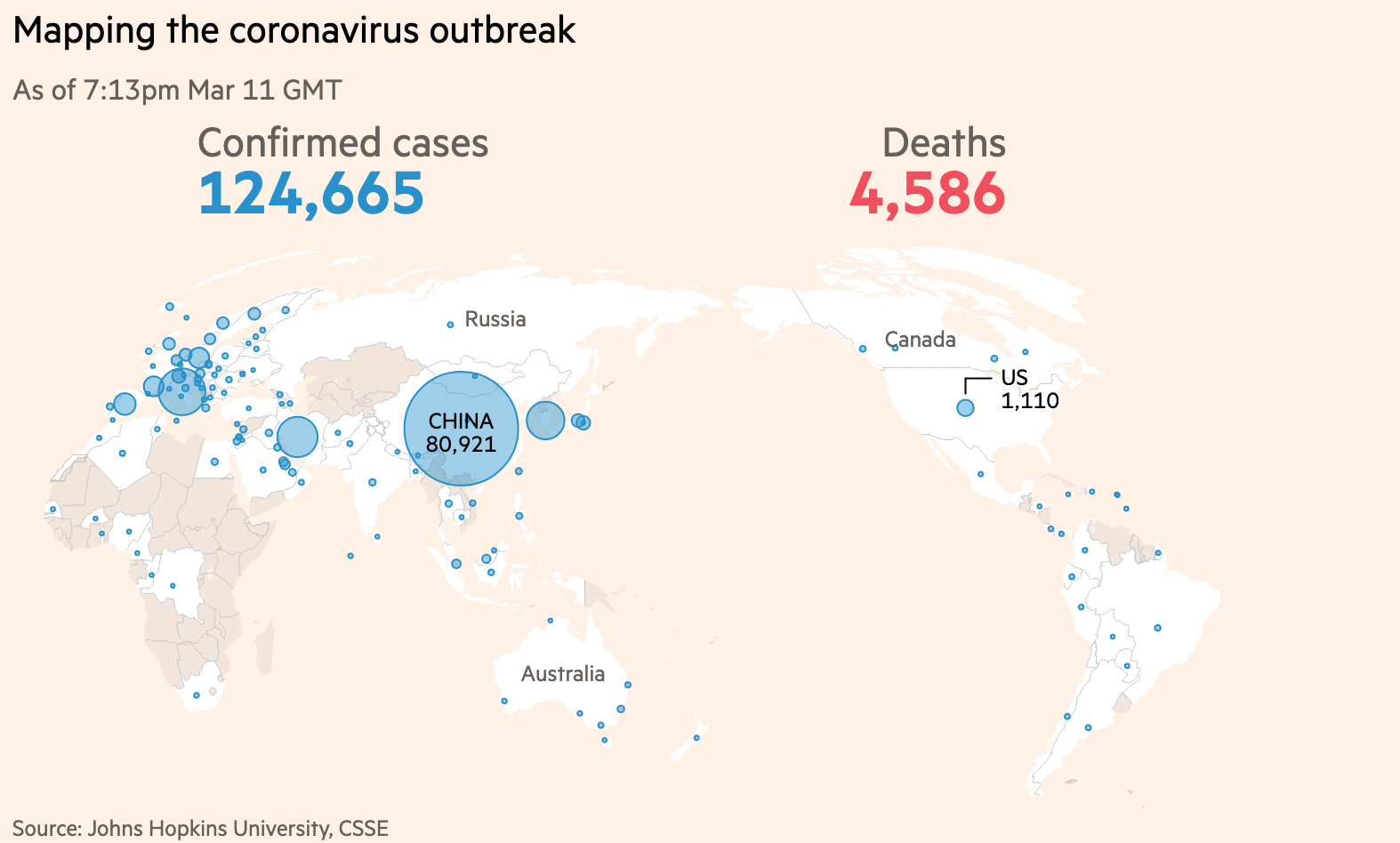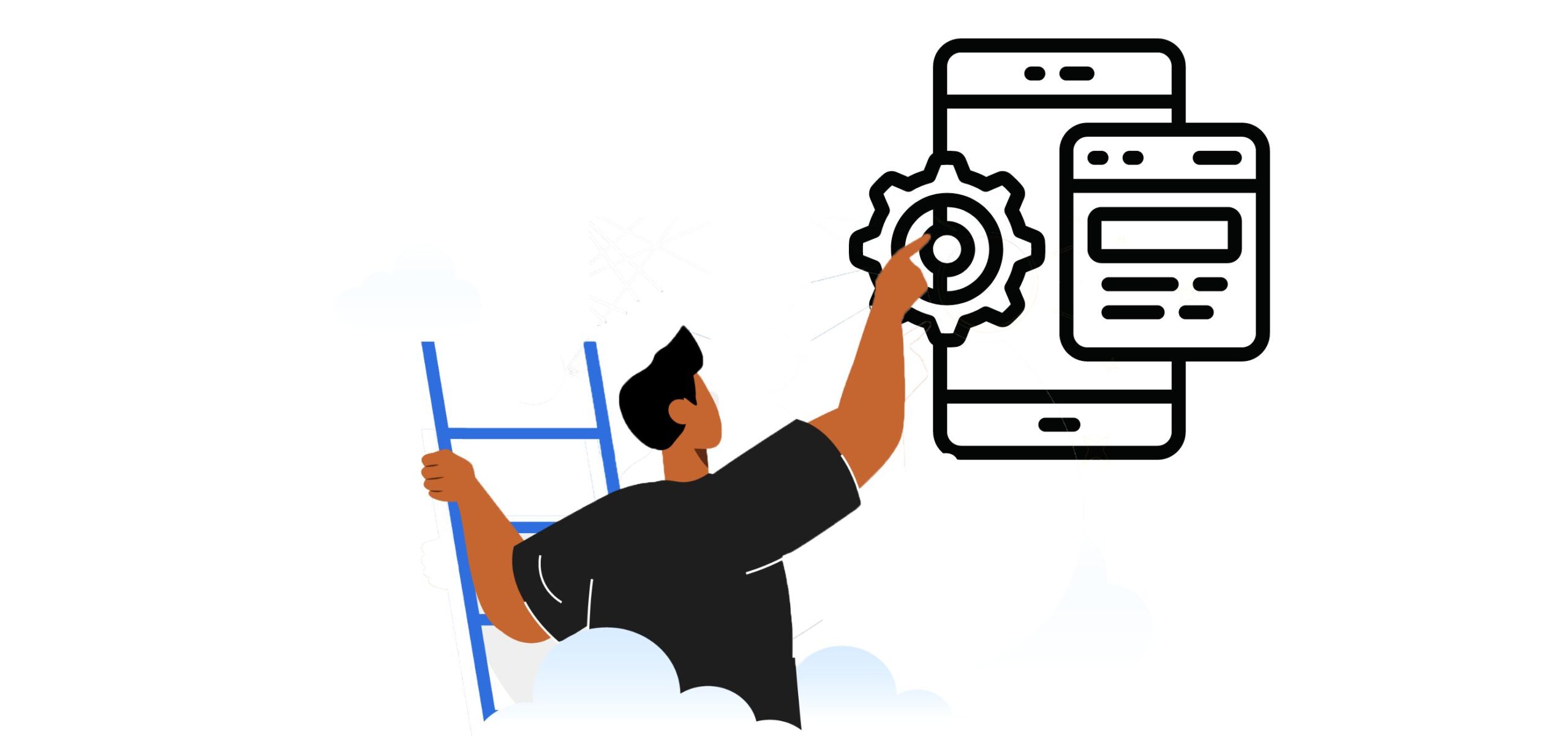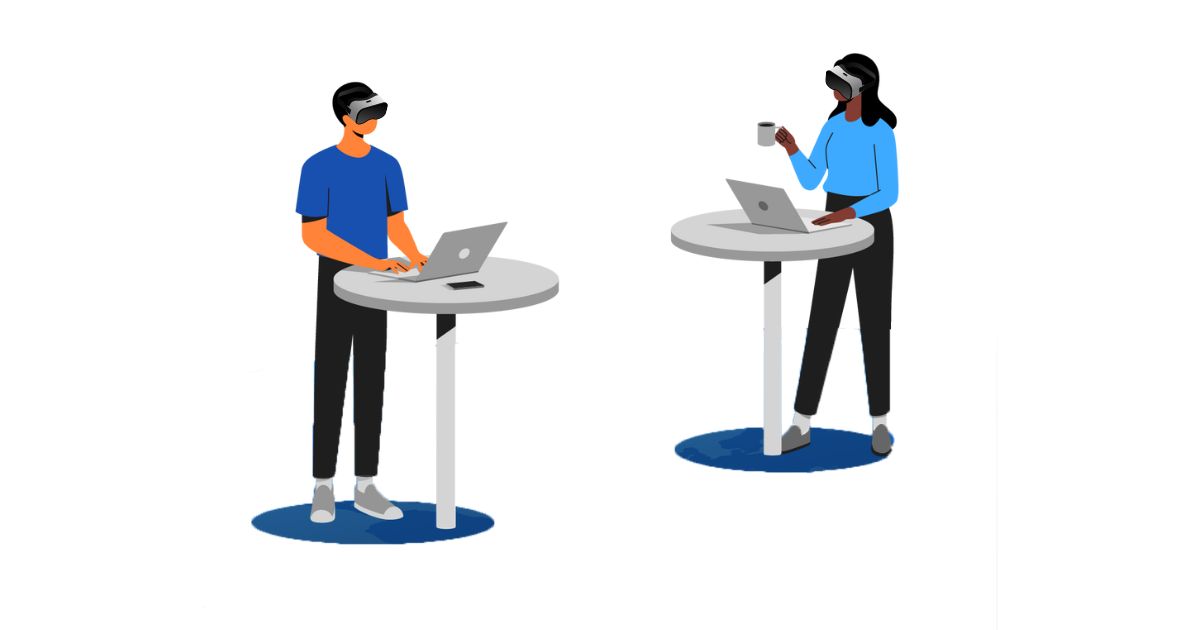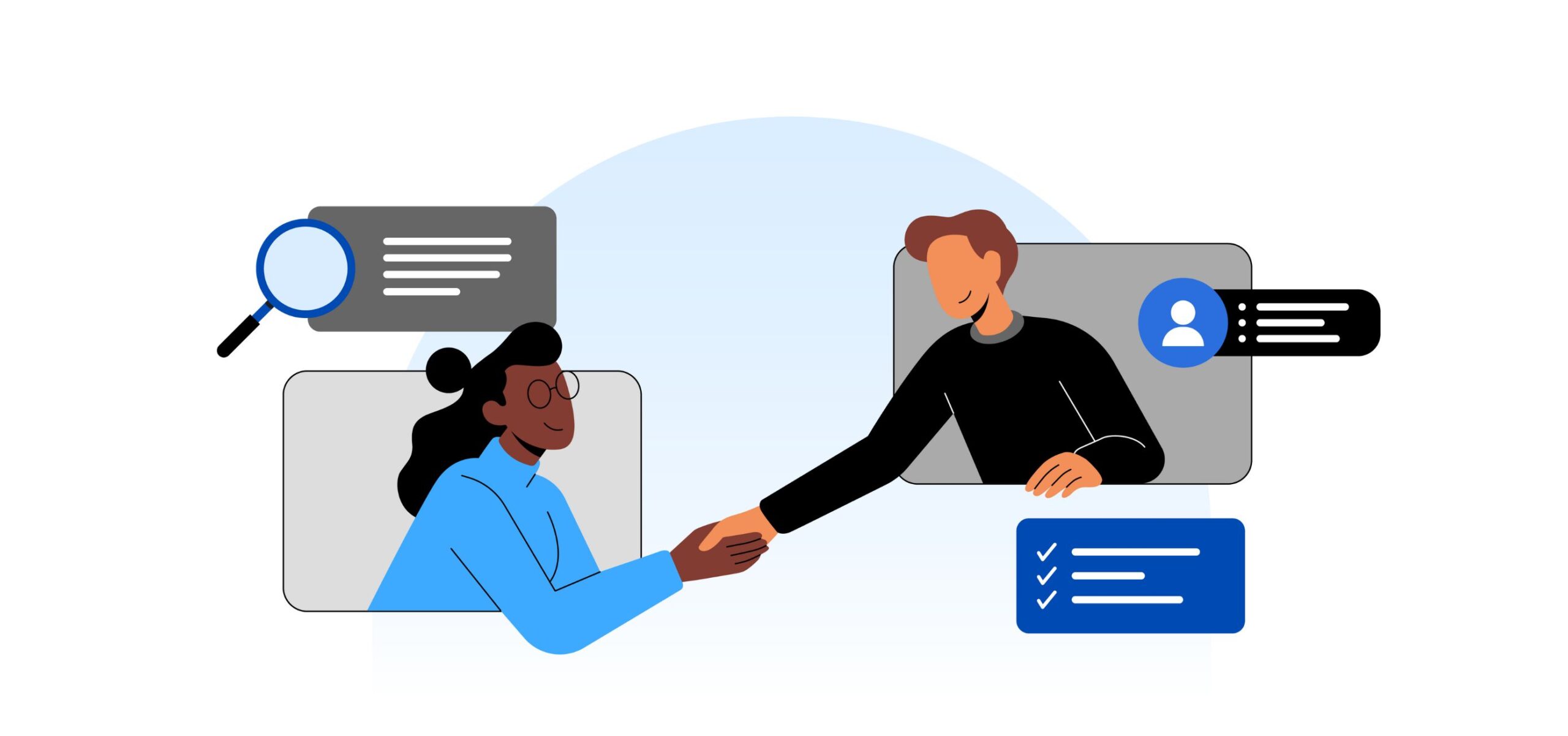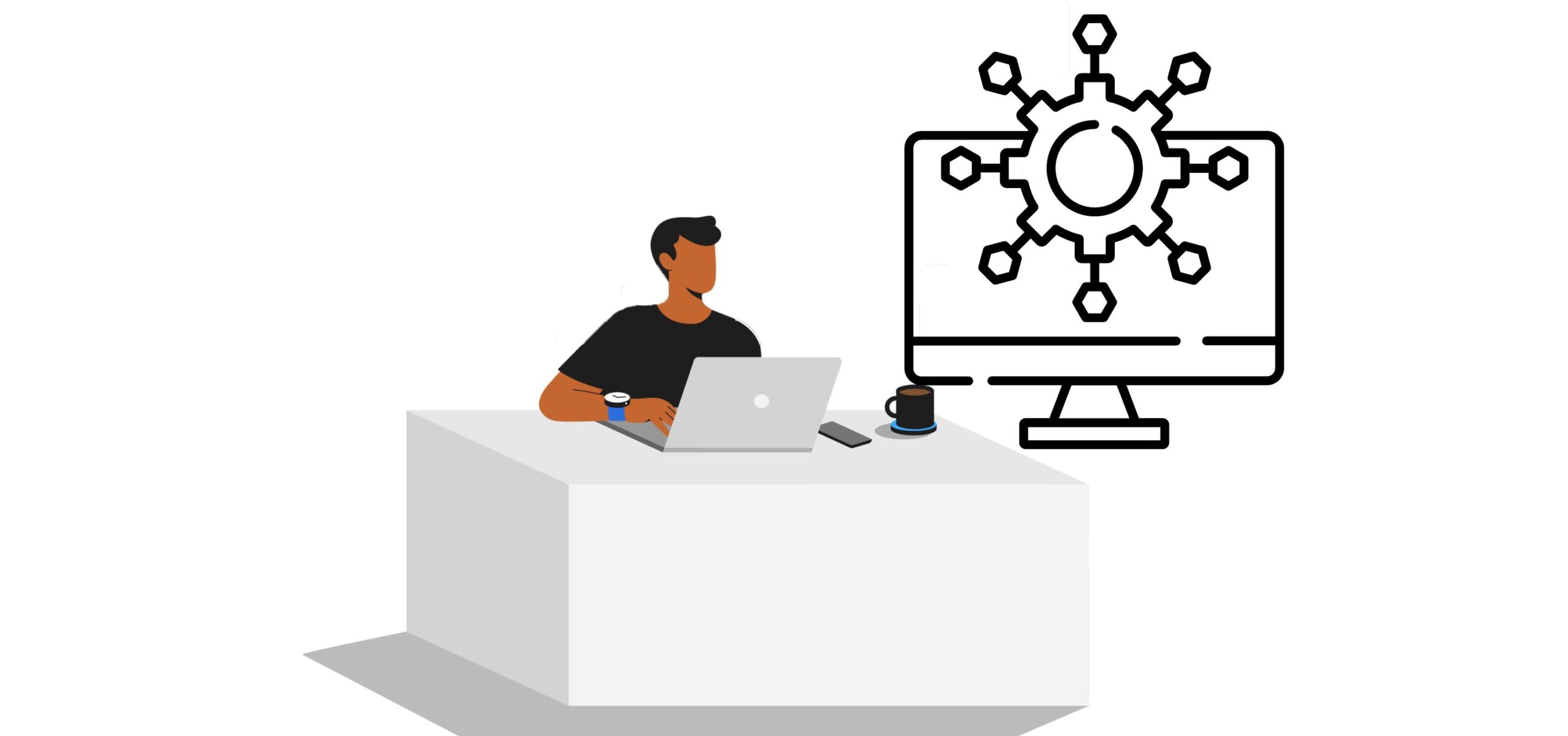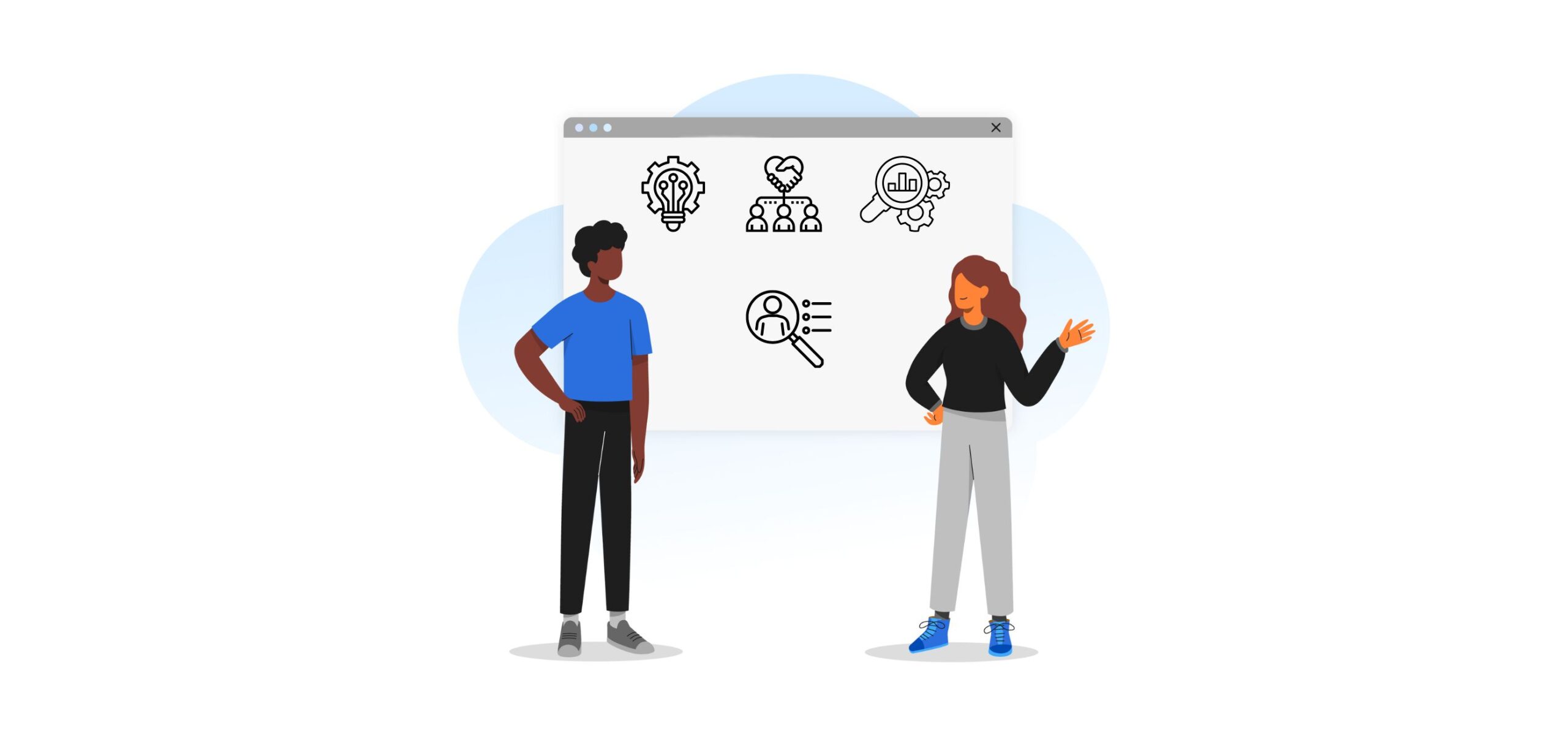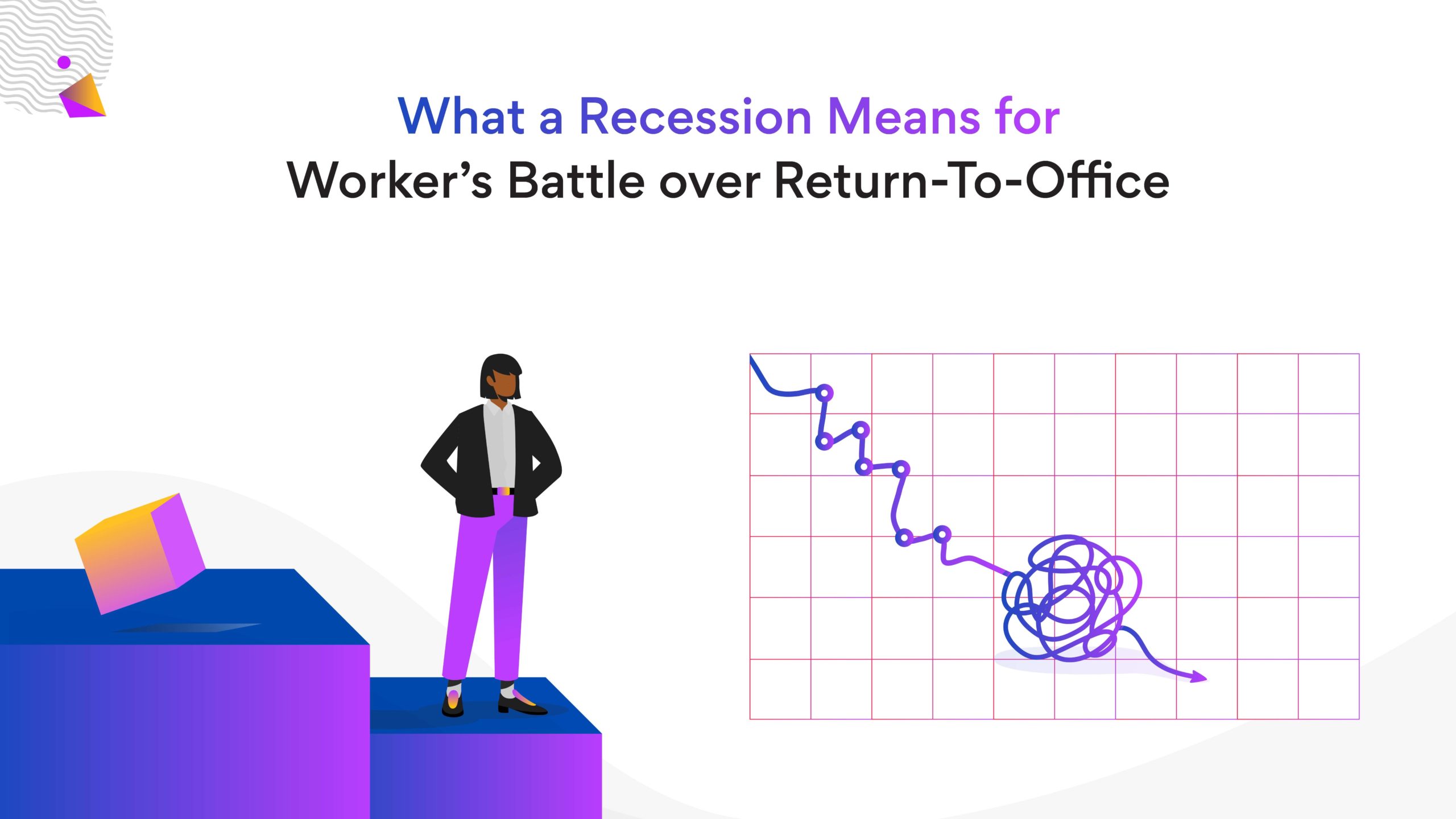Remote Now! A primer for the “suddenly remote” during the COVID-19 pandemic
Introduction:
By now, you’ve almost certainly heard the news. As coronavirus cases explode around the globe, more and more companies are instructing their teams to work from home.
For companies that already have a fully or partially remote structure, this is pretty much business as usual. But, if your employer is more traditional, being forced to run an entire business with a team that finds itself in the position of suddenly being remote presents a slew of challenges.
This primer, which will be produced in short excerpts, is intended to help employees and employers get a grip on the essential skills, tools, and best practices that will reduce the problems and stress we’re all likely to encounter during this frightening time.
For most of us, this Remote-Now experience will (hopefully) be short-lived. If we’re fortunate, we’ll weather the coronavirus crisis quickly, and within a couple of weeks, people will be able to return to their offices and normal work schedules.
This primer is not intended to help your company “go remote” on a long term basis. Our goal is to give you the necessary knowledge and skills to enable you to continue your operations with as little disruption as possible during the near term.
As a result, we’re not going to do an exhaustive review of every tool, or of all the techniques that remote-first companies use. Instead, we’ll focus on simple practices and widely available and mostly free tools that will allow you to get started quickly and function at a reasonably high level during this difficult time.
Over the next several short posts, we’ll profile the tools we think are the easiest to learn, the most common (making it more likely your team is already familiar with them), and especially those that are inexpensive or free. We’ll talk about scheduling, give you a list of the most common remote worker shorthand, and go over the best practices we’ve found that will help your team interact in the most seamless manner possible.
To help you get started, here’s a short list courtesy of Lisette Sutherland of Collaboration Superpowers with the simple things your company and employees can do now to help make this daunting and unexpected challenge a bit easier:
- Find a dedicated place in your house. Make this an area where you can be productive and is separate from your private life.
- Use video. It’s important that your team members can see and hear you well. Have plenty of light and wear a headset.
- Create a team agreement. Talk about expectations for how to work together—templates available here.
- Set goals and be enthusiastic. Working remote is all about trust and communication. How will you know what each other are doing?
- Get familiar with the tools. There are great tools available for online collaboration like Zoom, Slack, and GoogleDocs that can make this process easier.
- Lean in. Start without big expectations, experiment, and grow your skills. Put feedback loops in place to evaluate progress. Regular retrospectives on how the team is doing will inspire continuous improvement and trust.
In addition, don’t forget to be empathetic. Not everyone has worked from home before. Some issues and distractions are likely to make this effort more challenging for some than others (kids home from school or a sick spouse come to mind).
There’s a learning curve here. Going Remote on the fly is not the simplest thing in the world, especially when that world is freaking out around you. Put simply, be kind to one another. We’re all in this together.
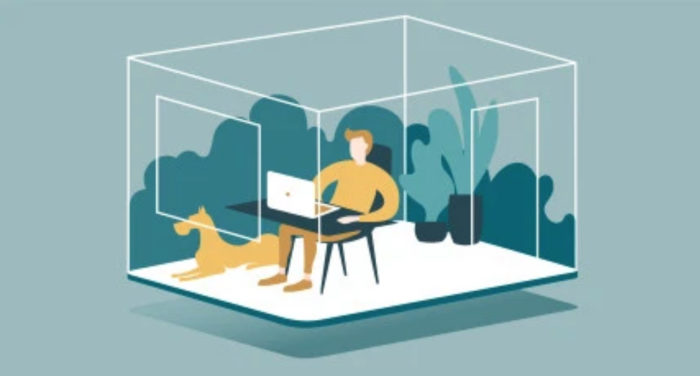
Join a network of the world's best developers and get long-term remote software jobs with better compensation and career growth.