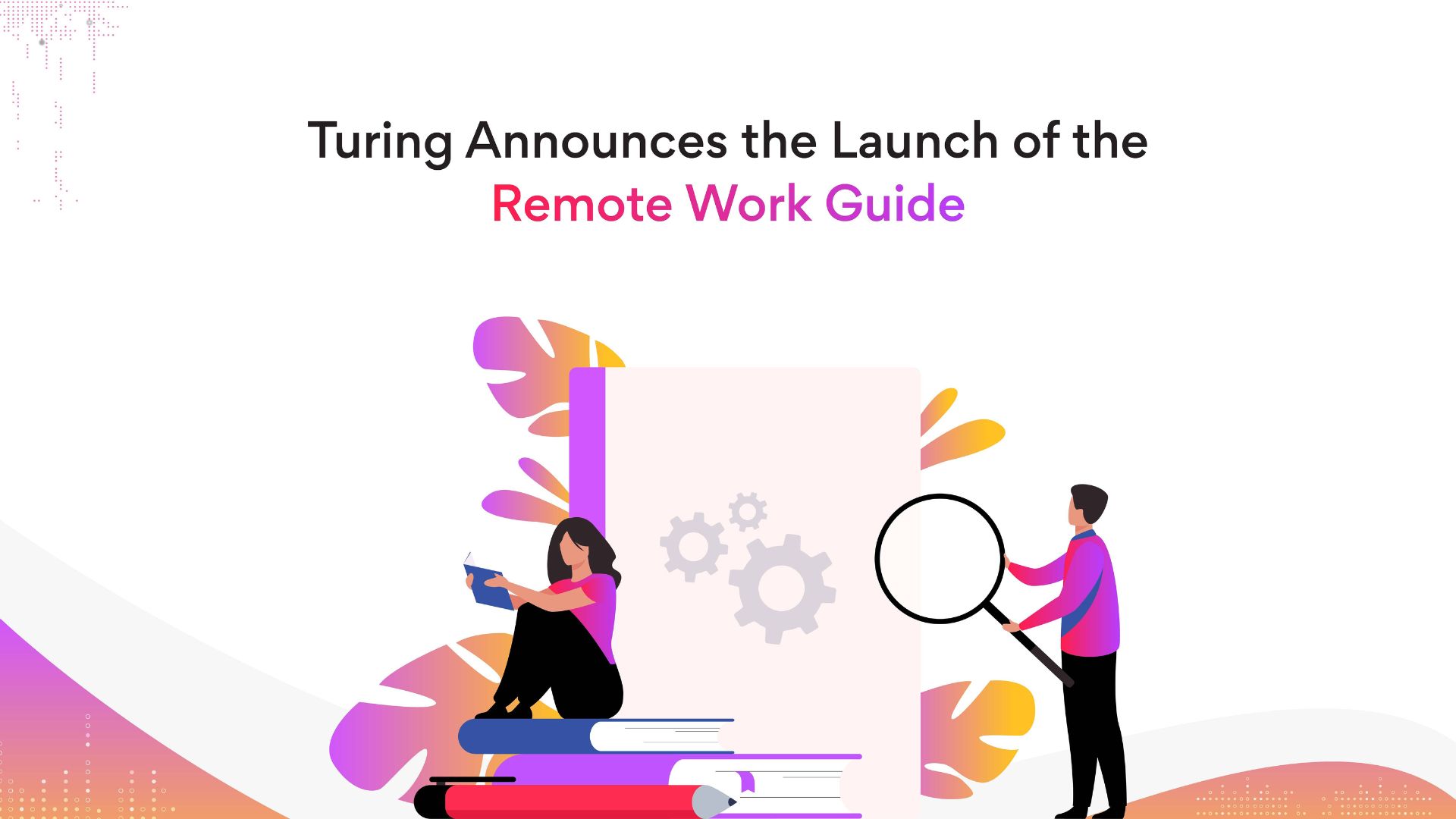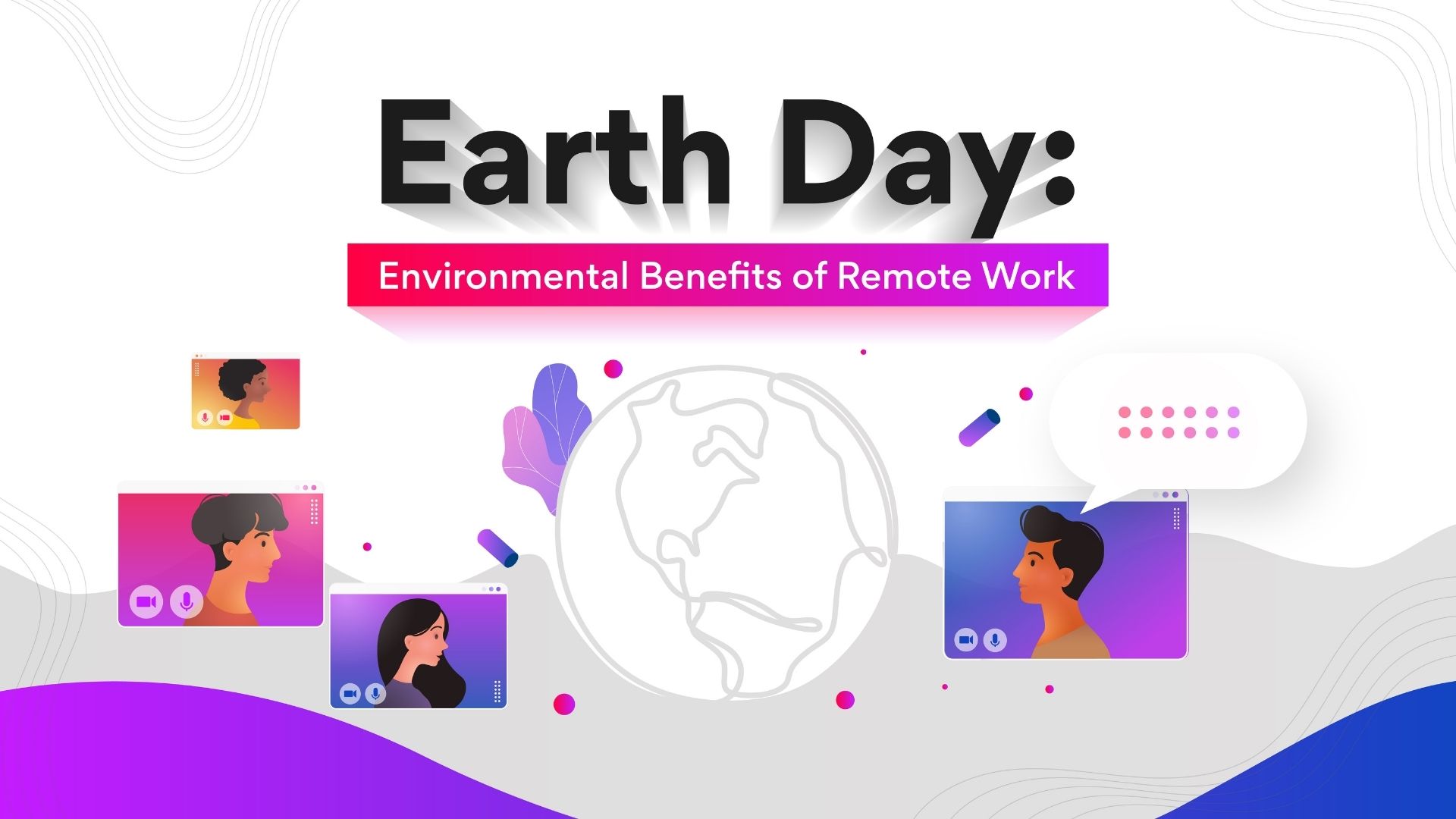9 Effective Ways for Remote Software Developers to Improve Productivity
How does remote work increase productivity? How can you maximize your productivity when working from home? How do you stay motivated working virtually?
Keep reading to find out the answers to these questions.
There are many benefits of distributed teams and remote work, including no commute, an improved work-life balance, better diversity and inclusion, and higher productivity.
As per research, 77 percent of remote workers say that they are more productive, and 62 percent of the remote workforce believes that remote work improves engagement. But if you’re new to remote work, you may need to tweak your habits and routines to adjust to the remote setup.
Working from home requires figuring out when to work, where to work, and how to draw a line between work and personal life. So, here are nine ways to maximize your productivity while working remotely.
9 ways to improve remote work productivity
-
Maintain regular hours
Make a timetable and stick to it. Many remote workers define clear boundaries for when to work and when to call it a day. This practice helps them maintain a healthy work-life balance.
One of the best advantages of remote work is flexibility. However, to accommodate someone else’s time zone, you may need to extend your day or start early.
Automatic time-tracking tools, such as RescueTime, allow you to check whether you’re work schedule is on track. These tools can also assist you to figure out when you’re most productive and most sluggish.
You can take advantage of this information by reserving the hours you’re most likely to complete challenging tasks. For example, if you are most productive between 8:30 a.m. and 11:00 a.m., avoid meetings around that period.
Related post: Remote Work Boosts Productivity & Innovation, Say Multiple Studies -
Create your own warm-up routine
When it comes to getting out of bed each day, a routine is more effective than a clock. Identify what helps you bring your A-game in the morning. Now, this could be brewing a coffee before getting started on your to-do list or a 30-minute run. Look for the right motivator to start your workday and establish a routine.
Not everyone who works from home adheres to a 9-to-5 timetable, so it’s possible that you have a “getting started” routine at a different time of day. Choose the hours that work best for you and try to stick to them every day. -
Schedule regular breaks
If you work for a company, find out their break policy and use it. If you’re a freelancer, schedule any time during the day to take a break from your computer and phone.
For full-time employees in the United States, a lunch hour and two 15-minute breaks are the norms. When working at a computer or doing other sedentary activities, it’s crucial to get up and walk every hour to keep your blood flowing. Moving your eyes away from the screen frequently is beneficial, even if it’s only for 10-20 seconds. -
Go out
Get out of the house. Your body needs activity and blood circulation to function properly. In addition, the fresh air and natural light outside will benefit you. So step outside for at least a few minutes before, during, and after your working hours.
In addition, remote employees can also visit cafes, libraries, and coworking spaces to break the monotony of working from home. -
Ask for what you need
Request the tools and equipment you need as soon as you start working from home or within a few days of realizing you need something new. Now, this can be a computer, monitor, keyboard, mouse, chair, desk, printer, software, and so on.
Companies usually set up a budget for home office equipment for remote workers. Inquire about it from HR or your immediate manager.
It’s also a good idea to inquire about any loan agreements in place and who would pay for return shipping and disposal of outdated equipment. Also, some companies allow remote workers to bring in a design consultant to ensure that their workspaces are ergonomically designed. -
Create a dedicated office space
In an ideal world, remote workers would have a dedicated office and two computers, one for business and one for personal use. However, not everyone has a spare space in their home to use as an office, and having two machines isn’t always feasible.
Set aside a desk or table space and some office supplies, and utilize them solely for work. For example, it’s work time, when your laptop is connected to a display and an external keyboard, and when it’s on your couch, it’s personal time.
You can also partition your hard drive and set up a different user account for work. Even minor distinctions between work and personal time help your brain recognize when you’re not on the clock, enabling you to achieve a better work-life balance. -
Maintain an additional phone number
Set up a separate phone number for calls from colleagues and clients. It doesn’t have to be a landline or a second phone, and it doesn’t even need to have a SIM card. It could be a voice-over-internet-protocol (VoIP) service like Google Voice or Skype.
An additional phone number can help you manage your work-life balance better. -
Socialize with colleagues
Companies with a remote work culture frequently provide opportunities for socialization. For example, they use a team messaging system like Slack to create channels for discussing mutual interests or scheduling events for remote workers in the same area.
A few interactive activities with colleagues will help you cheer up and get a positive energy flowing. -
Look for training and learning opportunities around you
When you’re not in the office with your coworkers, you can miss out on in-person training and skill development opportunities. It’s possible that your firm may forget to enroll you in one of their online training courses.
You can request online or in-person courses, training, and coaching in addition to top-down training. Numerous online learning sites offer courses in corporate soft skills, programming, technical skills, and other fields. Remote enterprises frequently fund learning and skill training. If your organization doesn’t, ask if they might add it.
Related post: Tips for Succeeding as a Remote Software Developer
Summing up
Figure out what works best for you. Sometimes the answer is obvious, but other times you may need some help from other remote workers in similar situations. Look out for a supportive community out there!
You can also look for better remote work opportunities. Go to Turing.com. Apply to remote US software jobs from the comfort of your home. Turing’s developers earn better than market pay in most countries and grow rapidly by working on challenging technical and business problems with the latest technologies.
FAQs
- How can you maximize your productivity when working from home?
Here are nine tips to maximize your productivity when working from home:
- Maintain regular hours
- Create a morning routine
- Schedule regular breaks
- Go out
- Ask for what you need
- Create a dedicated office space
- Maintain an additional phone number
- Socialize with colleagues
- Look for training and learning opportunities around you
- How does remote work increase productivity?
Employees who work from home are often more productive than those who work in an office. This is because of the option to select their own work hours. This setup allows employees to work when they are most productive, rather than the usual 9 to 5 office hours.
Join a network of the world's best developers and get long-term remote software jobs with better compensation and career growth.