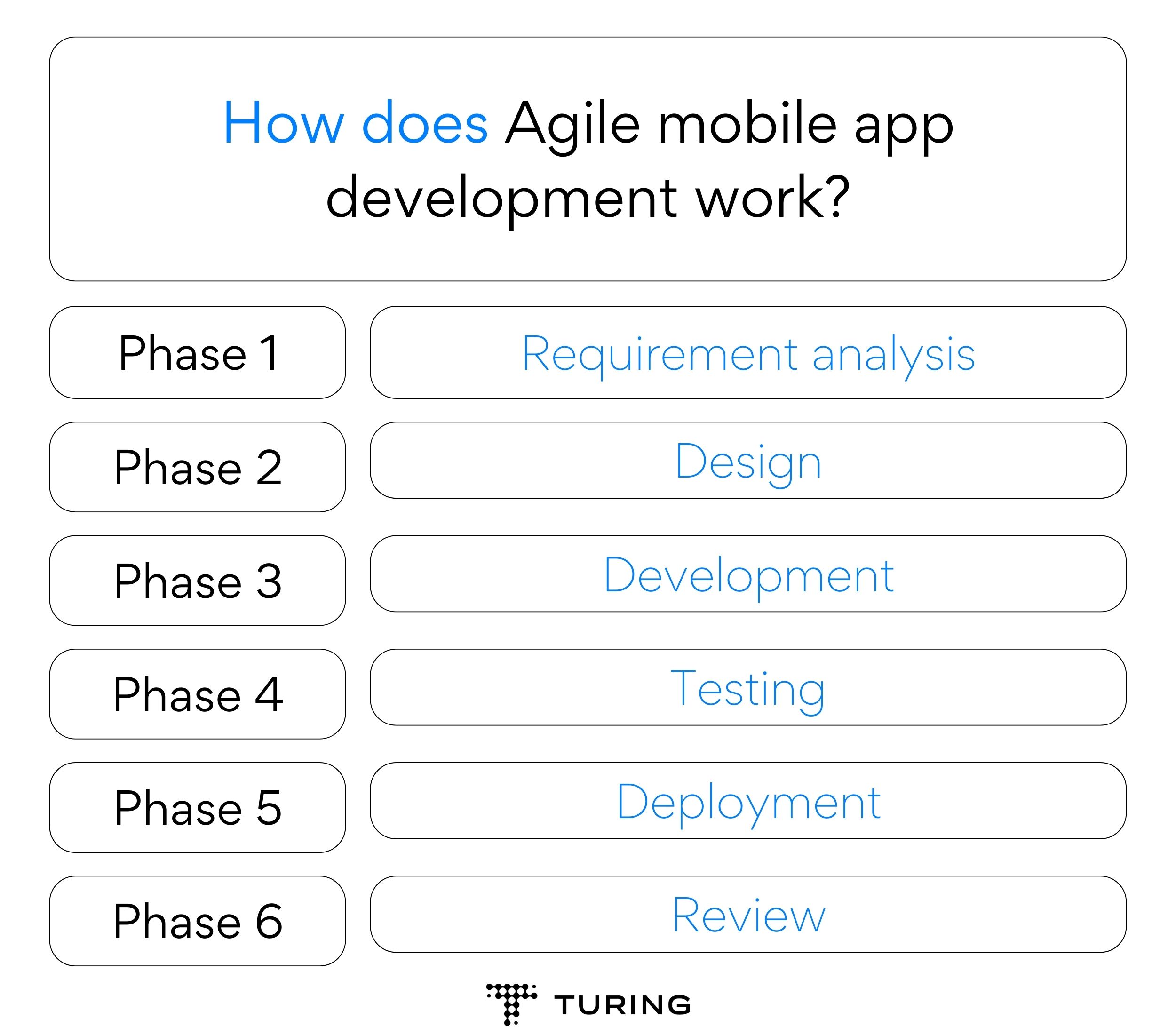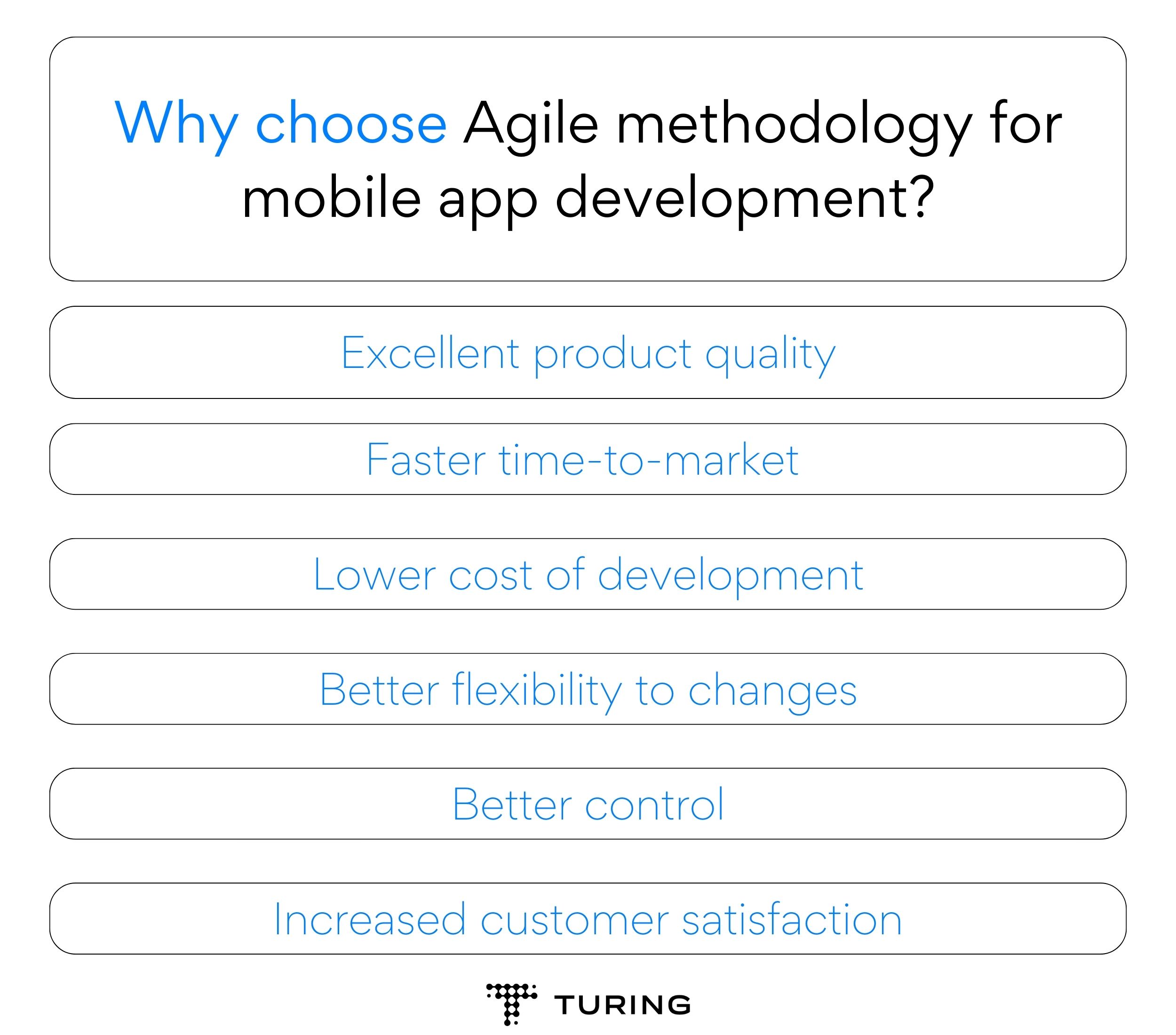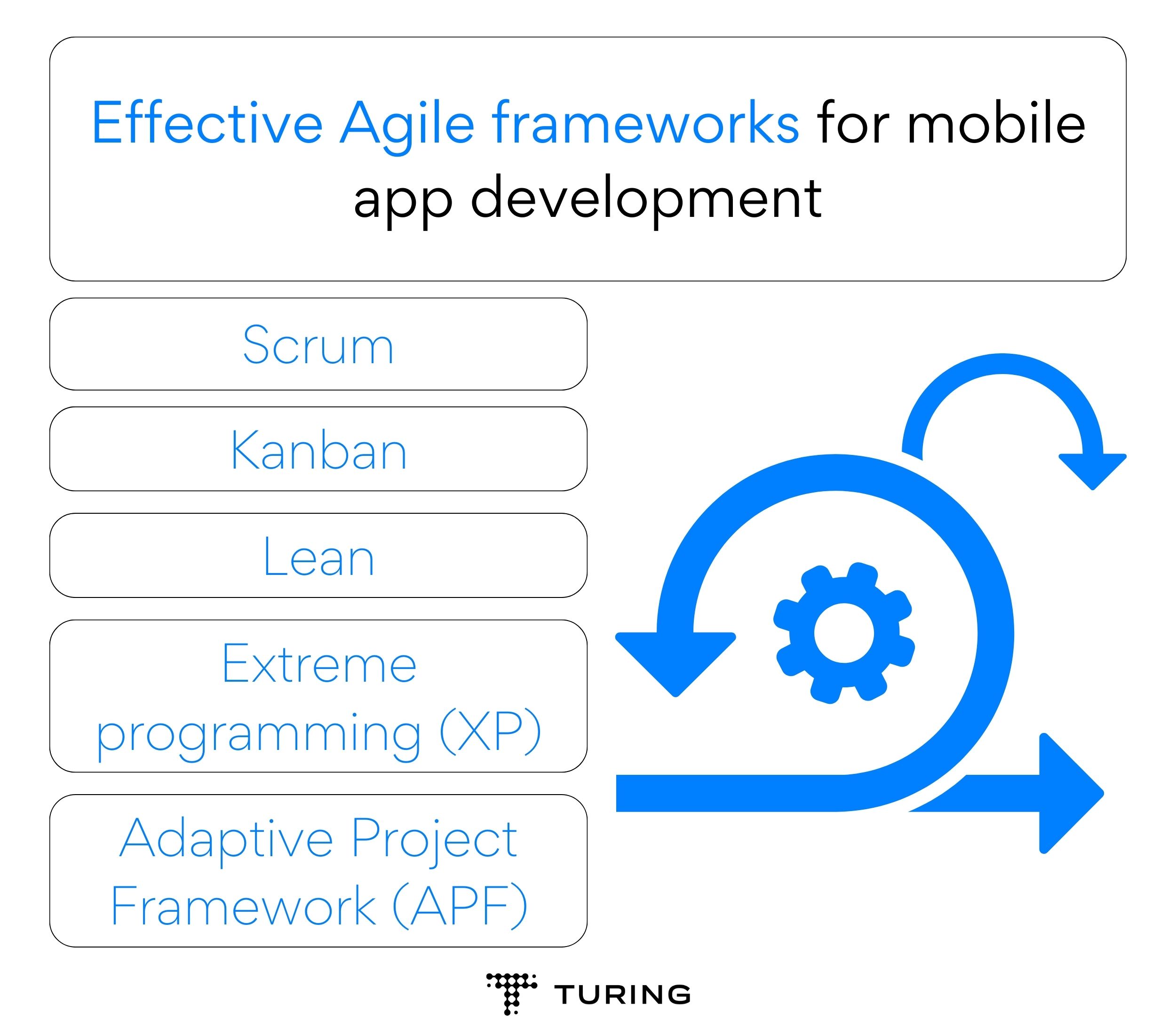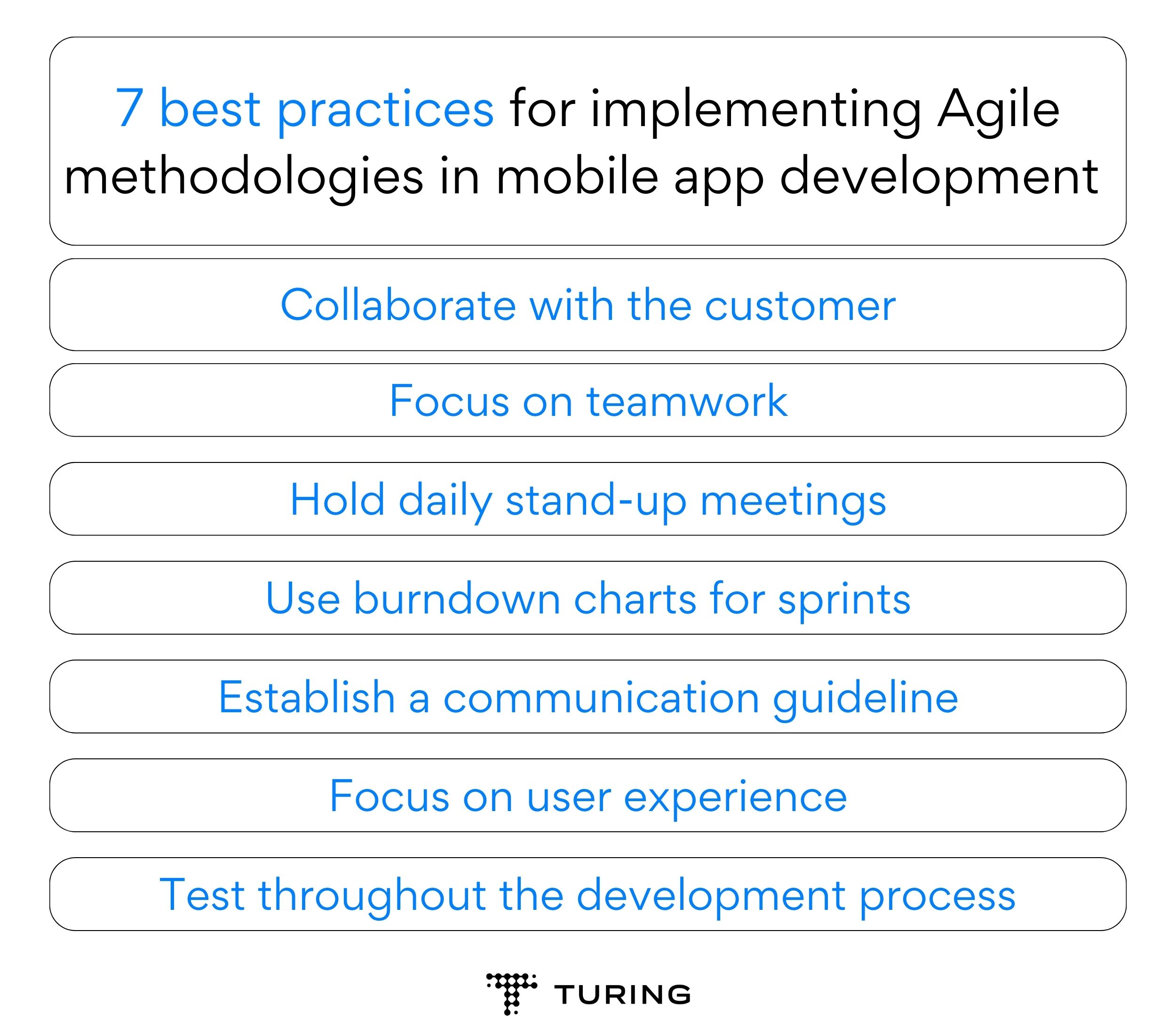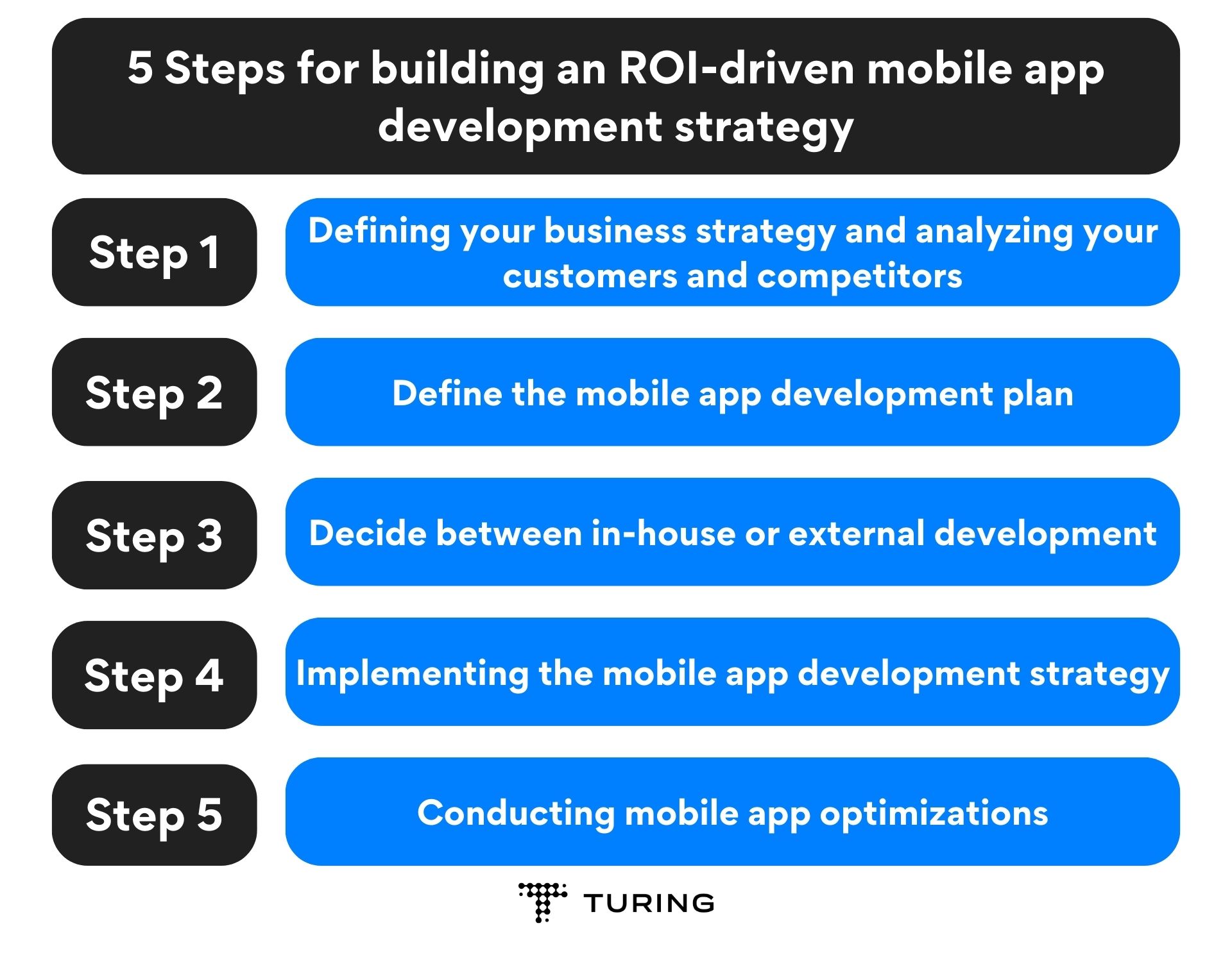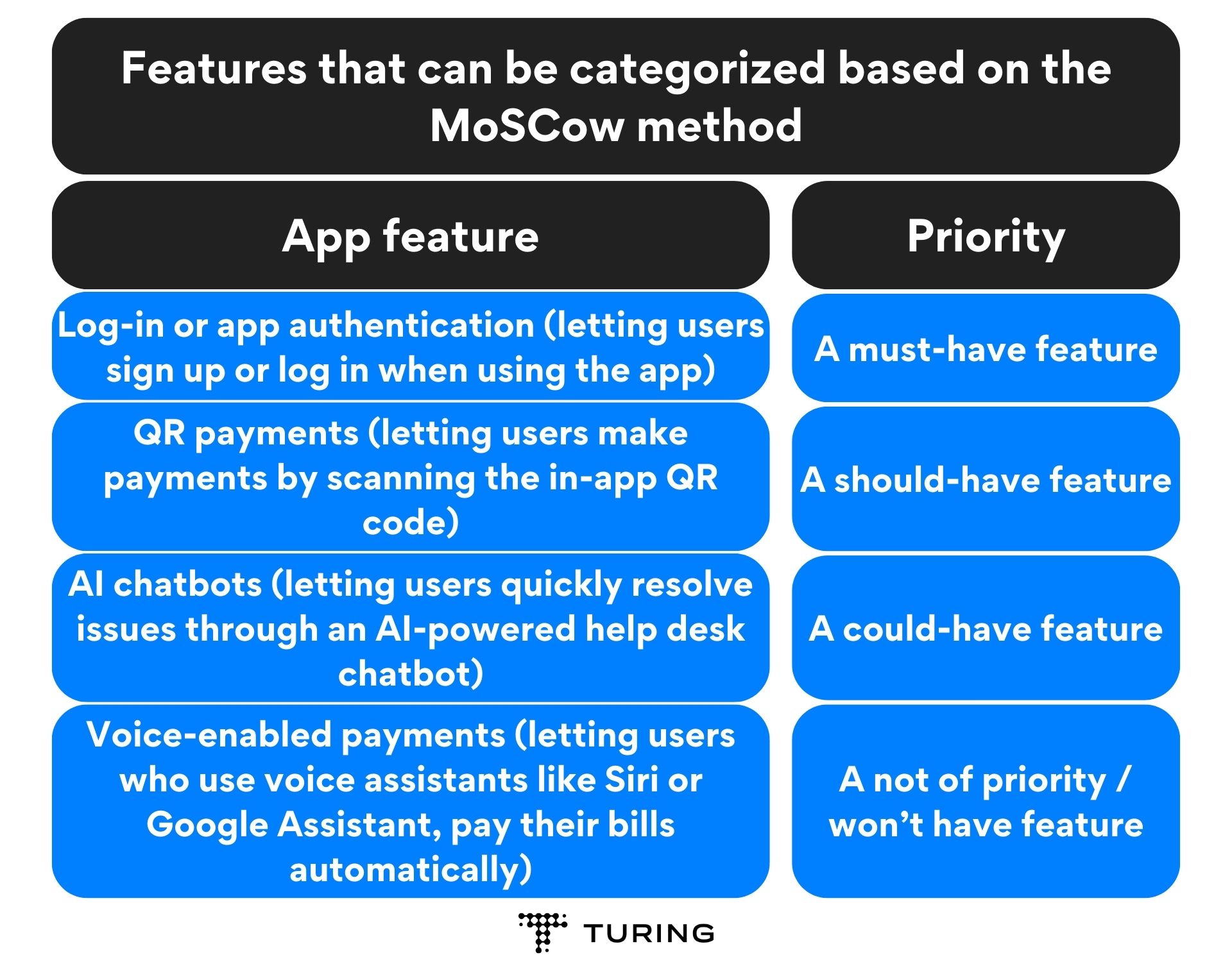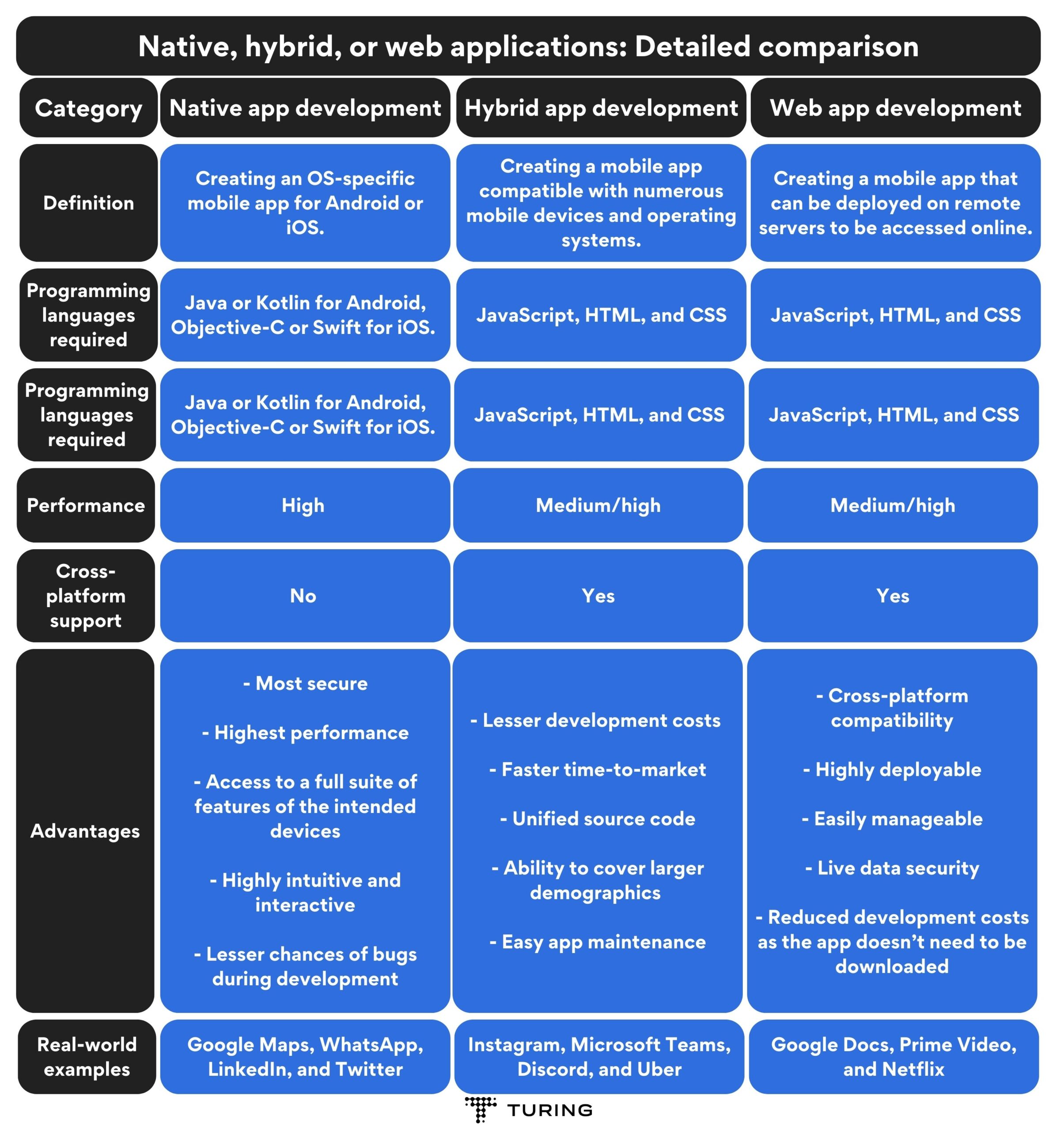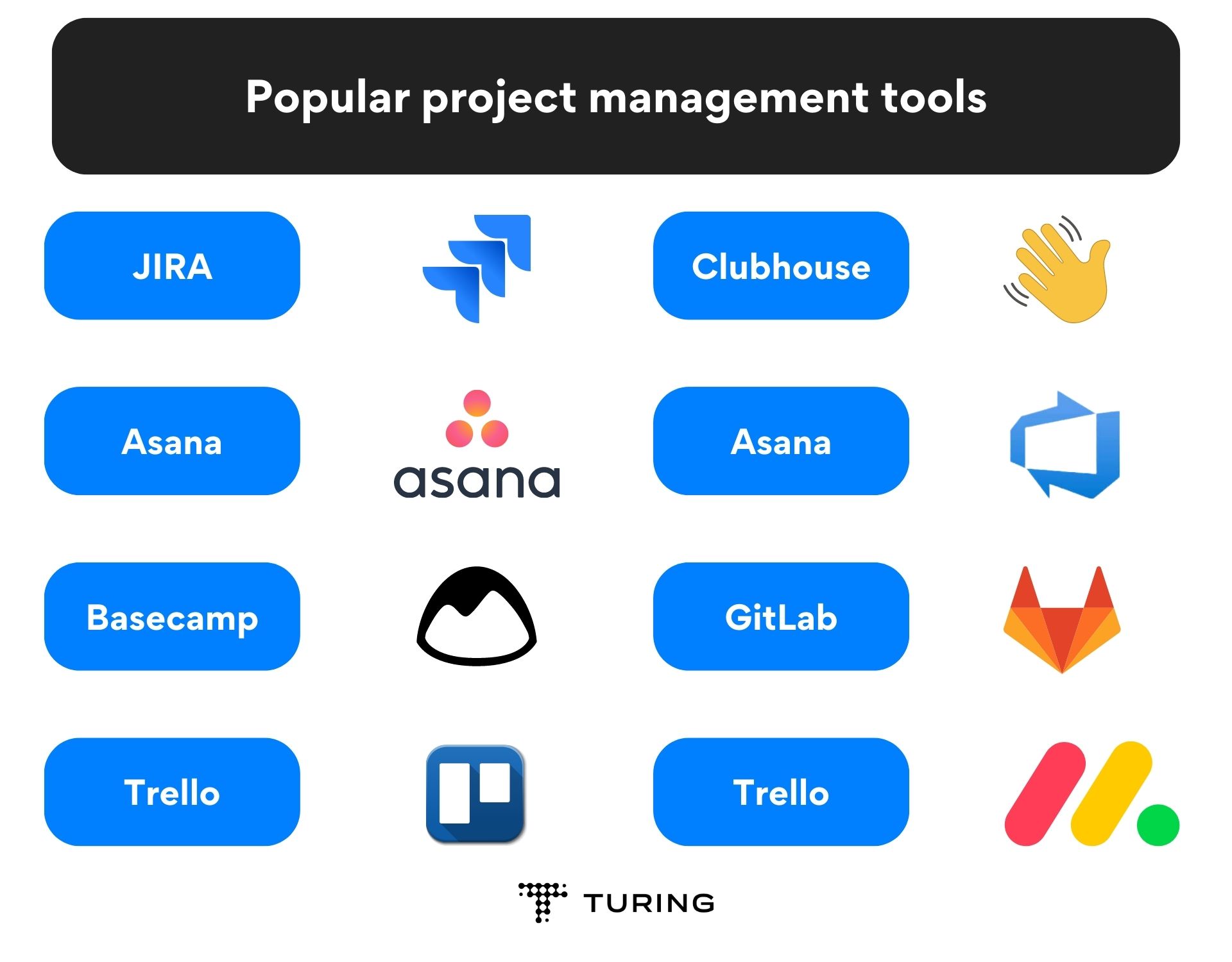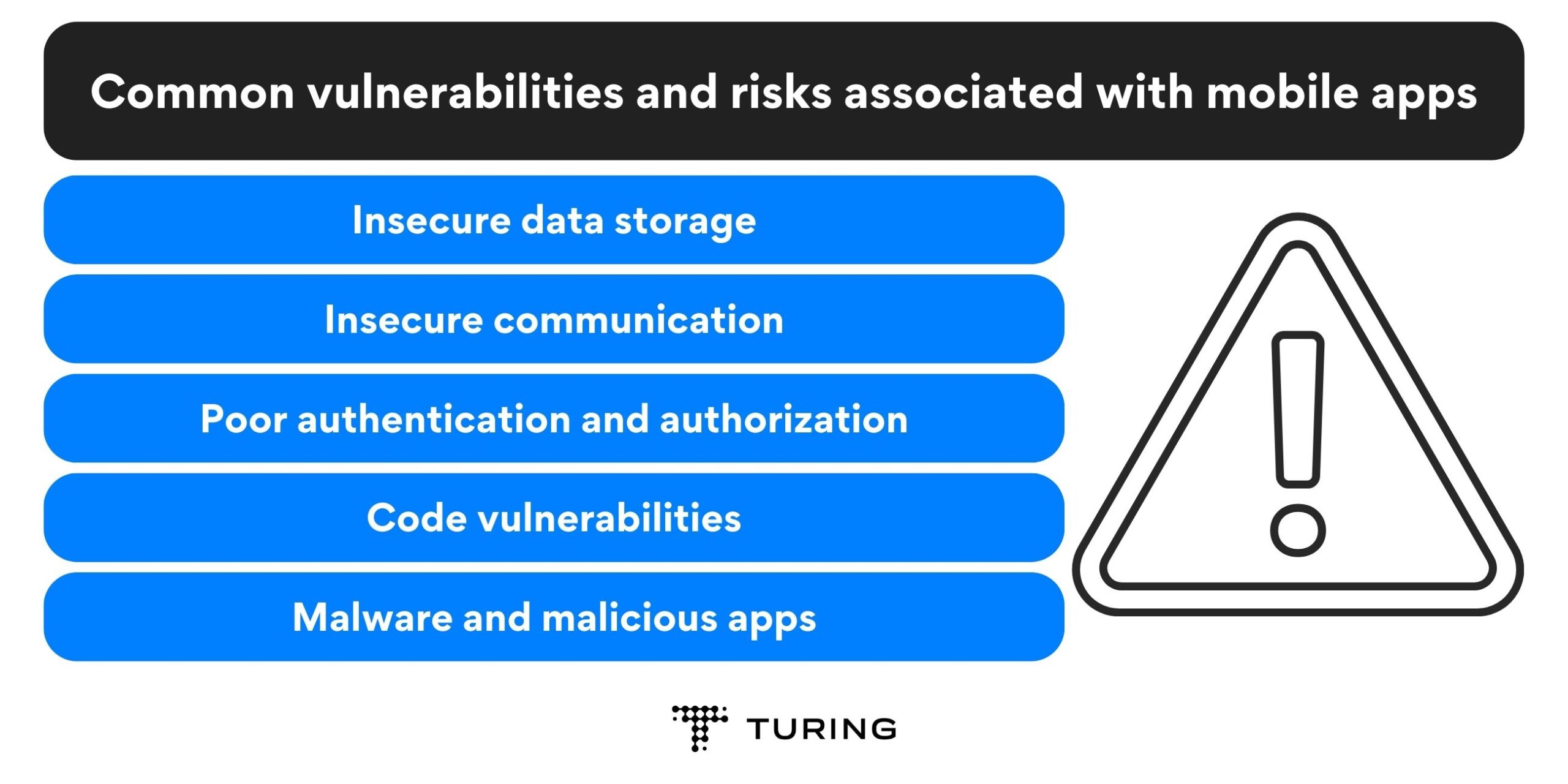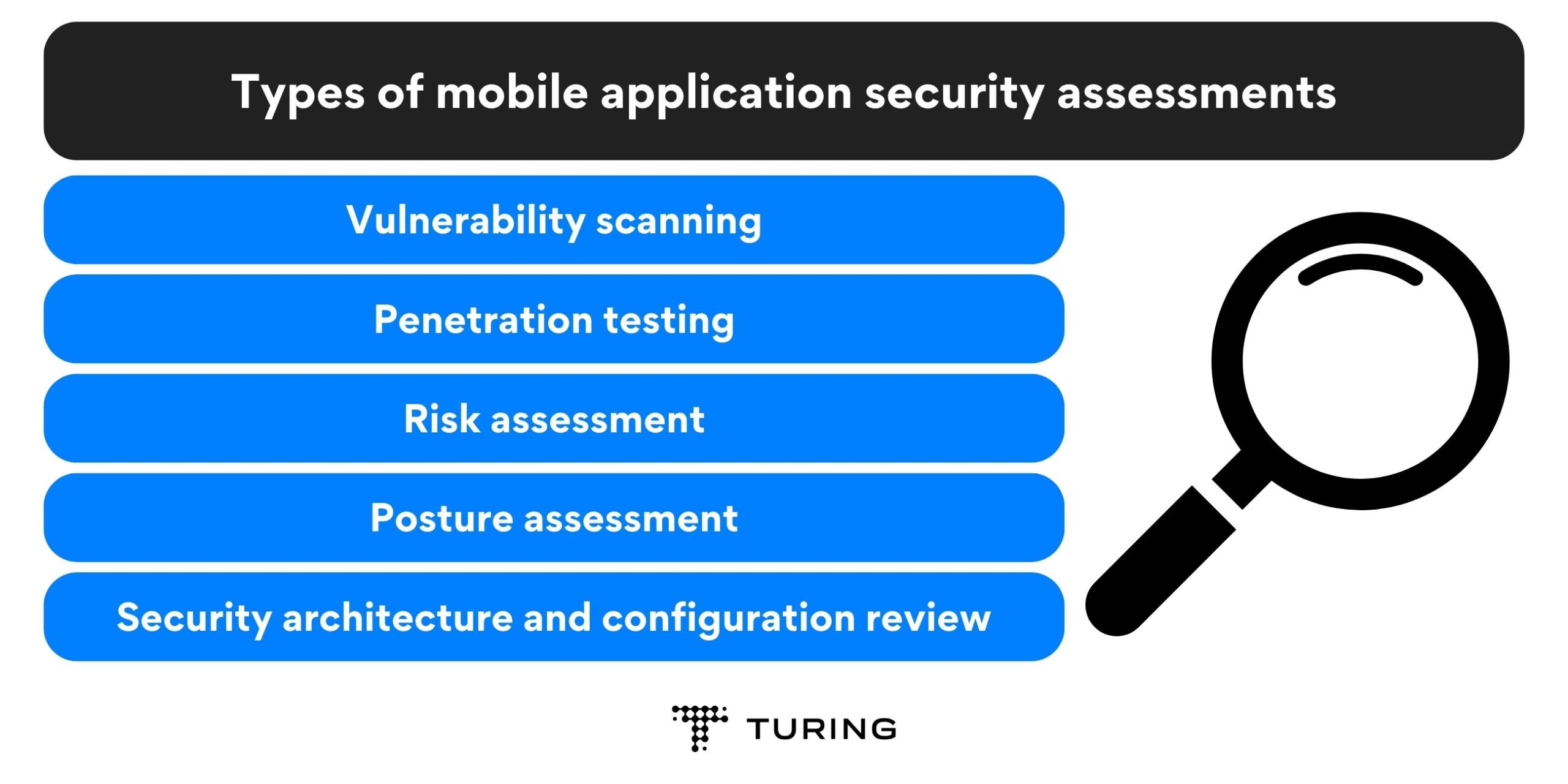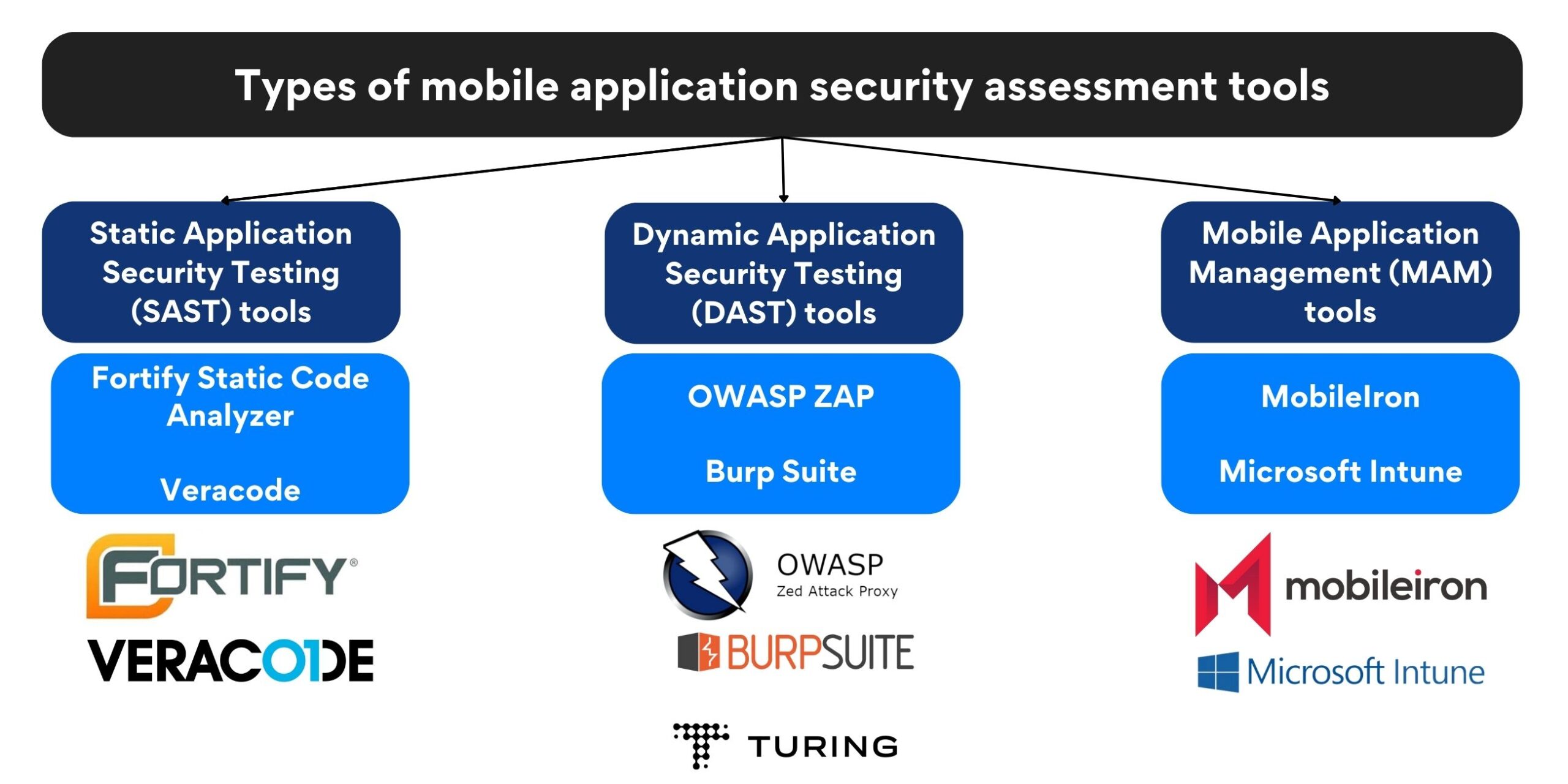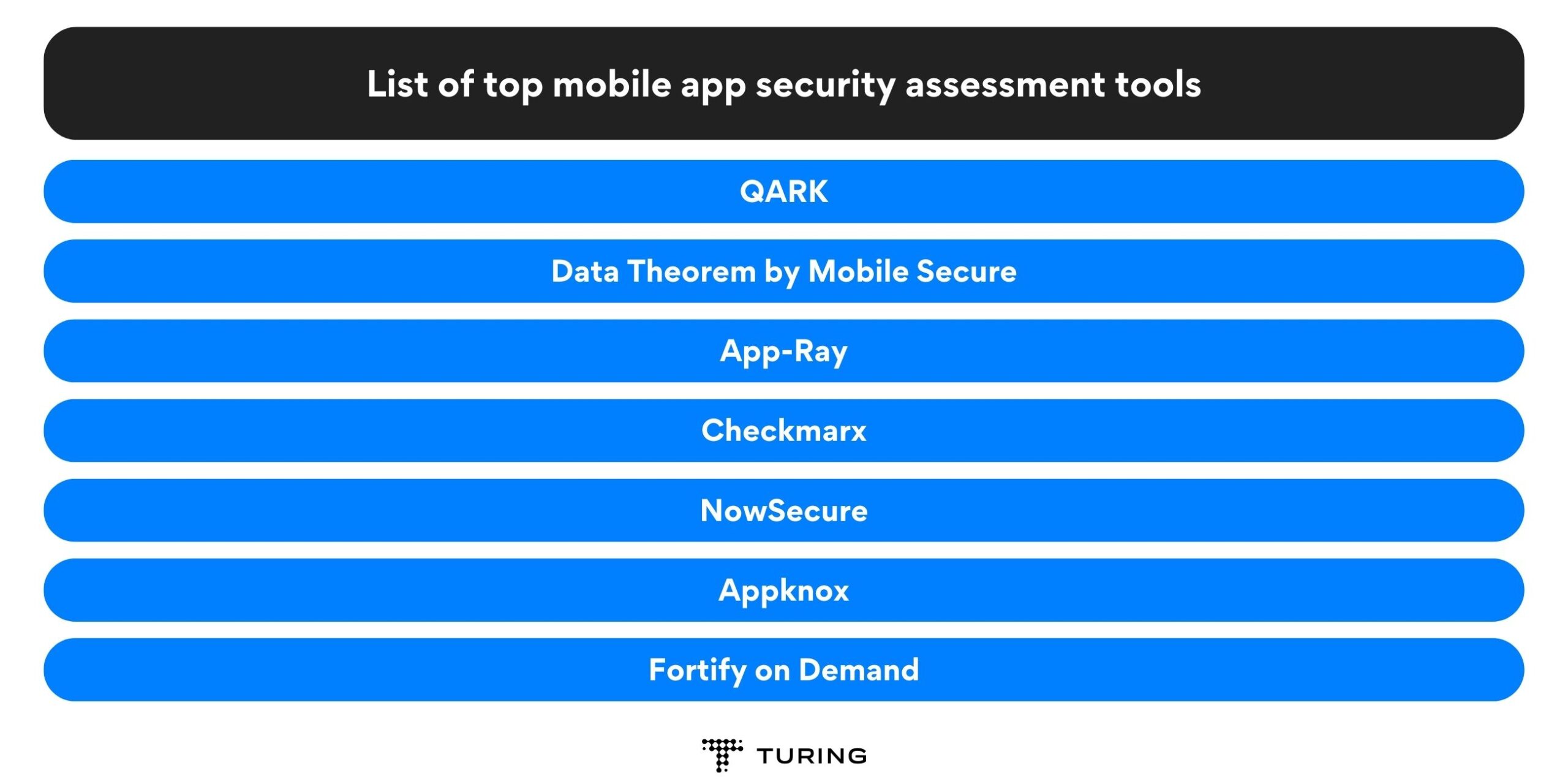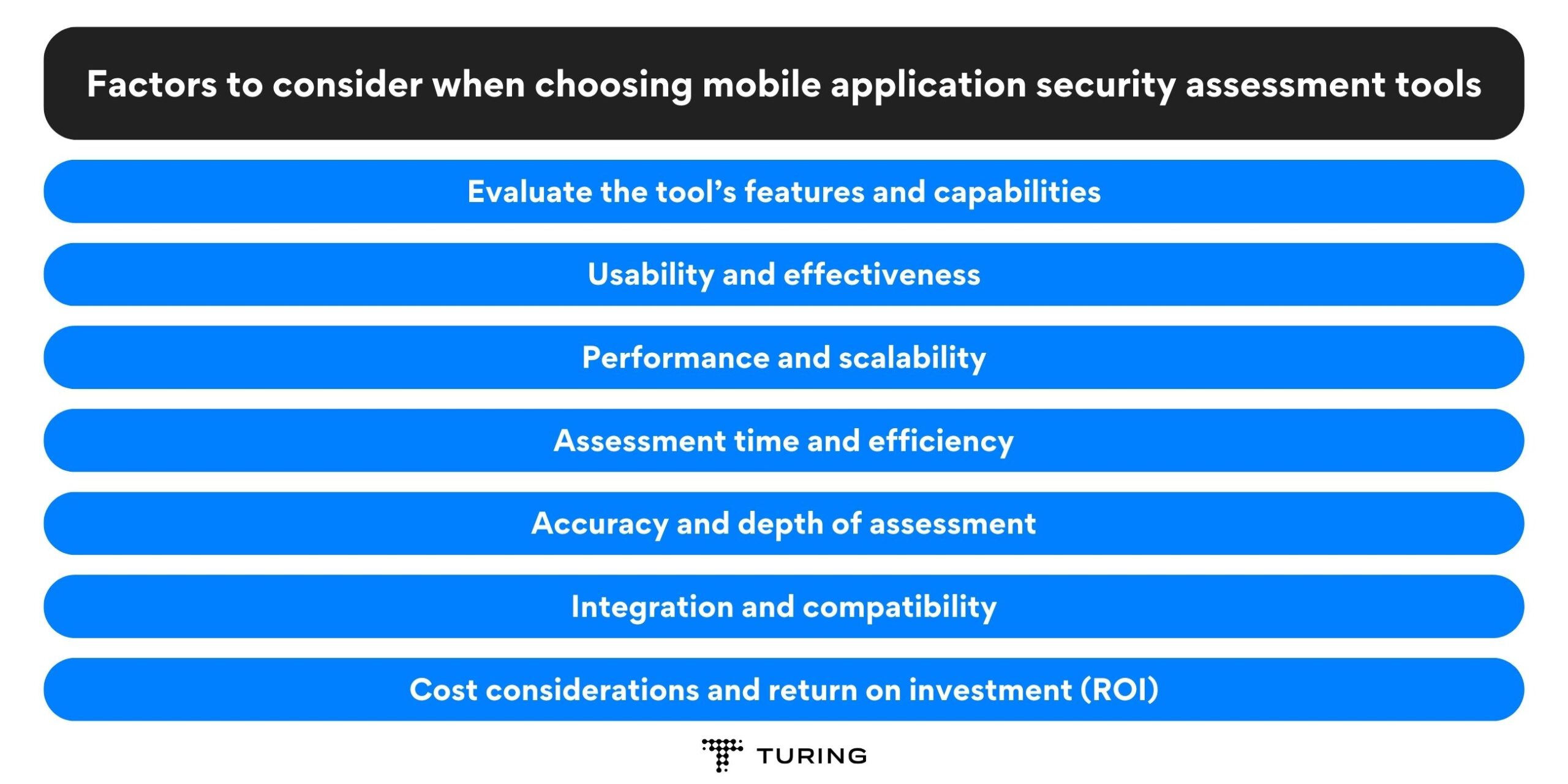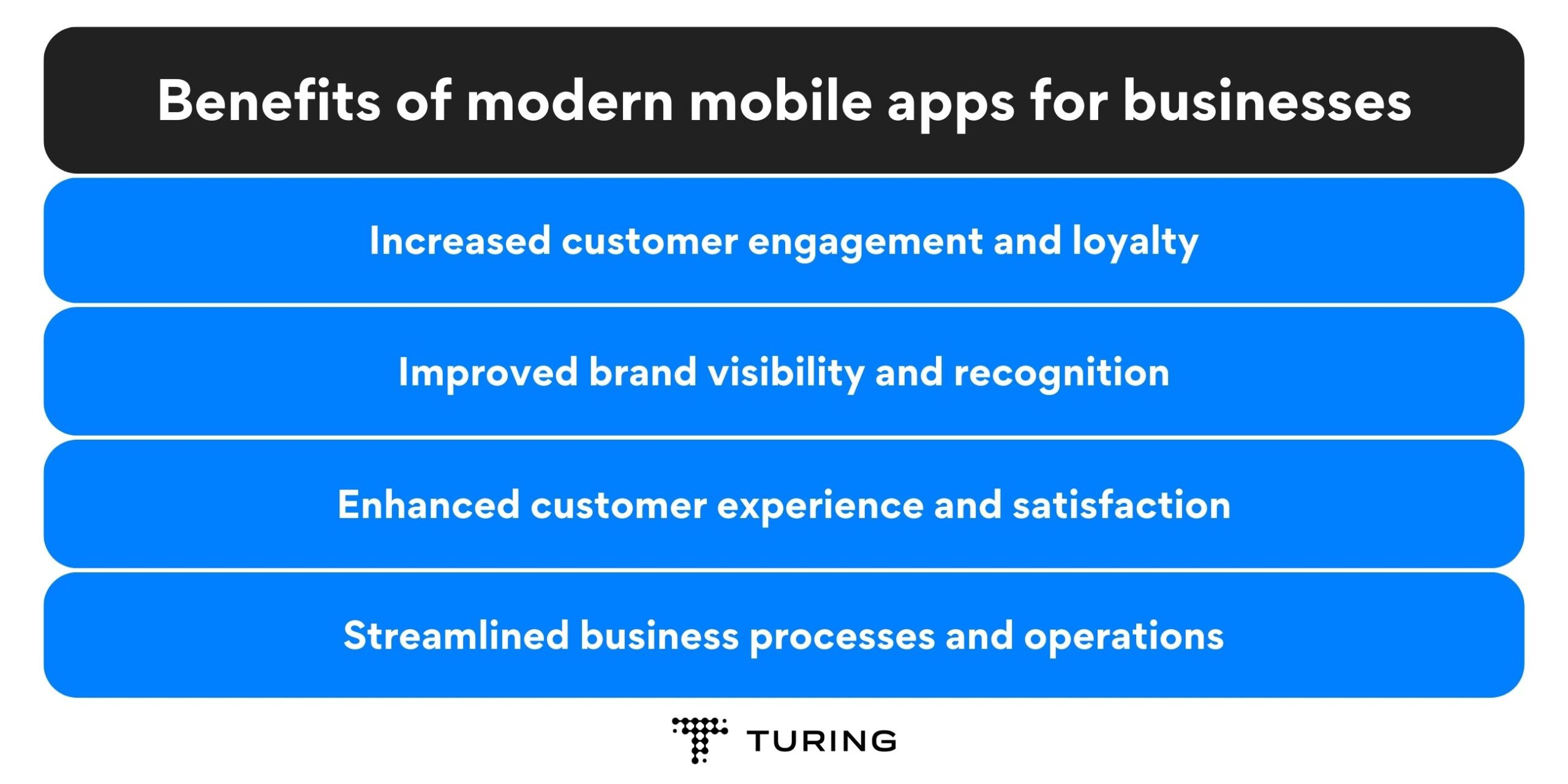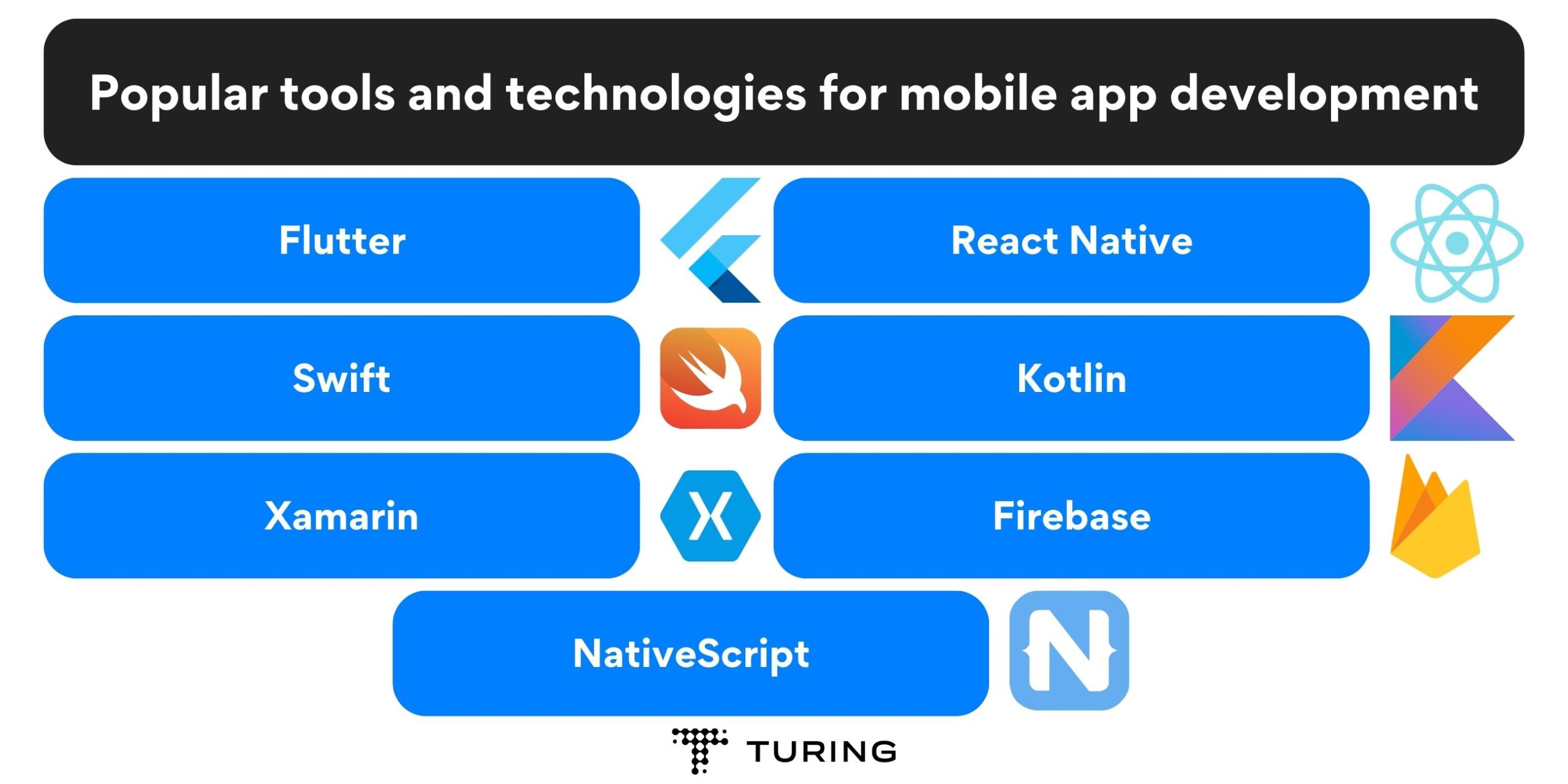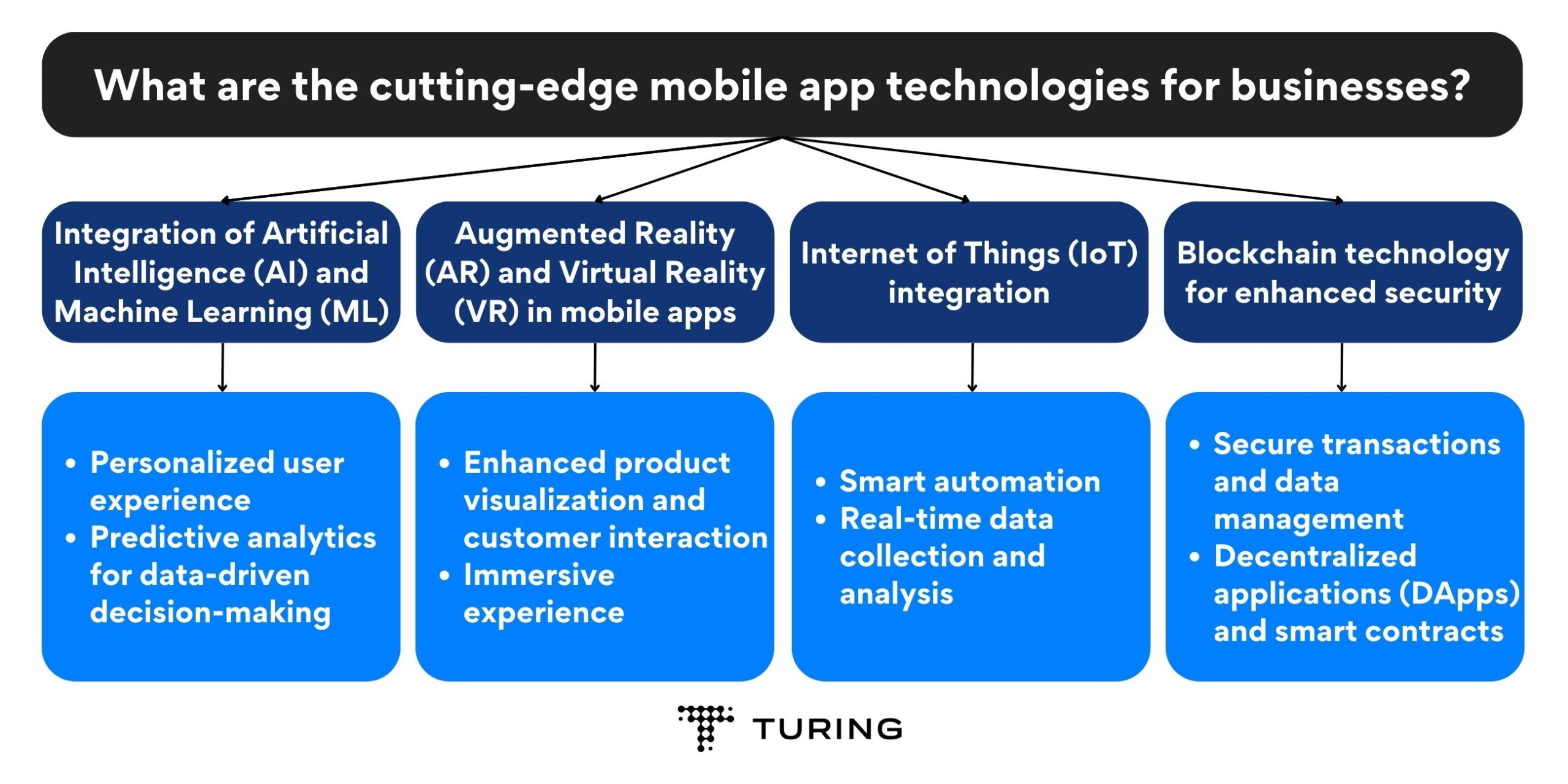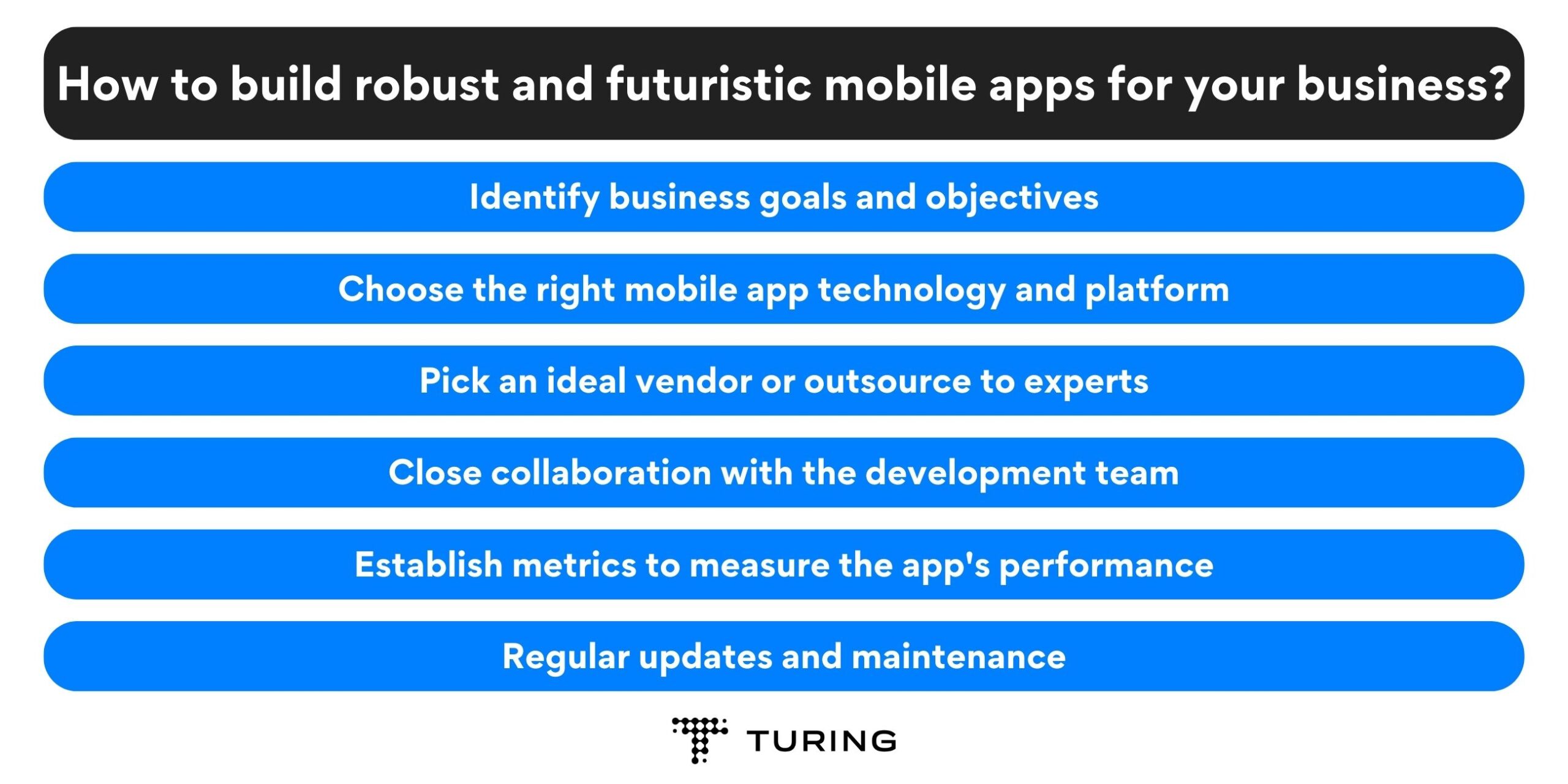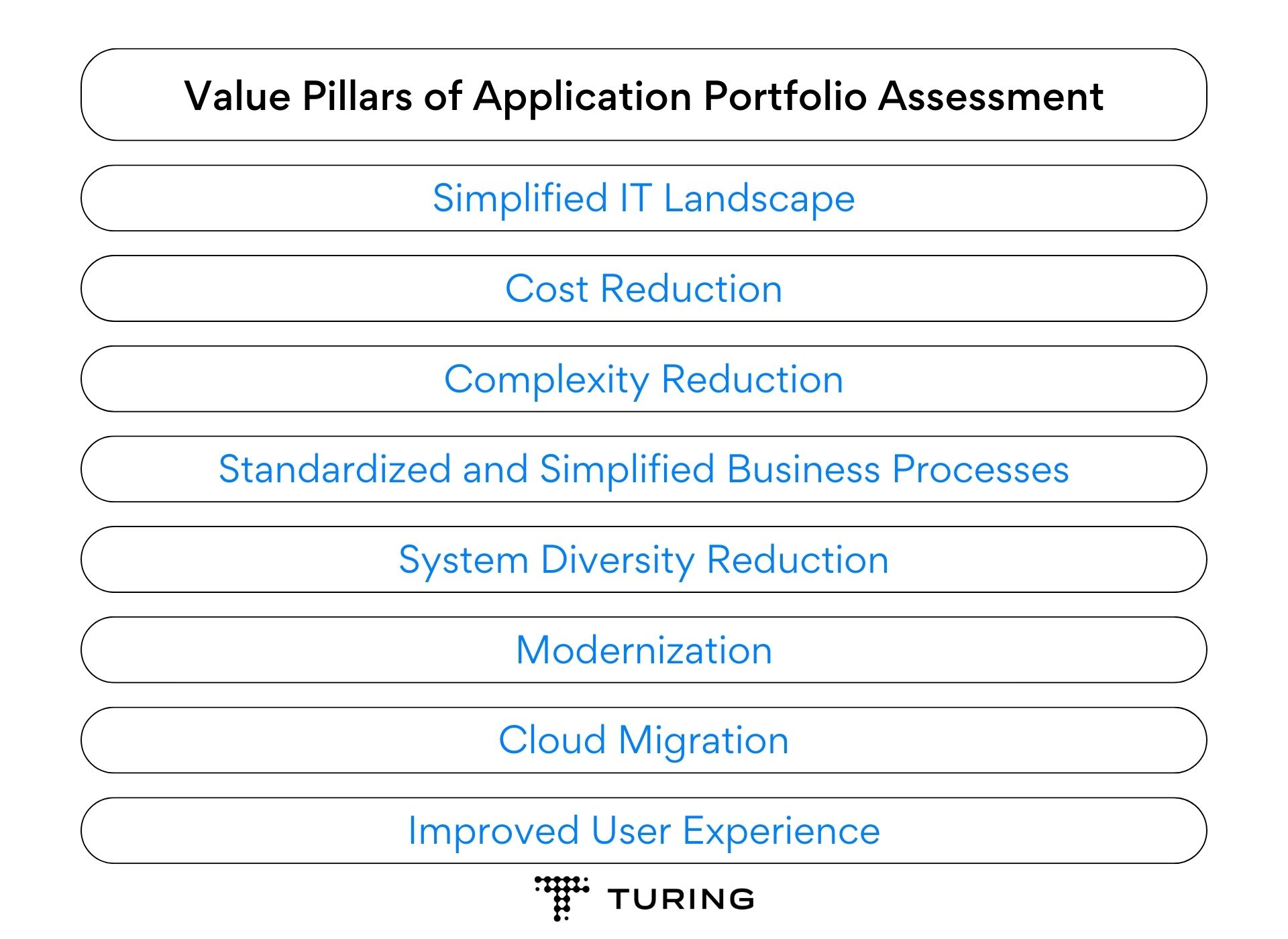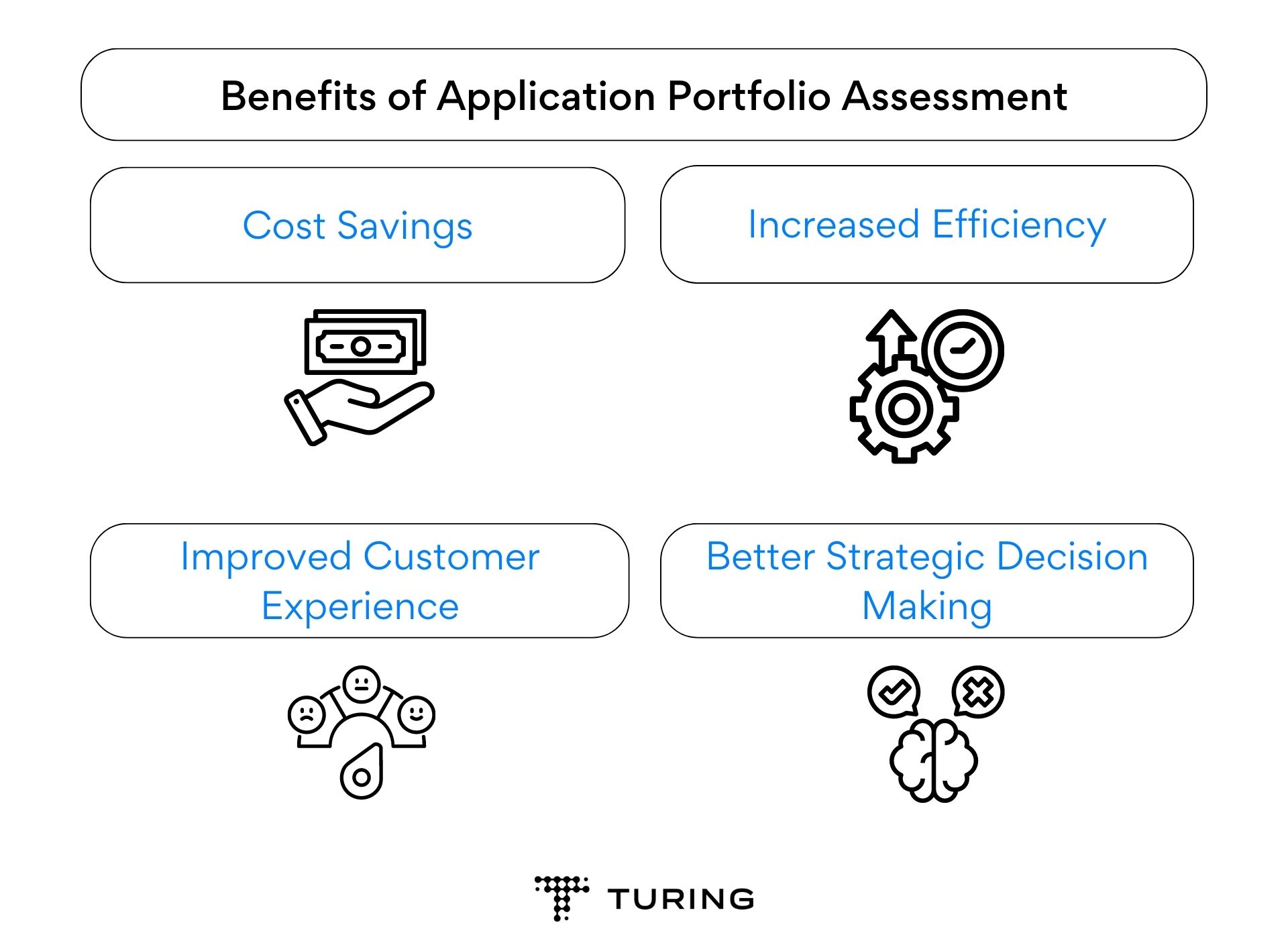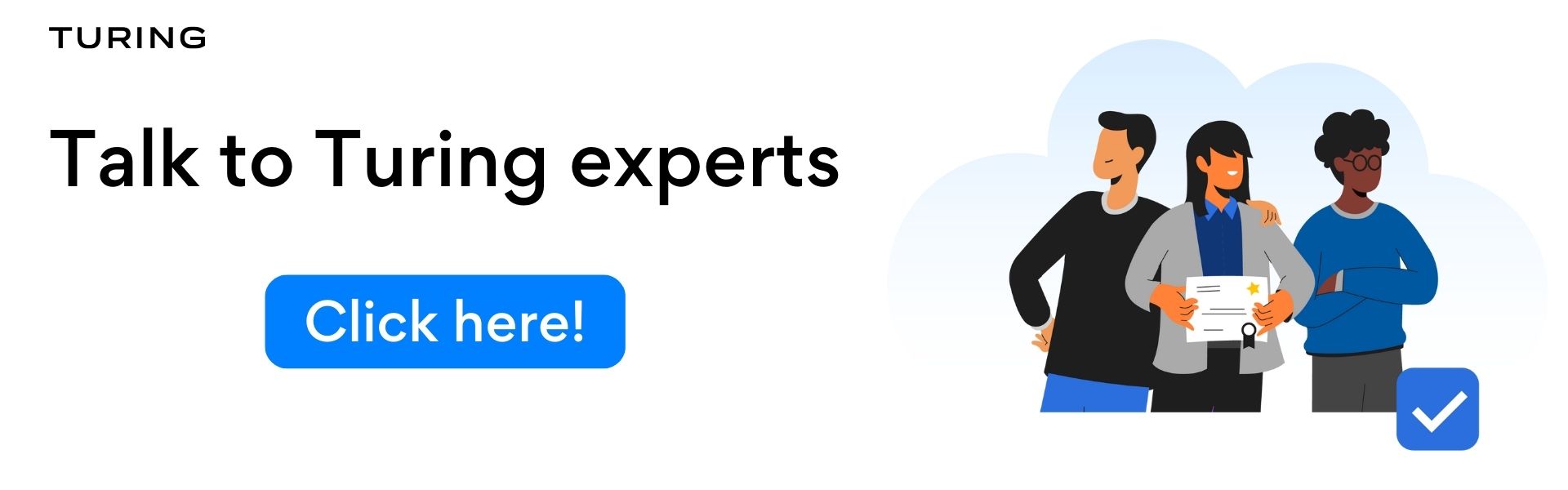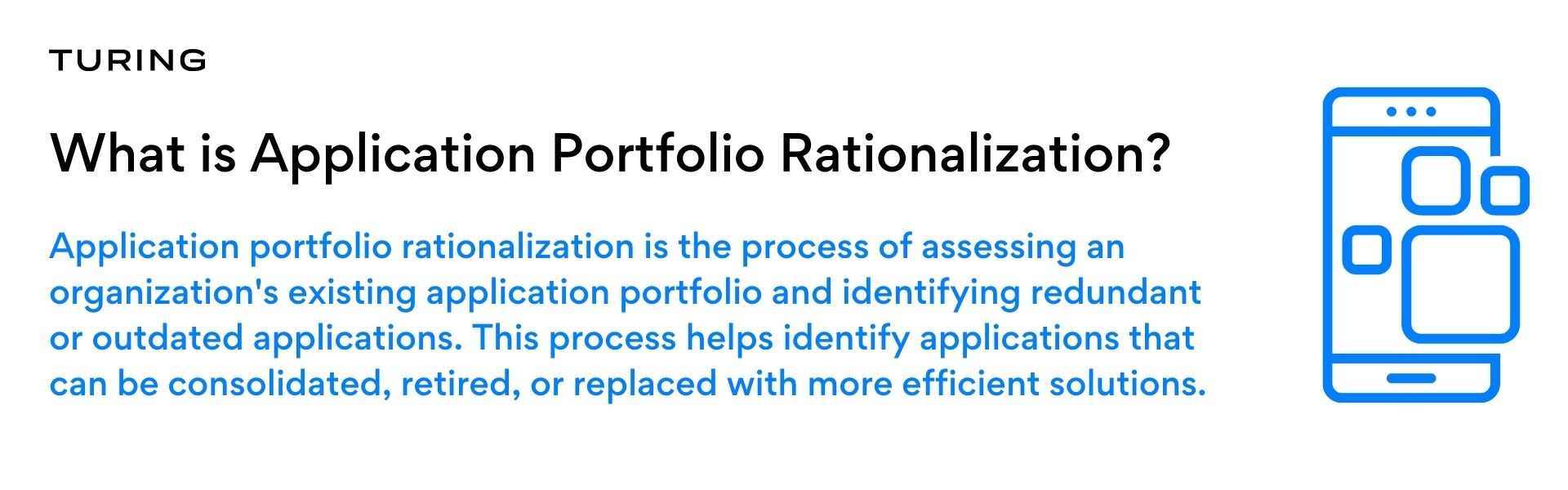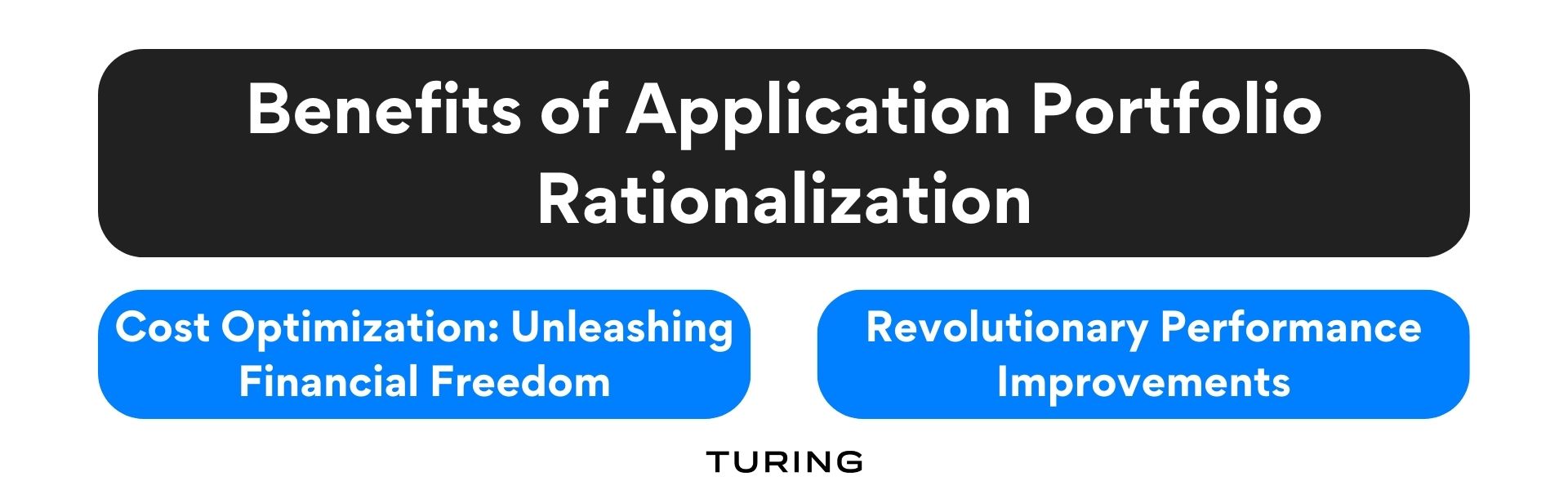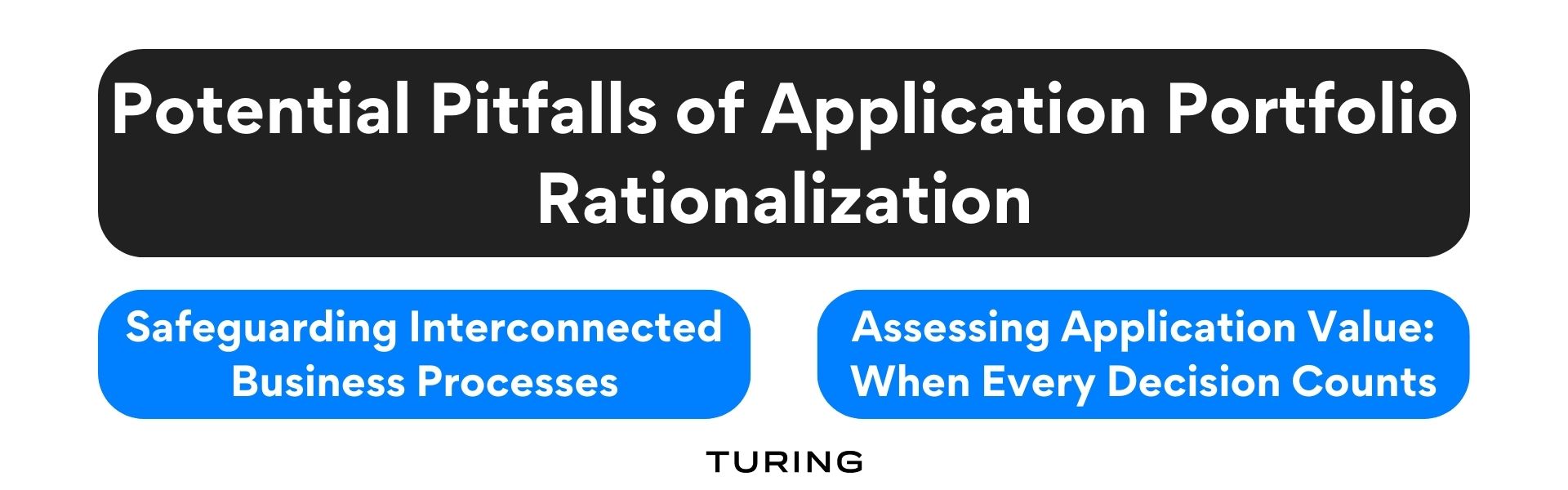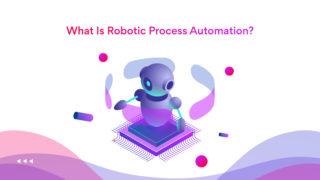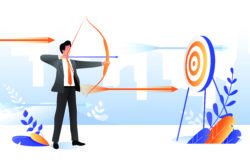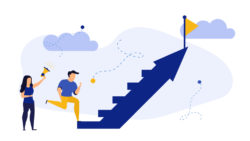Enterprise DevOps: The Crucial Role of DevOps in Enterprise Application Development
With the rapid transformation in software development, the core principles of DevOps are redefining how enterprises build and deploy their applications. Enterprise DevOps, a strategic blend of development and operations, is not just a methodology, but a culture that fosters collaboration, enhances efficiency, and accelerates delivery.
Today, the role of DevOps in enterprise application development has taken center stage, driving efficiency, scalability, and innovation like never before. But what makes DevOps so critical in development lifecycles? Which tools and technologies can help integrate DevOps into your daily processes?
In this blog, we explore these questions and delve into different aspects of enterprise DevOps for application development.
Let’s get started!
Understanding DevOps in enterprise application development
DevOps is a set of protocols, practices, and tools that combine software development (Dev) and IT operations (Ops). At its core, DevOps for the enterprise emphasizes streamlining development and operations activities, enabling organizations to deliver high-quality software with speed, stability, and scalability. This optimization is implemented through key practices, such as continuous integration, delivery, and deployment.
Today, enterprise application development services leverage DevOps to address the unique challenges faced by organizations that have complex, interconnected systems and globally distributed teams. These challenges are addressed by establishing effective communication channels, collaboration frameworks, and streamlined workflows.
Benefits of DevOps in enterprise application development
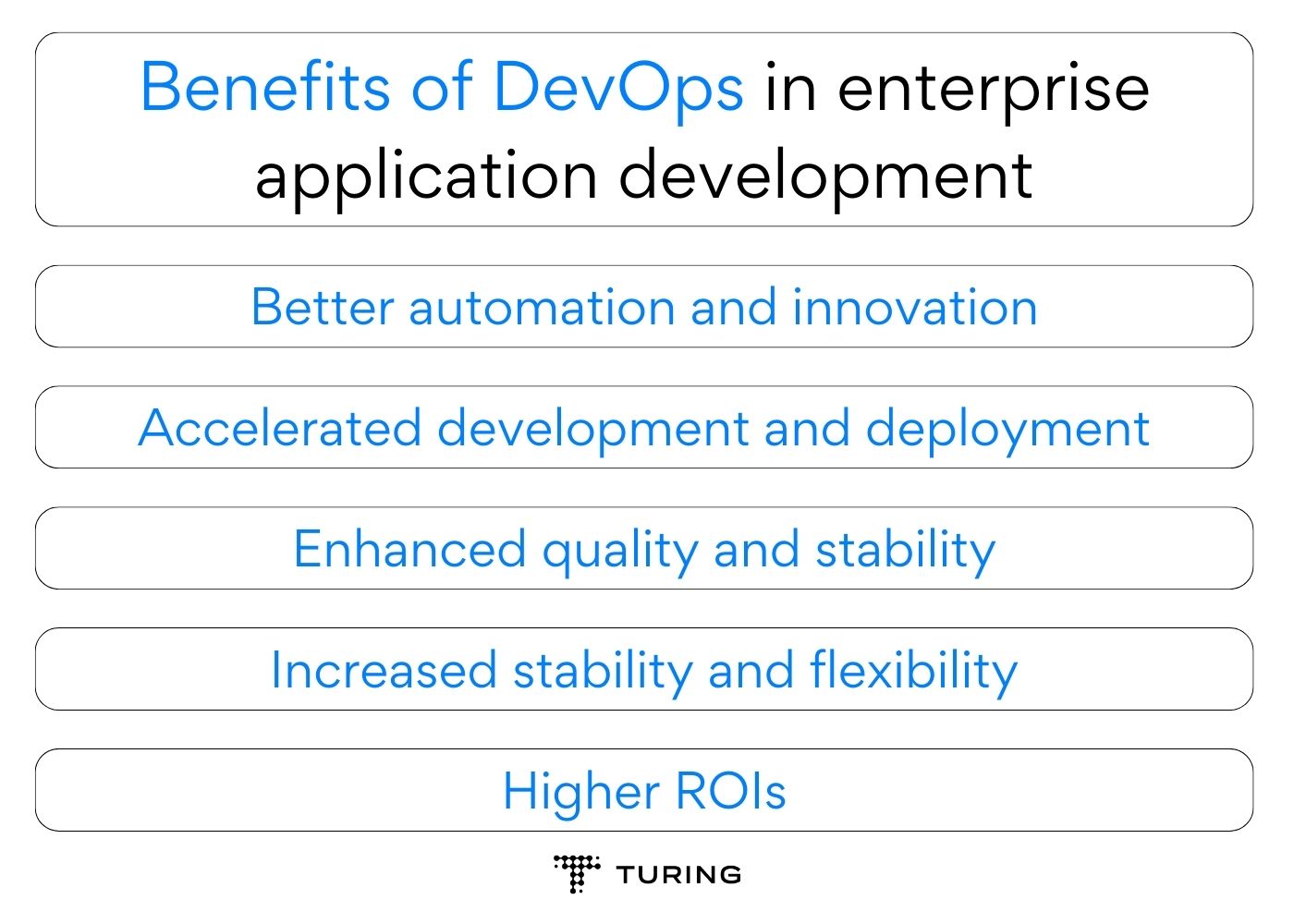
Benefits of DevOps in enterprise application development
Integrating DevOps in enterprise software development offers several benefits, including:
-
Better automation and innovation
Enterprise DevOps empowers organizations to achieve unparalleled efficiency and consistency in their workflows. This is achieved by seamlessly integrating automated processes throughout the software development lifecycle. Automated testing, deployment, and monitoring streamline repetitive tasks, reducing the likelihood of human errors and accelerating time-to-market for applications.
By automating routine tasks, teams can focus on innovating and enhancing application features, improving user experience, and staying at the forefront of technological advances. -
Accelerated development and deployment
Implementing enterprise DevOps results in improved efficiency, reduced errors, and enhanced coordination among teams. These benefits lead to faster development cycles, shorter time to market, and improved customer satisfaction.
With advanced collaboration between cross-functional teams and automated workflows across development stages, DevOps significantly reduces the timescale from ideation to deployment. -
Enhanced quality and stability
DevOps for the enterprise substantially improves the quality and stability of software products by promoting continuous integration and delivery, and automated testing. Enterprise DevOps also ensures regular feedback, and faster detection and resolution of bugs, reducing the risk of failures.
DevOps ensures frequent, small, manageable changes to the software, making it easier to test and validate, resulting in better code quality. Using version control and deployment automation minimizes configuration discrepancies, leading to more stable and reliable applications in production environments.
With a focus on constant feedback loops and iterative improvements, DevOps empowers organizations to deliver robust, high-quality software that meets user expectations. -
Increased stability and flexibility
DevOps provides increased scalability and flexibility to enterprise application development. These features enable businesses to automate infrastructure management and utilize cloud services for on-demand scaling.
DevOps also allows the release of small, incremental code changes, giving teams the flexibility to adapt quickly to market changes or customer feedback. You can make changes or roll back updates without disrupting the entire application. The DevOps approach enables enterprises to grow and innovate at an accelerated pace while maintaining operational efficiency. -
Higher ROIs
Adopting enterprise DevOps solutions significantly boosts returns on investment (ROIs) for your business. According to a study conducted by Mckinsey, the organizations that adopted DevOps and continuous delivery in their workflows were likely to achieve a 30% increase in their ROIs.
Let’s now look at various aspects where implementing enterprise DevOps can lead to higher ROIs for companies.
- Reduced time to market: By automating and streamlining the software development process, DevOps helps reduce the time it takes to get new applications to market. This speed can lead to increased revenue from new products and services.
- Improved customer satisfaction: By delivering applications more frequently and reliably, DevOps assists in improving customer satisfaction. This optimization can lead to increased customer retention and increased revenue.
- Reduced IT costs: By automating and streamlining IT operations, DevOps aims to reduce IT costs. This reduction can free up resources for investment in other business areas.
- Reduced time to market: By automating and streamlining the software development process, DevOps helps reduce the time it takes to get new applications to market. This speed can lead to increased revenue from new products and services.
DevOps tools and technologies for enterprise application development
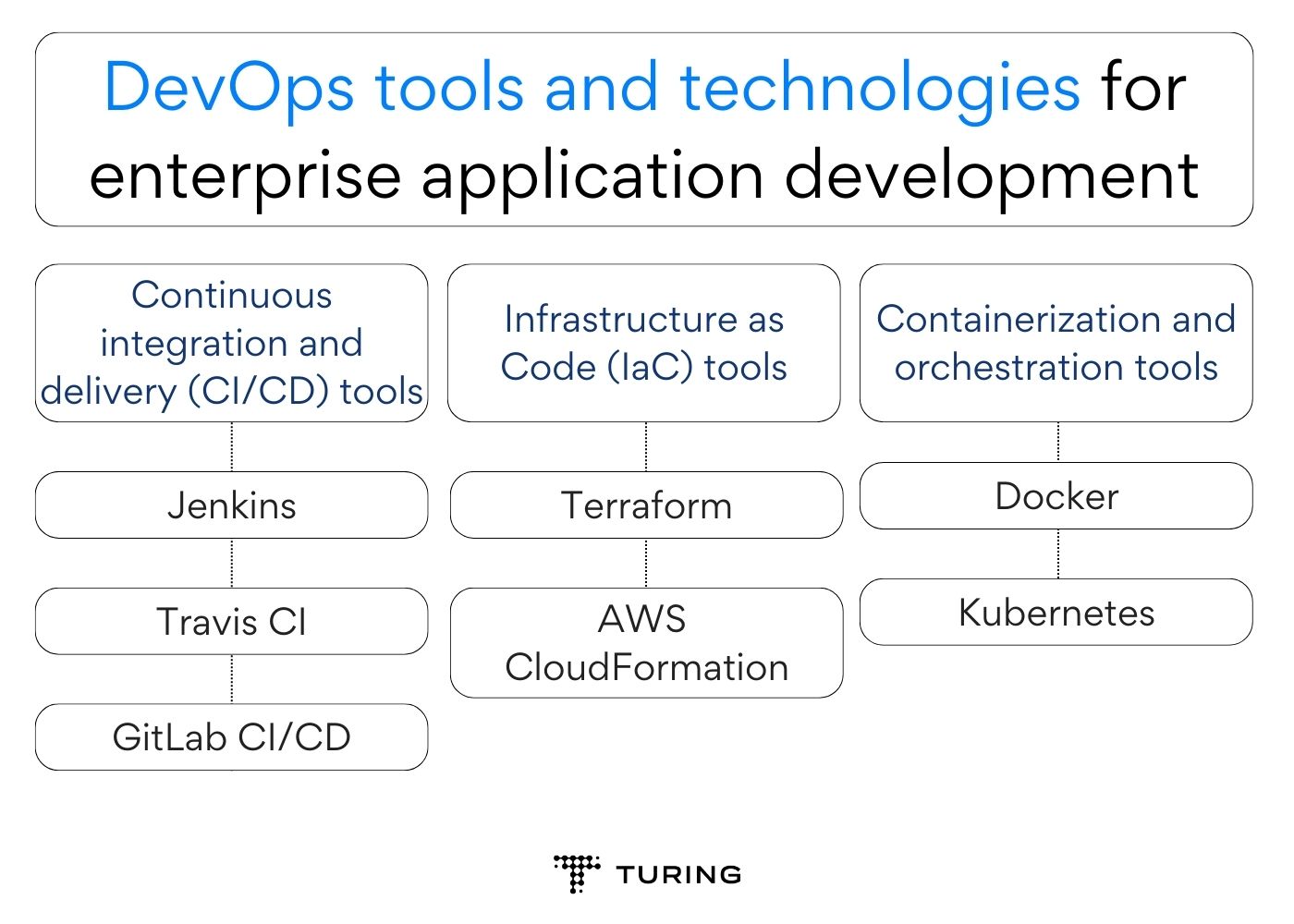
DevOps tools and technologies for enterprise application development
Having the right set of tools and frameworks is critical for successfully deploying DevOps in your workflows. These tools can help automate development processes, ensuring continuous delivery and deployment.
DevOps tools streamline end-to-end infrastructure, including development, conflict management, dependency management, and deployment.
Here, we explore different DevOps tools and technologies you can use for your organization.
-
Continuous integration and delivery (CI/CD) tools
CI/CD tools are pivotal in automating the build, test, and deployment processes, fostering a continuous and streamlined pipeline for delivering software changes. These tools have revolutionized how enterprises manage code, enabling developers to merge their changes frequently and automatically integrate them into a shared repository.
Some of the popular CI/CD industry tools include:
- Jenkins: An open-source automation server and the leading choice for many organizations implementing CI/CD pipelines. With a vast array of plugins, Jenkins supports integration with various tools and technologies across the software development lifecycle. With Jenkins, developers can trigger automated builds, run tests, and deploy applications to different environments, making it a valuable asset in orchestrating complex CI/CD workflows.
- Travis CI: A cloud-based CI/CD service designed to simplify testing and deployment processes. It seamlessly integrates with popular version control systems like GitHub, automating the build and test phases upon every code push. Travis CI provides scalable and customizable build environments, ensuring consistent testing across different platforms. Its user-friendly interface and quick setup make it an attractive choice for small to medium-sized enterprises.
- GitLab CI/CD: Integrated directly into the GitLab version control platform, GitLab CI/CD offers a comprehensive end-to-end solution for CI/CD needs. GitLab CI/CD leverages the power of the GitLab Runner, enabling developers to define, manage, and visualize CI/CD pipelines through simple configuration files. GitLab CI/CD provides a unified experience, allowing teams to seamlessly collaborate on code and automate the entire software delivery process from planning to monitoring.
- Jenkins: An open-source automation server and the leading choice for many organizations implementing CI/CD pipelines. With a vast array of plugins, Jenkins supports integration with various tools and technologies across the software development lifecycle. With Jenkins, developers can trigger automated builds, run tests, and deploy applications to different environments, making it a valuable asset in orchestrating complex CI/CD workflows.
-
Infrastructure as Code (IaC) tools
IaC tools have revolutionized infrastructure management by offering faster delivery cycles for enterprise application development. Infrastructure as Code enables infrastructure management and provisioning via code execution instead of manual processes.
Using IaC tools, the developers can create, edit, and share configuration files with multiple stakeholders. The codification of these configuration files prevents ad-hoc and undocumented changes and helps streamline the entire process.
Let’s look at a few prominent IaC tools for configuring and managing your infrastructure.
- Terraform: Developed by HashiCorp, Terraform is a leading Infrastructure as Code (IaC) tool revolutionizing how organizations manage and provision their infrastructure resources. Terraform is an open-source solution empowering users to define, deploy, and modify infrastructure through simple and declarative configuration files.
With multi-cloud support and various providers, Terraform enables seamless provisioning of resources across various cloud platforms and on-premises environments. Terraform ensures consistency, version control, and rapid provisioning, promoting scalability and elasticity in response to changing business needs. - AWS CloudFormation: As the native IaC tool offered by Amazon Web Services (AWS), CloudFormation enables users to define and deploy AWS resources using templates. These templates, written in JSON or YAML, specify the resources, their configurations, and dependencies. AWS CloudFormation offers a comprehensive range of pre-built templates, known as AWS Quick Starts, making it easier for teams to deploy complex infrastructure setups, applications, and services with minimal effort.
- Terraform: Developed by HashiCorp, Terraform is a leading Infrastructure as Code (IaC) tool revolutionizing how organizations manage and provision their infrastructure resources. Terraform is an open-source solution empowering users to define, deploy, and modify infrastructure through simple and declarative configuration files.
-
Containerization and orchestration tools
Containerization and orchestration tools have become crucial components in modern software development and IT operations. Containerization, exemplified by tools like Docker, enables developers to package applications and their dependencies into portable, lightweight units called containers. The orchestration tools like Kubernetes, on the other hand, empower organizations to manage and scale containerized applications efficiently.
Together, containerization and orchestration tools revolutionize application deployment, enabling rapid development cycles, improved resource utilization, and enhanced application scalability for a dynamic and competitive business landscape.
Let us look at a few examples of containerization and orchestration tools.
- Docker: Docker has optimized the packaging and deployment of applications, providing a lightweight and portable solution for containerization. With Docker, developers can bundle applications with their dependencies and configurations into containers that run consistently across various environments.
These containers encapsulate the entire runtime environment, ensuring consistency between development, testing, and production environments. By promoting the “build once, run anywhere” principle, Docker enhances the portability of applications and simplifies the process of deploying complex applications with minimal overhead. - Kubernetes: As a powerful container orchestration platform, Kubernetes has emerged as the default standard for compact container management of applications at scale. Kubernetes automates deployment, scaling, and management of containerized workloads, allowing enterprises to utilize resources efficiently and respond dynamically to changing demands.
Kubernetes offers features such as auto-scaling and load balancing, ensuring high availability and application fault tolerance. Its declarative approach to configuration and deployment empowers teams to focus on defining the desired state of their applications, leaving Kubernetes to handle the implementation details.
- Docker: Docker has optimized the packaging and deployment of applications, providing a lightweight and portable solution for containerization. With Docker, developers can bundle applications with their dependencies and configurations into containers that run consistently across various environments.
Also, read: 7 Reasons Kubernetes Is Important for DevOps
Challenges and best practices for implementing DevOps in enterprise applications
Shifting to a DevOps culture offers several benefits but it comes with its own set of challenges. To navigate these challenges, you must follow best practices when integrating DevOps and continuous delivery in your workflows. Inculcating a change of mindset across the organization is vital to unlock the full potential of DevOps and grow at scale.
-
Challenges in DevOps implementation
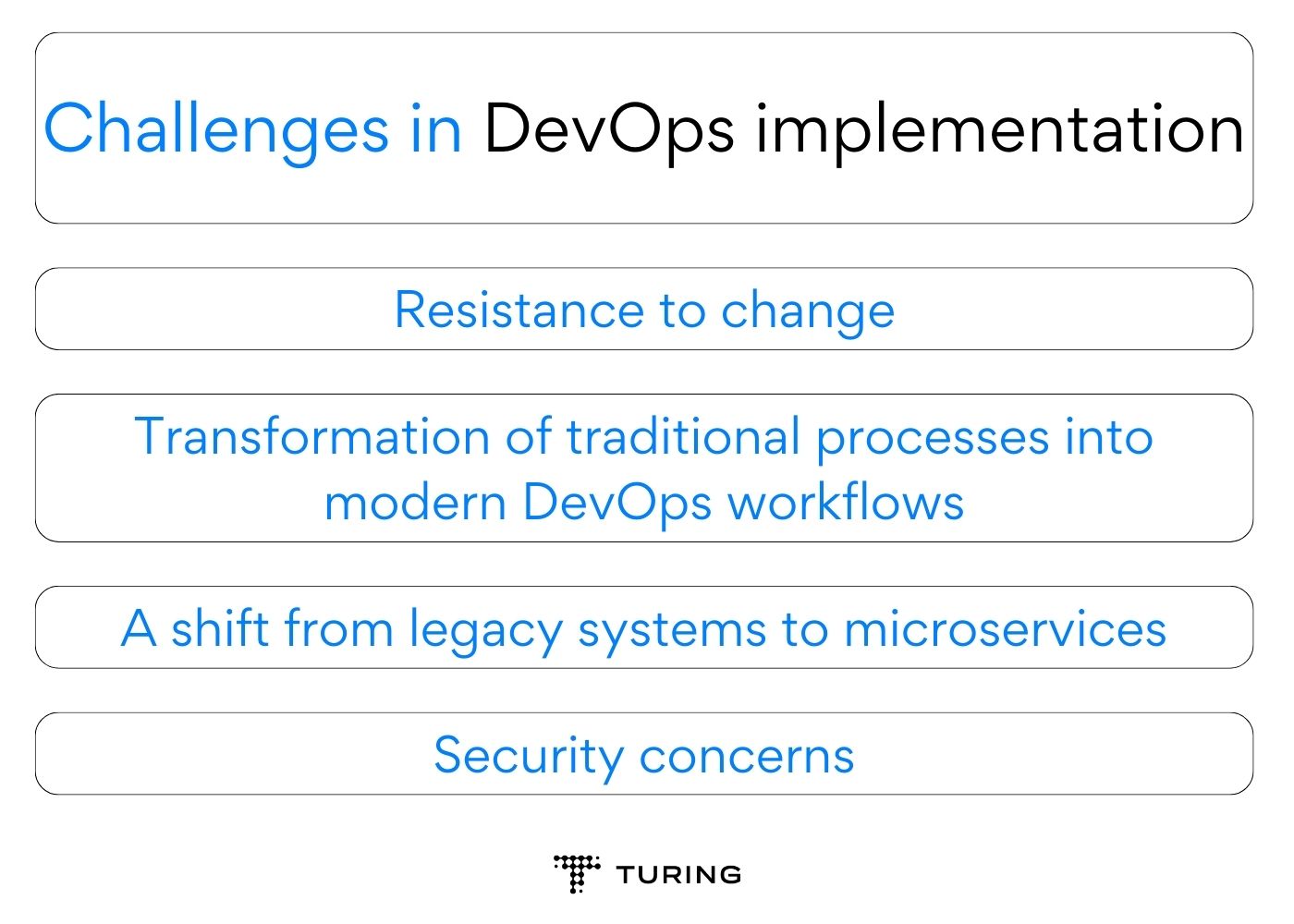
Challenges in DevOps implementation
When moving to a DevOps framework, some of the most common challenges that you might encounter include:
- Resistance to change: Overcoming resistance to change is a significant challenge enterprises face when implementing DevOps. An enterprise having a traditional siloed approach to software development and operations can lead to resistance from teams accustomed to their established roles and workflows.
Convincing stakeholders and team members to embrace a collaborative and integrated culture requires effective communication, transparency, and a clear understanding of DevOps’ benefits.
Leadership support and involvement are crucial in addressing concerns and fears that might arise during the transition. Demonstrating tangible improvements, such as faster delivery cycles, increased productivity, and enhanced quality, can help build trust and encourage buy-in from all levels of the organization. - Transformation of traditional processes into modern DevOps workflows: Shifting to DevOps requires adopting new tools and technologies and a fundamental change in mindset and practices. Integrating development, testing, and operations into a seamless, automated pipeline demands careful planning, coordination, and training.
Legacy systems and applications may not readily align with the DevOps approach, necessitating a gradual and incremental transition. The complexity of large-scale enterprise applications can further complicate the transformation process.
To overcome this challenge, a phased approach, starting with pilot projects and gradually expanding across the organization, can help foster the necessary cultural shift and ensure a successful transformation to modern DevOps workflows. - A shift from legacy systems to microservices: Legacy systems often comprise monolithic architectures, tightly coupled components, and outdated technologies, making them less flexible to DevOps principles. Breaking down these monoliths into microservices requires careful planning, as it involves untangling complex dependencies and ensuring data consistency.
The legacy systems may lack the automated deployment and monitoring capabilities necessary for effective DevOps practices. Migrating to microservices involves technical considerations, and organizational and cultural adjustments, as cross-functional teams must collaborate to develop, test, and deploy individual services independently. - Security concerns: Security concerns present a major challenge in implementing DevOps in an enterprise. The rapid and iterative nature of DevOps practices can potentially introduce security vulnerabilities throughout the software development and deployment process. Automating deployment and continuous integration may inadvertently bypass critical security measures.
To address these security concerns, enterprises must prioritize security from the outset, implement robust security testing and code analysis tools, and establish clear security guidelines and responsibilities for all team members.
Continuous monitoring and feedback loops are crucial for identifying and mitigating security threats. This process will ensure the benefits of DevOps are uncompromised by avoidable security risks.
- Resistance to change: Overcoming resistance to change is a significant challenge enterprises face when implementing DevOps. An enterprise having a traditional siloed approach to software development and operations can lead to resistance from teams accustomed to their established roles and workflows.
-
Best practices for DevOps implementation
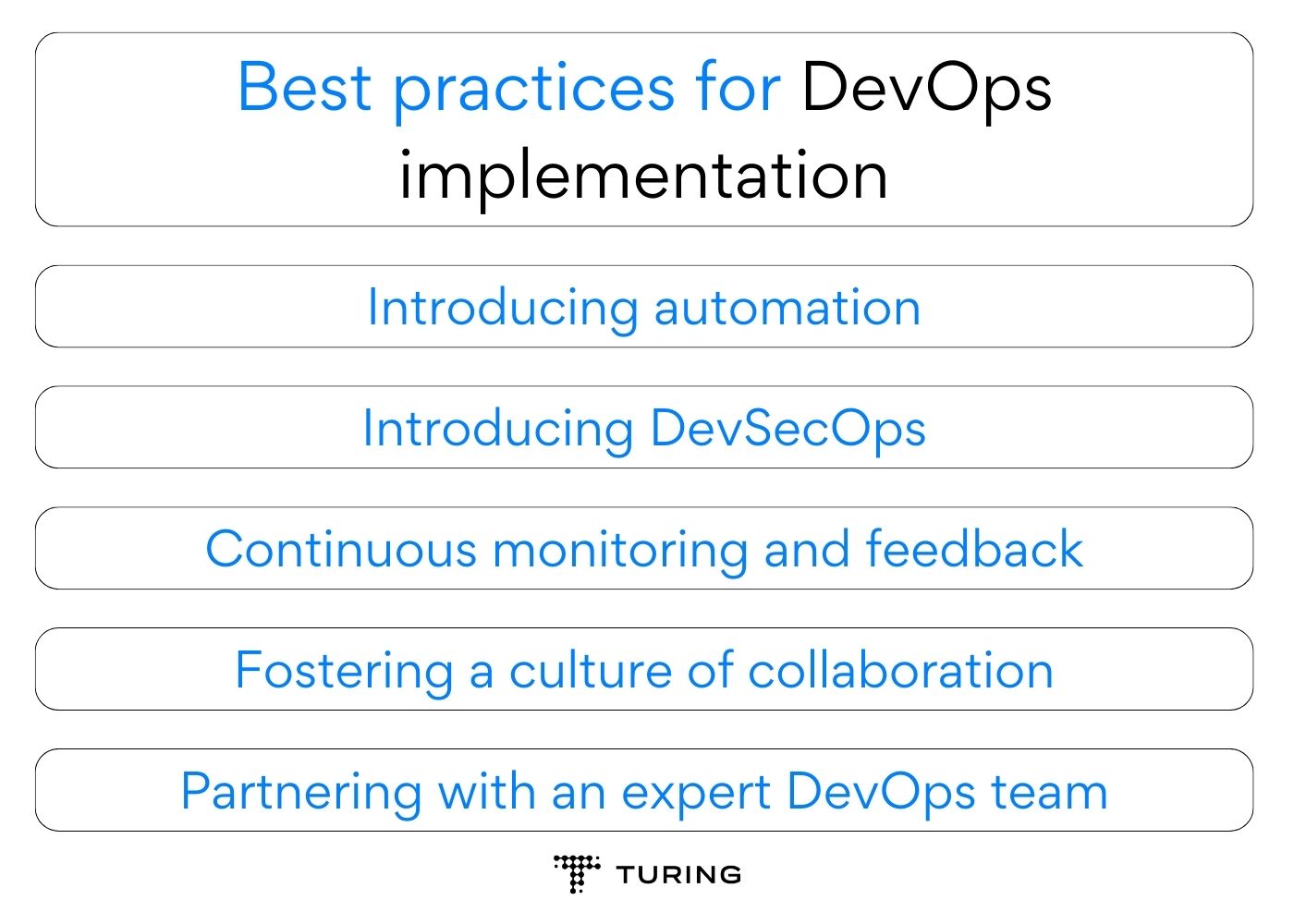
Best practices for DevOps implementation
Using some of the best tried and tested methods will optimize your workflows and ensure you reap maximum benefits from DevOps implementation. Some of the prominent best practices for enterprise DevOps implementation include:
- Introducing automation: Implementing automation in different processes, workflows, and systems is key to adopting a DevOps approach. You might need to tweak, refine, and optimize a few of your existing tools to integrate automation efficiently. From coding practices like Infrastructure as Code (IaC) to automating deployments with continuous integration and continuous deployment (CI/CD), automation ensures seamless workflows.
Automated testing further enhances code quality, while continuous monitoring provides vital feedback in real-time. Embracing automation enhances the efficiency and productivity of development and operations teams and lays the foundation for a successful DevOps culture. - Introducing DevSecOps: Ensuring security and compliance is integral to implementing a successful DevOps practice in an enterprise. This approach, often called DevSecOps, embeds security principles into the fabric of the DevOps pipeline. You must automate security checks across various stages of development and deployment to ensure comprehensive security.
Regular audits can also be automated, improving compliance with industry regulations. This security-focused mindset promotes a culture where every team member takes ownership of security, making it an inherent part of the development process rather than a separate concern. - Continuous monitoring and feedback: Continuous monitoring and feedback form the foundation of a well-defined and streamlined DevOps approach in enterprise application development. You must have systems to constantly monitor the application’s performance and gather feedback for iterative improvements.
The monitoring mechanism proactively identifies anomalies, bottlenecks, and potential failures, preventing significant system downtime. Automated system alerts can prioritize incident response time, leading to faster and more effective problem resolution.
Similarly, continuous feedback loops between development, testing, and operations teams facilitate collaboration and knowledge sharing, leading to faster improvements and innovation. Insights gained from monitoring and feedback help teams make data-driven decisions, optimize processes, and ensure the delivery of high-quality enterprise applications. - Fostering a culture of collaboration: Effective collaboration is the cornerstone of effective DevOps implementation in an enterprise. DevOps, by its very nature, encourages breaking down silos between development and operations teams, promoting an environment of shared responsibility and communication. Teams no longer work in isolation, but instead collaborate right from the product’s design phase to its deployment.
The bi-directional exchange of ideas enhances the speed and efficiency of problem-solving and decision-making processes. This exchange also drives innovation by encouraging inputs from diverse perspectives. The teams can better understand each other’s challenges and needs by embracing transparency and valuing diverse perspectives, leading to more innovative solutions and faster problem resolution. A culture of collaboration is thus paramount to optimize efficiency, speed up delivery, and enhance product quality. - Partnering with an expert DevOps team: A seamless transition from legacy infrastructure to DevOps requires considerable expertise. An expert DevOps team will bring extensive experience with the methodologies and various tools involved in a DevOps implementation. A DevOps team generally manages end-to-end enterprise DevOps integration, from analysis to planning and development to deployment – you will get 360° assistance in your DevOps journey.
Enterprise application development involves dealing with various complex software components, integrations, and services. An expert DevOps team streamlines the entire process while delivering optimized solutions tailored to specific business requirements. The strategic partnership empowers the organization to embrace DevOps more effectively, thus increasing productivity and innovation.
- Introducing automation: Implementing automation in different processes, workflows, and systems is key to adopting a DevOps approach. You might need to tweak, refine, and optimize a few of your existing tools to integrate automation efficiently. From coding practices like Infrastructure as Code (IaC) to automating deployments with continuous integration and continuous deployment (CI/CD), automation ensures seamless workflows.
Wrapping up
Adoption of DevOps processes in enterprise application development will transform your workflows, resulting in higher productivity, efficiency, and overall ROIs. Partnering with an expert DevOps team often catalyzes this transformation, leading to accelerated delivery, reduced miscommunication, streamlined workflows, and enhanced application quality.
Turing’s enterprise application development services embed DevOps and continuous delivery within its core framework, offering clients accelerated growth and optimized solutions. Our extensive experience with DevOps-driven enterprise application development for Fortune 500 companies and fast-scaling startups makes us one of the preferred partners in the industry.
Book a call today and get future-ready by transforming your enterprise applications.
Tell us the skills you need and we'll find the best developer for you in days, not weeks.