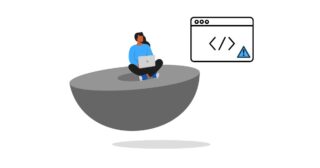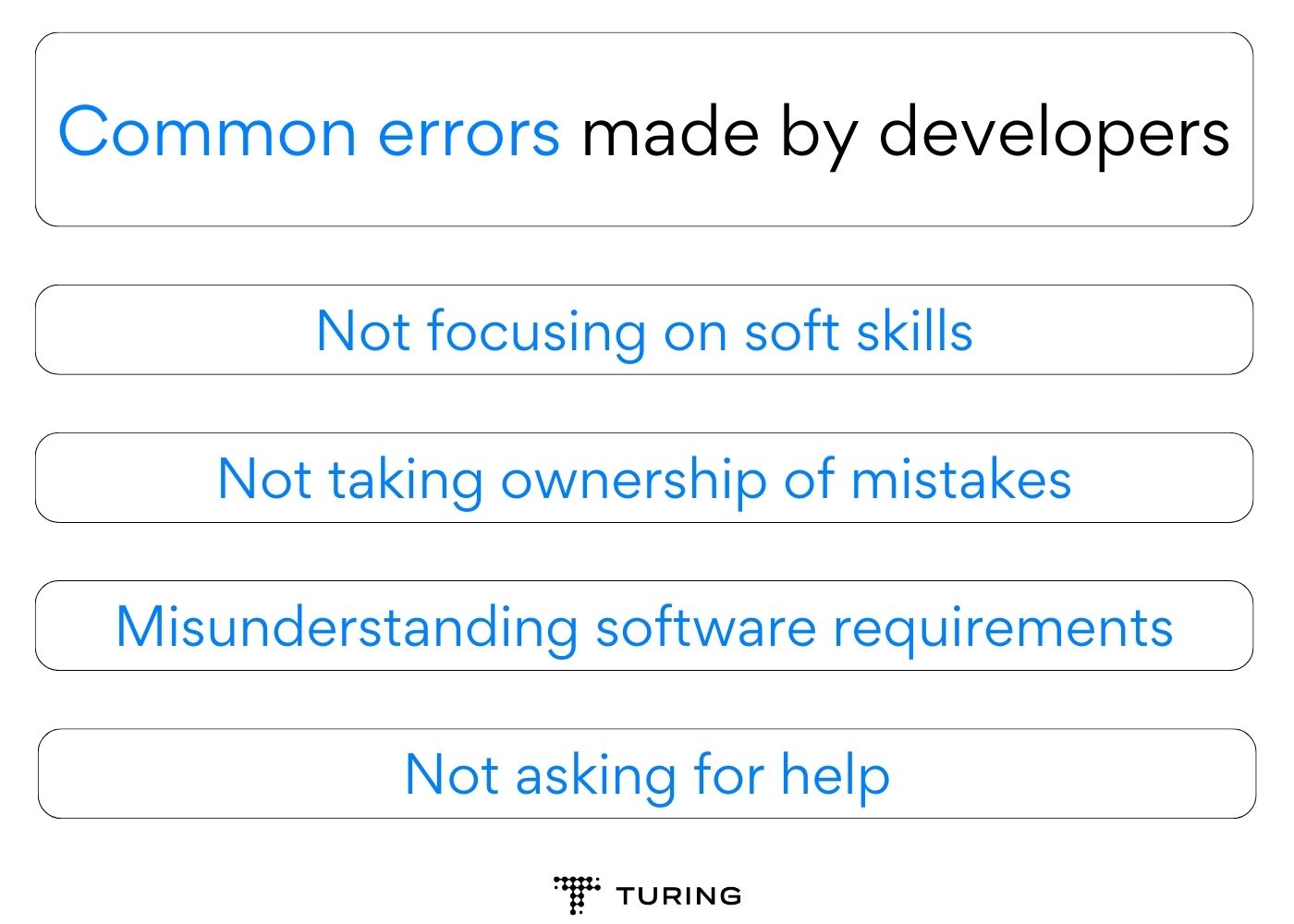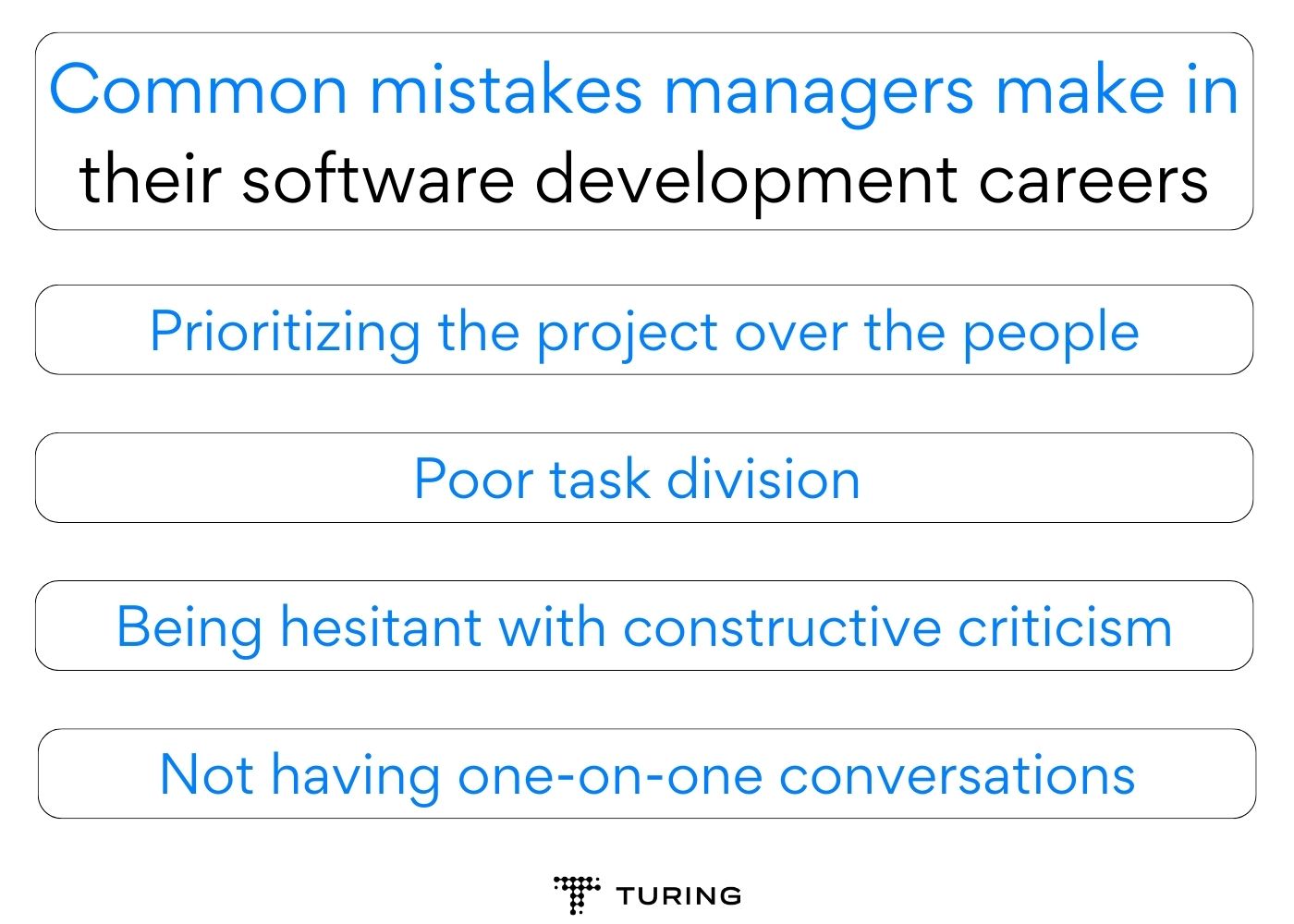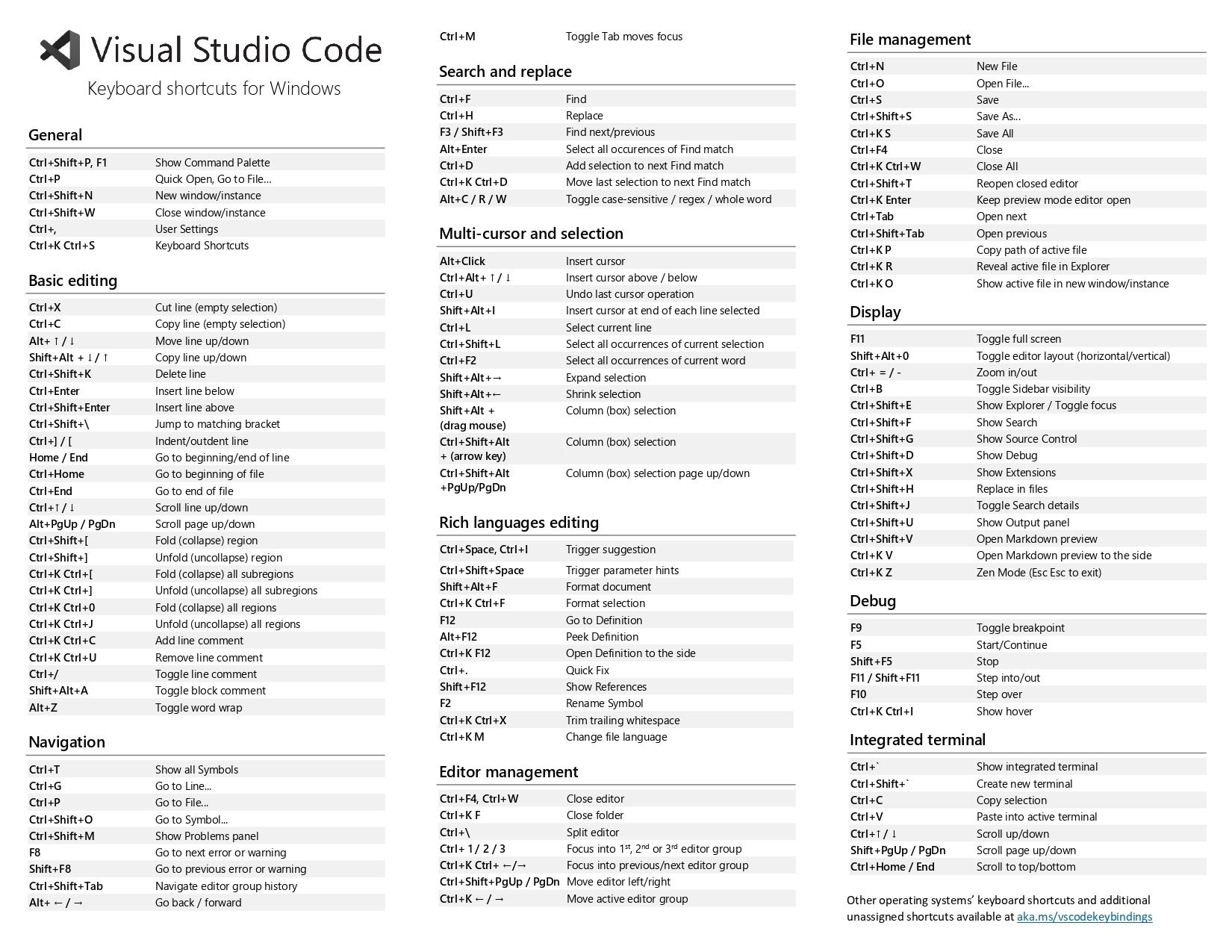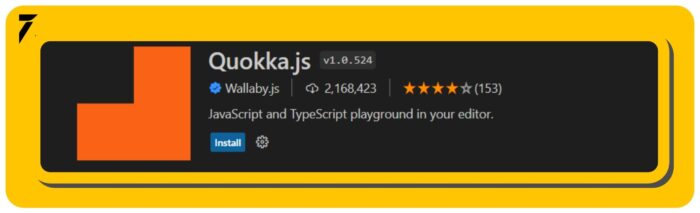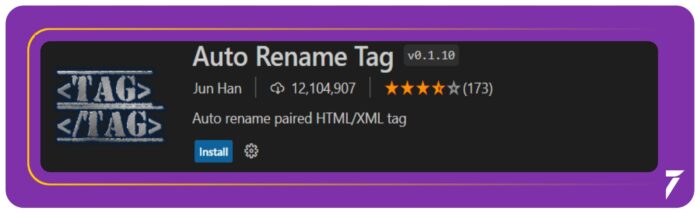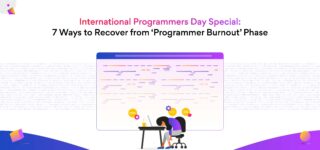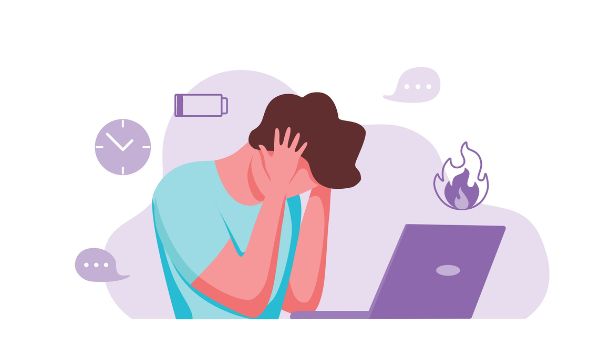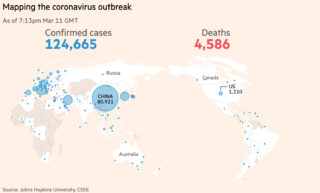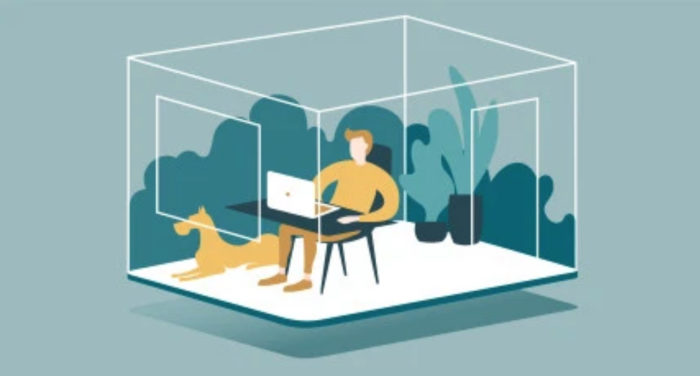8 deadly mistakes to avoid in your software development career: 1. Not focusing on soft skills 2. Not taking ownership of mistakes 3. Misunderstanding software.
Transitioning from a software developer to a team lead or manager is a critical part of one’s software development career. To get this change right, you must make the right professional decisions, upskill, and, more importantly, avoid career-threatening mistakes to ace each role.
This blog post will cover the software developer and software manager mistakes you must avoid in navigating each role efficiently. Both roles have their unique challenges, as your contributions and duties are different when you’re an individual contributor and a team lead. Hence, this post will discuss both roles separately, where we will highlight the common mistakes you need to steer clear of.
What are the most common errors made by developers?
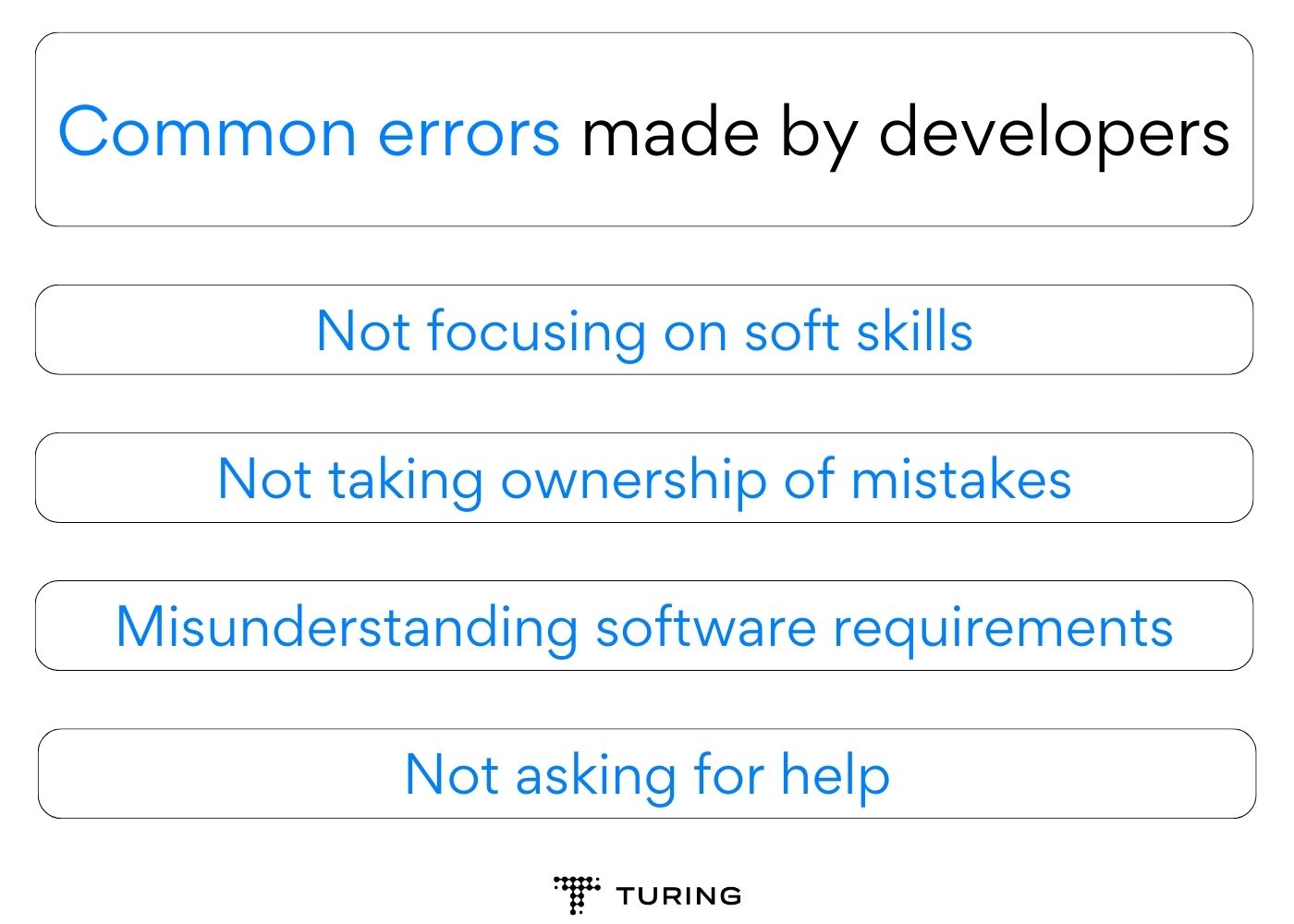
Common errors made by developers
The software development landscape is challenging and constantly evolving, which is why even the most experienced developers make mistakes. However, certain common errors developers make can severely impact their career opportunities in software development. Moreover, these mistakes can even hamper the quality, security, and efficiency of the applications developers work on. Hence, developers should avoid these errors to be adept at their role.
Not focusing on soft skills
Writing clean code is no longer enough. As a developer, you may think that having a strong suit of technical skills will do the job. Well, that’s one of the most common mistakes in a software developer career path. Being able to thoroughly communicate with team members, stakeholders, and other organization members is key to understanding business objectives, speaking with clients, delivering quality products, and even improving your technical skillset through group discussions and learning.
The latest data also suggests that every developer needs soft skills—be it for their in-person or remote software jobs. As per West Monroe’s survey, 78 percent of recruiters actively seek IT professionals with robust soft skills. 43 percent of the surveyed HR professionals have also said that tech roles have become harder to fill as candidates lack good soft skills. Hence, you must hone your soft skills, along with your technical skills to secure your desired position and move ahead in your software development career.
Not taking ownership of mistakes
More often than not, developers simply say, “It’s not in my code,” when a bug or error is found. This is a major mistake in the software development career path as it’s important to leave arrogance at the door.
As a developer, you must take ownership of your mistakes to show professionalism, which will ultimately impress your manager. Irrespective of your responsibility for the mistake, your manager or team lead is sure to receive criticism from their higher authorities. Knowing that you stepped up, acknowledged the issue, and said you would go back and thoroughly evaluate your work to resolve the issue quickly will make a strong impression. Needless to say, maintaining such an attitude is critical to climbing up the ladder in your software development career.
Misunderstanding software requirements
When discussing the most common mistakes in your software development career, misunderstanding software requirements can’t be overlooked. That’s because many developers with little experience tend to do this when working on a project.
The penultimate goal of establishing a software specifications document ahead of time is to test the process and its results continuously against a user’s expectations. Since requirements are unique, developers must stick to them and ensure that the product matches what a user expects. However, misunderstanding the requirements and not checking them from time to time causes errors that can spread to the end of the SDLC (software development life cycle).
Hence, at every stage of development, developers must thoroughly understand the requirements and verify them with the concerned stakeholders and end-users.
Not asking for help
Even the most seasoned developers can feel they’re at their wit’s end with certain projects in their software development career. Sometimes, you simply won’t know where to start on a new task or what you’re doing. Here, not asking for help and taking it upon yourself to get the task done will be simply counterproductive, as you may make costly mistakes or waste the team’s resources.
Instead, reach out to your manager, team lead, or even coworkers. Chances are, someone in your organization has experience in what you’re doing and can guide you. Send them an email, drop by their desk, or ping them in a chat. Whatever the method, be respectful and tactful of their time as you request some guidance in tackling the project or task, and they will probably help you out.
Also, read: How to Simplify Code Complexity? Avoid These Complexity Pitfalls
What are some common mistakes managers make in their software development careers?
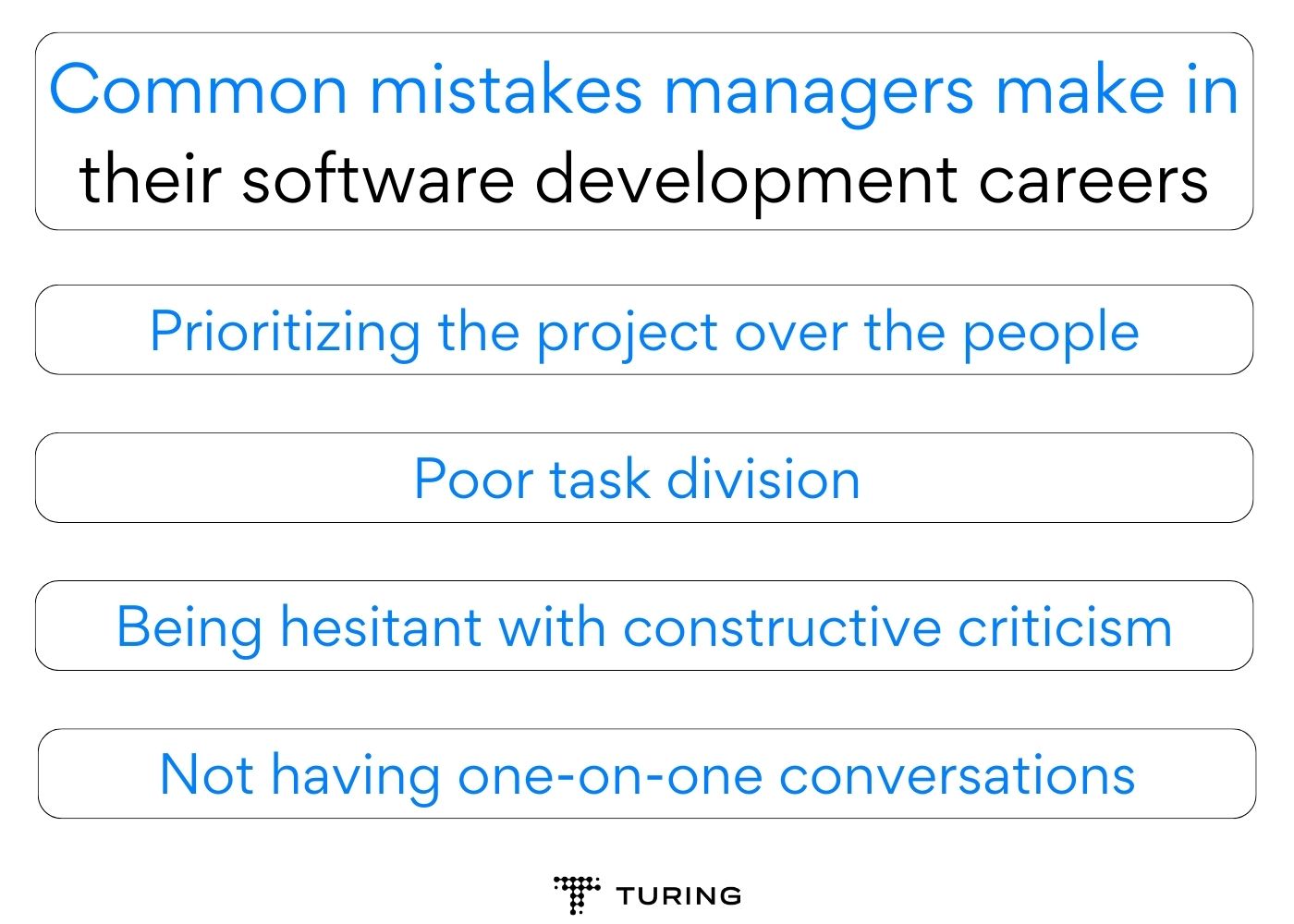
Common mistakes managers make in their software development careers
Once you transition from an individual contributor to a team lead, like a software manager, you will quickly realize how the responsibilities change. Your job will involve dealing with multiple resources, technologies, and people, pushing you to tackle several tasks simultaneously. Thus, it’s not surprising that even effective engineering managers make occasional errors. However, knowing and avoiding these are key to being efficient in your role. Here are the most common mistakes you must avoid when working in software development manager jobs.
Prioritizing the project over the people
As a developer, your focus is streamlined on delivering projects and deadlines. This means ensuring committed deliveries to prove your mettle to your boss, team lead, or manager.
However, once you become a manager yourself, carrying that mentality can be a brutal mistake in your software manager career. Yes, projects are indeed important. However, if you focus solely on them without worrying about the people working on them, you’re on the wrong path.
As a manager, it’s your responsibility to not only meet project deadlines but also contribute to the individual growth of your team members. You must build them, connect with them, and understand their character traits to make project deliveries more natural and effective. Maintaining this people-first focus will allow you to grow your team members, connect with them deeper, and ensure seamless project deliveries for overall company growth. Automatically, being a manager with people-first focus will also help you be efficient in your role, allowing you to progress well in your software development career.
Also, read: The 6 Best Project Management Tools for 2023
Poor task division
One of the most vital software manager duties is properly delegating tasks within the software development team. If tasks aren’t divided well, the entire team can become counterproductive due to confusion, ultimately leading to poor product quality, compromised deadlines, and programmer burnout.
Therefore, as a manager, you need to avoid poor task divisions to not make a harmful software development career mistake. For this, you must establish a strong control mechanism in your team to avoid delegation-related mistakes in development. Every team member should know what task they’re responsible for, and you must divide tasks based on their strengths.
Being hesitant with constructive criticism
Not giving constructive feedback is one of the most common software manager mistakes. As a first-time manager, you may shy away from having candid conversations about a team member’s performance and providing them with constructive criticism. While not having the tough discussion may be the easy way out, it will ultimately result in your team’s poor performance and you being responsible for it. Instead, use these tips to deliver effective and constructive feedback, and avoiding this critical mistake in your software development career:
- Earn their trust – Every great relationship is built on trust, and the same goes for the one between you and your team. Have one-on-one conversations and be yourself with your team members. Without trust, delivering criticism would be useless, as your team members won’t receive and work on it.
- Prepare for the session – It’s always a good idea to prepare before beginning a feedback session. Start with ensuring that you’re in the right mindset to have the conversation so that it doesn’t stray from what needs to be discussed. Next, check with the team member if it’s a good time for them to discuss the feedback. Offer to reschedule the session if they want to. Lastly, try to have this conversation as soon as possible.
- Discuss the problems jointly – Ensure that your constructive criticism doesn’t make it an ‘us vs. them’ discussion. The feedback session must involve both you and the recipient on the same side, jointly discussing the concerns.
- Discuss expected outcomes – After viewing the situation holistically and agreeing on the concerns, you can discuss future expectations, which should include exploring actions to mitigate similar problems and one or two actionable items for the team member to work on.
Not having one-on-one conversations
As we mentioned earlier, having one-on-one conversations is a great way to build trust between you and your team members. However, many first-time managers consider this a waste of their time, which can not only hurt their software development career but also create a toxic work culture.
As a manager, you are responsible for identifying blockers and clearing them, improving your team’s productivity, and ensuring it runs optimally. This will be possible when you thoroughly know your team members, and they trust you enough to discuss concerns.
Therefore, have regular one-on-one meetings with your team members. When you schedule the first one-on-one with each member, use it to explain why you’re scheduling the call and what your expectations are. Once these discussions become regular, you can check weekly how your team members are doing, if they’re facing bottlenecks, and how you can help them with their tasks. This will end up optimizing project cycles and ensuring timely deliveries consistently.
Establish a ‘sharing culture’ by encouraging feedback to occur both ways. Ask your team members what they think about the one-on-ones, if they think you can improve, or if more topics should be covered in them. This way, you will learn more about the team members, establish trust, identify problems sooner, and boost engagement.
The bottom line
While there is no cookie-cutter approach to being an efficient software developer or manager, there are certain mistakes you must avoid to advance in your software development career. The errors we have shared above are some of the most common mistakes in software project management and development. Understanding and working on avoiding these errors can not only help you be an effective individual contributor, but also a robust leader who optimizes reportees to be a high-performing team.
If you’re looking for high-quality software development jobs, apply at Turing. Choose from various high-paying remote software development jobs that can match you with top U.S. companies in just 4 easy steps. Click on the Apply for Jobs button below.
Join a network of the world's best developers and get long-term remote software jobs with better compensation and career growth.
Apply for Jobs