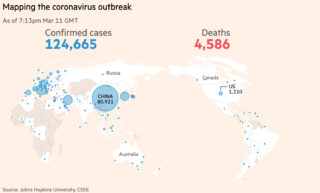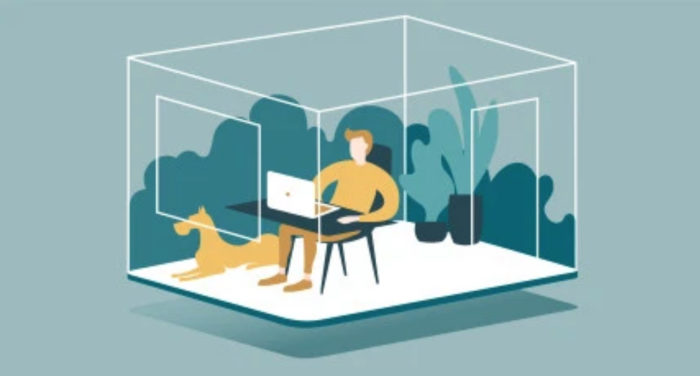Turing CEO Jonathan Siddharth Explains Why Silicon Valley Has Moved to the Cloud
The pandemic drove a rapid — and in many cases, unplanned — shift to remote work across the world. Many Silicon Valley companies have realized that there are significant benefits to keeping teams remotely distributed. In a recent TechCrunch post, Jonathan Siddharth, CEO, and co-founder of Turing elaborated on the reasons behind this shift.
Here are the key takeaways:
Every company is now offering remote jobs
“Silicon Valley may still be the best place to start a company, but if you’re a founder, it’s now financially reckless to scale your company in the Bay Area. Boundaryless companies are now the new normal — and this transformation calls for a new way to build companies with a globally distributed workforce,” noted Siddharth.
He highlighted the three factors responsible for this change:
Hiring remote talent is easier and often economically advantageous
The last few years saw an abundance of remote talent. “Accessibility to online courses through MOOCS like Udacity has democratized access to high-quality education, resulting in more talented and well-trained individuals all over the world. At the same time, competition in Silicon Valley has made it increasingly costly and time-consuming to recruit talent,” Siddharth explained.
Owing to these factors, hiring candidates with Silicon Valley level skill-sets from a diverse talent pool is becoming more commonplace.
Co-located companies find it hard to attract and even harder to retain great people
Interest in remote work remains high. In fact, many people are willing to forego a pay raise to work remotely. Consider: Blind’s survey of 3000+ employees from the largest US companies—including Google, Amazon, and Microsoft—found that 64 percent of respondents chose permanent remote work over a $30K pay raise.
SaaS tools for remote teams have evolved through the years
Efficient and easy-to-use SaaS tools have contributed significantly to the rise of remote teams. “Tools like GitHub, Slack, Zoom, Trello, etc., have enabled distributed teams to efficiently collaborate across time zones and boundaries, bringing them on par with co-located teams. Additionally, they’ve enabled employers to hire the best talent from anywhere in the world,” Siddharth said.
Challenges stopping companies from going remote-first
Siddharth highlighted three obstacles that can prevent companies from running remote:
It’s difficult to find remote, Silicon Valley-caliber talent for software developer jobs
Cheap, remote talent is abundant in the market. “You can go to several open labor marketplaces and bid for developers or, you can find a dev shop. The problem is quality because, in many marketplaces, there is no vetting,” noted the Stanford alum. And thus, although it’s easy to source average developers, it’s hard to find brilliant, highly experienced talent, Siddharth explained.
Evaluating global candidates is tricky
Vetting remote talent to determine the right match for a company’s needs is difficult. Traditional CVs offer hiring managers little real insight into their actual skills and qualifications. In addition, CVs typically don’t provide information about the quality of schools the candidate attended or little-known companies for which the candidate worked.
Said Siddharth: “If you’re hiring a developer from Sao Paulo, Brazil, you won’t see Stanford or Berkeley in her educational experience. What’s the Stanford of Brazil? You won’t see Google, Facebook, etc., on a resume either. The individual you hire could be your next 10X engineer, but it’s hard to determine the reality based on a resume alone. Without deep knowledge of companies and schools in a particular region, it can be hard to recruit efficiently.”
Managing a remote team is difficult
Companies transitioning to a remote-first paradigm often find it difficult to manage and operate distributed teams. Ensuring efficient communication across time zones is often a big challenge. Consequently, it isn’t easy to ensure that remote developers are working on what’s most valuable to the organization.
“The nuts and bolts of running a globally distributed team are not easy. It’s painful to manage international payments. It’s complex to handle Global HR correctly from a compliance and worker classification perspective, and it’s pretty challenging to stay fully compliant with international labor laws. For these reasons, we see the birth of the Deep Talent Cloud,” Siddharth said.
How can an Intelligent Talent Cloud help to hire a software developer online?
A Talent Cloud is a category of organizations that spin up teams in the cloud with just the push of a button.
They are vertically focused
Siddharth explained the advantages of a deep talent cloud over a labor marketplace: “Unlike a labor marketplace, an intelligent talent cloud is vertically focused and precise, making it capable of delivering candidates that have been rigorously evaluated for each specific industry/vertical. Deep talent clouds are often SaaS-enhanced to offer additional value to both sides of the marketplace. For example, Turing is an intelligent talent cloud focused on software developers as a vertical. There are very effective talent clouds being built for other verticals.”
Intelligent Talent Clouds go beyond connecting two sides of a marketplace
Thin marketplaces worked fine for office-based organizations where remote work was the exception. Siddharth outlined why: “Labor marketplaces do very little beyond connecting the two sides of demand and supply. They are not tailor-made for a specific vertical. Instead, they are suitable for small, gig-based work that’s relatively low stakes. Today’s remote-first era needs a Deep Talent Cloud that goes well beyond simply connecting both sides of a marketplace.”
A Deep Talent Cloud may offer other features such as:
- Supply vetting
- Demand vetting
- Collaboration tools
- Security controls
- Training/upskilling
- Supply Credentialing
- Community
- Financial Services,
- Insurance
- Payments
- HR Services
- Tax assistance
- Industry-specific perks
They are SaaS-enabled
“Companies such as OysterHR, Remote.com & Deel are examples of companies that offer excellent SaaS solutions to solve problems like global HR, payments, etc. Collaboration tools like Miro, Mural, etc., make remote professionals more efficient. There are also vertical-specific SaaS tools like Invision that make design collaboration more effective,” he noted.
Siddharth concluded that the shift to remote is more than just a post-pandemic phenomenon. He stated that we are entering the golden era of remote work. As a result, remote-first companies have an unfair advantage over their competitors in hiring, retention, speed of execution, and financial efficiency. To be competitive in this new reality, employers must update their office-based processes to enable the new remote work culture. Fortunately, there is a growing landscape of companies developing cloud-based tools that will help them get there.
Are you looking to replace your traditional, on-premise engineering recruitment system with an efficient cloud-based one? If yes, check out Turing. Turing’s automated platform lets companies “push a button” to hire senior, pre-vetted remote software developers. Turing lets employers access a talent pool of the top 1% of 700K+ developers with strong technical and communication skills who work in your time zone. There’s no risk. Turing offers a free two-week trial period to ensure your developers deliver to your standards.
For more information, visit Turing’s Hire page.
Tell us the skills you need and we'll find the best developer for you in days, not weeks.


 Jean
Jean

 GitLab’s Guide To Remote Work
GitLab’s Guide To Remote Work Zapier’s guide to working remotely
Zapier’s guide to working remotely Remote Work Guides from Twist
Remote Work Guides from Twist The ultimate guide to remote work from Miro
The ultimate guide to remote work from Miro The beginner’s guide to working remotely from Recamov
The beginner’s guide to working remotely from Recamov