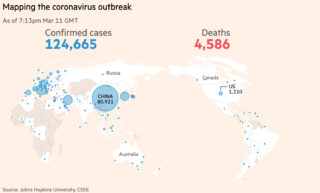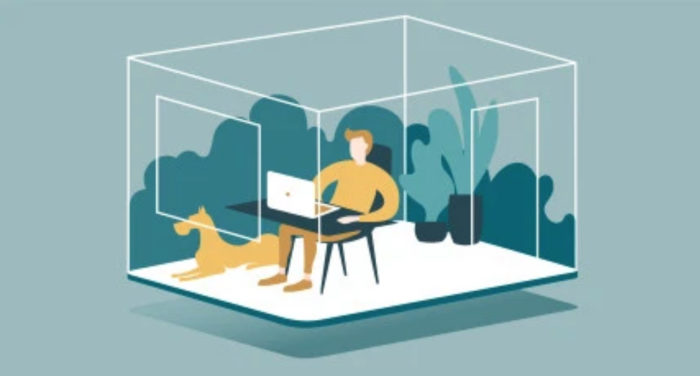Turing Boundaryless Series
Turing believes that the future of work is remote, where the world’s most elite developers and the best tech companies work together remotely to build the future. Every company is in a race to reap the benefits of remote working and global engineering talent.
What is the Boundaryless series?
Turing’s Boundaryless series features top engineering leaders and engineering managers who have built high-performing, remote developer teams for tech unicorns, enterprises, and fast-scaling startups. Through this initiative, Turing aims to help companies understand how they can transition to remote working and unleash the world’s untapped human potential in the process.
Why does Turing prefer the term ‘boundaryless’ to ‘remote’?
The term ‘remote’ sounds distant and conveys an absence of something. It gives the impression that the remote employees aren’t a dedicated part of the team. On the other hand, ‘boundaryless’ means opportunities without limits.
Turing aims to make opportunity as universal as talent—and the term ‘boundaryless work’ captures that perfectly. Where remote working sounds exclusive, boundaryless is inclusive.
While remote work conveys that employees work outside traditional office boundaries, boundaryless work eliminates those boundaries. And thus, the term boundaryless essentially denotes freedom.
Why should organizations go Boundaryless?
By going Boundaryless, companies access a planetary pool of talent. They have the freedom to choose the best people for the job globally, and not the best people who happen to live near their offices. Similarly, Boundaryless enables people to work with the best organizations in the world, irrespective of where they live.
Ashu Garg, General Partner, Foundation Capital, elaborates further: “[People realize that] going Boundaryless is inevitable, especially for engineering teams. If one of my companies is not building a Boundaryless team, I ask them and myself: ‘Why not?’”
He also lays down a simple roadmap for companies to embrace Boundaryless:
Start early: Garg says that the moment you have five-10 engineers, it’s time to start building your remote engineering team.
Use remote hiring platforms: Garg notes that a company can either find a very experienced executive to take care of their remote office and operations or use a platform like Turing to strategically build their remote working team. Building and managing a Boundaryless team is complex, and hence, Garg recommends going with remote hiring platforms to smoothen the transition.
Establish a Boundaryless culture: Garg notes that leaders should not treat Boundaryless as a one-time thing but make it an irreplaceable part of their culture. He also adds that building a solid remote working culture is a critical driver of growth and success for companies.
Benefits of Boundaryless
Talking about the advantages of remote working, Chris Herd, CEO of Firstbase, notes: “What many organizations are doing right now is imitating the office environment remotely. Unfortunately, that’s making them miss out on the benefits.” Instead, he suggests that organizations look at remote working as a ‘new thing’ and alter their processes accordingly.
“Rather than hiring the best employee within a 20 or 30-mile radius of an office, companies can now hire the best person anywhere that they can afford for every single role. Companies can now fish in a global talent pool,” Herd adds.
He also shares how Boundaryless work allows greater efficiency. “Not only are our employees more productive as they’re not distracted in the same way that they are in an open plan environment, but they’re also very cost-effective. We see cost-efficiency because we’re not spending $15,000 to $50,000 per worker per year on office space,” Herd says.
Job van der Voort, CEO, Remote.com, adds: “Remote work allows you to live your life, and work is just a facet of that. I can live wherever I want. I can earn money wherever I want.
Boundaryless requires certain boundaries.
Heather McKelvey, Vice President of Engineering, LinkedIn, explains why it is essential to set boundaries as a distributed team. “If you’re going to aim for high performance [as a remote working team], you should also have the ability to relax and turn off for a while,” she says. McKelvey also adds that remote working can lead to burnout if team members don’t identify their limits and communicate them honestly.
She recommends that managers purposefully enquire about their team’s boundaries and respect them.
Emma Giles, Co-Founder and COO of Sophya, remarks: “Your performance as a distributed team is sure to wane if you continue to stay on all the time.”
McKelvey shares her method for setting boundaries: She suggests setting two 30 minute slots of going off-grid each day. “Working for six hours as a high-performing team member is definitely better than working for ten hours while feeling [you’re at] 50 percent,” she adds.
Boundaryless needs trust and transparency.
Darren Murph, Head of Remote, GitLab, notes that many companies are yet to draw the parallel between transparency in work and belonging in their culture. “Belonging is crucial to culture, especially in a remote working environment. The more transparency your team has over each other’s work, the easier it is for them to feel a sense of belonging,” he explains.
Kintan Brahmbhatt, General Manager and Podcasts (Director), Amazon, mentions that frequent one-on-one calls and catch-ups with colleagues are crucial for strengthening the team bond.
Alex Bouaziz, CEO, Deel, adds: “Many companies don’t understand that being distributed means establishing trust. It means that you can’t check if all your teammates have their greenlight on Slack every day. That’s just not going to work. From a trust angle, as long as you understand the mechanism that is right for your team, then you’re setting up the right remote working culture.”
The Boundaryless series features many such engineering leaders and the formulae they implemented to transition to remote. The series shares insights from the best remote working experts and demonstrates how they build and manage highly productive distributed teams. It also highlights how these leaders hire, onboard, and define success for a remote software engineer in a Boundaryless world.
Transitioning to remote can be intimidating for any engineering leader. However, with the help of the right platforms, they can make the most of their remote working engineering teams. Turing’s Intelligent Talent Cloud lets companies “push a button” to hire senior, pre-vetted, Silicon Valley-caliber remote software developers. Access a talent pool of the top 1% of 1M+ developers with excellent technical and soft skills who work in your time zone. There’s no risk. Turing offers a free two-week trial period to make sure your developers deliver to your standards.
Tell us the skills you need and we'll find the best developer for you in days, not weeks.


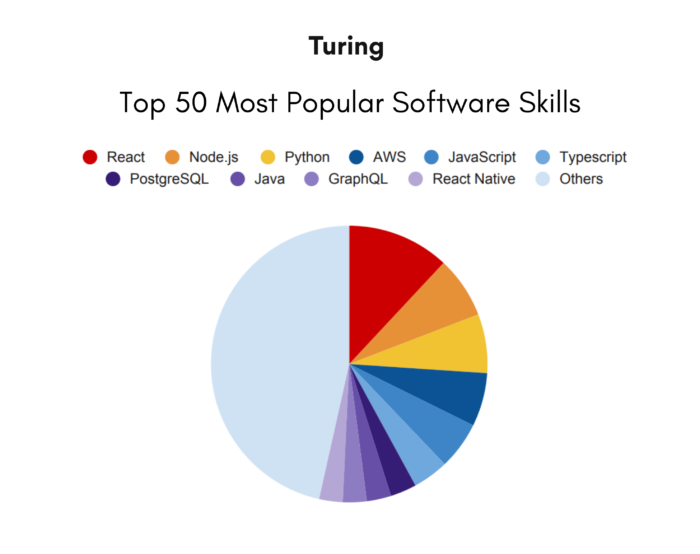
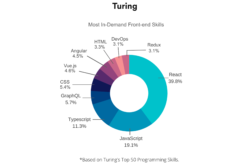
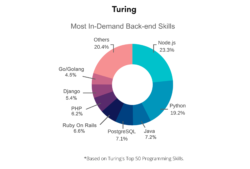
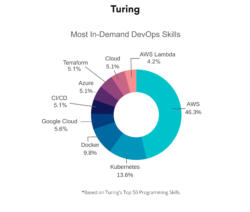


 .
.


 GitLab’s Guide To Remote Work
GitLab’s Guide To Remote Work Zapier’s guide to working remotely
Zapier’s guide to working remotely Remote Work Guides from Twist
Remote Work Guides from Twist The ultimate guide to remote work from Miro
The ultimate guide to remote work from Miro The beginner’s guide to working remotely from Recamov
The beginner’s guide to working remotely from Recamov