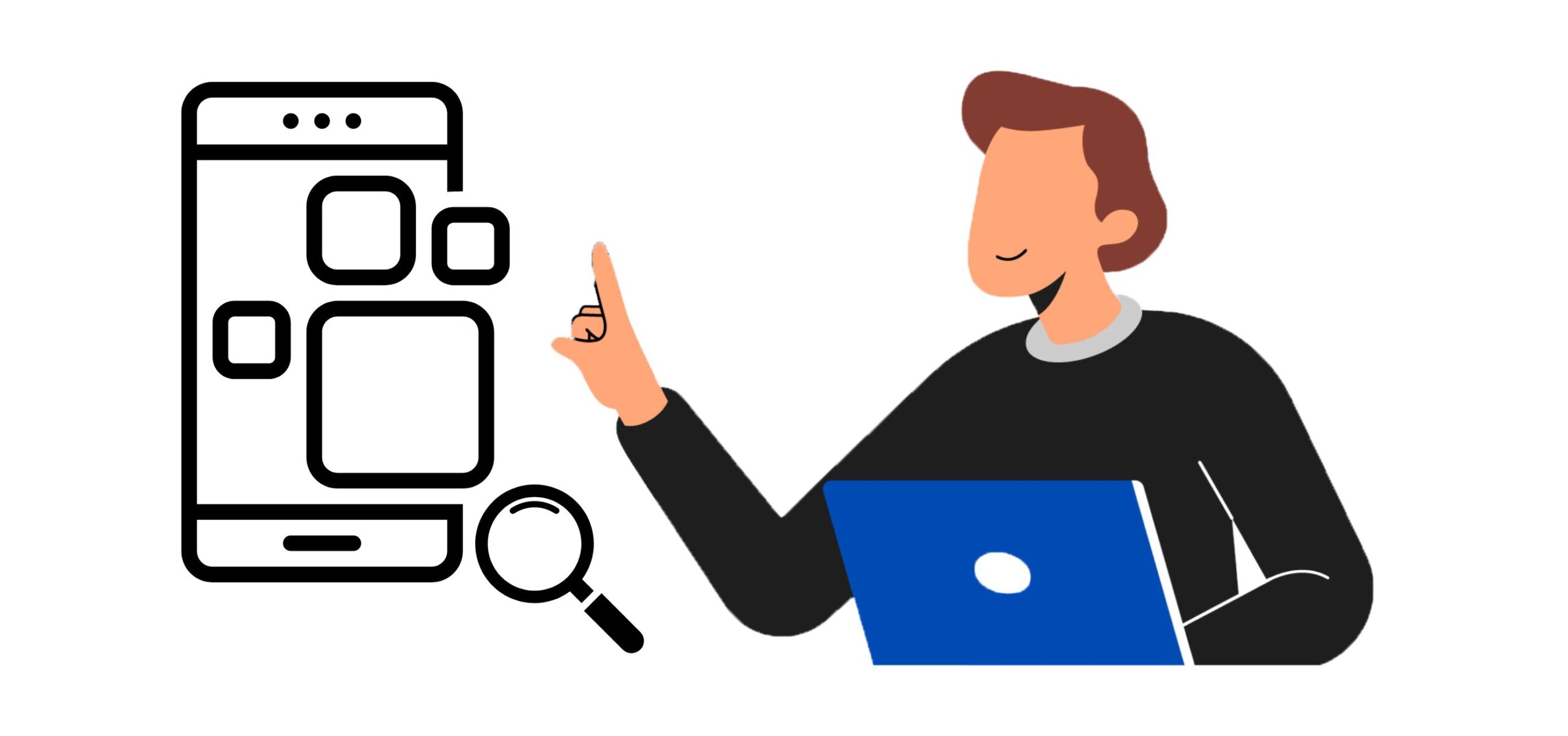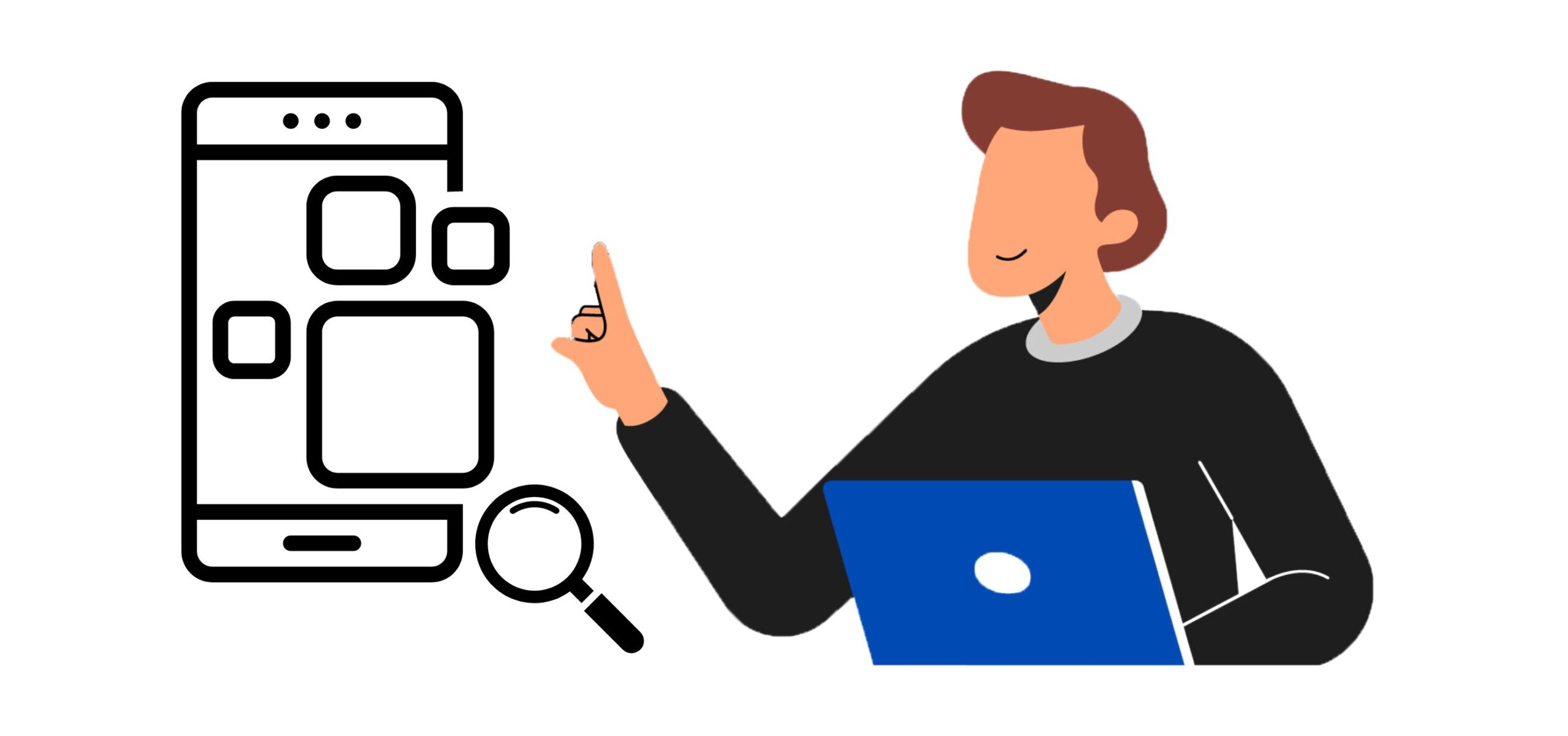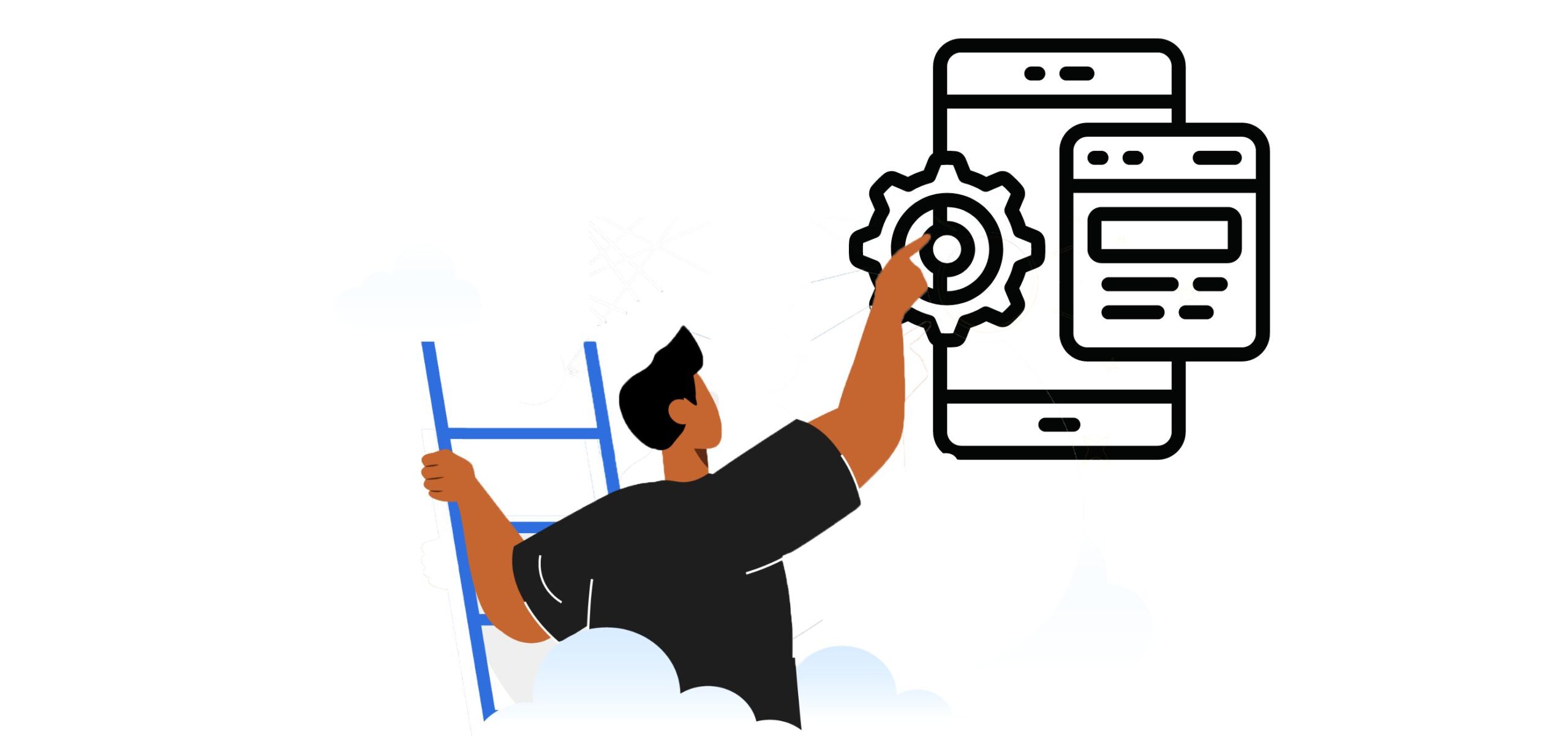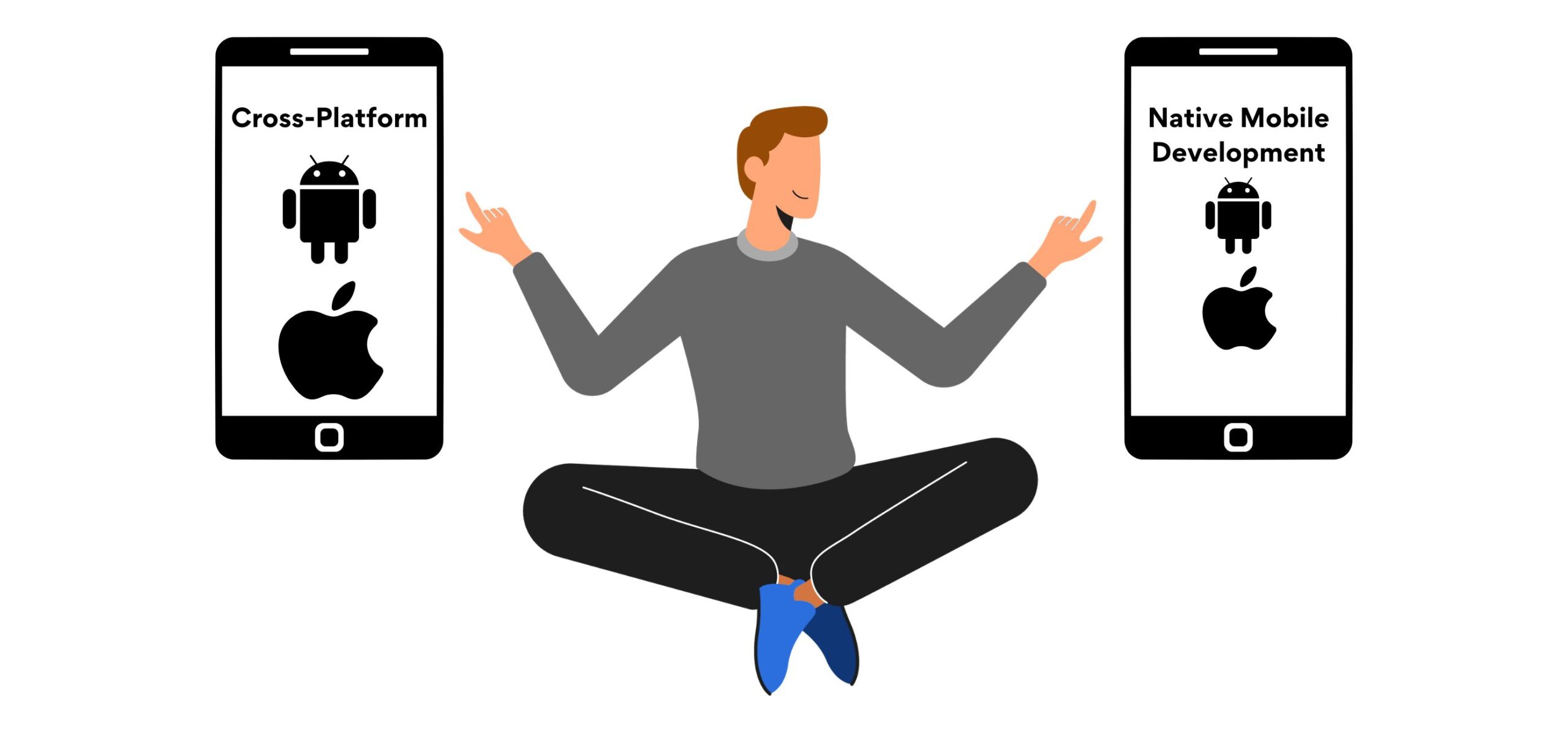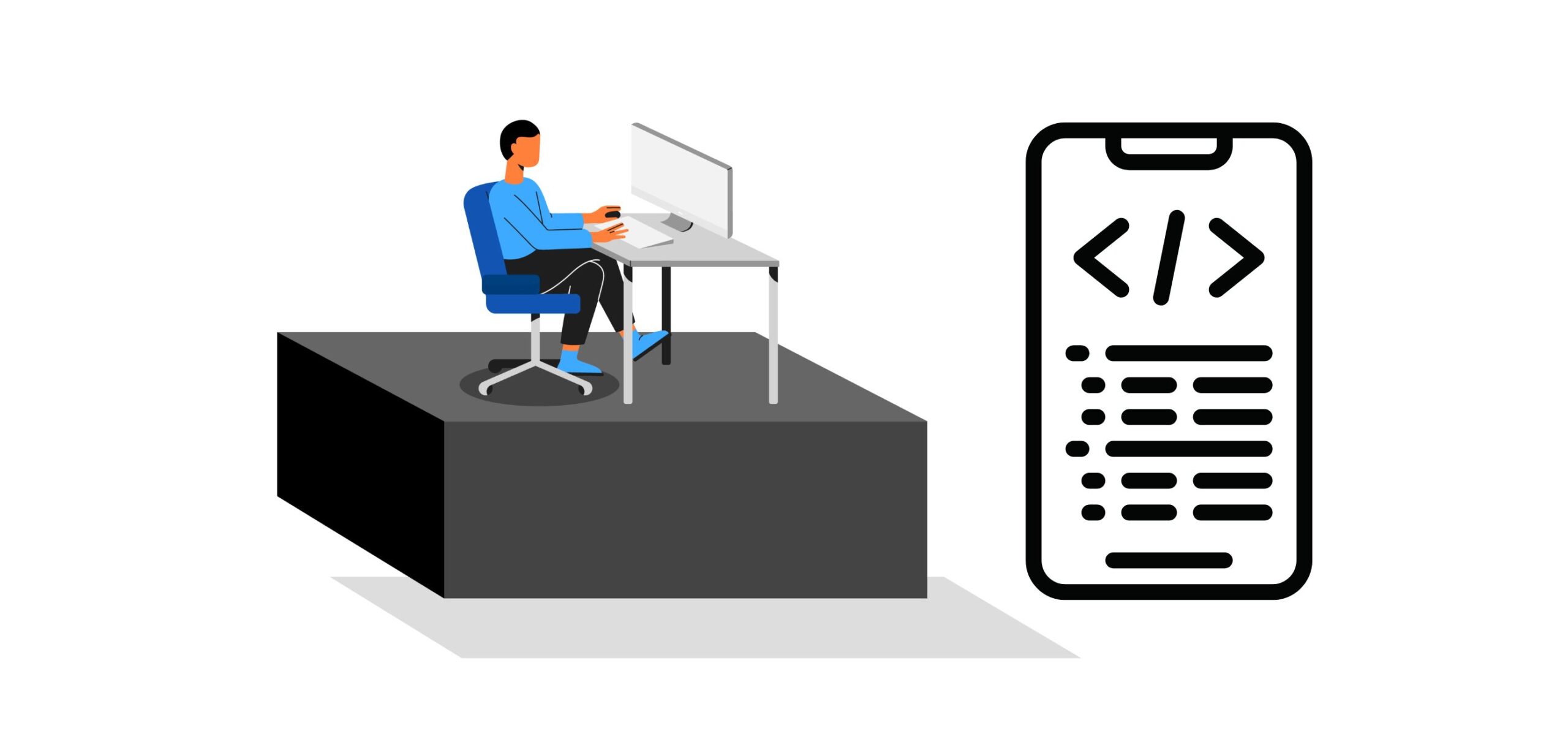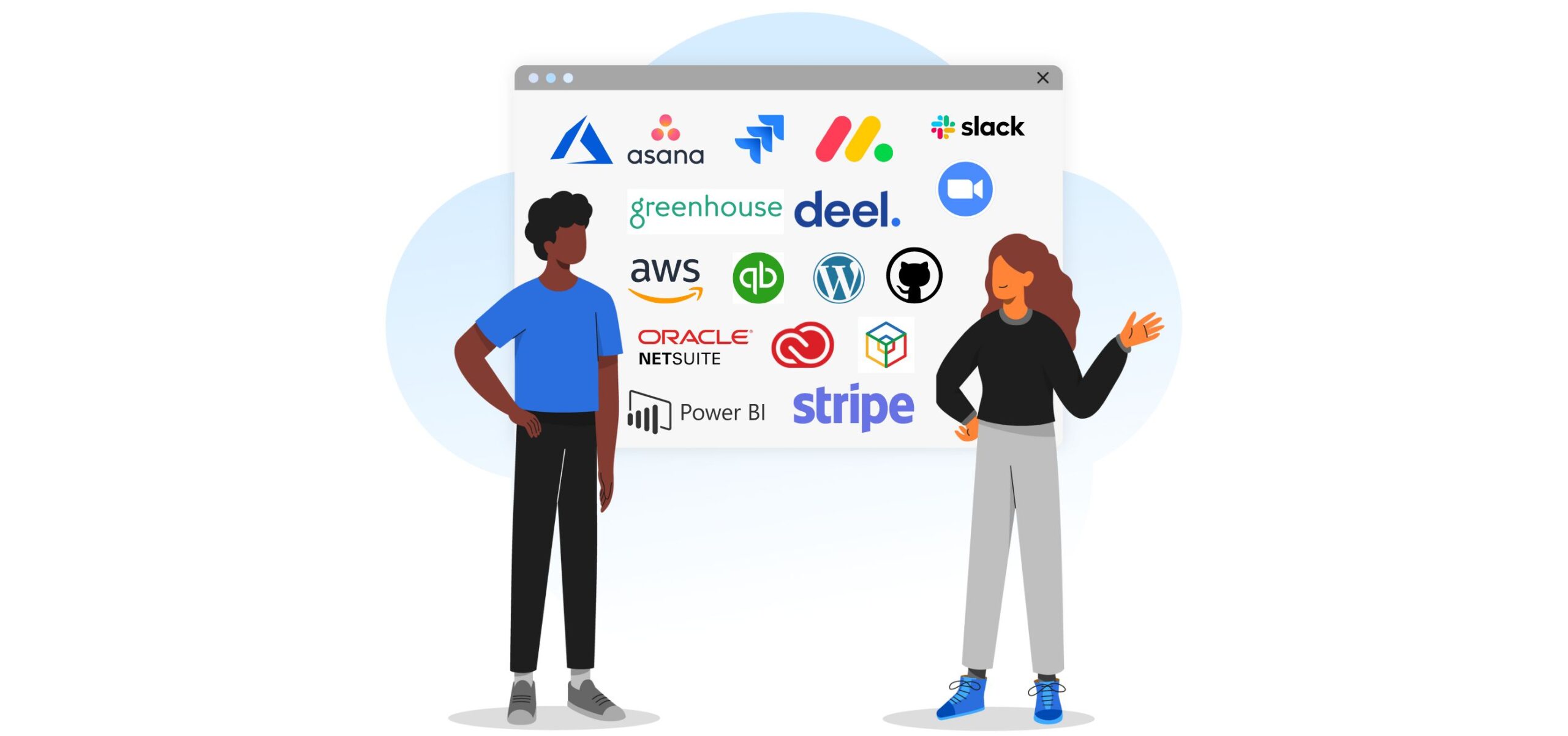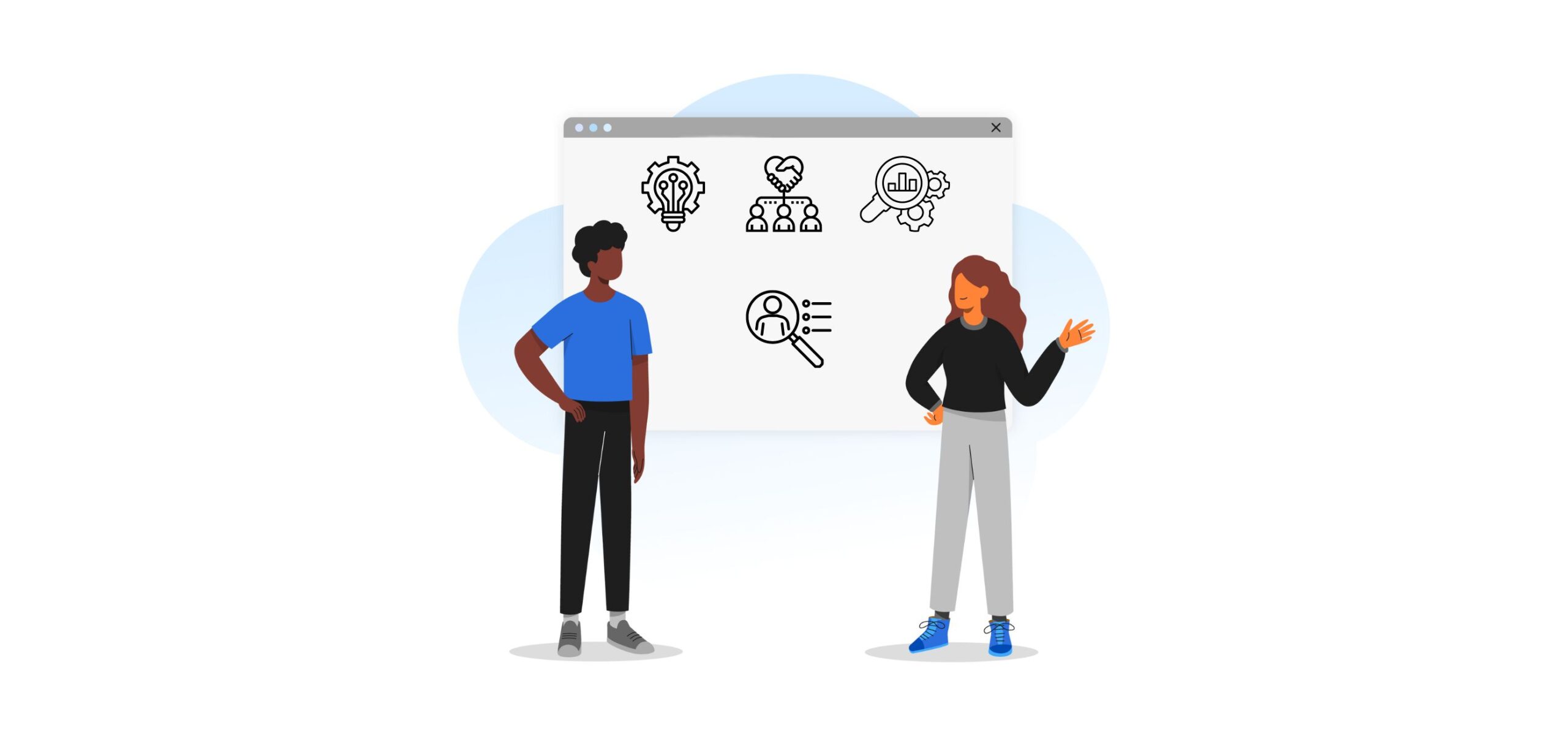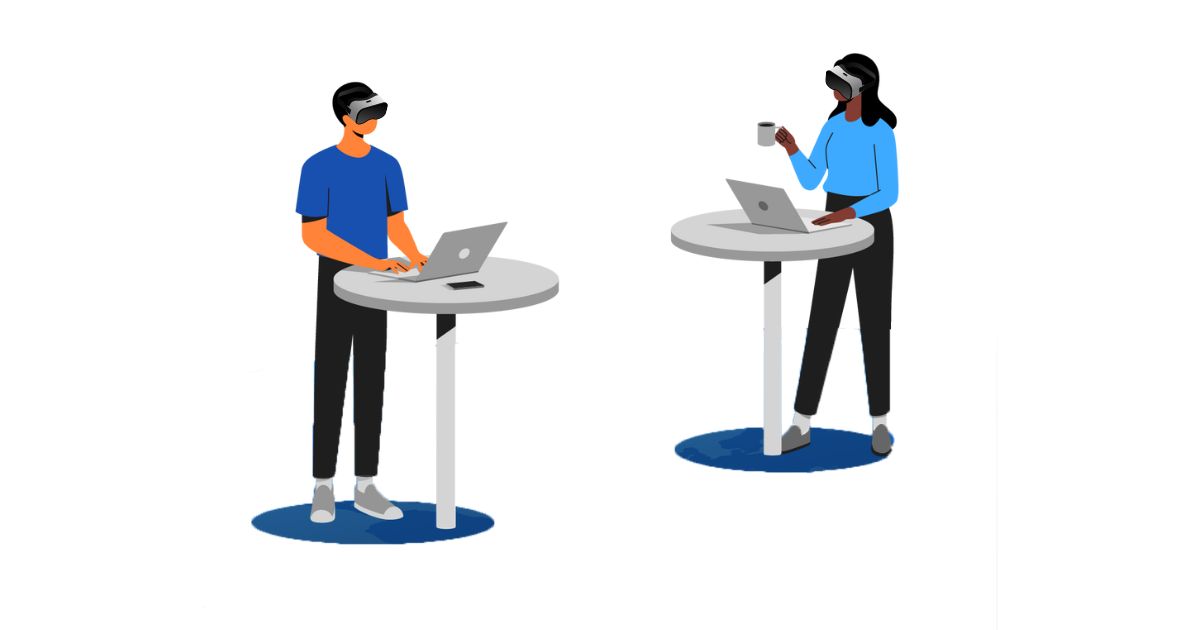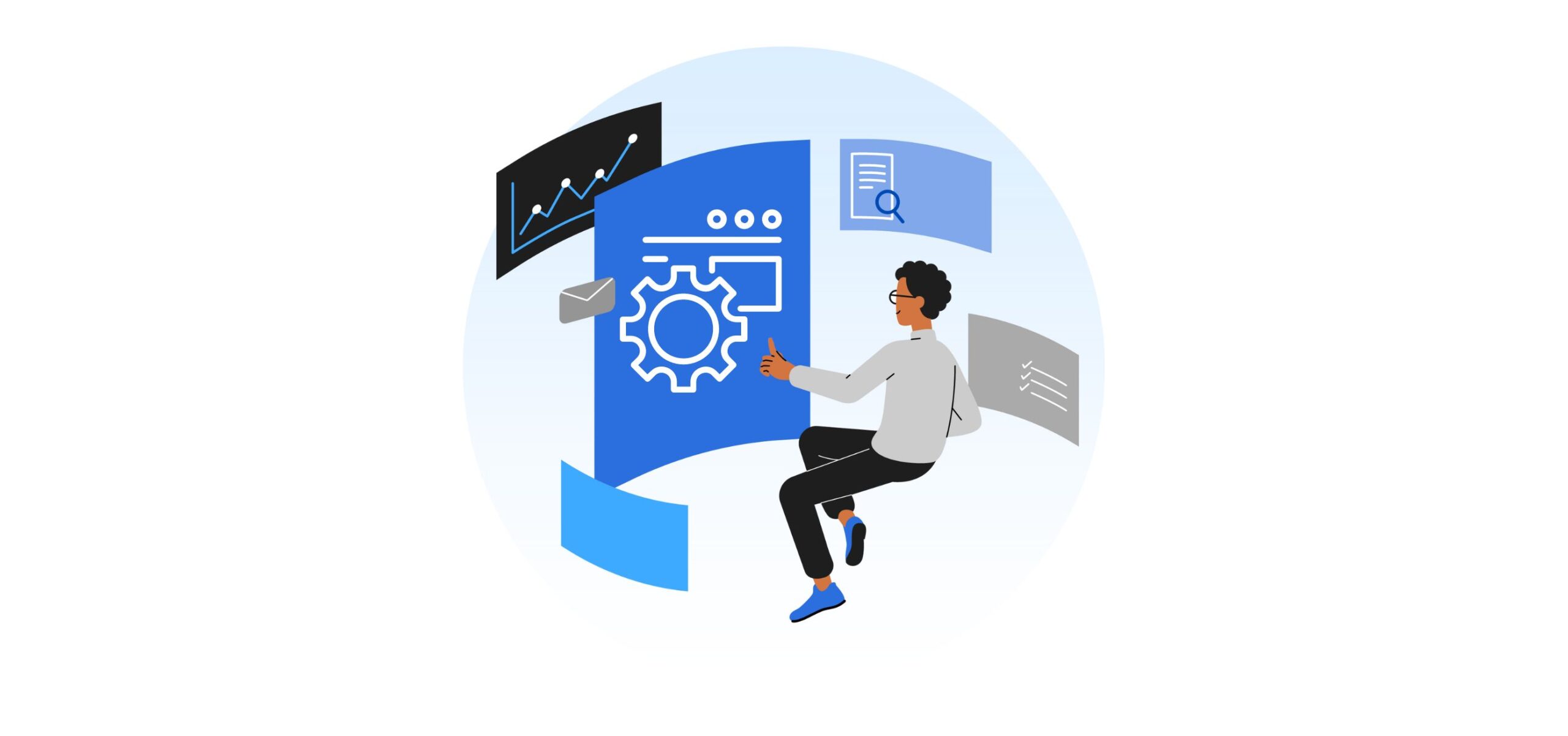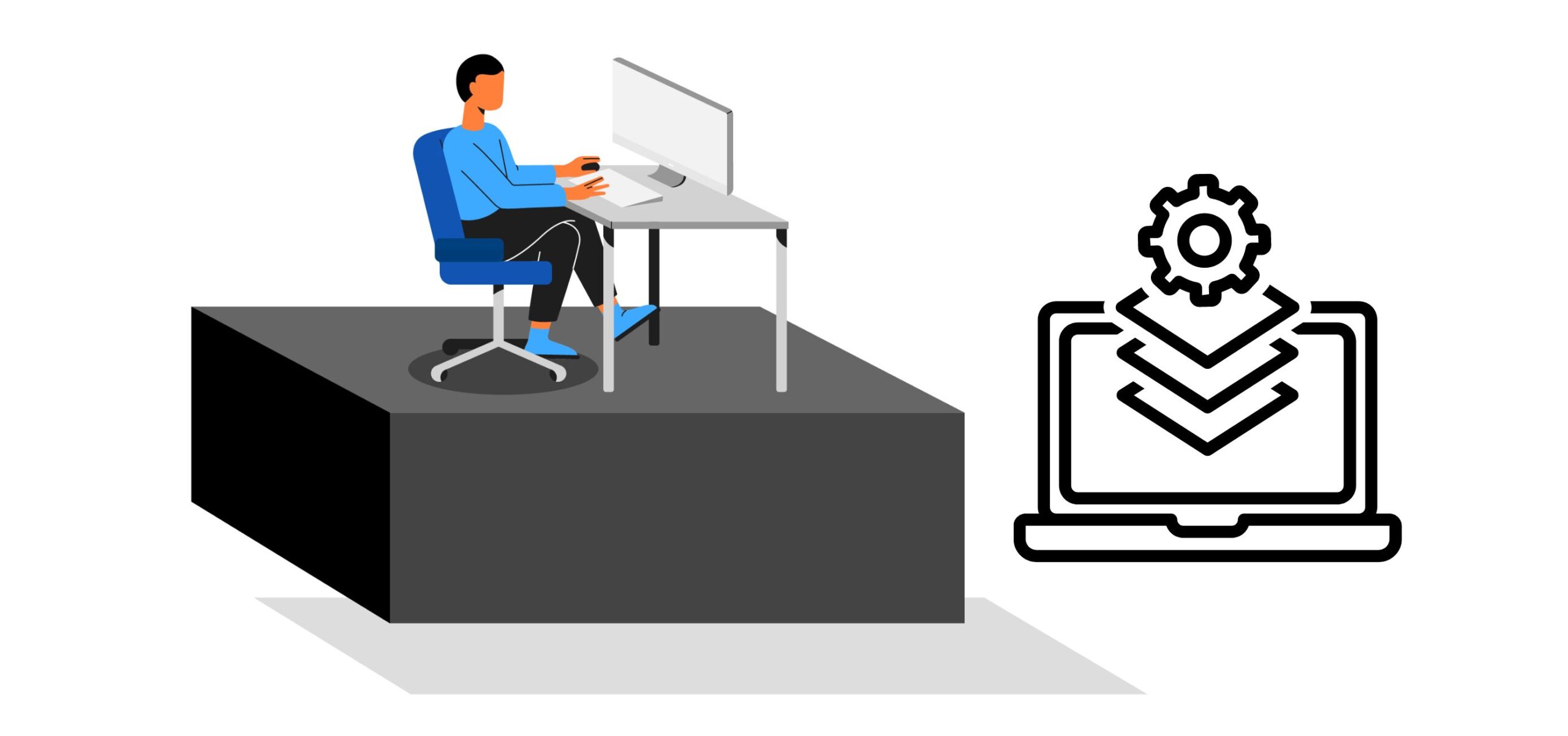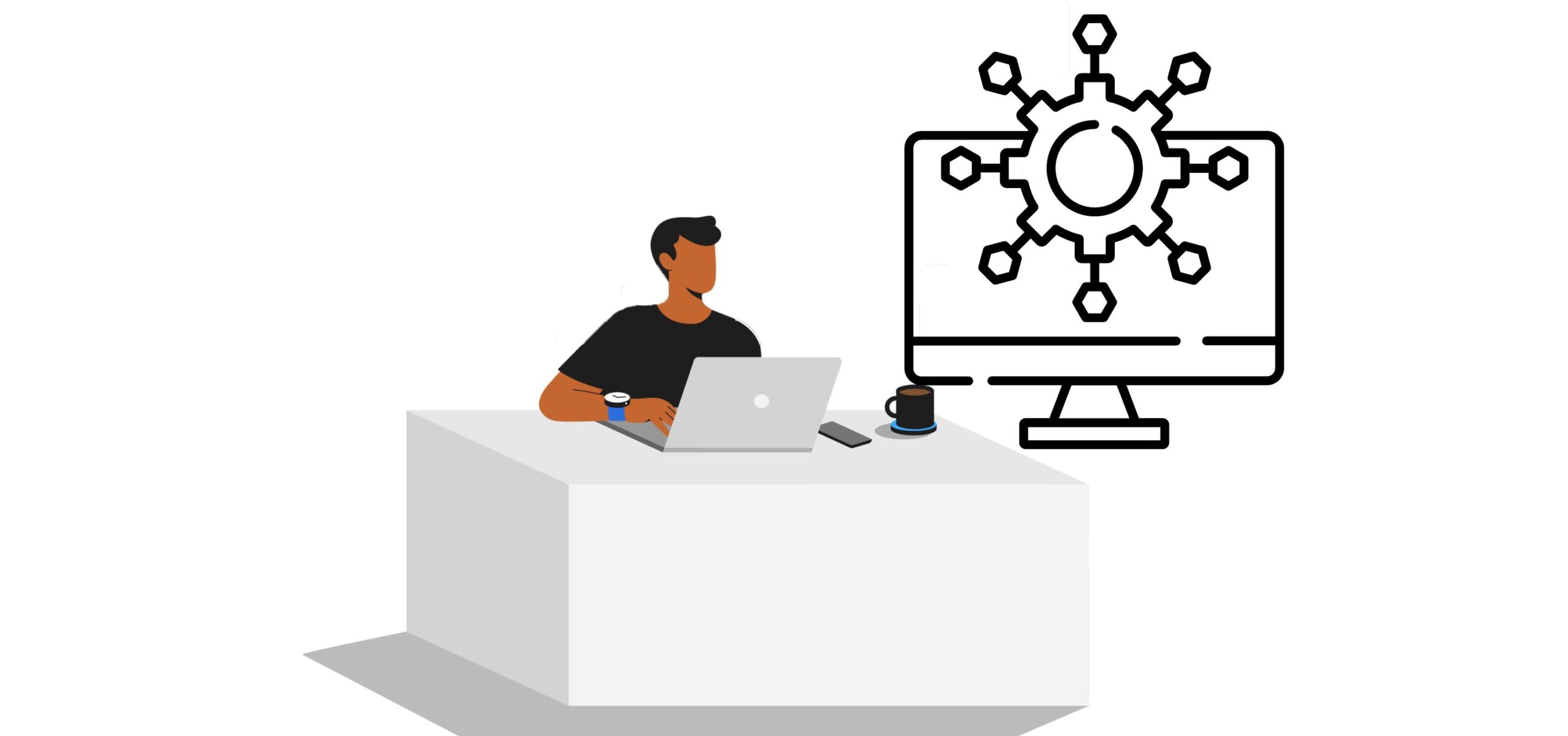Mobile Application Security Assessment: 11 Tools for Successful Evaluation
What is common between Uber, Airbnb, Tinder, and WhatsApp? Each of these successful companies has integrated their mobile applications into the core of their business operations. The mobile revolution has advanced to such an extent that mobile app development has become a key focus for enterprises across industries.
According to a report by Statista, “Over 94% of the global internet population uses mobile phones to access the internet, and mobile devices account for over 58% of global website traffic.”. In this era of mobile connectivity, businesses must prioritize application security. Unlike websites and APIs, users interact deeply with mobile devices, entrusting them with a wealth of sensitive personal information.
Consequently, malicious hackers and fraudsters target mobile devices. Mobile application security has become a major concern for all companies, regardless of their target audience or market, as it directly affects stakeholder trust and loyalty.
However, the ever-increasing complexity and sophistication of mobile applications make it critical to choose the right tools for effective analytics. This blog post explores various tests and considerations for selecting the right mobile application security assessment tools, focusing on the pros and cons of each tool.
Let’s dive in.
Understanding mobile application security assessment
Mobile application security assessment is a process that evaluates a mobile application’s security posture to identify vulnerabilities, loopholes, and potential risks. The main objectives of a mobile application security assessment include:
- Identifying vulnerabilities and weaknesses: Security assessment aims to identify potential risks that hackers might exploit. It thoroughly examines a mobile app’s architecture, code, and configuration, helping to proactively address vulnerabilities before exploitation.
- Evaluating the effectiveness of security controls and measures: Security assessment analyzes the effectiveness of the implemented security controls within the mobile app. It ensures that encryption, authentication mechanisms, access controls, and other security measures are appropriately implemented and functioning as intended.
- Mitigating risks associated with mobile app usage: Regular security assessment allows enterprises to identify and address potential risks associated with mobile apps. These risks include data breaches, unauthorized access, malware, and other threats that can compromise sensitive information.
The need for regular mobile app security assessments in the enterprise environment
Regularly assessing mobile app security is crucial in the enterprise environment for several reasons:
- Adapting to the evolving threat landscape: The threat landscape is constantly evolving, with hackers continuously discovering new loopholes and techniques to exploit mobile apps. Regular security assessments allow businesses to stay ahead of potential threats and address emerging risks promptly.
- Safeguarding sensitive data: Mobile apps often handle sensitive user data, such as personal information, payment details, and confidential business data. Assessing mobile app security helps protect this information from unauthorized access, data breaches, and other security incidents, preserving user trust and avoiding financial and reputational damages.
- Meeting compliance requirements: Many industries have specific regulatory compliance requirements, such as the General Data Protection Regulation (GDPR) and the Payment Card Industry Data Security Standard (PCI DSS). Regular security assessments ensure mobile apps meet these standards, avoiding penalties and legal repercussions.
Common vulnerabilities and risks associated with mobile apps
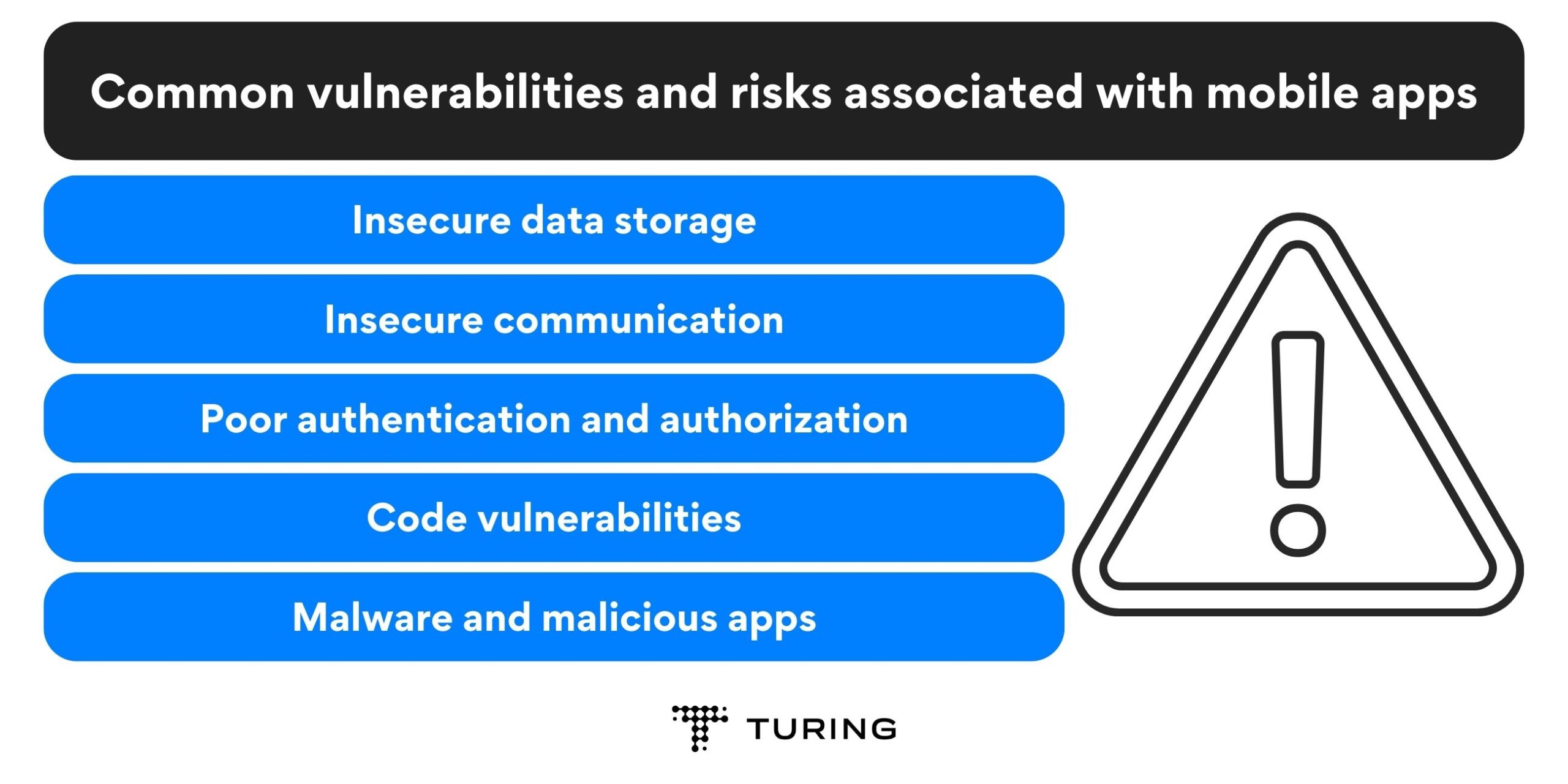
Common vulnerabilities and risks associated with mobile apps
Mobile apps are vulnerable to various risks and security concerns, including:
- Insecure data storage: Improperly stored data, such as unencrypted user credentials or sensitive information stored in easily accessible locations, can be exploited by attackers.
- Insecure communication: Inadequate encryption or the use of insecure protocols can expose sensitive data to interception, leading to data leakage or unauthorized access.
- Poor authentication and authorization: Weak authentication mechanisms and improper authorization controls can allow unauthorized users to gain access to sensitive functionalities or data.
- Code vulnerabilities: Flaws in the app’s code, such as buffer overflows, input validation issues, or insecure third-party libraries, can be exploited by attackers to gain control over the app or the underlying device.
- Malware and malicious apps: Mobile apps can be infected with malware or disguised as legitimate apps. This can lead to privacy compromise, data theft, or unauthorized access.
Types of mobile application security assessments
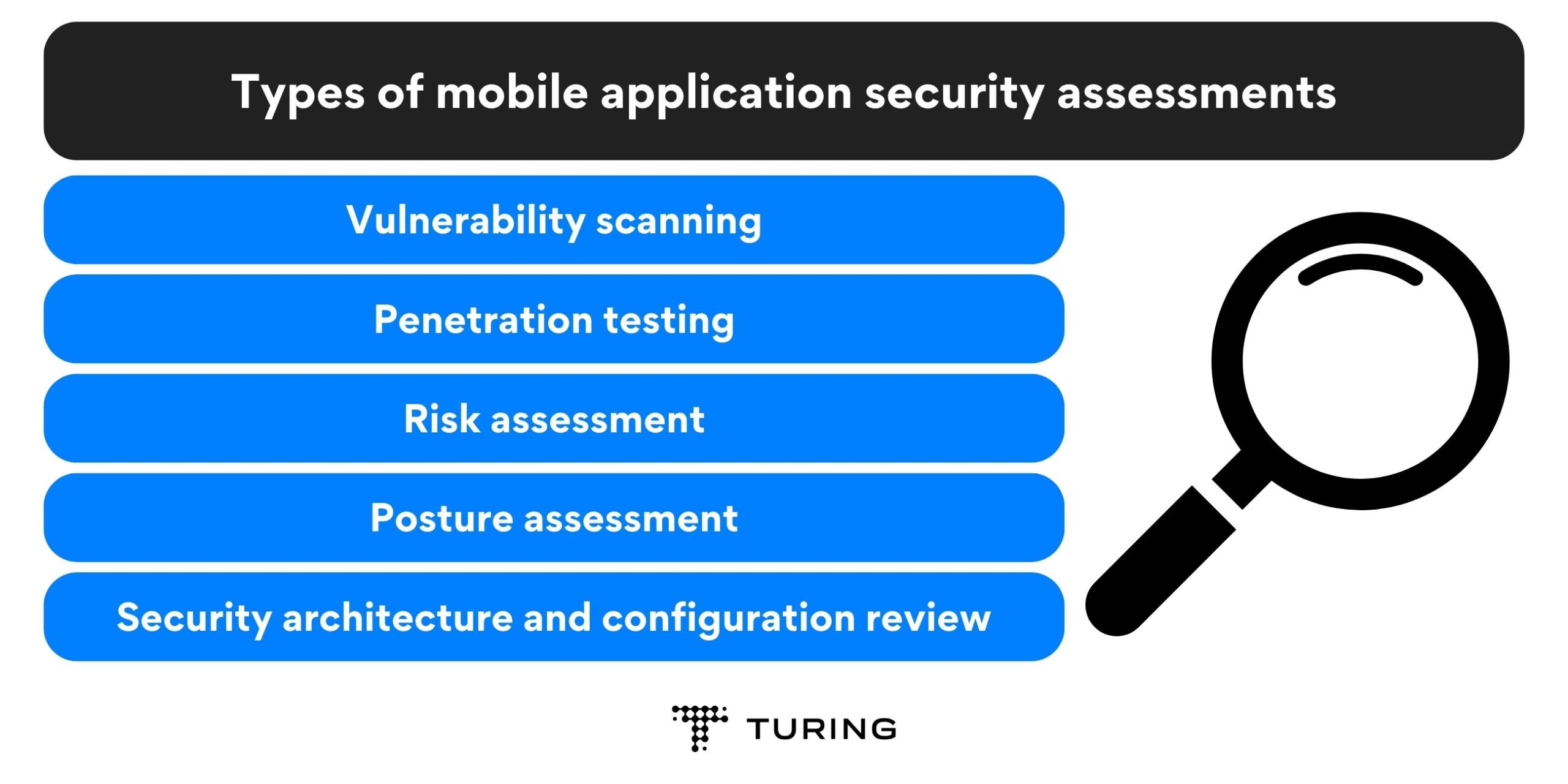
Types of mobile application security assessments
In this section, we will delve into various types of security tests specifically tailored for mobile applications. Let’s get started!
-
Vulnerability scanning
Vulnerability scanning utilizes automated tools to meticulously examine an app’s ecosystem for potential areas susceptible to compromise during an attack. These scanning tools diligently search for known vulnerabilities, particularly within software dependencies.
Moreover, vulnerability scanning excels at identifying easily overlooked loopholes by cross-referencing a comprehensive database of common vulnerabilities and their unique characteristics.
Once identified, the matches are promptly reported to the development team or the quality assurance (QA) team. Integrating vulnerability scans into a continuous integration (CI) pipeline can be an effective practice. -
Penetration testing
Penetration testing involves simulating attacks to assess an app’s security and pinpoint its weaknesses. This testing approach differs from vulnerability scanning as it incorporates human expertise, often through the involvement of an ethical hacker.
These professionals use a range of techniques to breach an app’s defenses and identify potential areas that malicious attackers might exploit.
Unlike vulnerability scanning, which can occasionally generate false positives, the threats uncovered through penetration testing are genuine and provide a more precise understanding of the exact location of loopholes. -
Risk assessment
Risk assessment entails compiling a comprehensive inventory of all the components and individuals involved in an app’s ecosystem to identify their unique security risks in the event of a cyber attack.
Risk assessment aids in implementing targeted security measures for specific assets within an organization. It helps mitigate potential risks associated with insider threats, such as an IT department employee participating in or initiating an attack. -
Posture assessment
Posture assessment plays a crucial role in evaluating the current state of an app’s security. Developers can identify areas of improvement by conducting a thorough assessment.
Posture assessment also reveals what information may be compromised during an attack, the potential impact on business operations, the estimated recovery time, and the recommended preventive measures to implement.
Posture and risk assessments often complement each other and may incorporate other types of security testing. These comprehensive evaluations share a common objective: to identify security vulnerabilities, proactively prevent attacks, and effectively mitigate potential threats. -
Security architecture and configuration review
Security architecture review focuses on assessing the overall security architecture of the mobile app. It evaluates the effectiveness of security controls, encryption methods, data handling practices, and compliance with security standards.
On the other hand, configuration review ensures that the configurations of external services and APIs are properly implemented, minimizing the risk of unauthorized access or data leakage.
Types of mobile application security assessment tools
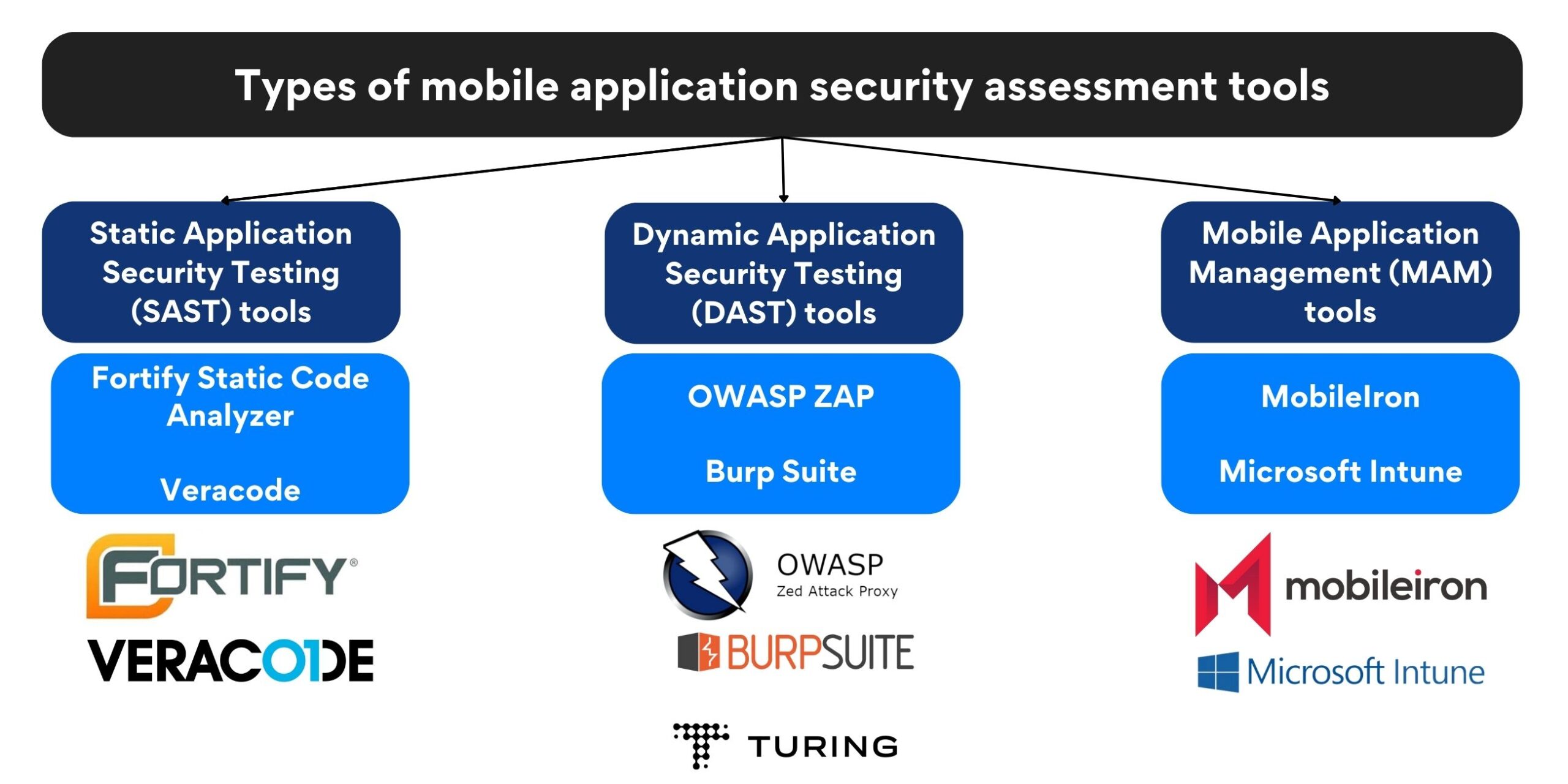
Types of mobile application security assessment tools
Mobile application security assessment tools identify security threats and ensure the robustness of mobile applications. In this section, we will explore three types of mobile application security assessment tools that every enterprise should consider:
- Static Application Security Testing (SAST) tools
- Dynamic Application Security Testing (DAST) tools
- Mobile Application Management (MAM) tools
Static application security testing (SAST) tools
SAST tools are designed to identify vulnerabilities in mobile applications during the development phase. They analyze the source code or compiled versions of the application to uncover potential security flaws. SAST tools offer several benefits, such as early detection of vulnerabilities, improved code quality, and reduced development costs by addressing issues at an early stage.
Some popular SAST tools include:
- Fortify Static Code Analyzer: Fortify provides comprehensive security analysis and vulnerability detection for mobile applications. It offers a wide range of security rules and a robust reporting system. However, its complex setup and configuration process may pose a challenge for some users.
- Veracode: Veracode is a cloud-based SAST tool that scans the source code and binary files of mobile applications. It provides accurate results and integrates seamlessly with the development process. However, it may generate false positives, requiring manual effort to verify vulnerabilities.
Dynamic application security testing (DAST) tools
DAST tools evaluate the security of mobile applications in real time by simulating attacks and monitoring their responses. These tools analyze the application’s behavior and interactions with external systems to identify potential vulnerabilities. DAST tools are particularly effective in detecting issues that can only be identified during runtime.
Some popular DAST tools include:
- OWASP ZAP: ZAP is an open-source DAST tool that helps identify security vulnerabilities in mobile applications. It offers a user-friendly interface, automated scanning capabilities, and extensive reporting. Sometimes ZAP’s automated scans may generate false negatives that might require additional manual testing.
- Burp Suite: Burp Suite is a widely-used DAST tool that offers powerful scanning capabilities and customizable tests for mobile application security assessment. It provides detailed reports and supports advanced features for in-depth analysis.
Mobile application management (MAM) tools
MAM tools focus on managing and securing mobile applications deployed within an enterprise environment. These tools enable businesses to enforce security policies, control access to sensitive data, and remotely manage applications on employees’ devices. MAM tools provide essential benefits like enhanced data protection, centralized app distribution, and improved compliance management.
Some popular MAM tools include:
- MobileIron: MobileIron is a comprehensive MAM tool that offers robust security features, such as app distribution, data encryption, and remote wipe capabilities. It integrates well with various mobile platforms and provides a user-friendly interface. However, its pricing structure may be a deterrent for smaller businesses.
- Microsoft Intune: Intune is a cloud-based MAM tool that provides secure access to mobile applications and data. It offers seamless integration with Microsoft’s ecosystem, advanced security policies, and extensive device management capabilities. However, organizations that have heavily invested in non-Microsoft platforms may face challenges in integration.
List of top mobile app security assessment tools
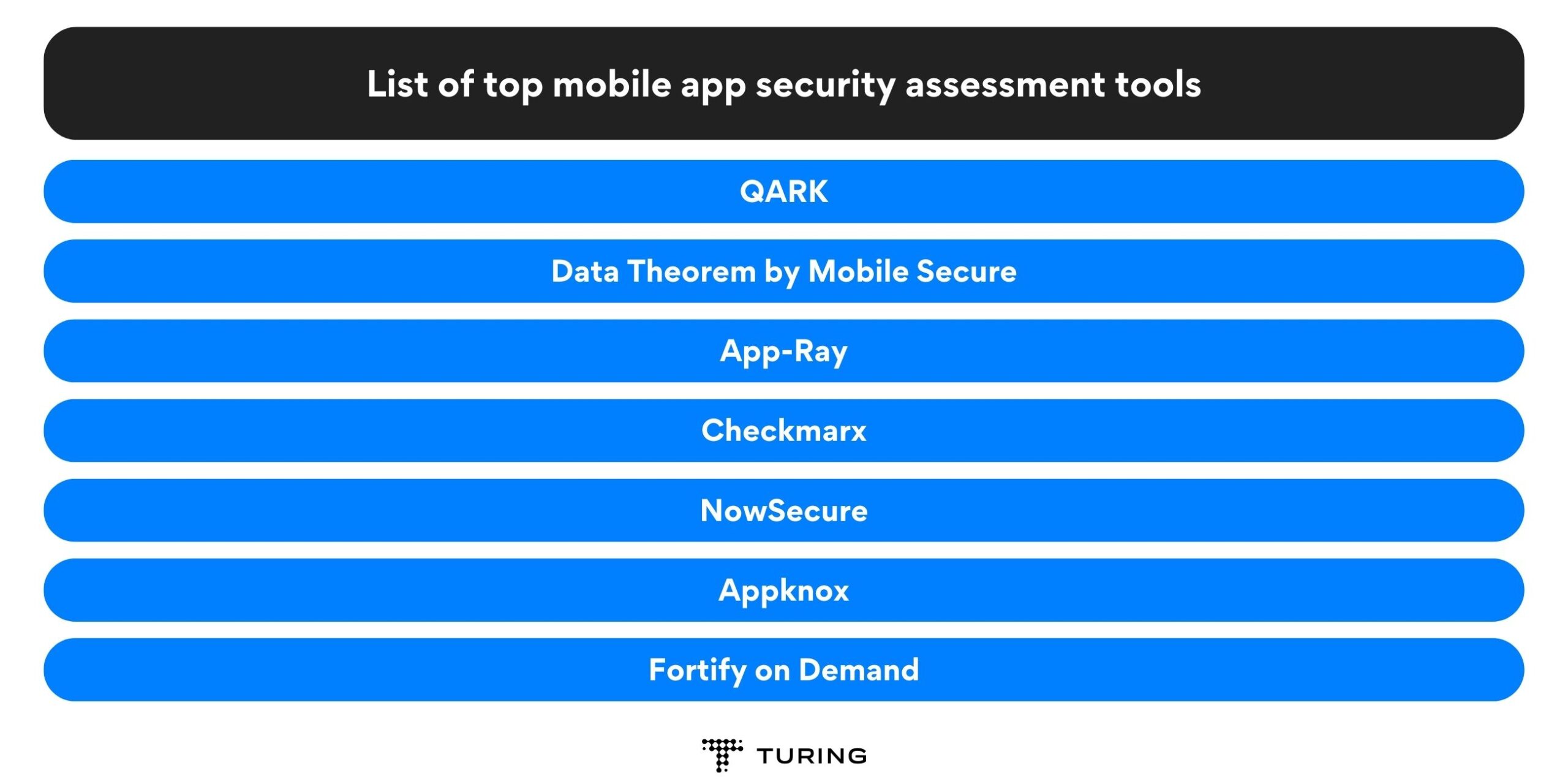
List of top mobile app security assessment tools
Modern-day enterprises need reliable mobile app security testing tools to protect their applications from potential cyberattacks and data breaches. Some of the top mobile app security assessment tools that can assist enterprises in fortifying their mobile app security include:
- QARK
- Data Theorem
- App-Ray
- Checkmarx
- NowSecure
- Appknox
- Fortify on Demand
- HCL AppScan
- AppSweep
- Veracode
- Synopsys
QARK
QARK (Quick Android Review Kit) is an open-source tool that focuses on identifying security vulnerabilities in Android applications. QARK offers a user-friendly interface and generates detailed reports, making it a valuable tool for enterprises. Its key features include:
- It conducts comprehensive static code analysis, permission mapping, and manifest analysis, to identify risks and potential exploits.
- QARK offers both static and dynamic analysis, helping developers detect security loopholes and make informed fixes.
Pros of QARK:
- Open-source and freely available
- Provides detailed reports highlighting security vulnerabilities
- Offers integration with continuous integration (CI) systems
Cons of QARK:
- Limited to Android app security testing
- Requires technical expertise to interpret and address the identified vulnerabilities
Data Theorem by Mobile Secure
Data Theorem is a comprehensive mobile app security testing tool that covers both Android and iOS applications. It offers static and dynamic analysis, vulnerability assessment, and compliance testing. While Data Theorem provides advanced security testing capabilities, its premium features may come with a higher price tag. Its key features include:
- It identifies vulnerabilities related to data storage, network communication, and API integrations.
- Data Theorem performs runtime analysis and behavior monitoring to detect potential threats in real-time.
Pros of Data Theorem:
- Supports both iOS and Android platforms
- Provides continuous monitoring and protection against emerging threats
- Offers detailed reports and remediation recommendations
Cons of Data Theorem:
- Relatively high pricing compared to other tools
- May require additional configuration for complex app architectures
App-Ray
App-Ray is a versatile mobile app security testing tool that supports iOS, Android, and Windows phone platforms. Its key features include:
- App-Ray specializes in detecting security vulnerabilities and potential data leaks in mobile applications.
- It employs static and dynamic analysis techniques to assess app security comprehensively.
- App-Ray supports both iOS and Android platforms, providing a holistic security testing solution.
Pros of App-Ray:
- Supports multiple mobile platforms
- Offers a user-friendly interface with actionable reports
- Provides continuous monitoring capabilities
Cons of App-Ray:
- Limited community support compared to other tools
- Requires an internet connection for cloud-based analysis
Checkmarx
Checkmarx is a popular mobile app security testing tool that focuses on identifying and remediating code vulnerabilities. Its key features include:
- Checkmarx offers a robust mobile app security testing platform that assists in identifying code-level vulnerabilities.
- It provides detailed reports and remediation recommendations to enhance the app’s security.
- Checkmarx supports both manual and automated testing, enabling developers to identify and fix issues efficiently.
Pros of Checkmarx:
- Comprehensive SAST capabilities
- Seamless integration with development workflows
- Offers support for multiple programming languages
Cons of Checkmarx:
- Higher pricing compared to some other tools
- May require additional configuration and setup time
NowSecure
NowSecure is a mobile app security testing tool that focuses on both iOS and Android platforms. Its key features include:
- NowSecure allows dynamic analysis and real-time monitoring.
- It identifies vulnerabilities related to network communication, data storage, and user authentication.
- It offers automated security testing with detailed reports and remediation suggestions.
Pros of NowSecure:
- Supports both iOS and Android platforms
- Provides actionable reports with clear remediation steps
- Offers advanced mobile forensics capabilities
Cons of NowSecure:
- Limited support for certain programming languages
- Pricing may be higher for enterprises with large-scale app portfolios
Appknox
Appknox is a cloud-based mobile app security testing tool that supports both iOS and Android platforms. Its key features include:
- Appknox focuses on comprehensive vulnerability assessments.
- It scans for security loopholes, including code-level vulnerabilities, insecure data storage, and improper authentication mechanisms.
- Appknox offers an intuitive dashboard and automated testing capabilities to streamline the security testing process.
Pros of Appknox:
- Easy-to-use interface with actionable reports
- Fast and efficient scanning capabilities
- Provides integration with popular CI/CD tools
Cons of Appknox:
- Limited support for the Windows Phone platform
- Advanced features require higher pricing plans
- Limited to cryptographic vulnerabilities
Fortify on Demand
Fortify on Demand is a cloud-based mobile app security testing tool provided by Micro Focus. Its key features include:
- Fortify on Demand combines static and dynamic analysis techniques.
- It identifies vulnerabilities related to code, network communication, and data storage.
- It offers comprehensive reports and integrates with development environments for seamless security testing.
Pros of Fortify on Demand:
- Comprehensive testing capabilities combining static and dynamic analysis
- Offers integration with popular development environments and issue-tracking systems
- Provides detailed reports with actionable insights
Cons of Fortify on Demand:
- Higher pricing compared to some other tools
- Requires additional configuration for complex app architectures
HCL AppScan
HCL AppScan is an enterprise-grade mobile app security testing tool that supports iOS and Android platforms. Its key features include:
- HCL AppScan offers comprehensive vulnerability scanning.
- It identifies security loopholes related to code, network communication, and server-side integrations.
- HCL AppScan provides detailed reports and remediation recommendations to enhance app security.
Pros of HCL AppScan:
- Comprehensive testing capabilities combining static and dynamic analysis
- Seamless integration with CI/CD pipelines
- Offers advanced automation features for large-scale app portfolios
Cons of HCL AppScan:
- Complex setup and configuration process
- Pricing may be higher for small to medium-sized enterprises
AppSweep
AppSweep is a cloud-based mobile app security testing tool that supports both iOS and Android platforms. Its key features include:
- AppSweep focuses on automated security testing for mobile applications, including iOS and Android platforms.
- It scans for vulnerabilities related to data leakage, insecure storage, and insecure network communication.
- AppSweep offers detailed reports with prioritized recommendations to improve app security.
Pros of AppSweep:
- Easy-to-use cloud-based platform
- Offers integration with popular CI/CD tools
- Provides actionable reports with remediation guidance
Cons of AppSweep:
- Limited support for the iOS platform
- Advanced features require higher pricing plans
Veracode
Veracode is an enterprise-grade mobile app security testing tool that supports both iOS and Android platforms. Its key features include:
- Veracode combines static and dynamic analysis techniques.
- It scans for vulnerabilities in the code, identifies malicious code, and assesses network communication security.
- Veracode provides detailed reports and remediation guidance for efficient vulnerability management.
Pros of Veracode:
- Comprehensive testing capabilities combining static and dynamic analysis
- Provides integration with popular development environments and CI/CD tools
- Offers detailed reports with actionable insights
Cons of Veracode:
- Pricing may be higher for small to medium-sized enterprises
- Requires additional configuration for complex app architectures
Synopsys
Synopsys is a comprehensive mobile app security testing tool that supports iOS, Android, and Windows Phone platforms. Its key features include:
- Synopsys offers a range of testing techniques, including static, dynamic, and interactive analysis.
- It identifies vulnerabilities related to code, data storage, and network communication.
- Synopsys provides comprehensive reports and integrates with development environments for seamless security testing.
Pros of Synopsys:
- Comprehensive testing capabilities combining static and dynamic analysis
- Supports multiple mobile platforms
- Offers detailed reports with remediation recommendations
Cons of Synopsys:
- Higher pricing compared to other tools
- May require additional configuration and setup time
Factors to consider when choosing mobile application security assessment tools
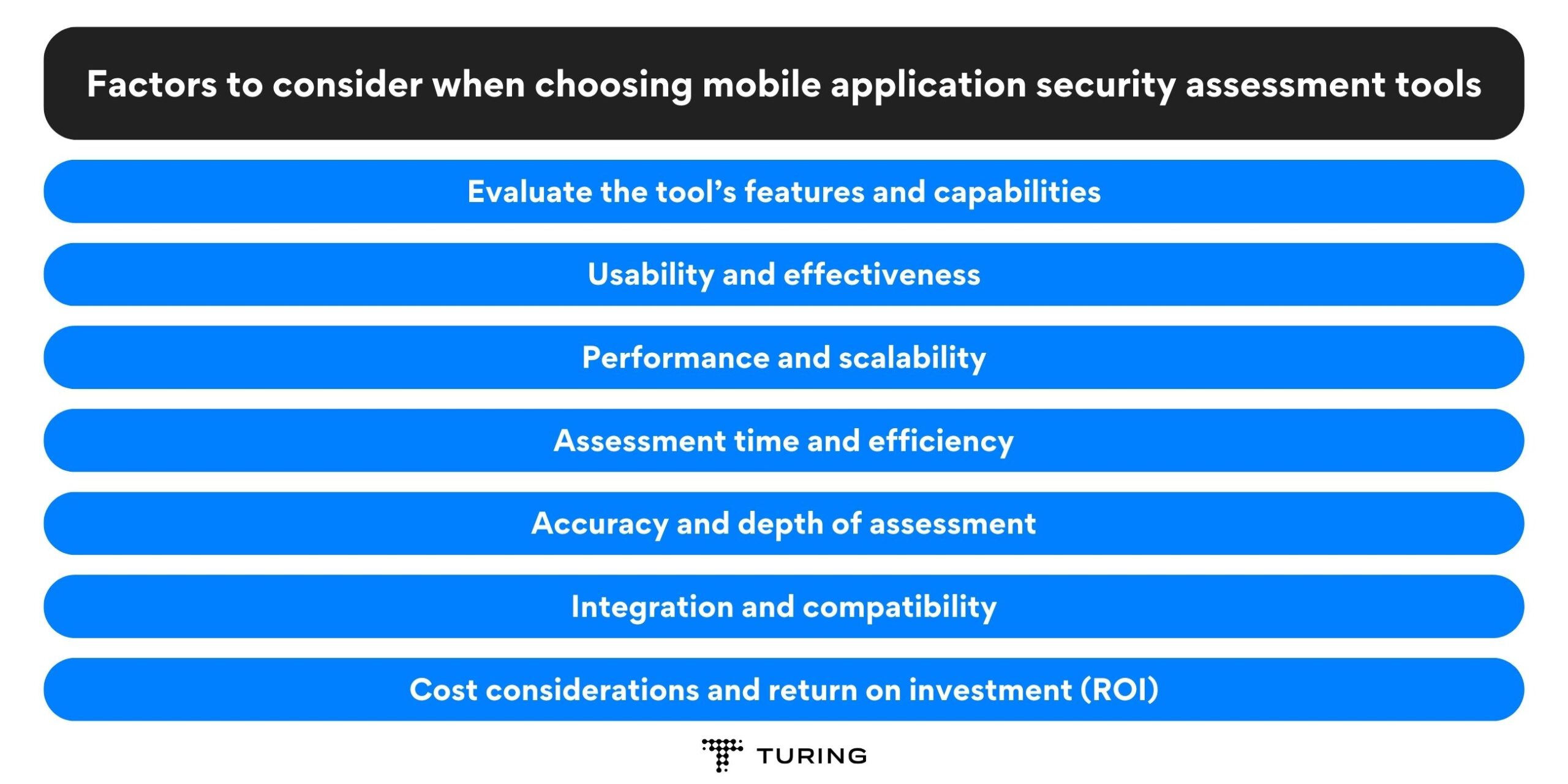
Factors to consider when choosing mobile application security assessment tools
In this section, we will discuss the key factors enterprises should consider when choosing mobile application security assessment tools. Let’s dive in!
-
Evaluate the tool’s features and capabilities
Start by evaluating the tool’s compatibility with various mobile platforms such as iOS and Android. A comprehensive security assessment tool should be able to test applications across different platforms to ensure consistent protection.
Additionally, look for features essential for effective security testing, such as dynamic analysis, static analysis, code review, and penetration testing capabilities. The tool should also support the testing of both native and hybrid applications. -
Usability and effectiveness
While evaluating security assessment tools, usability and effectiveness should be critical factors. A tool may have advanced features, but if it is complex and hard to use, it can reduce your security team’s efficiency.
Look for tools with intuitive user interfaces that provide clear instructions and guidance. Consider the learning curve associated with the tool and the availability of comprehensive documentation or support to ensure smooth adoption and maximum effectiveness. -
Performance and scalability
For enterprises dealing with a large number of mobile applications, the performance and scalability of the assessment tool are paramount. The chosen tool should be able to handle large-scale assessments without compromising the accuracy and speed of the process.
The tool should not impact the performance of the mobile applications under assessment. Test the tool’s ability to handle a high volume of tests and verify if it can efficiently scale as your organization’s mobile application portfolio grows. -
Assessment time and efficiency
Time is money when it comes to security assessments. Look for tools that can conduct assessments quickly and efficiently. Automation capabilities can significantly streamline the assessment process, allowing security teams to focus on analyzing and addressing vulnerabilities rather than spending excessive time on manual tasks.
Evaluate the tool’s speed and efficiency in identifying and reporting threats and loopholes to ensure that it meets your organization’s time constraints. -
Accuracy and depth of assessment
The primary purpose of a mobile application security assessment tool is to identify vulnerabilities accurately. Assess the tool’s ability to detect various types of vulnerabilities, including common ones like insecure data storage, improper session handling, and insecure communication.
A good tool should provide detailed reports with actionable insights, enabling your security team to prioritize and address the identified risks effectively. -
Integration and compatibility
Consider the tool’s compatibility with your existing security systems or frameworks. Integration capabilities with other security tools, such as vulnerability scanners or incident response platforms, can enhance the overall security posture of your organization.
Additionally, ensure that the tool supports the mobile platforms your organization uses, ensuring comprehensive coverage across different operating systems and versions. -
Cost considerations and return on investment (ROI)
Cost is an important factor for any organization. Evaluate the costs associated with different mobile application security assessment tools, including licensing fees, maintenance costs, and any additional expenses. However, it’s crucial to balance cost considerations with the potential return on investment (ROI).
Investing in robust security assessment tools can help prevent data breaches, financial losses, and damage to your organization’s reputation, making it a worthwhile investment in the long run.
Conclusion
In conclusion, it is important to assess which tool is most suitable for your mobile application. Choosing the right tool depends on the specific requirements of your mobile application and the desired level of security assessment.
Mobile application security assessment tools are likely to evolve further to keep pace with the ever-changing threat landscape. We can expect enhanced automation capabilities, improved integration with development workflows, more advanced vulnerability detection techniques, and better support for emerging mobile platforms.
Additionally, tools may increasingly incorporate artificial intelligence and machine learning algorithms to identify and address vulnerabilities more accurately and efficiently.
In enterprise environments, mobile application security assessment tools will continue to play a vital role in maintaining the security and integrity of mobile apps. As mobile technology advances and threats become more sophisticated, enterprises must adapt by leveraging reliable and comprehensive security assessment tools to safeguard their mobile applications, protect sensitive data, comply with regulations, and preserve user trust.
Turing’s mobile app development services can help assess and enhance the security of mobile apps and allow organizations to stay ahead of potential threats and ensure a secure mobile environment for their stakeholders.
Tell us the skills you need and we'll find the best developer for you in days, not weeks.