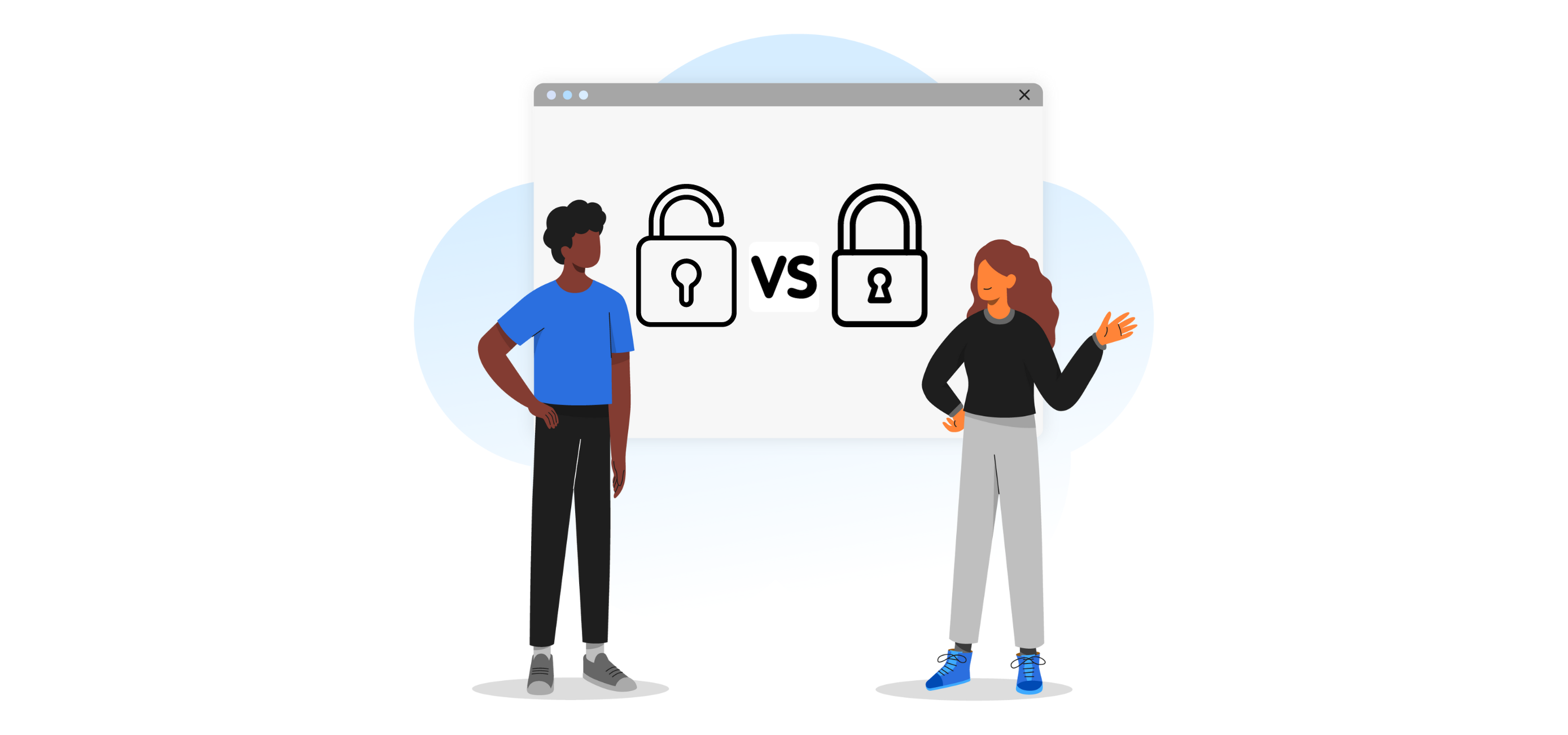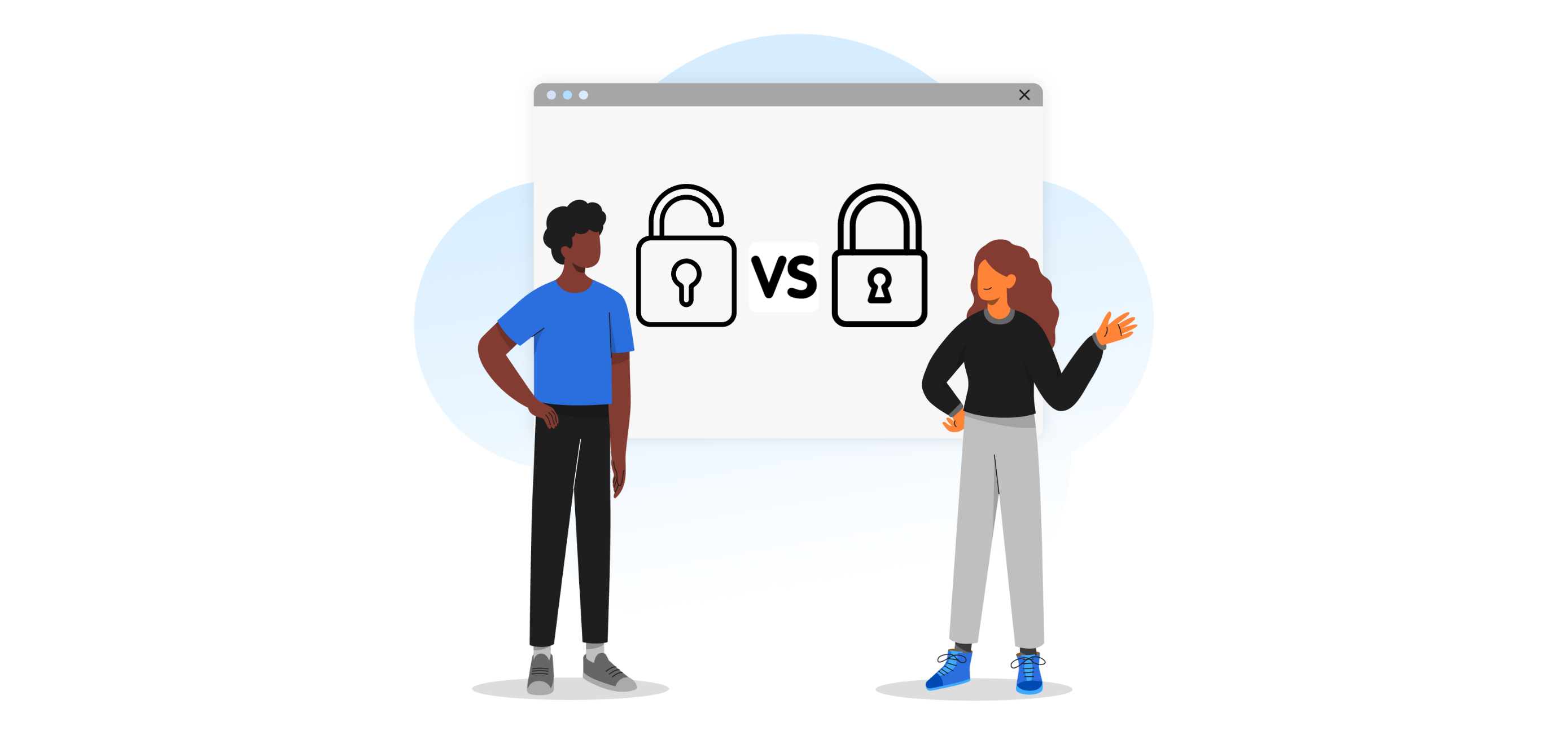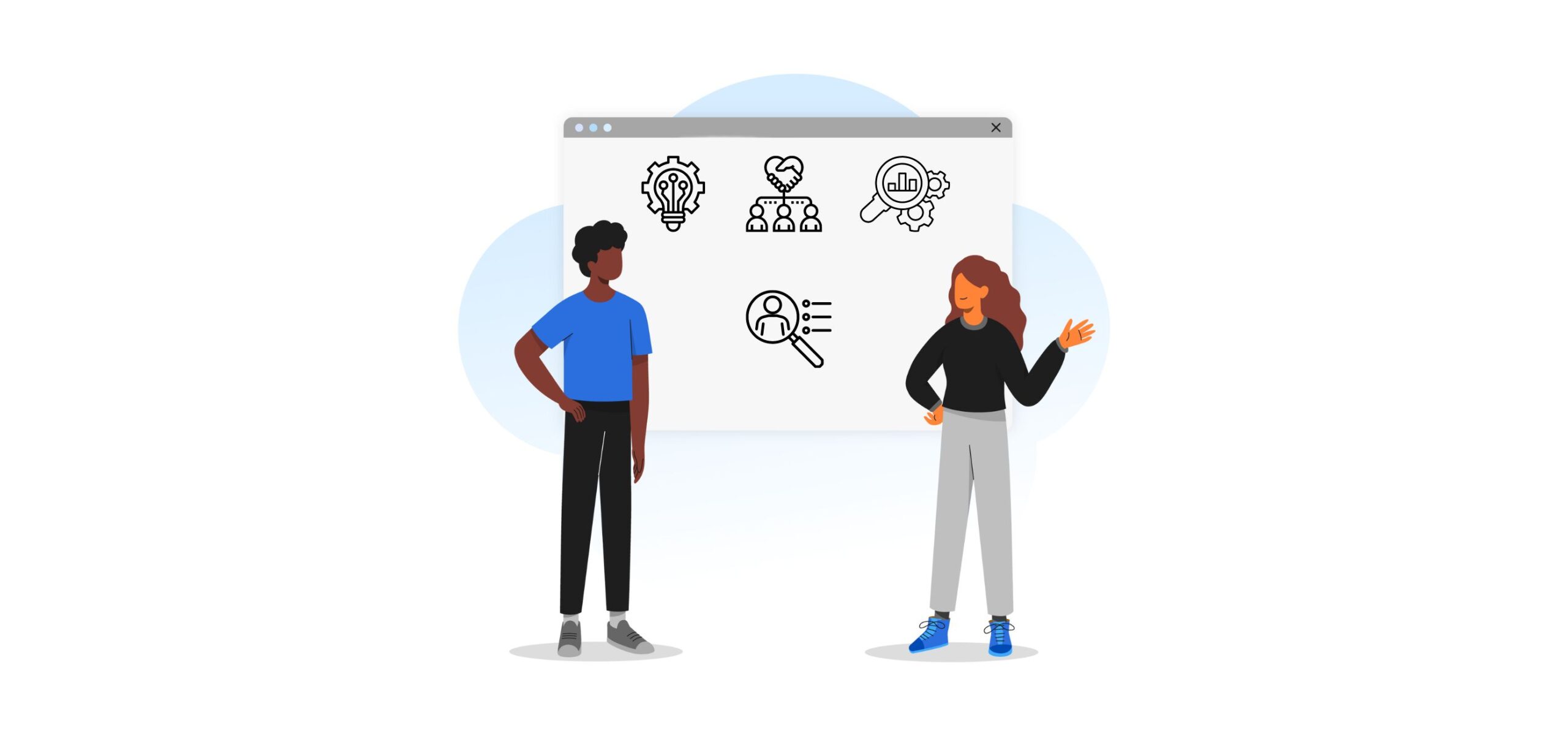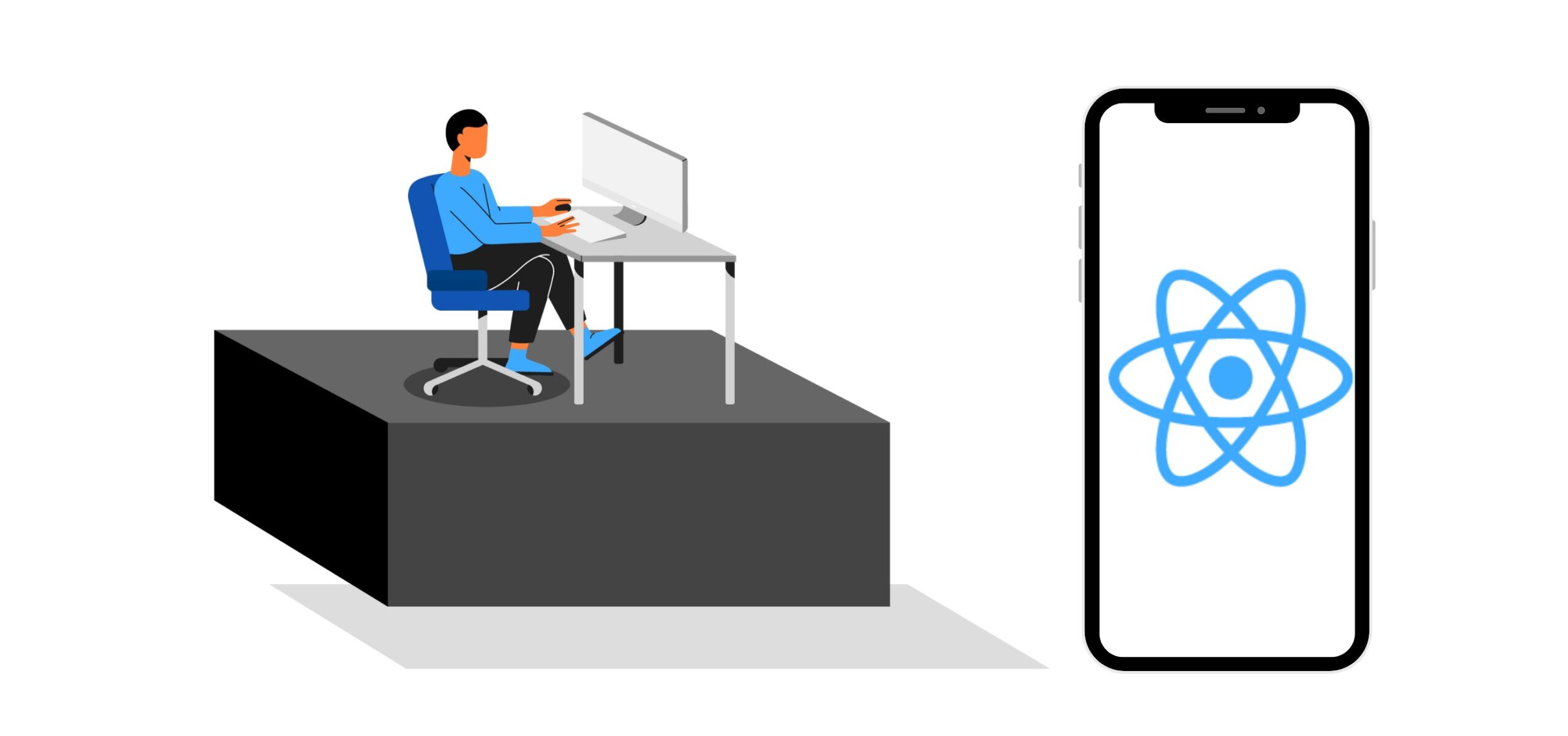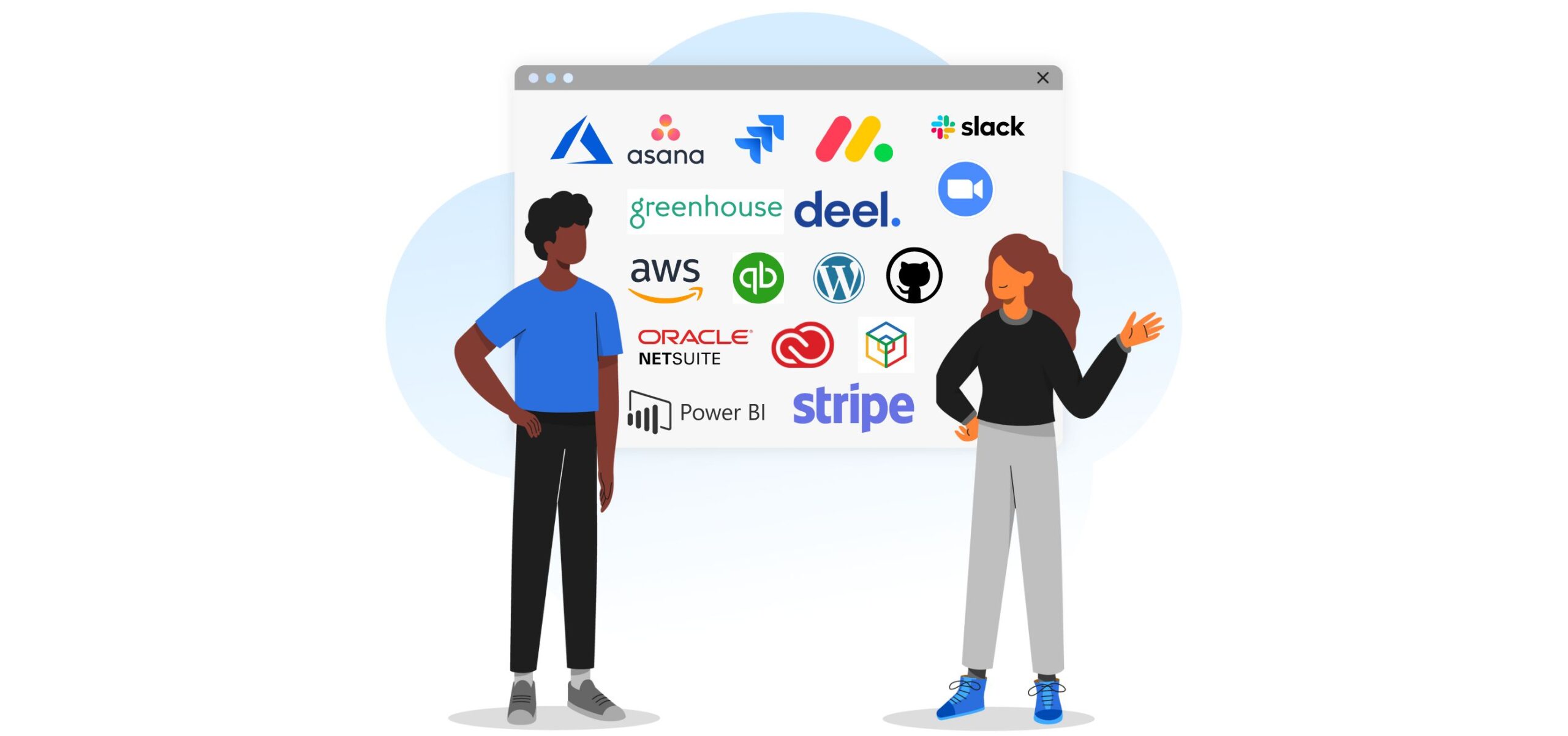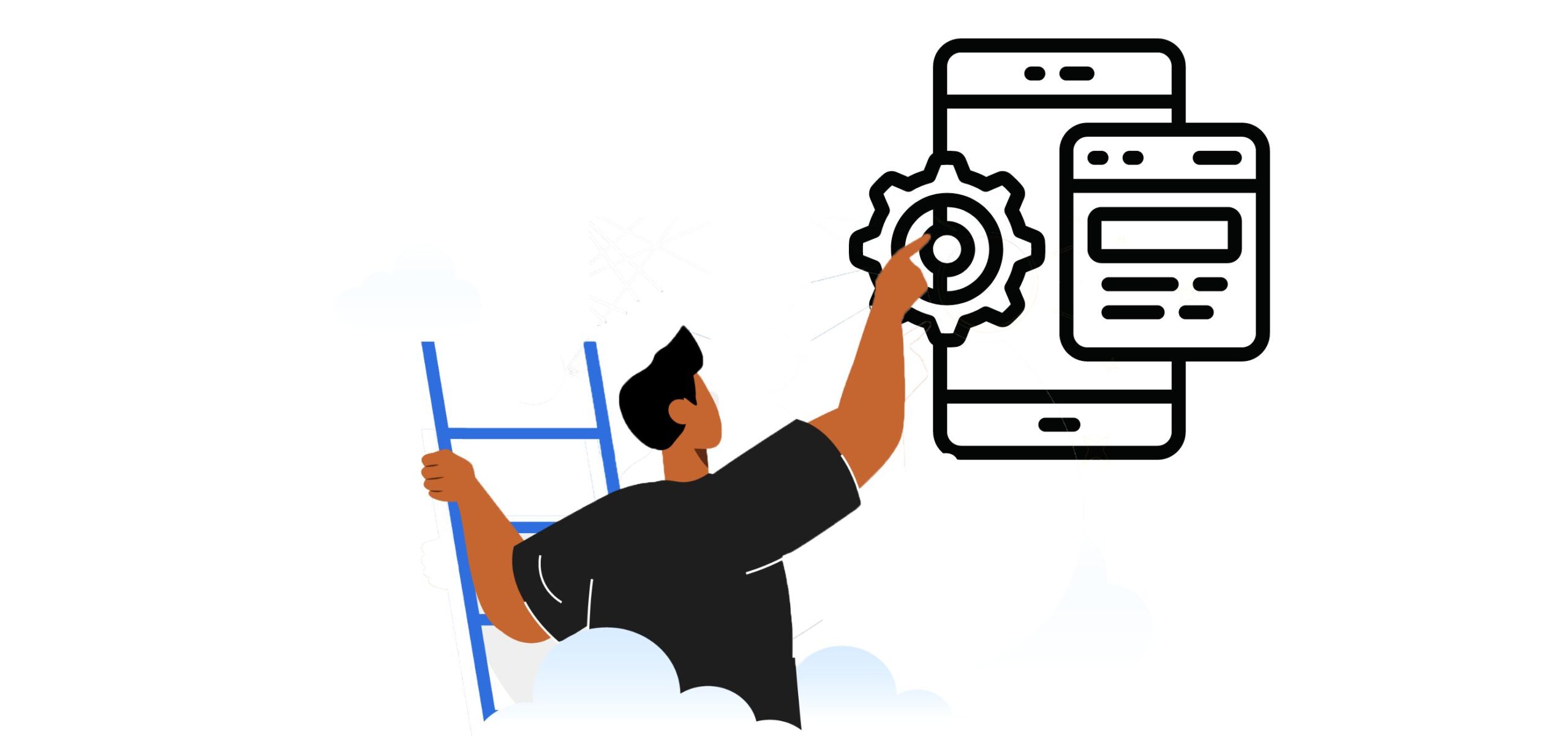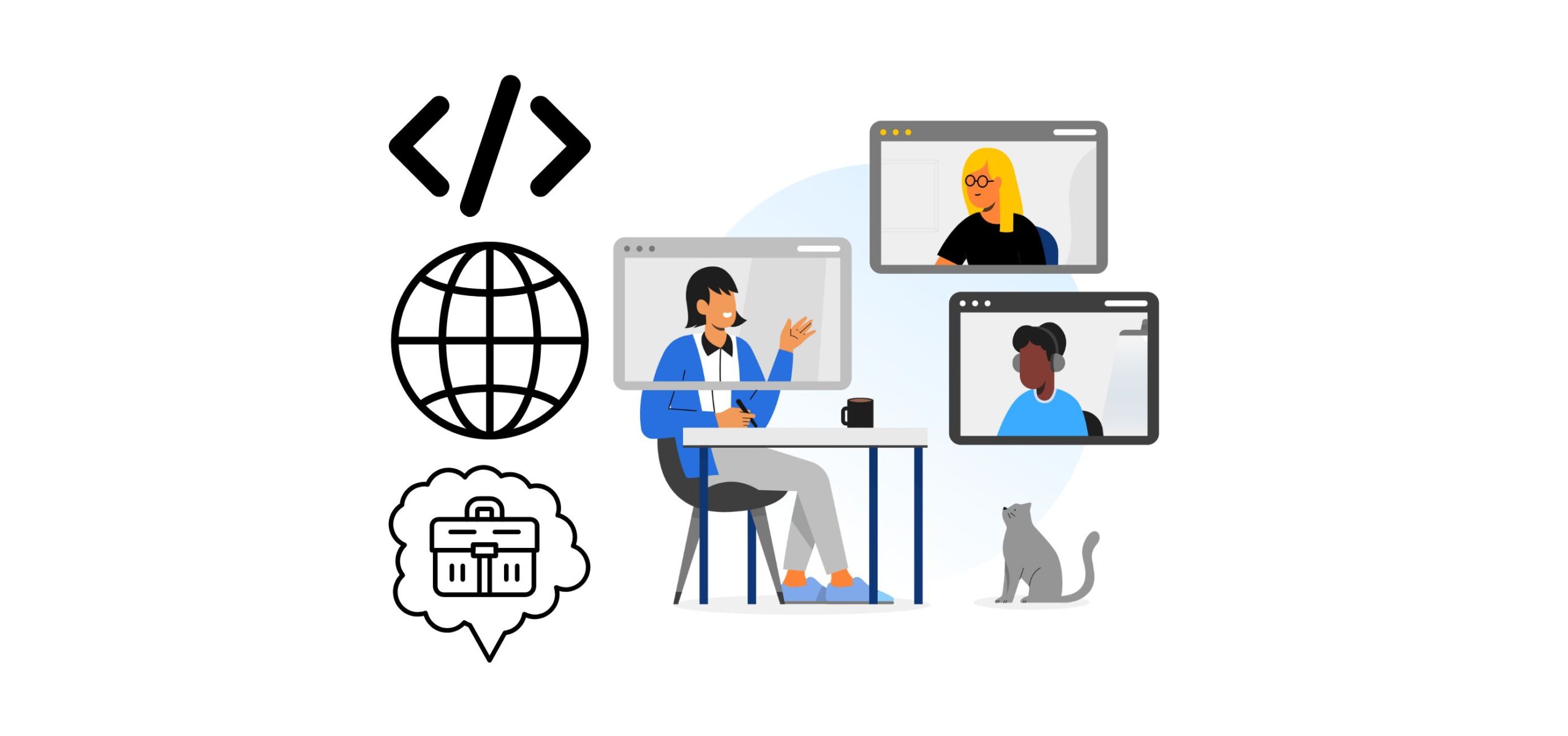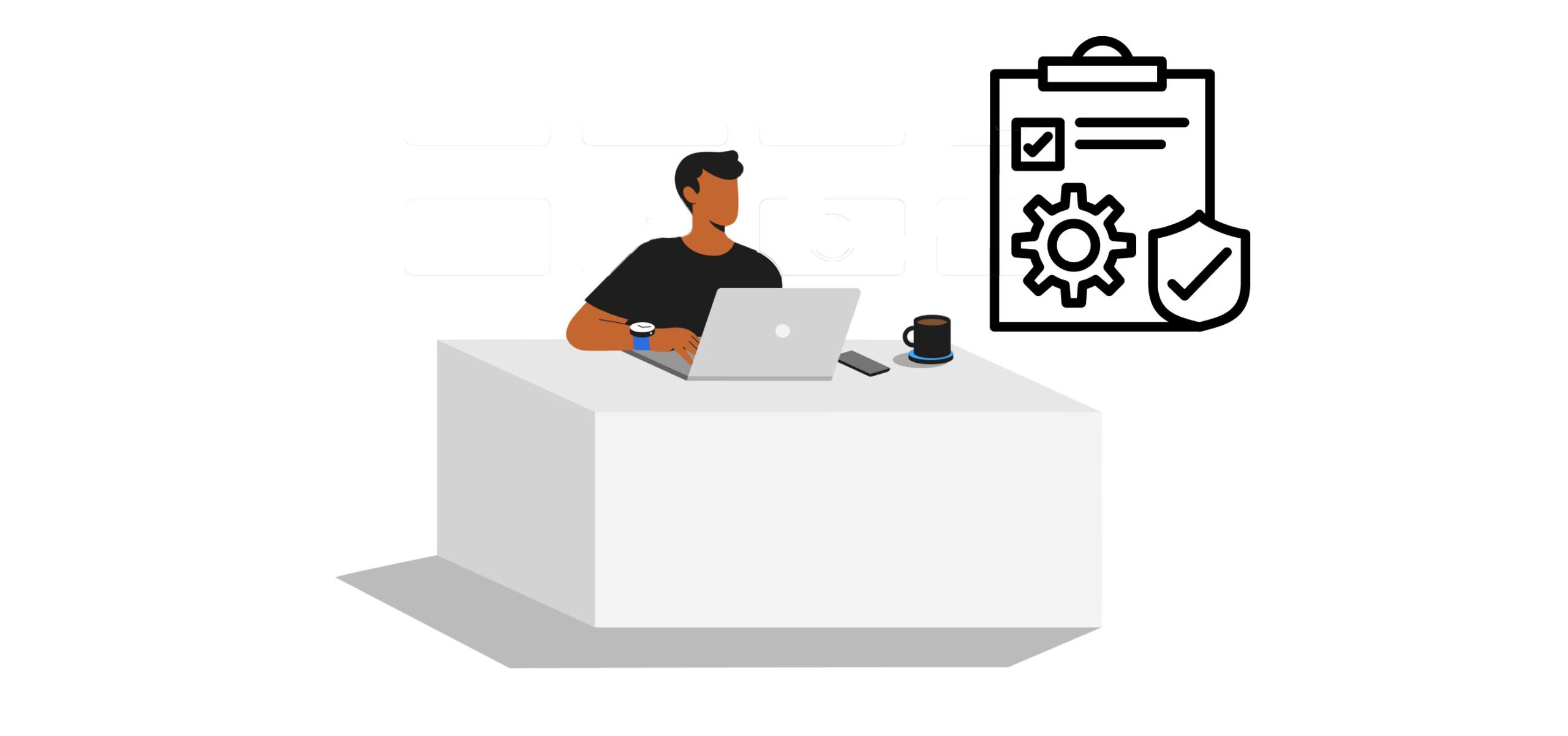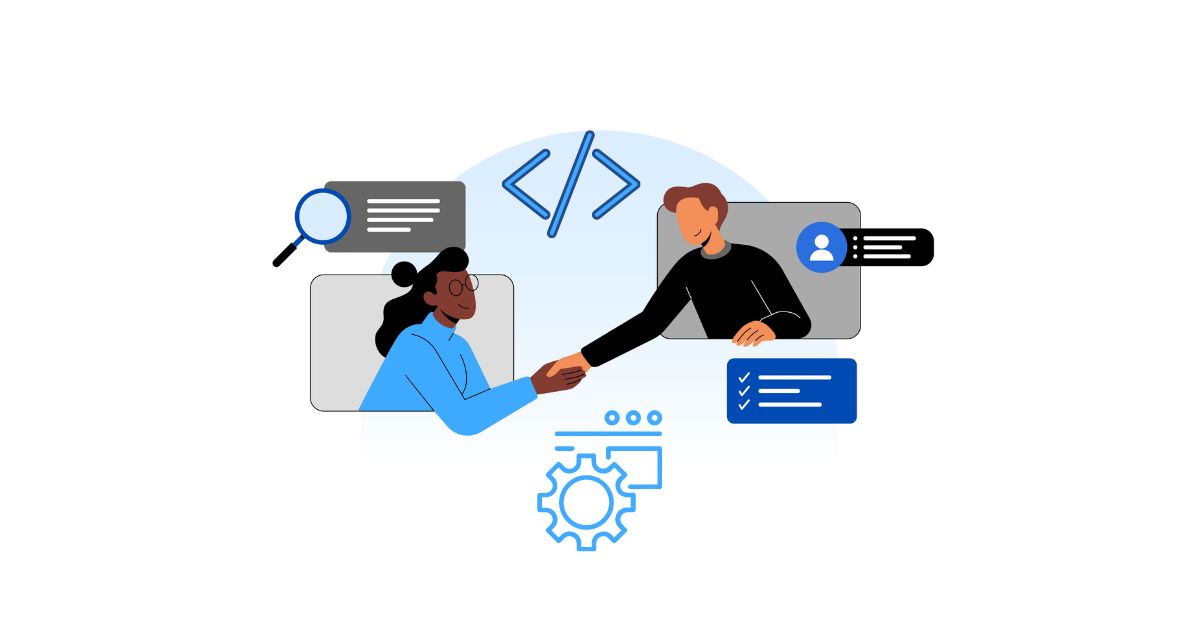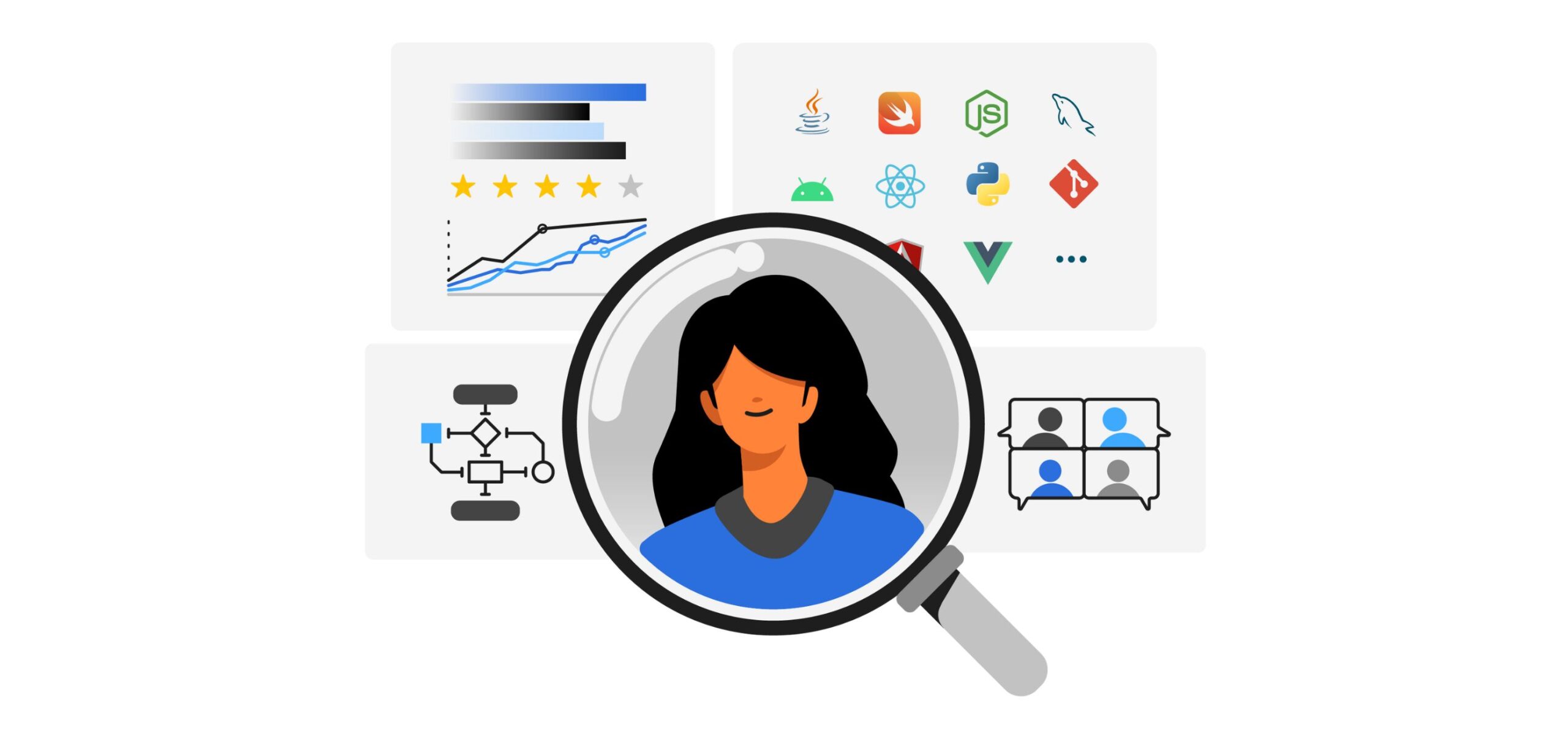Open Source vs. Commercial Software License: What Do You Need?
Open source vs commercial software license: Which one do you need? Choosing a suitable software license is crucial when starting a new software project. The software license you opt for protects your software and controls the rules for collaboration on the software. Software license also ensures you adhere to restrictions of third-party components in your software.
You might wonder what license would be best for your project. While there’s no right or wrong answer to this question, your choice should address your project and business needs. Hence, in this blog post, we will learn the common types of licenses – open source and commercial – understand their differences, obligations, and restrictions, and help you make an informed decision. Without further ado, let’s dive right in.
Understanding the available software license types
What is a software license? Software license is a legal contract between individual developers or software companies and a software user. It governs how an end-user can legally use or distribute copies of your software.
Software licenses can either be open source or commercial.
What is open source software?
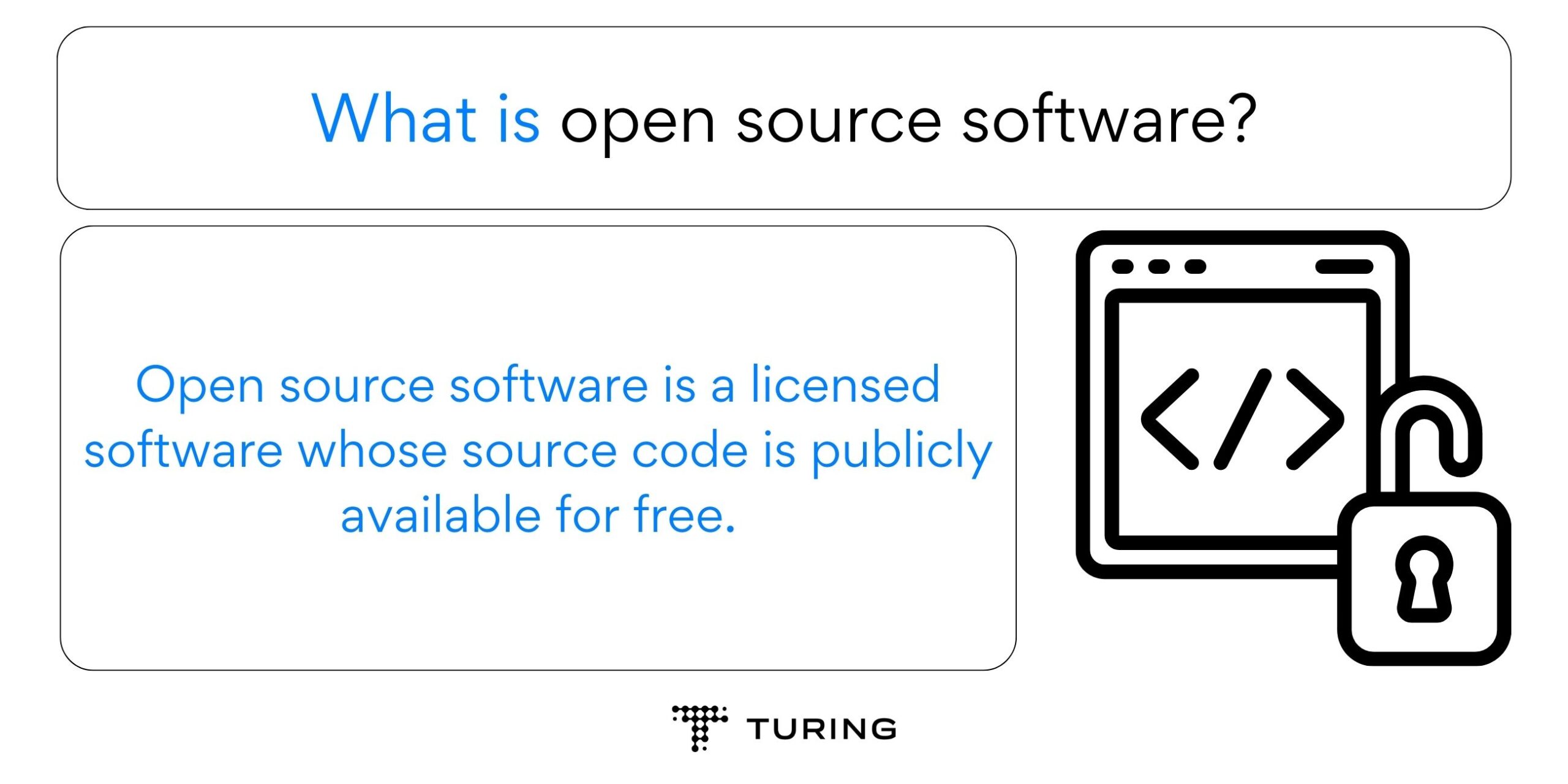
What is open source software?
Open source software is a licensed software whose source code is publicly available for free. Open source software license allows anyone to learn, share, modify, and distribute your source code for free.
Top 5 examples of open source software
There are several open source software solutions, each serving a purpose. Listed below are some examples of open source software
- VLC media player: VLC media player is one of the most popular media players we have today. It supports most video and audio files, including MOV and MP3. It also supports streaming.
- Mozilla Firefox: Firefox is one example of an internet browser that offers a free and safe browsing experience. Firefox has similar features to Opera Mini and Chrome browser and has features that protect you while browsing. It’s customizable and supports browser extensions.
- WordPress: WordPress is a content management system (CMS) and website builder that allows you to create and store website content. It has very basic features, which you can extend by installing plugins and themes. You can download and install a standalone version on your server, or you can buy a managed hosting with WordPress already installed from WordPress.
- React: Reactjs, a front-end JavaScript library allows you to build single-page applications (SPA). React allows you to break your application’s user interface (UI) into reusable server or client components.
- TestDisk: TestDisk is a file recovery software that can be used to recover lost partitions on your PC. TestDisk can recover files from different file systems including NTFS, exFAT, and FATX. TestDisks also works on other storage devices including USB drives and memory chips.
Types of open source software
Depending on the restrictions and rules for collaboration on software, an open source license can be considered as either permissive or copyleft.
Permissive license: Permissive licenses are the less restrictive type of open source software license. Permissive licenses allow anyone to freely modify and share your software, use your source codes as part of their software, and distribute it in proprietary works. Often, they only require you to provide attribution to the original developers when distributing the software.
Examples of permissive licenses include the Massachusetts Institute of Technology (MIT) license, the Berkeley Source Distribution (BSD) license, and the Apache License.
Copyleft license: Unlike permissive licenses, copyleft licenses are very restrictive. Copyleft licenses require anyone distributing software that contains source codes protected under a copyleft license to do so under the copyleft terms.
Copyleft licenses intend to make the source codes of modified versions of software available to the public to prevent being used in proprietary works without proper attribution.
Examples of copyleft licenses include General Public License(GPL), Affero General Public License(AGPL), and Mozilla Public License(MPL).
Does open source mean free of cost?
Open source software is usually distributed for free. However, additional features and services may come at a cost. Commercial Open Source Software companies have developed business models that help them commercialize free software. These models often revolve around selling support or hosting or selling add-on features to complement the free software. Software run under any one of these business models is referred to as Commercial Open Source Software (COSS).
Commercial Open Source Software examples include WordPress, Unreal Engine, and MongoDB.
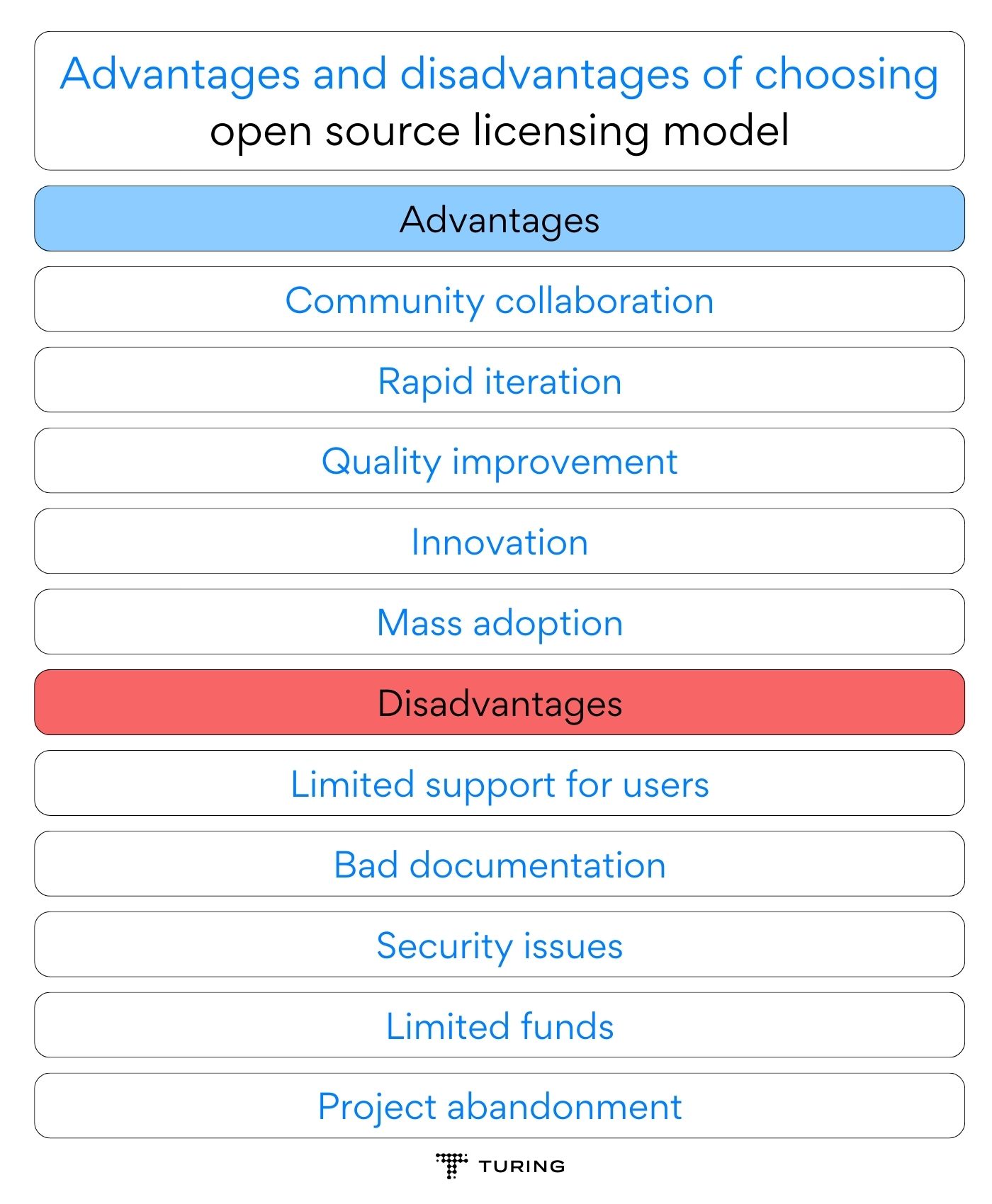
Advantages and disadvantages of choosing open source licensing model
Advantages of choosing an open source license
Choosing an open source license has several advantages. Some of these are:
- Community collaboration: Choosing an open source license invites a global community of developers, designers, and users to collaborate on your project. You get to improve your software and fix bugs for free.
- Rapid iteration: With a larger pool of contributors, development cycles can become faster. Bugs are identified and fixed quickly, new features are proposed and implemented, and your project can evolve more rapidly than you could have imagined.
- Quality improvement: Changes to open source software are often peer-reviewed. The scrutiny of the open source community can lead to higher code quality. Contributors review the code base thoroughly to ensure best practices, identify vulnerabilities, and enhance overall reliability.
- Innovation: Open source fuels many modern-day inventions. Many technologies we rely on today are open source. Such an example is the internet. Choosing an open source license allows anyone to take your original idea and make something new from it.
- Mass adoption: According to GitHub’s octoverse 2022 report, 90% of companies rely on open source software. Making your software open source means you are tapping into the population of businesses already using open source software.
Disadvantages of choosing an open source license.
Let’s look at some disadvantages of choosing an open source license for your project.
- Limited support for users: Open source software often lacks dedicated support teams to help users resolve issues with the software. Contributors are usually more interested in building and shipping new features to users than in supporting users to resolve issues they encounter while using the software. Often open source software users would need to rely on discussion forums like stackoverflow to resolve an issue.
- Bad documentation: Open source software documentation often receives less attention. The software documentation is usually written by the community of developers working on the projects. Sometimes, the software documentation is adapted for users with technical knowledge and may be difficult to understand as a normal user with less technical knowledge.
- Security issues: Attackers can learn and find vulnerabilities in open software much easier compared to closed source software. Sometimes, the vulnerability might come from your software dependencies, which are exposed to attackers. In other cases, some developers might contribute bugs to your software to make it vulnerable and easy to exploit.
- Limited funds: Oftentimes, free open source projects not backed by big companies rely on crowdfunding or donations. With limited funds, it can be hard to invest in further development of your software.
- Project abandonment: Open source software contributors are more likely to abandon your software for other open source software, and it can become challenging to find new contributors for software whose core developers have stopped working on it.
What is commercial software?
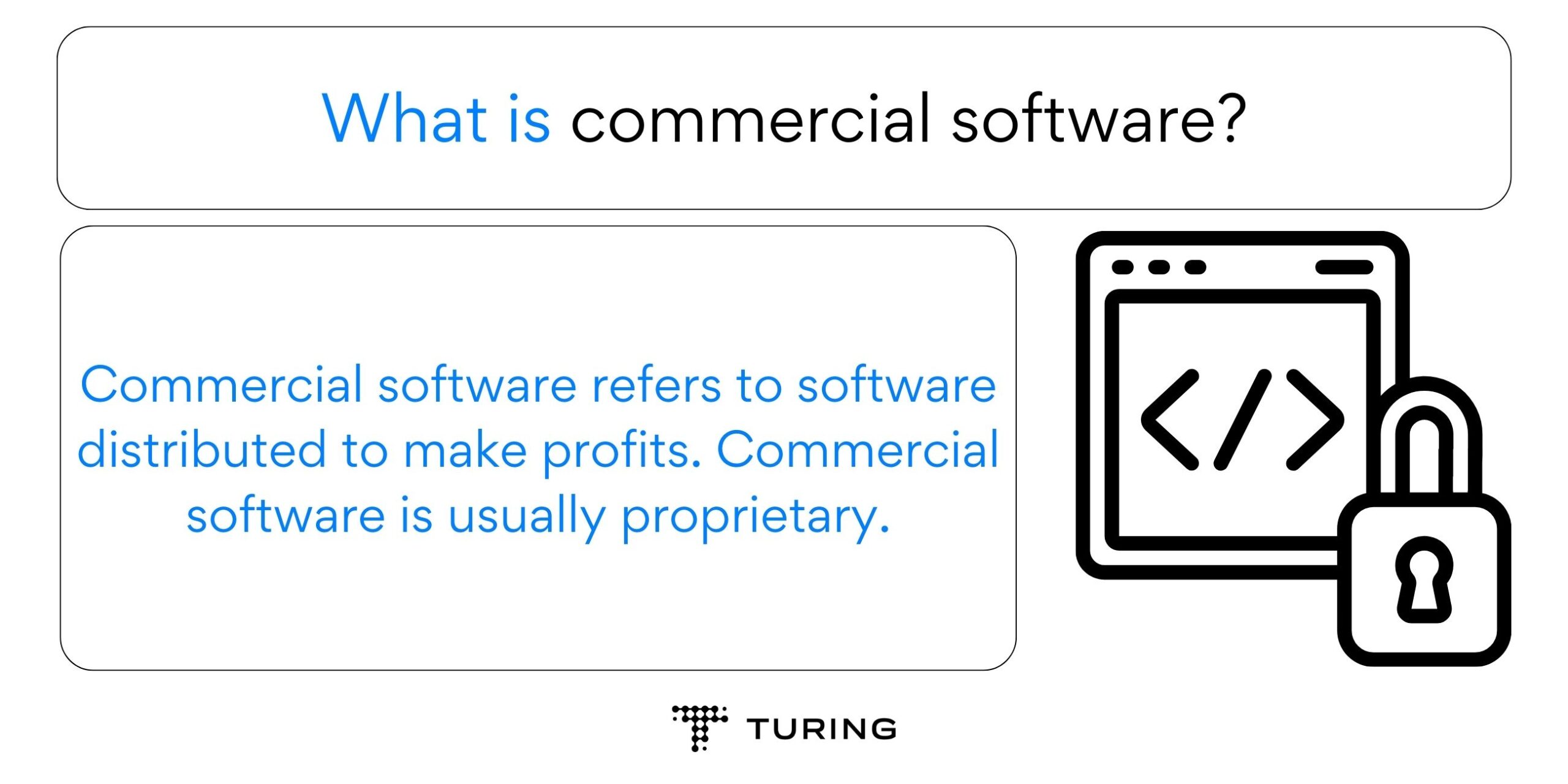
What is commercial software?
Commercial software refers to software distributed to make profits. Commercial software is usually proprietary. Commercial software is licensed to users at a fee under an agreement that aims to protect the business and preserve the rights of the developer.
Examples of commercial software
Commercial software examples include:
- Adobe Photoshop: Photoshop is a photo-editing software that allows you to edit and save your photos and graphics. It offers similar features to other photo-editing software like Figma and Gimp and supports feature extensions through plug-ins.
- DigitalOcean: Digital Ocean is an example of a commercial open source cloud service provider. Digital Ocean offers cloud computing and lets you host your website and applications back-end on a cloud infrastructure.
- Wondershare Filmora: Filmora is a video editing software that allows you to edit videos and audio. Filmora offers similar tools to other video editing software like Adobe After Effects. Filmora also supports video export in different file formats including MOV, 3GP, and MP4.
- Bigcommerce: Bigcommerce is an example of an open source Software as a Service(SaaS) ecommerce provider. Bigcommerce provides retailers tools to set up an online store without much hassle.
- Zoom: Zoom is a virtual meeting software that offers video, audio, and messaging tools to communicate effectively with others over the internet. Zoom also offers other features like meeting transcription and virtual whiteboard as part of their software.
Types of commercial software licenses
Commercial ( or proprietary) software licenses come in various types, each with its terms and conditions set by the software vendor or developer. Here are some common types of proprietary software licenses:
- Single-user license: As the name implies, single-user licenses allow a single person to use one installed copy. This means other users of the software need separate copies of the software license for themselves.
- Volume license: Volume licensing is suitable for organizations that need multiple copies of the software. These licenses allow you to share copies of software in the organization using only one license.
- Perpetual license: A perpetual license grants the right to use the software indefinitely, usually with the option to purchase maintenance and support separately.
- Subscription or annual license: With these types of software, you purchase a license that grants you access to a copy of the software for a particular period (often a year), after which you need to renew your software license if you wish to continue using the software.
- Floating or concurrent license: Floating licenses allow a specified number of users to access the software on a network. These types of licenses are managed by a license server. The license server tracks and maintains the specified number of users using the software simultaneously.
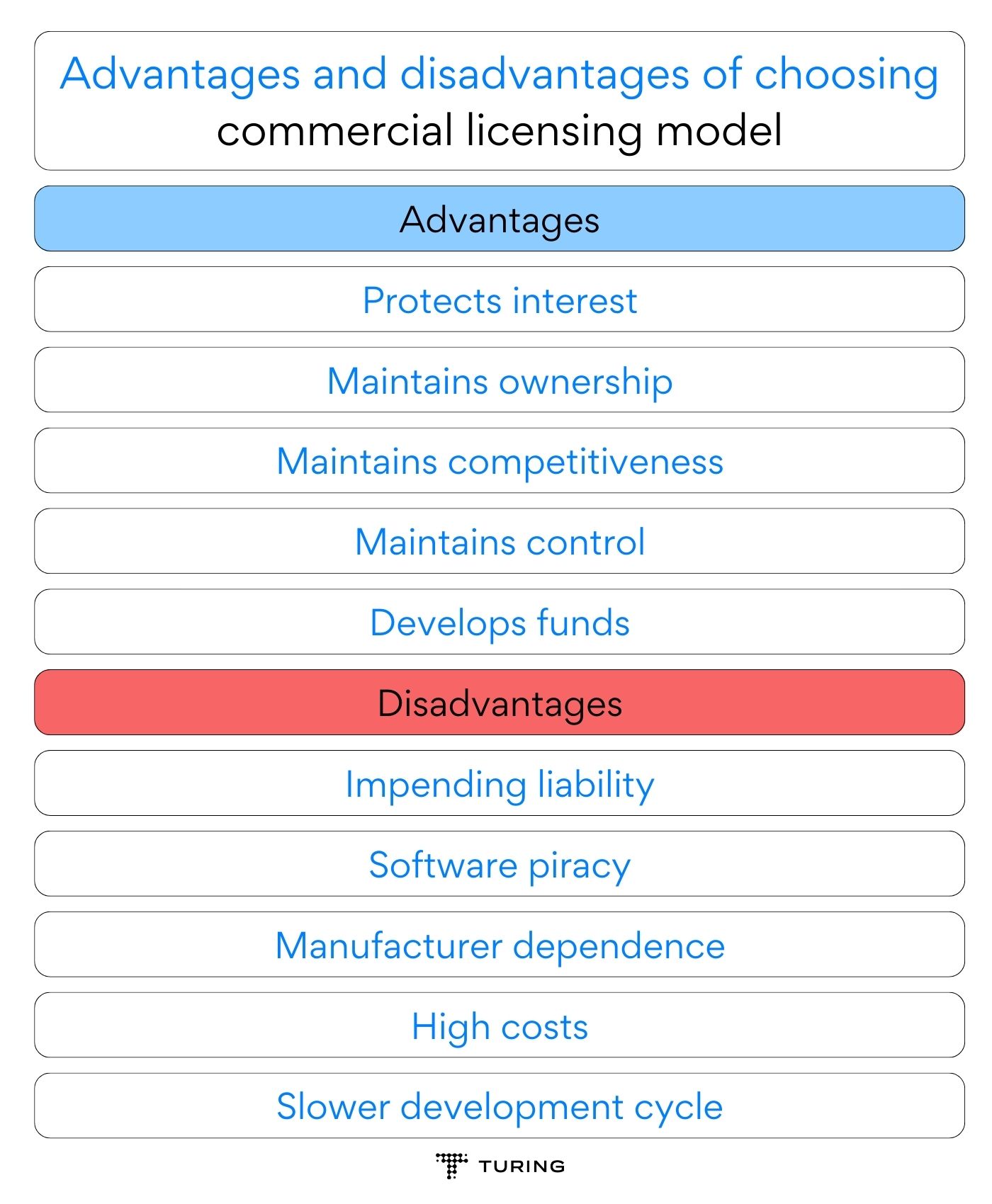
Advantages and disadvantages of choosing commercial licensing model
Advantages of choosing a commercial licensing model
Several benefits come with commercial license models. Commercial licenses give you flexibility and control over your software. Let’s discuss some reasons why you should consider commercial license models
- Protects interest: Choosing a commercial license for your proprietary works protects your interest in the software. As mentioned earlier, commercial software licenses protect your business and preserve your rights. These licenses may include clauses to restrict certain activities, such as reverse engineering your software and redistributing copies of your proprietary works.
- Maintains ownership: Commercial license models often do not license ownership or the rights to modify and distribute a software copy to the end user. Commercial software licenses usually restrict others from using your source code.
- Maintains competitiveness: Distributing your software under commercial licenses gives you a competitive advantage over open source software. Some users prefer licensed software over open source software for several reasons, including security and support.
- Maintains control: Licensing your software to users gives you control over your software. Simply put, you control who gets access to your source code and who can work on your software. To an extent, you can also control how the end user uses your software.
- Develops funds: Licensing your software to end users generates revenue used to fund further research and developments. Funding gives you the advantage of employing people to help develop features and improve the software.
Disadvantages of choosing a commercial licensing model.
While licensing your software to end-users might be lucrative, it poses certain disadvantages. Let’s discuss some disadvantages of choosing commercial licensing models
- Impending liability: Commercial software owners or companies are often liable for any damage caused by defects in their software. They’re responsible for the data protection and privacy of their users and may be subjected to litigation if any issues arise.
- Software piracy: Commercial software is often pirated by users who do not want to pay for a license. Such activities affect your ability to raise funds from your software. Piracy could also harm your brand’s identity in the long run.
- Manufacturer dependence: Commercial software usually offers little customization options for users. As a result, users tend to depend on the software manufacturer to fix bugs in the released software and add features they need in further updates.
- High costs: Commercial software can be expensive to build, maintain, and scale. Commercial software owners would usually need some funds upfront to build fully functional software for their target users.
- Slower development cycle: Commercial software projects are often developed by a small number of developers. With fewer people working on the software your development cycle would be much slower compared to a similar but open source software.
Open source and proprietary software similarities
Similarities between open source and proprietary software include:
- Product documentation: Both open source and commercial software are distributed with documentation to help end users complete tasks using the software.
- Skilled developers: Open source and commercial software are developed and maintained by a community of skilled developers.
- Customer support: Both open source and commercial software may have technical support teams to help users troubleshoot and resolve issues relating to the software.
- Security concerns: Open source and proprietary software are both vulnerable to hacking. As a result, individual developers or companies invest time and effort to fix vulnerabilities in their software.
- Compiled versions: Open source and proprietary software are typically distributed in compiled form. However, contrary to proprietary software, open source software source codes are made publicly available.
- Copyrighted: Both open source and proprietary licenses are subject to copyright laws.
Open source vs. commercial software: What are their differences?
Here are the major differences between open source and commercial software:
|
Open Source Software |
Commercial Software |
|
Open source software is released under licenses that grant users freedom to access, modify, and distribute the source code. |
Commercial software is often distributed under licenses that restrict access to the source code and require users to buy a license. |
|
Users of open source software have access to the source code, allowing them to view, modify, and redistribute it. |
Commercial software users do not have access to the source code, which means they cannot modify the software. |
|
Open source software is accessible to users without upfront costs. |
Commercial software usually involves upfront licensing costs, subscription fees, or one-time payments. |
|
Open source projects are usually community-driven, and ownership is distributed among contributors. Users and developers have collective control over the project’s direction. |
Commercial software users have limited influence over the software’s development roadmap. |
|
Open source software users can customize the software to suit their use case |
Customization options for commercial software may be limited due to restrictions imposed in a license |
|
Open source software usually doesn’t have dedicated support teams set up to help users resolve issues. |
Commercial software often has dedicated teams whose task is to help users troubleshoot and resolve common errors. |
|
Open source software documentation is often written by the same community of developers and may be difficult to comprehend as a normal user. |
Documentations are usually written by a team of technical writers. Commercial software documentation is adapted for different users and is easier to understand. |
|
Open source software is harder to set up, especially for users with very little technical knowledge |
Commercial software is relatively easy to set up and use. |
Factors to consider when choosing a license
Although choosing the right license is subjective. Here are five factors to consider when choosing a license:
License compatibility: If you used other developers’ source code in your software, you might want to consider choosing a license compatible with theirs to avoid lawsuits. If the software license used isn’t clear to you or there’s no license, you can ask the original developer to permit you to use their source code.
Project goals: It’s necessary to consider your project goals before choosing your license. It’s easier to grow and market your software if your license aligns with your goals.
Target audience: It’s often necessary to keep your target audience in mind when choosing a license if you’re not the only person going to use the software. It’s better to choose a licensing model that they’re used to.
Market trend: Looking at the market gives you insights into what your customers are already using or prefer. It helps you know whether free software will help you get to your goals faster, or if selling licenses to users will be a better option.
Operational cost: Another factor to consider when choosing a licensing model is your operational cost. Developing and maintaining software is often costly, so the license you choose should reflect on the costs to give you a good return on investment.
Conclusion
As you’ve read in this blog post, each license has its terms and conditions making it a better choice for a particular use case. Knowledge of their differences and restrictions should help you navigate license options and help you choose a license suitable for your needs.
As mentioned above, open-source software is typically free, open, and collaborative. Commercial software is closed, expensive, and tightly controlled.
Open source software is an excellent option when flexibility, cost-effectiveness, and community-driven support are paramount. It provides access to the source code, allowing customization and adaptation to unique requirements. Additionally, open source solutions often benefit from a collaborative community, leading to rapid development and robust troubleshooting.
On the other hand, commercial software can be the preferred choice when comprehensive support, specialized features, and a clear warranty are critical. It comes with professional customer service, dedicated maintenance, and regular updates, ensuring a higher level of reliability and security. Organizations might opt for commercial solutions when compliance, scalability, and seamless integration with existing systems are non-negotiable.
To sum up, striking the right balance between open source and commercial software depends on a thorough evaluation of specific project requirements, budget constraints, and long-term strategic objectives.
FAQs
- Is open-source software always free?
Open-source software is usually free, but here, “free” means freedom instead of free of cost. Some open-source software do have associated costs for support, customization, or specialized versions. - Is open-source software always of lower quality than commercial software?
No, open-source software can be of good quality. In fact, open-source software is used in important applications across industries. What’s more, several popular open-source projects have proactive contributors who ensure the software’s quality and reliability. - Can I modify open-source software for my own use?
Yes, you can. One of the most important principles of open-source software is the freedom to modify the source code for personal or organizational use. This way, you can customize the software to meet specific needs. - Can I sell open-source software?
Yes, you can sell open-source software. But you must follow the terms of the software’s license. Some open-source licenses, like the GPL, require that any derived work must also be distributed under the same open-source license. - Is commercial software more secure than open-source software?
Security cannot be determined solely by whether a software is open-source or commercial. Both software can be secure if they’re well-maintained. Since open-source software has several eyes on the code, identifying and fixing security threats can be quicker. - Can I use both open-source and commercial software in my organization?
Yes, you can. In fact, several organizations use a combination of open-source and commercial software, known as a mixed-source environment. This environment enables them to leverage the strengths of each type of software to best meet their needs and budget.
Tell us the skills you need and we'll find the best developer for you in days, not weeks.