The Six Best Project Management Tools for 2024
It’s challenging to run a business and stay organized simultaneously. You’re swamped with project deadlines, hiring requests, and a slew of other distractions. It’s easy for things (especially project management) to slip by the wayside amid the commotion. Let’s face it. Project management is challenging. And it’s especially tough to run a small firm without a efficient manager or a good project management tool at your disposal.
There are so many things that may go wrong, and you may find yourself having to reschedule your deadlines due to a few minor errors. That is why it is critical to use the right project management software to manage your time and activities effectively.
Here are six project management tools that can save you from tedious work and make your life simpler in 2024:
Basecamp Project Management Tool

Basecamp project management software
Have you ever seen an online application that’s too difficult to use? If you have, you know how annoying that can get.
But Basecamp is different. Basecamp is a straightforward tool that makes project management less stressful. The tool improves collaboration, communication, and production.
File sharing, chat boards, timetables, notifications, to-do lists, and milestones are just a few of the features Basecamp offers for effective teamwork.
Features:
- The user interface is intuitive and simple to use, even if you’re new to project management systems.
- Ideal for small groups and businesses.
Drawbacks:
- The UX (User Experience) might use some work.
Related Post: Three Tips for Team Leaders to Support Their Teams in the Face of Technical Unknowns
Confluence Project Management Software
Project management is all about getting things done, no matter where, no matter how. Confluence assists teams in organizing their projects through the use of pages arranged into spaces.
Confluence is ideal for any team or project since spaces can be created with a single click and are entirely customizable.
Features:
- It’s ideal for organizing resources and ideas and keeping track of project progress.
- Maintain transparency and control by keeping your staff and supervisors informed.
Drawbacks:
- This tool might not be the best option if you’re looking for a highly sophisticated project management tool with a complete feature set.
- Confluence has a learning curve, so getting started can be difficult.
Microsoft Project Management Software

Microsoft project management tool
Microsoft Project is a project management application that has been around for a long time. It’s a trusted product because it comes from Microsoft and is quite popular among project managers.
Microsoft Project is primarily used in large and complex projects to ensure that task completion occurs on time. This project management application also assists you in assigning tasks to team members, tracking progress reports, and much more. It essentially enables you to handle all of your projects without difficulty.
Features:
- MS Projects is a full-featured project management application designed for larger, more complex projects.
- Great for managing activities from beginning to end, allowing you to track progress and make necessary changes.
Drawbacks:
- This app might not be the ideal choice for you if you’re searching for a simple project management tool.
- When it comes to utilizing Microsoft Project, there is a learning curve.
Slack Project Management Tool
Slack is a project management tool that revolutionized project management for distributed teams. It blends the real-time chat features of instant messengers with the project management features of applications such as Basecamp.
You can use Slack to build separate channels for different teams to connect. You can also set up keyword notifications to alert you whenever someone mentions a word or sentence of interest.
Features:
- It combines messaging and project management tools, allowing you to connect with your team while managing tasks simultaneously.
- Slack is simple to use, making it an excellent choice for teams of all sizes, from tiny businesses to large organizations.
Drawbacks:
- Some of its features may appear gimmicky and pointless. For some users, it is a distraction.
Related Post: Three Communication Mistakes Hybrid Teams Must Avoid
Trello Project Management Tool
Trello is a project management tool built with productivity in mind. The app relies on the Kanban method, which uses cards to represent different tasks to help you visualize your workflow.
Trello allows you to divide projects into individual tasks. It also allows you to assign cards to individual team members, which is a terrific method to delegate tasks.
Additionally, Trello excels when it comes to handling numerous tasks at once. It offers a ‘card’ structure that lets you track your workflow and progress on different activities. The tool also enables you to establish deadlines for various tasks.
Features:
- Trello is an excellent choice for small and medium-sized teams who need to handle numerous projects simultaneously. It uses the Kanban approach to help you view your workflow and activities.
- It also has a user-friendly UI.
Drawbacks:
- Trello isn’t the best choice for large, complex projects requiring extensive project management features.
- Scaling to large teams and more members could be challenging.
Wrike Project Management Software
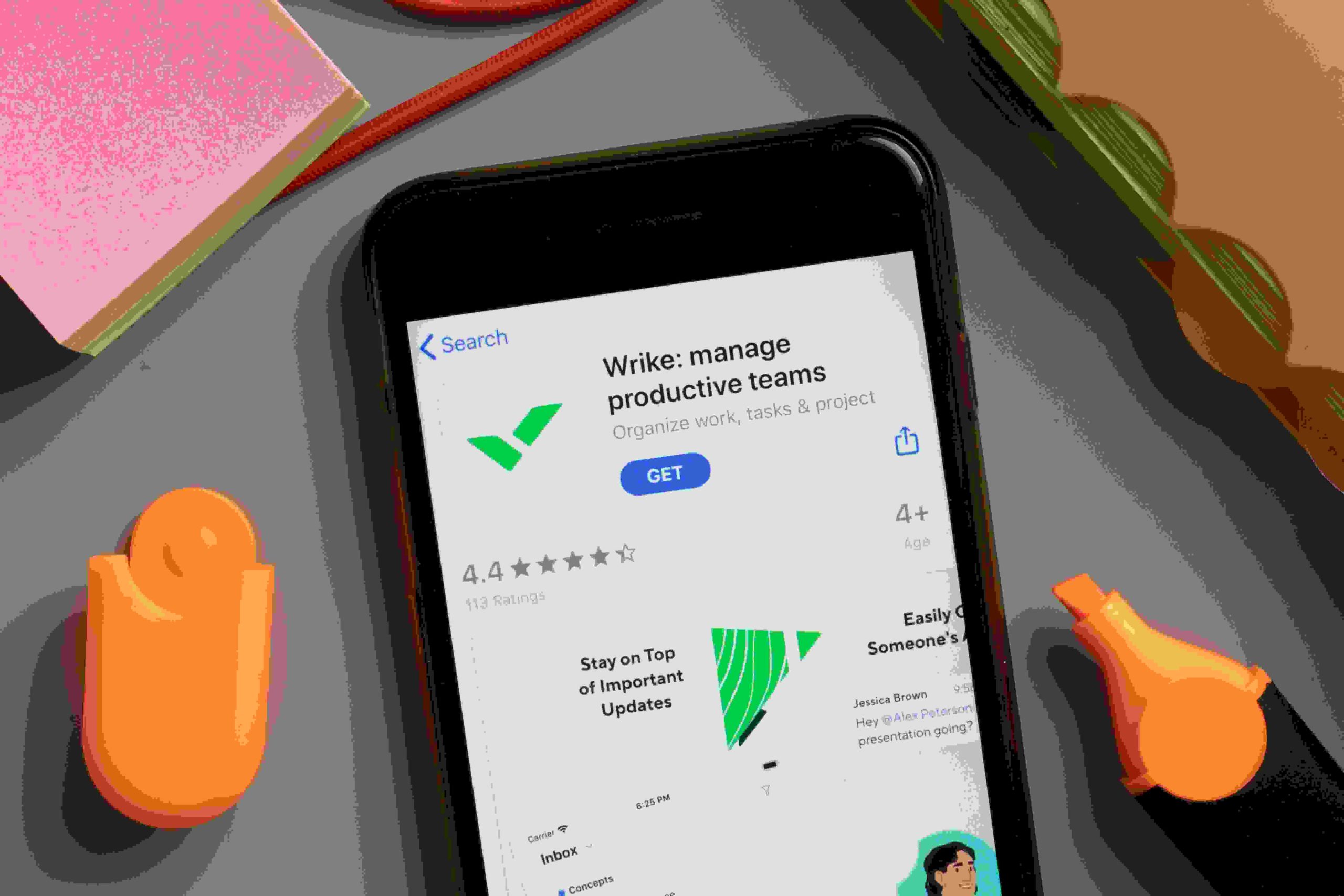
Wrike project management software
Wrike is the primary project management application used by companies such as Airbnb. It’s a web-based program with a highly straightforward user interface that helps you create and manage projects from anywhere in the world.
Wrike enables users to construct various task lists and handle projects efficiently. In addition, the app comes with another solid feature, visualization, which allows users to create custom dashboards and workflows. It is also incredibly helpful to generate job lists and streamline processes.
Features:
- It enables you to construct various work lists and manage projects simply and intuitively.
- It’s ideal for project planning, especially when working with small groups.
Drawbacks:
- To set up Wrike, you’ll need some technical skills. For non-technical folks, this could be an issue.
Conclusion
The success of your company depends heavily on project management. As a result, it is prudent to find the best project management software for your needs.
You can make the most of your time and grow your business if you have the proper project management tools with you.
Each project management tool has its own set of benefits and drawbacks. And thus, you need to identify your needs and pick the one that works best for you.
With Turing’s Intelligent Talent Cloud, you can hire the top 1% of 1 million+ software developers. Get Silicon Valley-caliber engineers with a 100% risk-free two-week trial. Head over to the Hire page to learn more!
Tell us the skills you need and we'll find the best developer for you in days, not weeks.



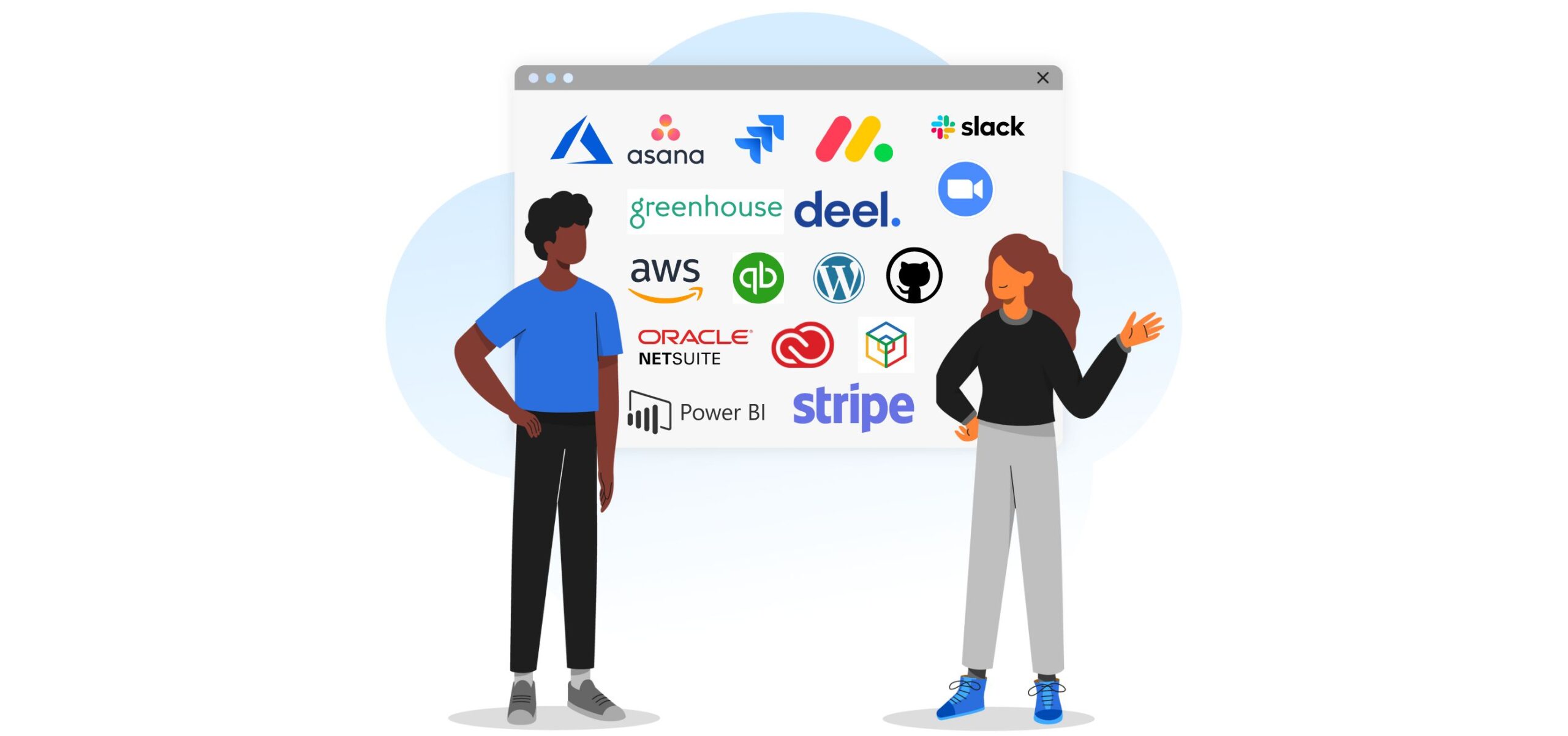

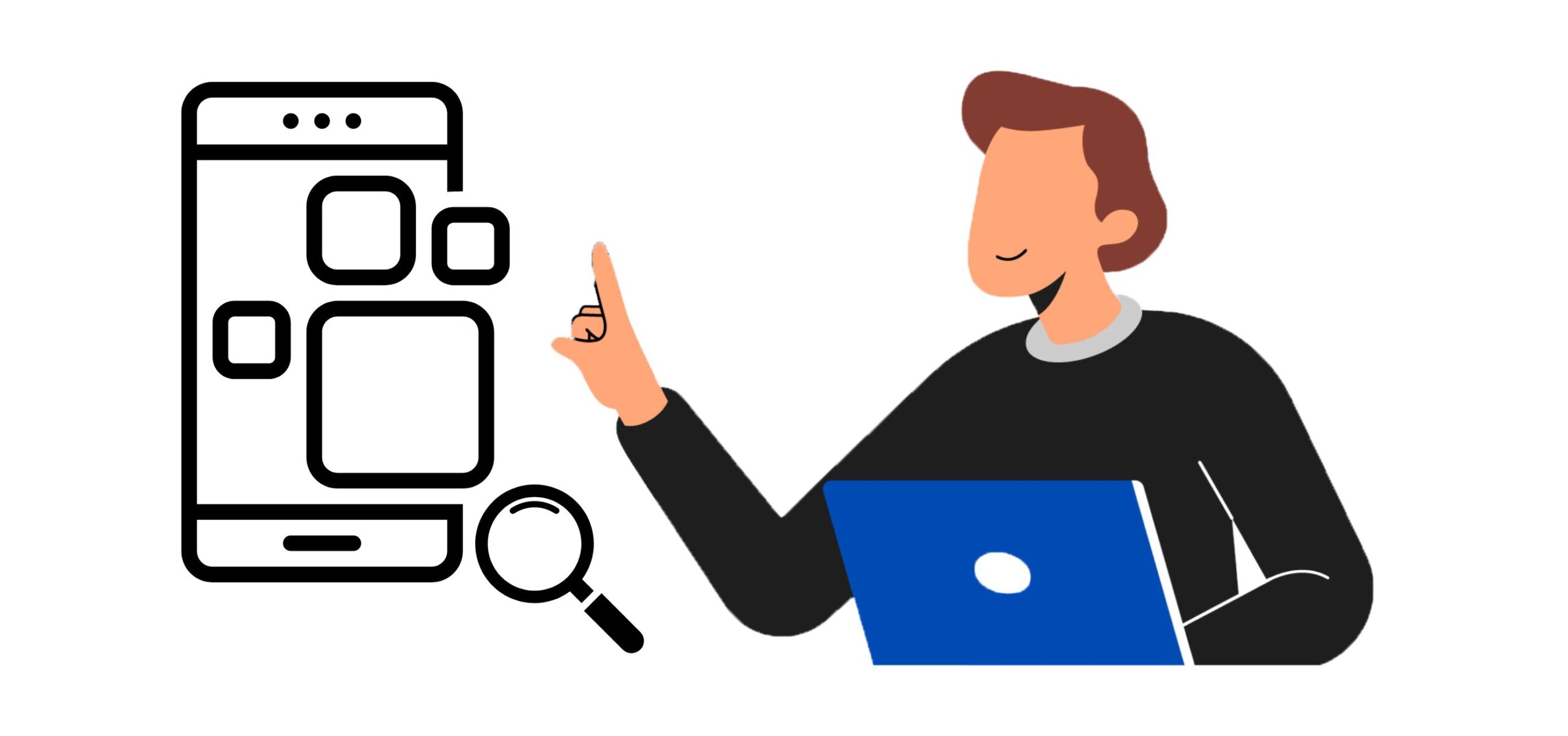
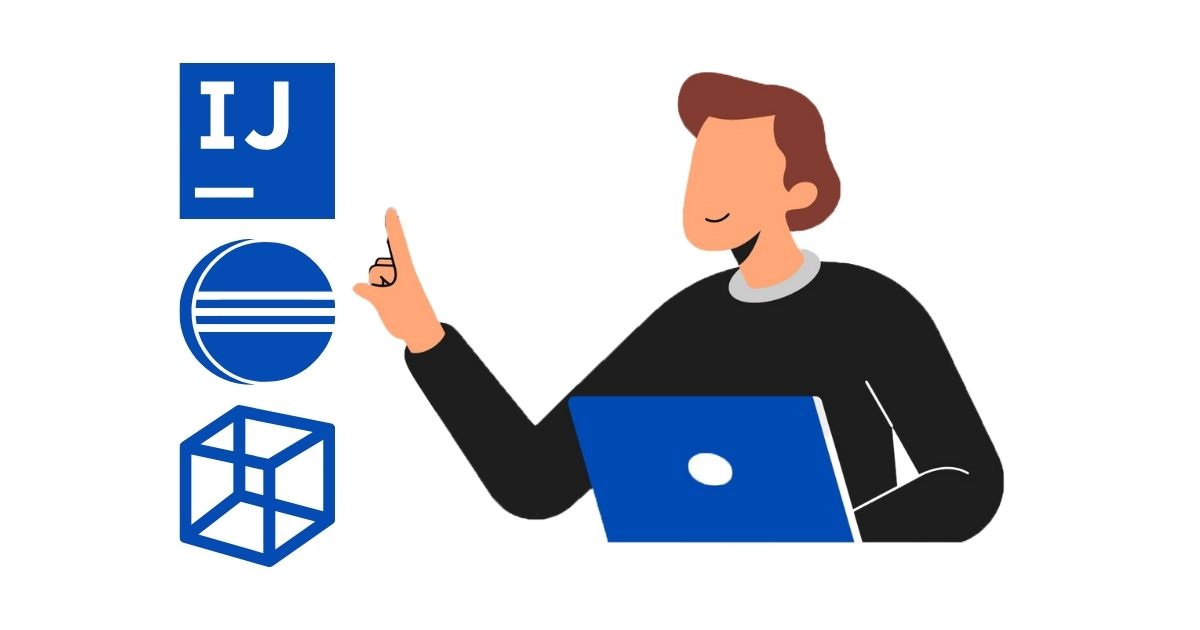


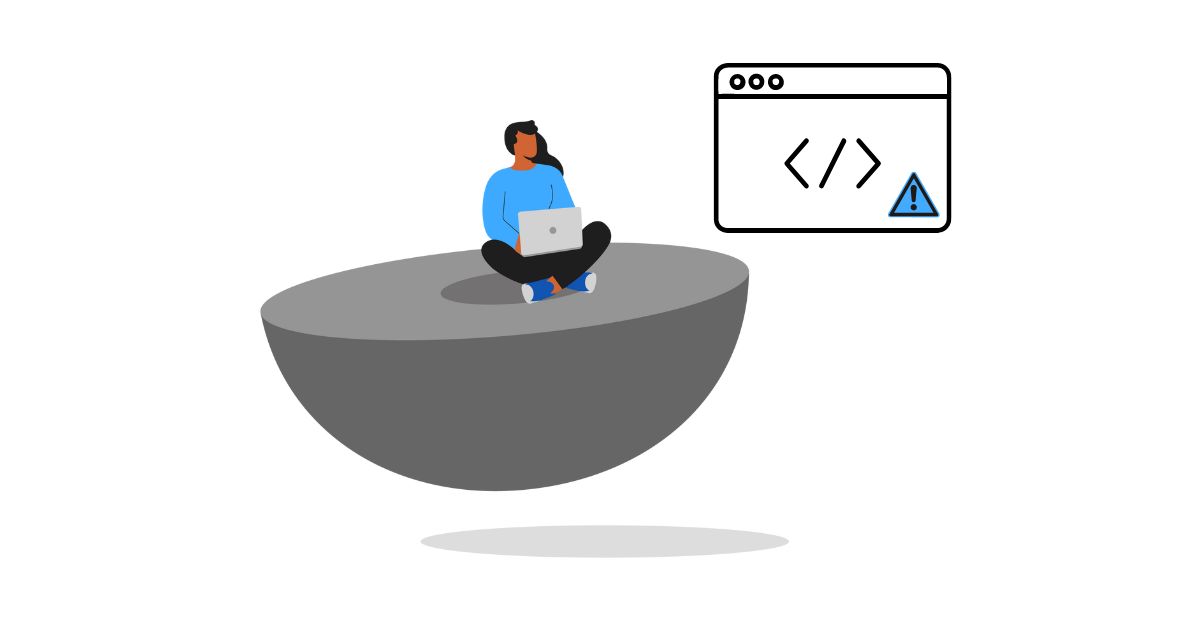

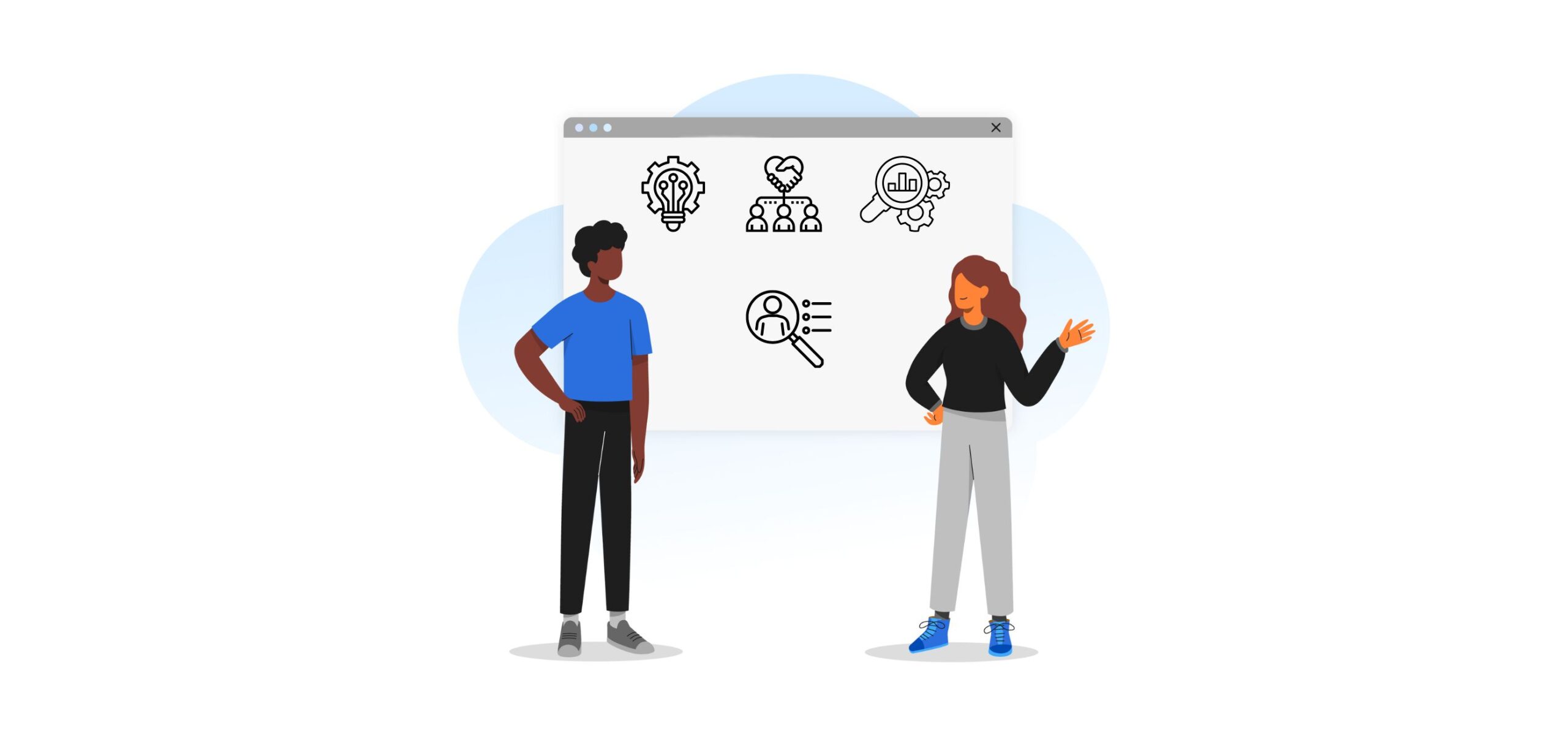
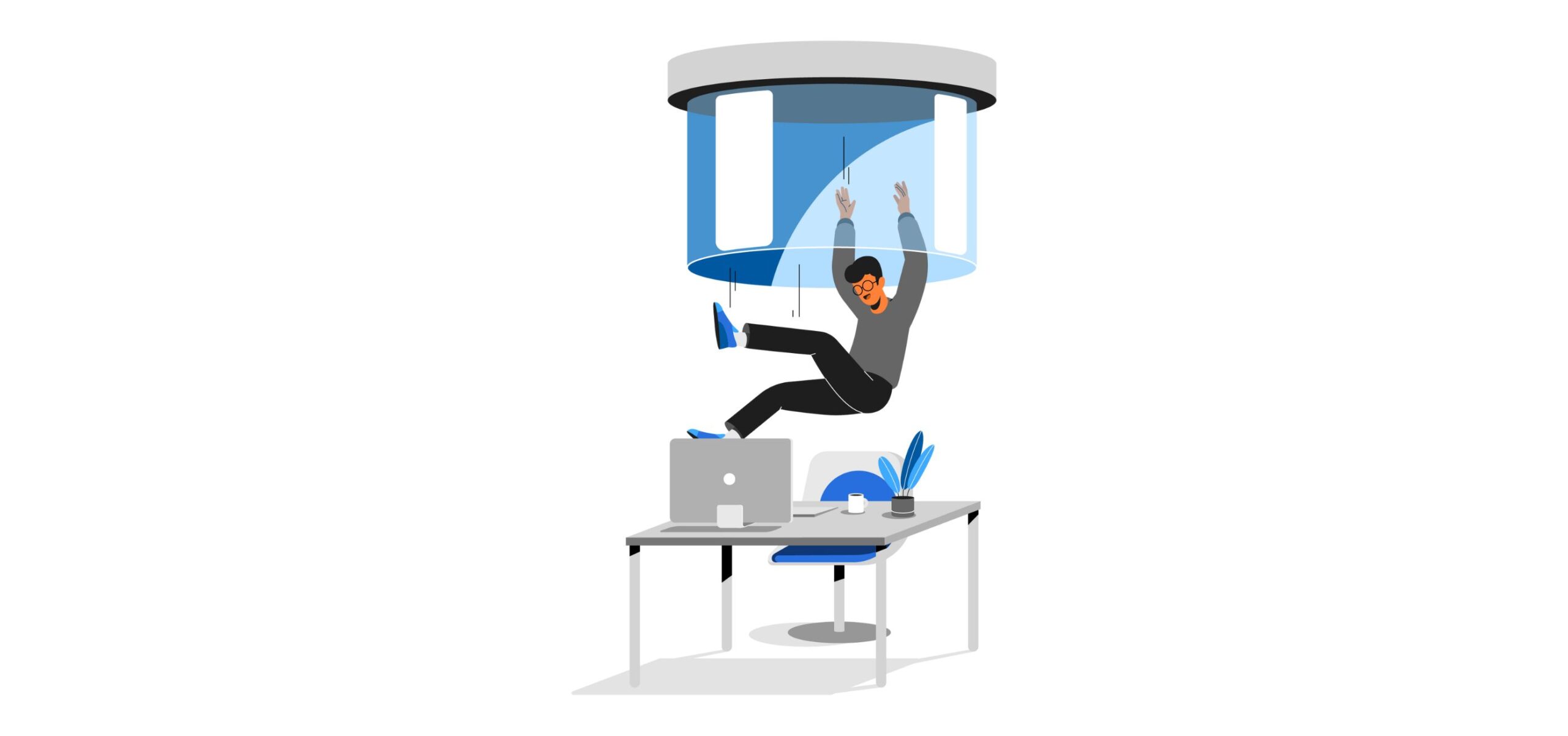
I really appreciate that you shared this amazing post with us, thanks for sharing and keep up the amazing work.